Why WordPress? 15 Reasons to Use WordPress
Why should you use WordPress? Because it’s awesome. There are a ton of reasons why WordPress is a quality platform for building websites. But if you aren't already convinced why you should use WordPress, we put together 15 solid reasons why WordPress is such a great option for building a blog or website.

Why should you use WordPress? Because it’s awesome. There are a ton of reasons why WordPress is a quality platform for building websites. But if you aren’t already convinced why you should use WordPress, we put together 15 solid reasons why WordPress is such a great option for building a blog or website.
In this guide, we’ll unpack a few of the best reasons to use WordPress. Let’s dive in.

1. WordPress is Easy to Use
First and foremost, WordPress is easy to use. WordPress is a straightforward platform for your website that makes everything simple. For example,
- You don’t need to know code.
- You don’t need to learn a complicated program.
- You don’t need to call in an expert.
The Easy-to-Use WordPress Admin Dashboard
If you can use basic computer software like Microsoft Word or you can handle email, then you can use WordPress. And if you’re going to be a WordPress admin, ease of use matters. A lot.
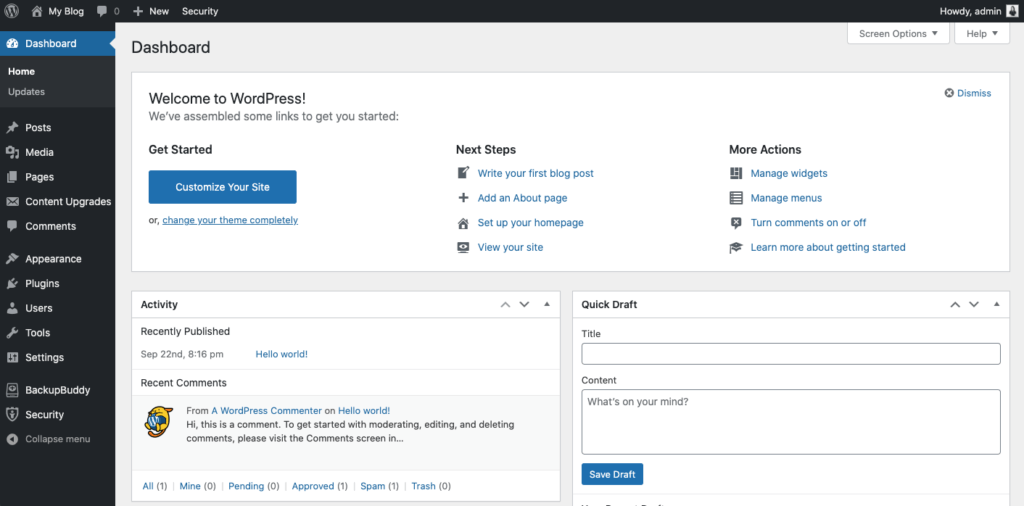
It’s easy to post new content. Easily add new content with the WordPress post editor. WordPress makes it easy to add new content with the WordPress Post Editor. From here, you can add new post content or new page content. You’re in control.
It’s easy to edit old content. The WordPress Dashboard makes it easy to manage content. Quickly and easily make edits and update content from posts or pages.
It’s easy to add or change menu items. Create your own navigation menus with WordPress’ custom menu options. Check out the WordPress Menu User Guide for more information on configuring your own menus.
It’s easy to change your site’s look and layout. Add WordPress themes for design and layout options. The possibilities are endless. Choose from thousands of WordPress themes that create the look and feel of your site. Premium WordPress themes like iThemes Builder operate more like web design software to let you build your own page elements.
It’s easy to add new functionality. Add functionality to your site with WordPress plugins. WordPress plugins create all sorts of possibilities to extend the functionality of your WordPress site. Like WordPress themes, there are thousands of plugin choices out there and premium WordPress plugins provide added assurance of quality and support.
WordPress just introduced an all-new block-based editor. In the biggest update to WordPress in years, WordPress 5.0 introduced a new block editor called the Gutenberg WordPress Editor. (More on that in a bit.)
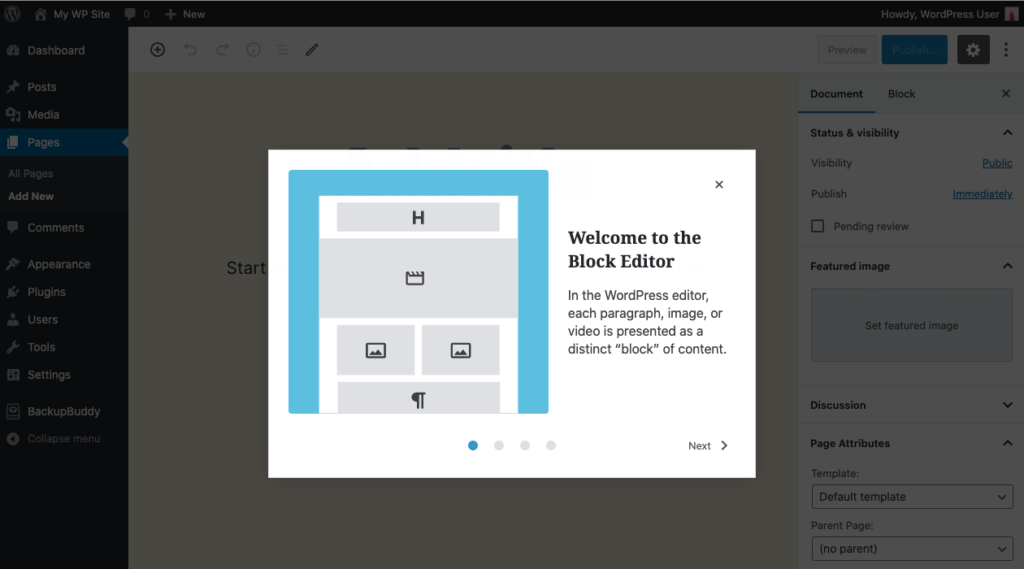
That’s the way building and running a website should be. Easy. WordPress means the days of hiring a techie to make basic changes to your site are gone. You can update your site all by yourself. You can make changes right now. No more waiting.
2. WordPress is Free
Yes, WordPress is free. It doesn’t cost you anything to get started. Now we know what you’re thinking—what’s the catch? There’s always a catch. You get what you pay for.
Well, yes and no. With WordPress, that’s partially true. When you choose to use WordPress, you only pay for what you need.
- The WordPress core software itself is free. All you’re getting is the backend software to build and run your site. It doesn’t come with any guarantees or customer support. You’re on your own. If you don’t want to pay a dime, it’s pretty basic.
- But web hosting costs. If you want to host your own site on your own domain, then you need to pay for hosting. (WordPress.com offers free hosted WordPress sites; WordPress.org allows you to download the software and install it on your own host. Check out a detailed guide on WordPress.com vs. WordPress.org.)
- If you want a specific look, you might need to pay for a premium theme or hire a designer to create what you want. (There are plenty of free themes, but these may not offer everything you need.)
- If you want help, you might need to pay for customer service or a consultant to help you out.
- If you want increased functionality, you might need to pay for a premium plugin or hire a developer to create what you want. (Again, there are plenty of free plugins, but they may not accomplish everything you want.)
That’s the nice thing about WordPress—you only pay for what you need. If you don’t need much, you don’t have to pay anything. But if you need more, you can get it for the right price. There are plenty of people with a ton of knowledge (usually a WordPress consultant) who can offer that customer support, there are premium themes and plugins and all kinds of help if you need it. But only if you need it. You’re not paying for something you don’t need.
Remember that “Free” Is More Than Price
WordPress itself is free. But free is about more than price.
WordPress is an open source product, which means anyone can contribute and make it better. Nobody owns it. It’s owned by the community of users. So nobody is getting rich off of WordPress itself. Nobody can exploit the software, raise the price, force you to upgrade or break it.
It’s a community creation that benefits the community. By using WordPress you’re tapping into this community and getting the benefits of being part of an open source world.
So the overall cost of WordPress is certainly low—in some cases free. You might need to pay for some things—maybe hosting or a premium theme. But only what you need. When we say WordPress is free, what we really mean is liberated. You’re not shackled to some costly, archaic, closed-door system. You’re part of a community that shares.
Why you should use WordPress is really because it offers freedom. It can set you free from high costs, long-term commitments, and unreasonable limitations.
3. With WordPress, You Own Your Content
As you probably already know, there are a lot of free website platforms out there. If you’re building a blog or even a basic website you have plenty of choices. But one big advantage that WordPress offers is ownership.
You can set up a presence on Twitter or build a Facebook page and have great interactions with your audience. But you don’t own those platforms. Facebook can change the rules on you at any time (and they have). And suddenly that interaction with your audience is gone or severely compromised.
Even other platforms like Twitter, Tumblr, Blogger, Medium, and others have the same hidden downside. Tumblr may seem like a simple and easy place to set up shop. But you don’t own the shop. Tumblr does. That means you’re at their mercy. That’s not a good place for your primary online presence to be. It’s fine to use any of these other services as outposts online, but you need to own your base of operations.
That’s what WordPress makes possible. You download the software and install it on your own host. You own the space, you own the URL, you own the software. Nobody can pull it out from under you or change the rules. You don’t have to worry about some new timeline being rolled out or a new privacy issue. Nobody can change the design but you.
The web may seem like a fast-moving world where nobody thinks long term, but the web already has a lengthy history (the web is 30 years old and the Internet is over 40). And if you’re going to be online, you need to be thinking long-term. Will Facebook be around in five years? Probably, but will it still be at the height of popularity and the best place to be for your brand? Who knows. But five years ago MySpace seemed like a great idea.
Letting someone else own your site isn’t a risk you should take. You need to own your base of operations online. Have all the outposts you want on other people’s sites, but you need a home base and you need to own it. WordPress makes that possible.
(Note: WordPress.com offers free hosted sites that you don’t own. To take advantage of full ownership, you need to use WordPress.org and buy your own hosting.)
4. WordPress is Flexible with Themes and Plugins
Out of the box, WordPress is a fairly straightforward blogging and content management system (CMS). But with plugins and themes, you can add all kinds of extra features and make WordPress do so much more. It’s flexible.
WordPress may be easy to use, but it’s also powerful. You can do a lot with WordPress and it gives you all kinds of control to change all kinds of things. With plugins and themes, you can add all kinds of extra functionality that will make WordPress do even more.
So even though you’re using a simple, free program, it’s not lightweight. It can handle all kinds of powerful stuff, well beyond what a beginner can handle. That might sound overwhelming for the newbie, but never fear. WordPress allows you to turn things off, hide them or ignore them completely. If you don’t need the powerful features, you don’t have to be intimidated by them. But it’s good to know they’re there.
WordPress can grow with you. It can take the next step. It can take a lot of steps. It can handle simple, basic sites and it can also handle complex sites that require a lot of muscle. E-commerce, social networking, forums, multiple sites, multiple blogs, galleries, videos, maps, mobile? Bring it on. WordPress has the chops to do it all.
That’s why major organizations have turned to WordPress like CNN, Pepsi, Ford, American Red Cross, The New York Times, and more.
Whether you need a little or a lot, WordPress has the muscle. You can just add a plugin and you’ll have the functionality you need. With other solutions, you might have to start all over and rebuild your site just to add the functionality you need.
WordPress Themes
One of the most flexible features of WordPress is themes. Themes control the look and feel of the site—and the best part? You can swap them out with the click of a button. You can change the entire look of your site in a moment. You don’t have to rebuild or recode your site.
And we’re not just talking colors. Themes can radically change the entire layout of a site. It’s like changing clothes, only better. Right sidebar or left sidebar? One, two, or three-column layout? A big graphic header or a slim text header that gets straight to the content? A lengthy footer with helpful links and tips or just a simple copyright line? A standard reverse-chronological blog homepage or a big feature graphic with minimal text on the homepage? You can do it all with themes.
This means when it comes time to redesign your website, you don’t have to start from scratch. The backend system can stay the same. You can just update the theme, use a starter template, and give your site a new look and feel in a fraction of the time and a fraction of the cost.
There’s also a virtually unlimited supply of themes. There are thousands of free themes out there as well as loads of premium themes. You can also tweak an existing theme or create your own (or hire someone else to create one for you).
Our recommended WordPress theme? Kadence Theme. It’s lightweight, lightning-fast, and built with performance in mind. But don’t take our word for it. Here’s more on how to choose a WordPress theme.
WordPress Plugins
While themes allow you to do just about anything with the look and feel of the site, WordPress plugins allow you to extend the functionality of WordPress.
If WordPress doesn’t do what you want it to do, there’s likely a plugin that will let you do it. Plugins are bits of code that enable WordPress to do more. There are simple plugins that will show quotes in your sidebar or show a list of your most popular posts, and crazy complicated plugins that will turn your site into an e-commerce shop or your own private social network.
This is the flexibility that makes WordPress so great. If it doesn’t do what you want, you don’t have to start over with a whole new system. You can find (or create) a plugin that will do what you want, allowing your site to grow with you. Don’t scrap what you have just because some tiny feature isn’t there. You can find it with plugins.
And just like with themes, there are thousands of plugins out there. There are free plugins and premium plugins. You can easily hire a coder to build the exact plugin you’re looking for.
This ability to add on to your software is at the core of WordPress. It’s designed that way. Try doing that with Microsoft Word.
WordPress has the flexibility you need. And that’s pretty awesome.
5. Getting Started with WordPress is Simple
WordPress is quick and easy to install. That’s big because you should be focusing on your content, not wrestling with software. With WordPress, that installation wrestling match is as short as possible so you can get back to the work you know best—your own content.
The Famous Five-Minute Install
WordPress is famous for its five-minute installation process. That’s right—up and running in less than five minutes. It’s that quick and easy to get things started.
This basic installation process is quick and easy, but there are a few things that may be intimidating for the novice user. If that’s you, WordPress offers all kinds of installation help. There’s plenty of documentation walking you through the process and pointing out potential hiccups.
How to Install WordPress Manually
We recently put together an eBook on how to install WordPress manually. This guide walks step-by-step through the manual install process with helpful screenshots and tips.
One-Click WordPress Install
If you’re really not sure what you’re doing, many hosting services offer one-click WordPress installation. They’ll do all the dirty work (if five minutes of work can be considered “dirty”) and install it for you.
WordPress’ super speedy install gets you the basic theme and no content. You’ll still need to install the theme you want, customize your settings, tweak any graphics and start adding content, so check out these WordPress tutorials for moving beyond the installation process.
6. WordPress Features
WordPress has the features you need for your site. Let’s take a quick look at a few worth having:
- Standards compliant – This might be a head-scratcher for many folks, but it’s important: WordPress is fully compliant with WC3, The World Wide Web Consortium, and GDPR, the General Data Protection Regulation. Basically, this means that WordPress follows the basic standards for code so it’s going to work across most browsers, both today and into the future. This also means that WordPress now follows the basic privacy and data protection standards required by the EU (although you will want to consult with an attorney if you have specific privacy and data sharing concerns.)
- No rebuilding – When you make changes to your site, they appear as soon as you hit save. Some content management systems require rebuilding your site after any change, which makes the whole process of updating your site slow to a crawl. WordPress lets you make the changes and move on.
- User registration – WordPress offers a full-blown (but optional) user registration system with lots of WordPress user roles, which allows people to register to join your site. You can offer all kinds of extras to registered users, including commenting for registered users only or posts visible only to registered users.
- Contributors – You can have multiple levels of access for contributors, ensuring that some of your coworkers can’t post content live without someone else approving it. It’s a good way to install some checks and balances, especially if you have a team of people posting content.
- Spam protection – WordPress comes with powerful spam filters out of the box to keep your site free of junk.
- Search engine friendly – Out of the box, WordPress plays nice with search engines and will help get your content ranked as high as possible in search engine results. Search engine optimization (SEO) is a big business, but you have a huge leg up on the competition simply by using WordPress.
And that’s just a taste of the features WordPress has to offer. Check out the WordPress features page for a complete list.
7. WordPress is Trusted
WordPress sounds all well and good. But maybe you’re still not sure. How do you know you can trust this free, open-source platform?
- Popularity – According to WordPress usage statistics, early 42.9% of the internet is powered by WordPress. For every 100 new domains in the U.S., somewhere in the neighborhood of 40 – 60 are running WordPress.
- Fortune 500 – It’s good enough for Fortune 500 companies. WordPress showcases how Fortune 500 companies that use WordPress are using the platform for various sites and blogs. In fact, check out the WordPress Showcase for even more examples of who’s using WordPress. You’ll find big-name celebrities, major organizations and highly successful companies.
- Backing – WordPress has the support of several organizations, including the WordPress Foundation and Automattic. The WordPress Foundation is a nonprofit dedicated to protecting WordPress and other open-source projects. Automattic is a for-profit company founded by the same guy who started WordPress. They continue to create open-source projects and contribute to WordPress. There are also some well-funded groups that are watching WordPress’s back.
- History – First started in 2003, WordPress is a platform with a long history. It’s not some flash-in-the-pan tech startup that won’t be here next year. It’s got staying power.
- Open-source – Being open source has allowed WordPress to explode. They’ve got more techies working on WordPress than most major software releases have. You’re not at the mercy of some major corporation, and that’s freed WordPress to grow and evolve as the community sees fit. The result? Much of the competition has faded away, while WordPress has grown exponentially.
- No legalese – When you download WordPress, there’s no legalese or terms of use. There’s a basic WordPress GPL license agreement, but rather than being restrictive, it’s liberating. It’s there to ensure WordPress remains free, not to hinder your use. That’s kind of a change of pace from most software legalese.
- Ecosystem – WordPress is its own economy. There are literally thousands of people who make money from WordPress. These are developers and small businesses, freelancers and designers, writers and business people who are helping others use WordPress. It’s its own WordPress ecosystem. It’s not just one company getting rich and benefiting, it’s this entire system. That’s a good thing—it’s healthy, sustainable, diverse and powered by the people.
- Philosophy – The WordPress philosophy is all about how they approach software, and it’s not about appeasing people who want more and more inane features. WordPress works hard to be easy to use, designed for the majority and constantly improving. Does your other software have a philosophy?
8. WordPress is DIY-Friendly
WordPress has a major DIY vibe. Not that you can’t get help, but it’s designed and set up so you can run your site all by yourself. That’s powerful.
When you do it yourself, you’re not held hostage by anyone. You can unleash your own creative spirit and make things happen when you want. No more waiting. No more paying. No more explaining. Just do it the way you want, simple and easy.
The DIY spirit is ideal for a number of reasons:
- Save cash – If you’re trying to cut costs or you simply can’t afford top dollar professionals, doing it yourself is a great way to save money.
- Do it now – When you bring in other people you’re now working on their timeline. That’s not always as fast as you want. Sometimes it’s horribly slow. If you do it yourself you can do it on your timeline.
- Do it better – When you do it yourself, you can often create something better. It might not be as refined as a professional’s work, but you can speak about your own business with a passion a hired gun can never match.
That do-it-yourself spirit is powerful. It’s what builds businesses. It’s what drives creative people. It’s what opens the door to new things. And it’s inherent in WordPress. You always have the option of getting help, but you can also do it yourself. And that can be cheaper, faster, and better. That’s why you should use WordPress.
9. WordPress is Secure
On average, 30,000 new websites are hacked each day. It’s a sobering statistic and one that every website admin needs to consider.
Because WordPress is so widely used, websites that run on WordPress can be an easy target for attacks because of plugin vulnerabilities, weak passwords, and obsolete software.
But thanks to an active community and open-source development, WordPress continues to be an excellent choice for a wide variety of websites because of its ease of use, flexibility, and continued development.
By following a few simple WordPress security best practices, you can greatly reduce your vulnerability to attack. There are also a ton of ways to add additional security measures to your website, like installing a WordPress security plugin like iThemes Security Pro.
10. WordPress is Ready for SEO
As we mentioned before, WordPress is an excellent choice if you care about SEO (and you should.) A website is only as successful as its search engine optimization, so it’s worth the effort to spend time optimizing your content for search engines.
SEO, or Search Engine Optimization, is the process of improving your content in order for Google and search engines alike to find and index your site. If and when your WordPress site is properly optimized for search engines, your content will display in search engine results.
The good news is that WordPress makes it easy to set your site up for SEO success. In fact, WordPress is widely considered the best CMS for SEO.
Just check out these WordPress SEO tips to make your presence known to Google and other search engines, and to amp up your SEO and boost your ranking in search engines. We also have a ton of free SEO training to help with your SEO success.
11. With WordPress, You Can Sell Stuff Online
If you want to build an online store with WordPress, that’s easy, too. WordPress is no longer simply a blogging platform; in fact, it’s a powerful ecommerce solution as well. All it takes is adding an e-commerce plugin like WooCommerce.
So why would you want to build an ecommerce site with WordPress? As you already have seen, WordPress is one of the most popular website platforms out there, and it gives you the power to control your own store.
- You can actually get started with WooCommerce for free. The core WooCommerce platform is free and flexible.
- You can sell all kinds of different products, from physical and digital goods, product variations, instant downloads, and more. Bookings, subscriptions, and dynamic pricing rules are only an extension away.
- You retain full ownership of your store’s content and data forever. That’s pretty important when it comes to customer data.
- WooCommerce themes allow you to make beautiful storefronts designed for your brand and industry.
Ecommerce is definitely complicated, but it’s getting easier to do ecommerce with WordPress. In fact, many WordPress developers now specialize in e-commerce.
12. With WordPress, You Can Build Membership Sites, Too
Membership sites are growing in popularity as a way to charge for content but also develop a community around that content. So instead of a paywall, it’s more like a club.
Membership sites are a type of business model and a popular one at that. Many people have jumped on the membership bandwagon and carved out a niche for themselves in the online marketplace. It’s easy to see why, since anyone can build and manage a membership site to make a profit. However, many people are still hesitant to give membership websites a try.
That’s where WordPress comes into the picture. WordPress can handle membership sites as well. All you need is a WordPress membership plugin like Restrict Content Pro.
13. WordPress Business Opportunities Abound
We just mentioned ecommerce and membership websites with WordPress, but there are a TON of other WordPress business ideas out there. Maybe you want to build websites for clients. Or you want to run a freelance web design business. Or maybe you want to build a premium WordPress plugin or theme and start selling it. All of it is possible with WordPress.
Real talk here: We’re a great example of how WordPress has created business opportunities. We saw the need for WordPress backups, so we built a WordPress backup plugin called BackupBuddy. And the rest is history. Now, we have customers all over the world and have been in business since 2008. And it’s all because of WordPress.
14. WordPress Has a Thriving Community
More than any other software ecosystem, what makes WordPress unique is the community. You don’t see Microsoft Word or Google Doc groups getting together. But WordPress meetups are the real deal.
There are more than 500 WordPress meetups around the world. That’s some serious community. And it means you’re not alone.
WordPress also hosts bigger WordCamps, which are informal, community-organized events that are put together by WordPress users. Everyone from casual users to core developers participate, share ideas, and get to know each other at WordCamps.
WordPress also has a thriving community of contributors. Whether you’re a budding developer, a designer, or just like helping out, the WordPress core team is always looking for people to help make WordPress even better. Anyone can get involved with WordPress in lots of different roles, from helping write code and fix bugs to design to support. Just check out Make WordPress for more information on how to get involved.
15. WordPress Makes Website Management Fun
This may sound crazy, but hear us out. WordPress makes your website easy. It’s simple to figure out, it’s easy to update—no more headaches. That means you can get back to what matters to you. Instead of fighting your site, you can do what you do. Create your content, talk about your business, and do what you love.
With WordPress, the techie aspects of your site get out of the way. You don’t have to wrestle with code. You’re not shaking your head in frustration. You’re not lost in weird menus or wondering how something works. You don’t have to hate your website.
Working on your website can actually be … fun.
That’s how it should be. Having a website shouldn’t be a dull chore, another task to check off your list. It should be something you love. After all, if you love creating your site, people will love visiting it. That kind of care and investment shows and people will talk about what you’re doing. WordPress makes it easy to fall in love with your website.
Wrapping Up: Why Use WordPress?
So give WordPress a try. While we think this is a pretty compelling list of reasons why WordPress is the best website platform out there, the best reason is to see for yourself. Take WordPress for a spin and find out why WordPress is awesome.
Get SolidWP tips direct in your inbox
Sign up
Get started with confidence — risk free, guaranteed
Sign up now — Get SolidWP updates and valuable content straight to your inbox
Sign up
Get started with confidence — risk free, guaranteed
