The Essential WordPress Website Launch Checklist
Ah, there's nothing quite like the day you launch a new website. All the weeks and months you've spent planning, coordinating, organizing, designing and developing are finally finished and it's time to unveil your website—your work, even if it's for a client—to the world. A launch day should be full of celebration and excitement and the feeling of accomplishment, right?

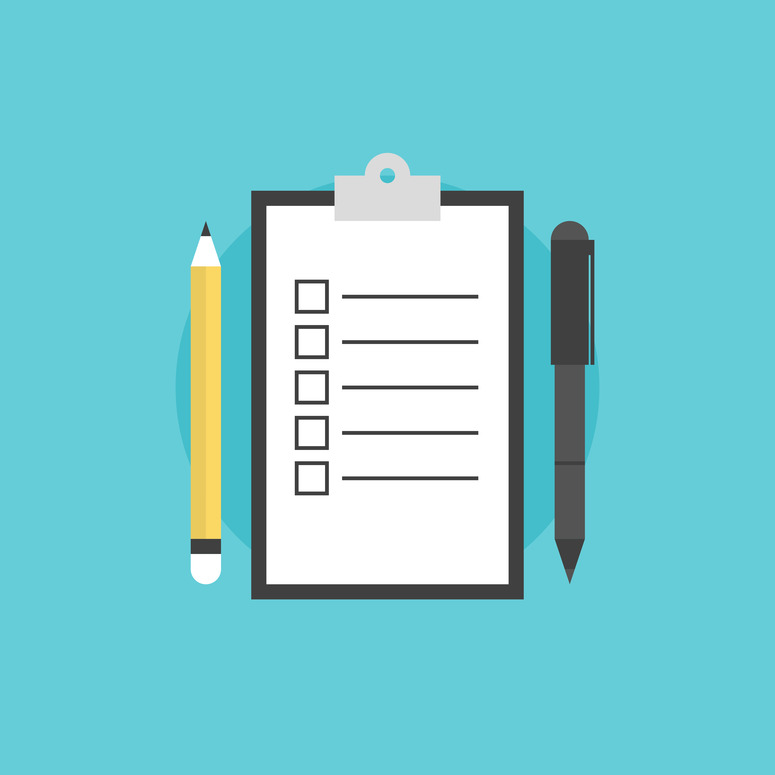 Ah, there’s nothing quite like the day you launch a new website. All the weeks and months you’ve spent planning, coordinating, organizing, designing and developing are finally finished and it’s time to unveil your website—your work, even if it’s for a client—to the world.
A launch day should be full of celebration and excitement and the feeling of accomplishment, right? Unfortunately, launch day can also be frantic and hectic —what if you missed something?
Ah, there’s nothing quite like the day you launch a new website. All the weeks and months you’ve spent planning, coordinating, organizing, designing and developing are finally finished and it’s time to unveil your website—your work, even if it’s for a client—to the world.
A launch day should be full of celebration and excitement and the feeling of accomplishment, right? Unfortunately, launch day can also be frantic and hectic —what if you missed something?
Having a Launch Checklist is Important
Think about it—pilots and Astronauts use a checklist for every flight. In fact, surgical complications drop 36% when checklists are used for the procedure. So why don’t we use checklists as web developers? Good question.When we use checklists, we are more productive with less stress.Making a launch checklist allows us to offload the job of remembering a ton of tiny details (all those mental “notes”) and free up mental “RAM.” With the help of a checklist, you can be confident you haven’t missed anything important. Most of all, it’s a way to make sure your clients have a great experience on launch day. And it’s all because you thought of everything. Check out The Checklist Manifesto: How to Get Things Right, by Atul Gawande.
Creating Your Own Launch Checklist
Remember, it should still be your checklist.- A checklist should make your work easier. Don’t let the list get in the way.
- Customize your checklist to match your workflow.
- Group clusters of similar items together to speed up the process.
Remember, Every Checklist is a Work in Progress
- You’re not going to get it right the first time.
- Checklists are rarely finished. Tweak your list every time you use it.
How to Create Your First Launch Checklist
The next time you launch a site, write down each step you take along the way. Break your list into Pre-Launch, Launch, and Post-Launch sections. Group similar items under each section to save time clicking back and forth. You want to complete the list in order, so make sure the sequence works.Elements of a Launch Checklist
We’ve done some of the work for you and compiled this launch checklist. Just remember you can add, remove or change any of the items, depending on your workflow or client offerings.Pre-Launch Checklist
Website Content
- Remove all Ipsum text
- Proofread site copy for grammar and spelling errors
- Company contact details are correct throughout site
- Images are correct and formatted properly
- Video/Audio items are correct and formatted properly
- PDF files are properly linked and proofread
- All links are working correctly
- 404 page is created or customized
- Old web site URLs are 301 redirected to new URLs
- Be sure all required licenses for images, fonts, plugins, etc. are on file
Website Design
- Site previewed in Chrome
- Site previewed in Firefox
- Site previewed in Internet Explorer
- Site previewed in Safari
- Site previewed in any legacy browsers requested by client
- Responsive design tested at phone size
- Responsive design tested at tablet size
- Images are optimized on pages
- Favicon is working
- Company logo is linked to home page
Website Functionality
- All forms are submitting data correctly
- All forms are emailing to correct address
- All forms display correct message or redirection on submit
- Form autoresponders are working correctly
- All external links open in a new tab
- Social sharing icons are working
- Load time is 3 seconds or less
- Social media posting working correctly
SEO
- All pages and posts have a unique title, fewer than 70 characters
- All pages and posts have unique meta descriptions, fewer than 156 characters
- Pages and posts have fewer than 10 keywords that appear in page copy
Launch Checklist
For New Sites
- Set up new domain in cPanel
- Set up new database and user in cPanel
- Record new domain and database information into tracking software
- Restore BackupBuddy file in correct web space onto new domain name
- Change DNS on domain to my nameservers
- View site to check for display issues
- Check for broken links on links and redirections
For Existing Sites
- Set up new domain in cPanel
- Set up new database and user in cPanel
- Record new domain and database information into tracking software
- Zip and Download existing web site (or create BackupBuddy Backup)
- Upload BackupBuddy and ImportBuddy files to web space for domain
- Delete existing web site files
- Restore BackupBuddy file in correct web space onto new domain name
- Change DNS on domain to my nameservers
- View site to check for display issues
- Check for broken links on links and redirections
Post-launch Checklist
Note: These checklist items will have to happen after the website is live, but not necessarily after the website has officially launched.Plugins
- Relicense plugins and themes for new domain name
- Activate site caching
- Check for URL problems on Sliders
- Check for Missing CPT Icons
- Check Advanced Access Manager Settings
SEO
- Turn on Site Visibility in Settings > Reading
- Build first sitemap and ping search engines
- Connect Google Analytics
- Add Google Analytics Tracking ID to Builder Settings
- Activate Google Analytics Dashboard for WP and add Tracking ID
- Connect Google Webmaster Tools
- Connect Bing Webmaster Tools
Management
- Update Admin Password and save in password management, such as LastPass
- Activate and Connect Sync
- Setup BackupBuddy Remote Destination
- Setup BackupBuddy Schedule
- Create first Backup and Send to Remote Destination – Verify it Sent
- Clean Up Server: Delete Old Dev Site, Subdomain, Database and User
- Change Site Settings in Coda: Change Remote Directory, Open style.css and functions.php
- Add Site to your own portfolio (don’t neglect your own freelance website!)
- Get client credit card and set up monthly service charge in payment gateway and accounting software.
Have anything to add? What have you learned?
What are your crucial launch checklist items? Feel free to share your advice and what you’ve learned.Check out the Webinar: Create Your Own Launch Checklist by Nathan Ingram over at iThemes Training.
Download the Ebook
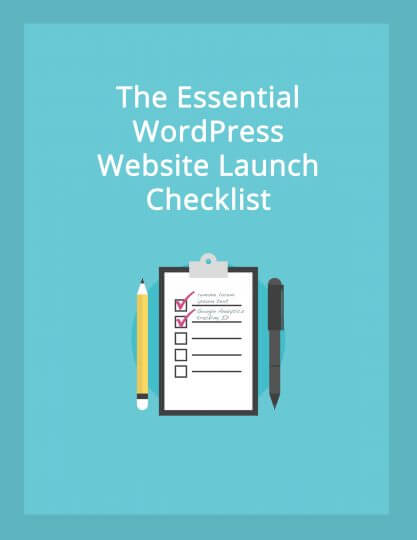 We’ve compiled all the essential checklist items for your next WordPress website launch into one handy ebook.
Download the Ebook
We’ve compiled all the essential checklist items for your next WordPress website launch into one handy ebook.
Download the EbookSign up now — Get SolidWP updates and valuable content straight to your inbox
Sign up
Placeholder text
Placeholder text
Get started with confidence — risk free, guaranteed