New Features for Deployment & Remote Destinations in BackupBuddy 6.1
BackupBuddy 6.1 dropped overnight and includes several new features and enhancements for Deployment and Remote Destinations. Here's a quick overview of what's new in BackupBuddy 6.1: Deployment No Longer in Beta The Deployment bug list currently lists ZERO bugs as of this latest release and customers have been loving this new ability to push and pull changes between WordPress sites.

BackupBuddy 6.1 dropped overnight and includes several new features and enhancements for Deployment and Remote Destinations.
Here’s a quick overview of what’s new in BackupBuddy 6.1:




Deployment No Longer in Beta
The Deployment bug list currently lists ZERO bugs as of this latest release and customers have been loving this new ability to push and pull changes between WordPress sites. Because of this, we’re officially removing BETA from the Deployment feature.Deployment: Ability to Selectively Deploy the Theme and/or Child Theme Separately
When pushing and pulling between sites, you now have the option to deploy the theme and/or child theme separately. Note: The Active theme (and child theme) must match between both sites for this option to be available.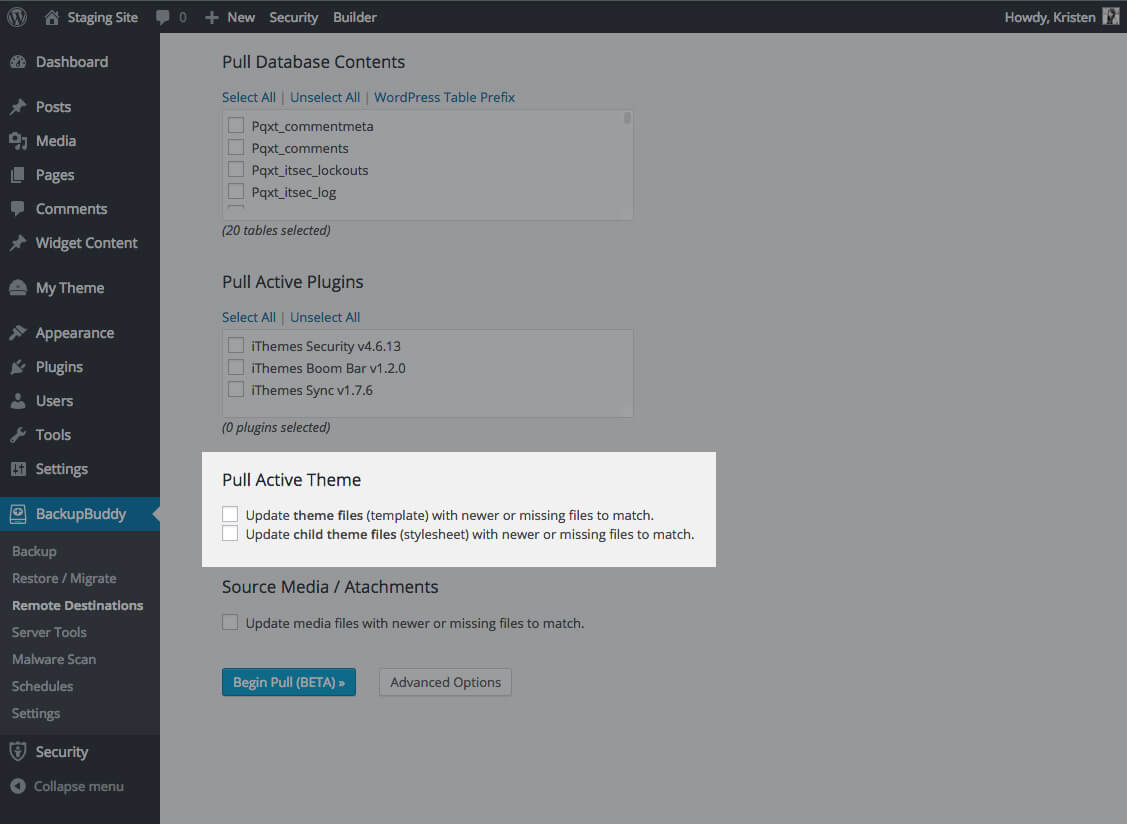
Deployment: Ability to Selectively Deploy Plugins
Instead of all or nothing, you can select individual plugin(s) using the same select box like database table selections.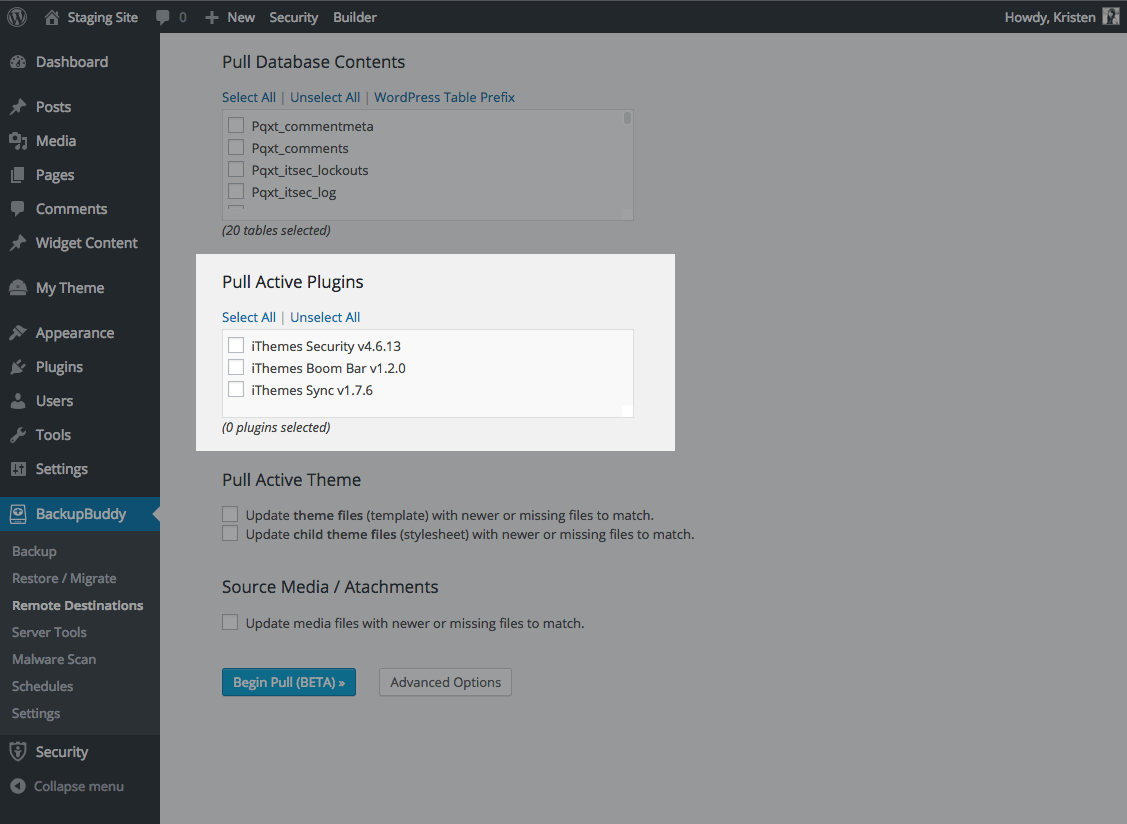
Remote Destinations: Ability to Manually Force a Retry on a Failed or Timed Out Remote Send
From the BackupBuddy > Remote Destinations page, click the View Recently Sent tab. From here, you can now manually force a retry on a failed or timed out remote send.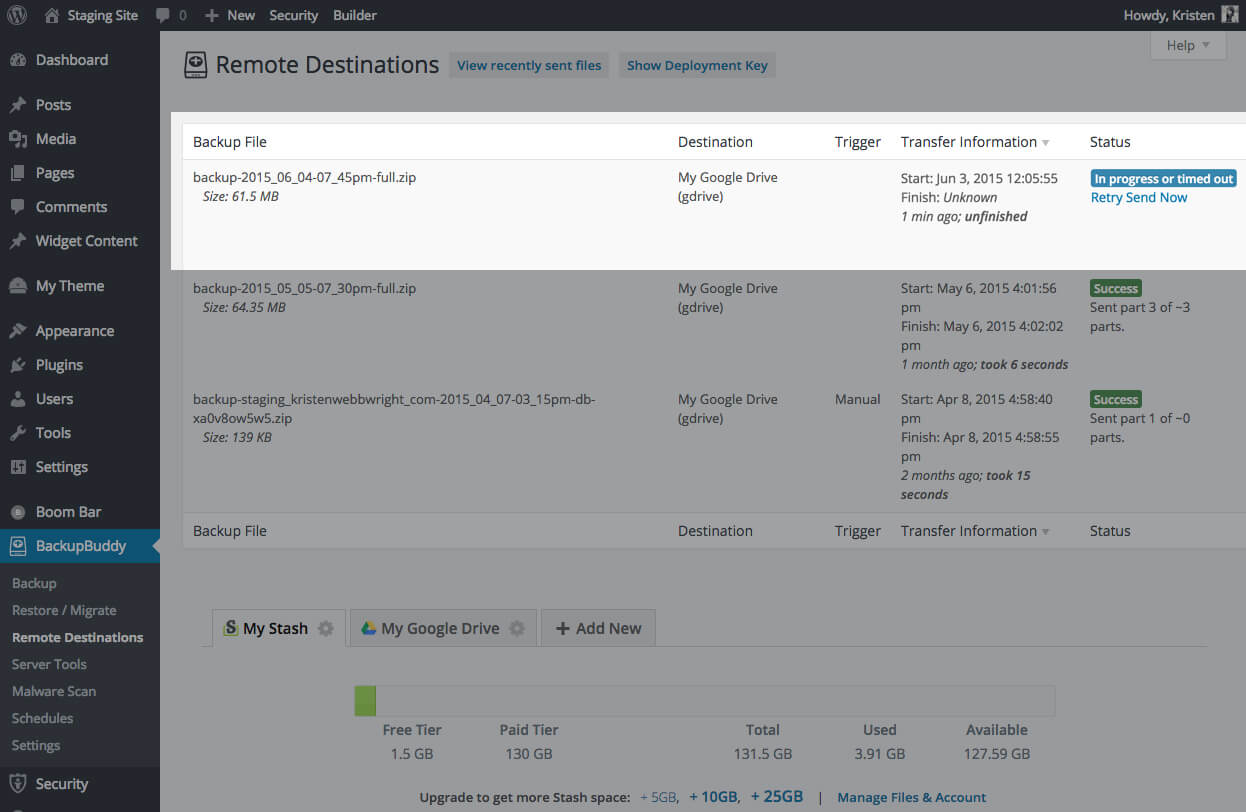
New Recent Activity Tab on BackupBuddy Settings Page
Check out the brand new Recent Activity tab on the BackupBuddy > Settings page that lists recent BackupBuddy activity.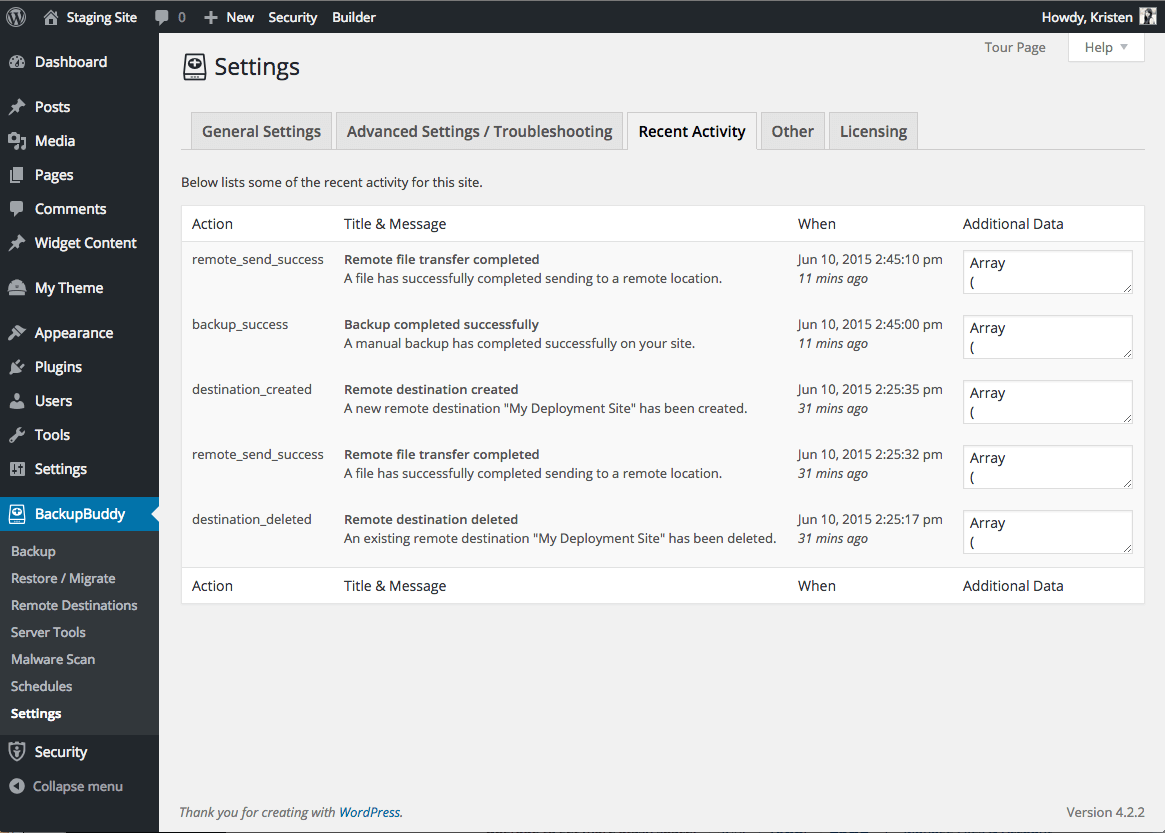
Remote Destinations: Timed Out Remote Sends Now Automagically Retry the Transfer
Remote sends detected as being timed out now AUTOMAGICALLY retry the transfer to work around temporary issues (such as a momentarily overloaded server or network issues).Log in to Sync Now to Update to BackupBuddy 6.1
All current BackupBuddy, Plugin Suite & Toolkit members will find the BackupBuddy 6.1 update available from their WordPress dashboard (for licensed sites) and as a manual download from the iThemes Member Panel. You can also update BackupBuddy on all your sites at once directly from the Sync Dashboard.
Get Release Notes for SolidWP products delivered right to your inbox.
Sign up
Placeholder text
Placeholder text
Sign up now — Get SolidWP updates and valuable content straight to your inbox
Sign up
Placeholder text
Placeholder text
Get started with confidence — risk free, guaranteed