[Webinar Replay] iThemes Sync Saves Times and Makes Money
In this webinar, the "Professor" shows how iThemes Sync can help save you time managing multiple WordPress sites. You'll get a demonstration of how you'd normally manage updates on a single WordPress site (log in and manually run updates) versus how you can do it all with just a few click from the Sync dashboard.

In this webinar, the “Professor” shows how iThemes Sync can help save you time managing multiple WordPress sites.

You’ll get a demonstration of how you’d normally manage updates on a single WordPress site (log in and manually run updates) versus how you can do it all with just a few click from the Sync dashboard.
Here are just a few of the ways Sync will make your WordPress site management workflow more efficient (see all 20+ ways here):- Run plugin or theme updates and WordPress core updates across multiple sites
- Install themes and plugins across multiple WordPress sites
- Manage comments and users
- WordPress user management
- WordPress performance monitoring
- Run backups with BackupBuddy
- Manage BackupBuddy Stash backup files (download, delete, view storage space usage)
- Generate maintenance reports for clients (PRO)
- View Google Analytics key metrics (PRO)
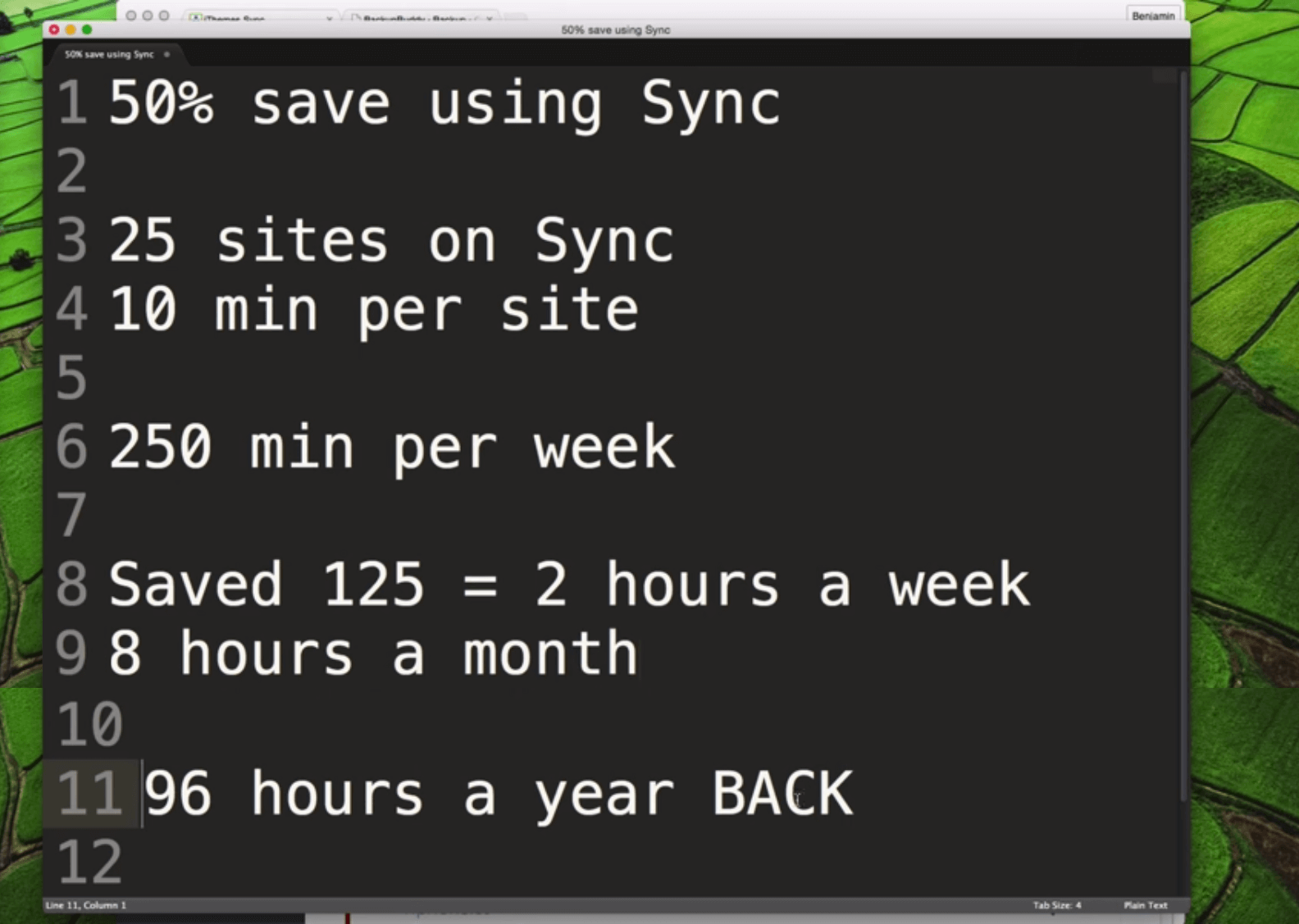
With iThemes Sync, you can run updates (and more!) from one convenient dashboard, saving you a ton of time. Start managing 10 sites free now.
Get 10 Free Sync Sites Now
Get Release Notes for SolidWP products delivered right to your inbox.
Sign up
Placeholder text
Placeholder text
Sign up now — Get SolidWP updates and valuable content straight to your inbox
Sign up
Placeholder text
Placeholder text
Get started with confidence — risk free, guaranteed