Speed Up Your WordPress Maintenance Workflow – New Improvements to the Sync Dashboard
The Sync dashboard just got a few updates to help improve your WordPress maintenance workflow. Update Counts For Each Site At a Glance + Expand Update Details Now you can view update counts for each of your sites from the Home screen in the Sync dashboard. This number also gives you extra info before opening the site details toggle.

The Sync dashboard just got a few updates to help improve your WordPress maintenance workflow.


 Clicking the tag in the site row will trigger filtering by that tag. So, instead of opening the dropdown > finding your tag > checking the box, you can click any tag in the row (and click again to unfilter).
Clicking the tag in the site row will trigger filtering by that tag. So, instead of opening the dropdown > finding your tag > checking the box, you can click any tag in the row (and click again to unfilter).
 Also, previously the WordPress uptime monitoring arrow up/down was directly next to the green/yellow/red updates available indicator. We moved the uptime notification to the right of the site name to help keep it separate from the update color indicator.
Also, previously the WordPress uptime monitoring arrow up/down was directly next to the green/yellow/red updates available indicator. We moved the uptime notification to the right of the site name to help keep it separate from the update color indicator.

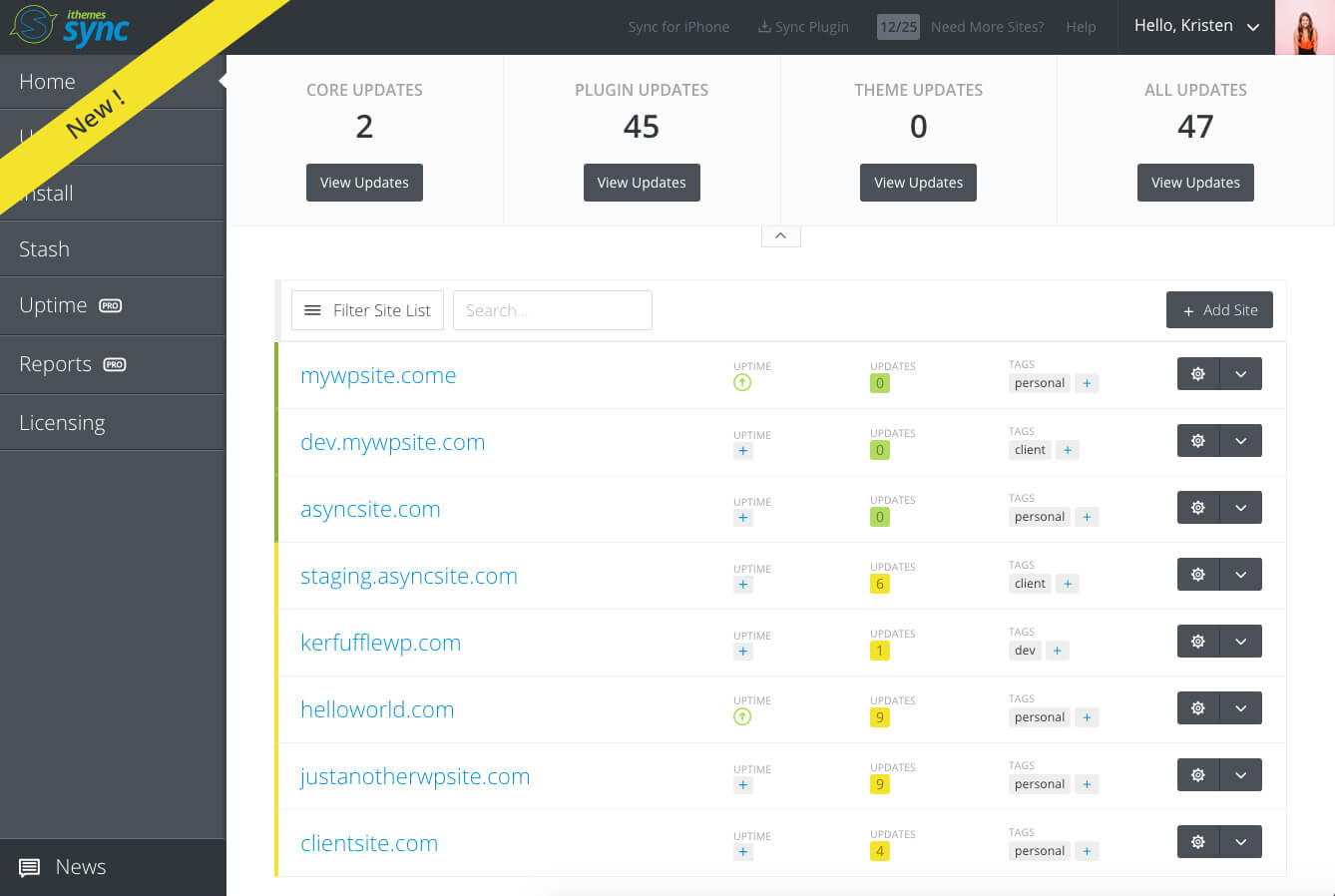
Update Counts For Each Site At a Glance + Expand Update Details
Now you can view update counts for each of your sites from the Home screen in the Sync dashboard. This number also gives you extra info before opening the site details toggle. Clicking the number will open the site details and select the Updates tab automatically so you can quickly run updates from this view.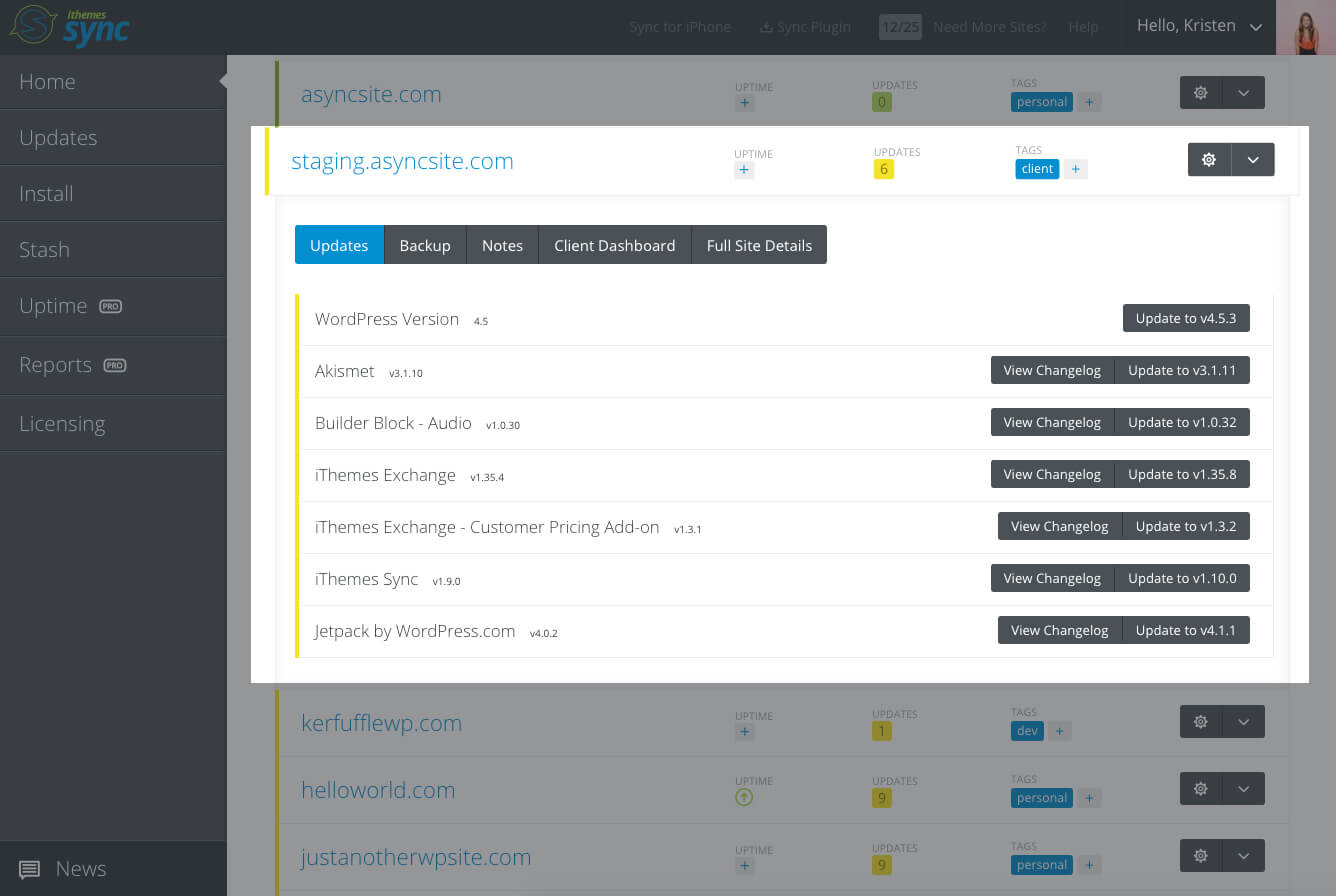
Quickly View Site Tags
You’ve requested the ability to see tags for each site without having to click to toggle them open and closed. Now tags are listed next to each site, giving you a quick way to scan the sites in your dashboard list.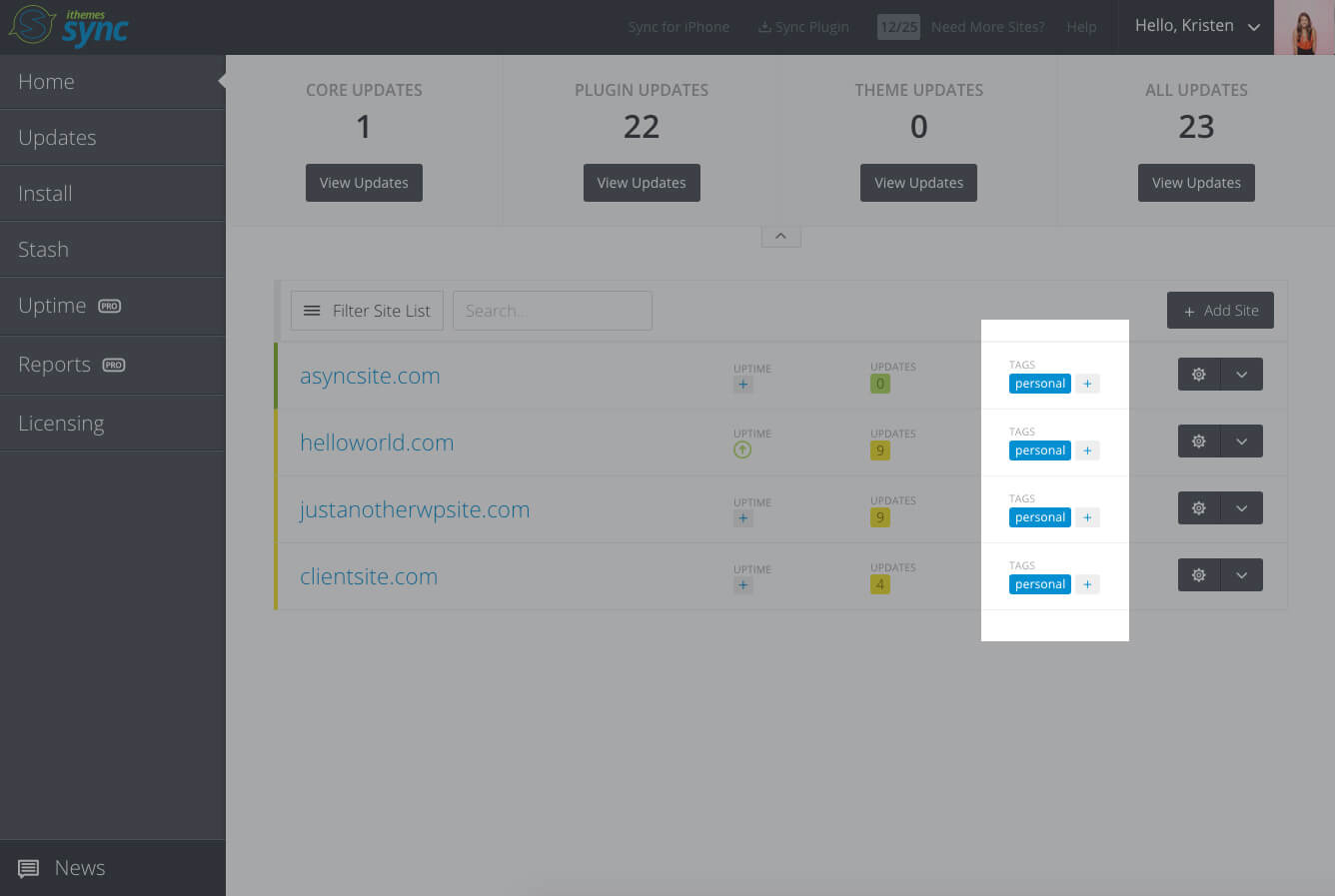 Clicking the tag in the site row will trigger filtering by that tag. So, instead of opening the dropdown > finding your tag > checking the box, you can click any tag in the row (and click again to unfilter).
Clicking the tag in the site row will trigger filtering by that tag. So, instead of opening the dropdown > finding your tag > checking the box, you can click any tag in the row (and click again to unfilter).
Uptime Monitoring Statuspro
The new Sync dashboard makes it SUPER FAST and easy to get WordPress uptime monitoring set up for your sites. Previously, if a site was not being monitored, it wouldn’t have an up/down arrow at all. Now there is a “+” icon, and clicking it will easily add the site to your uptime monitored list.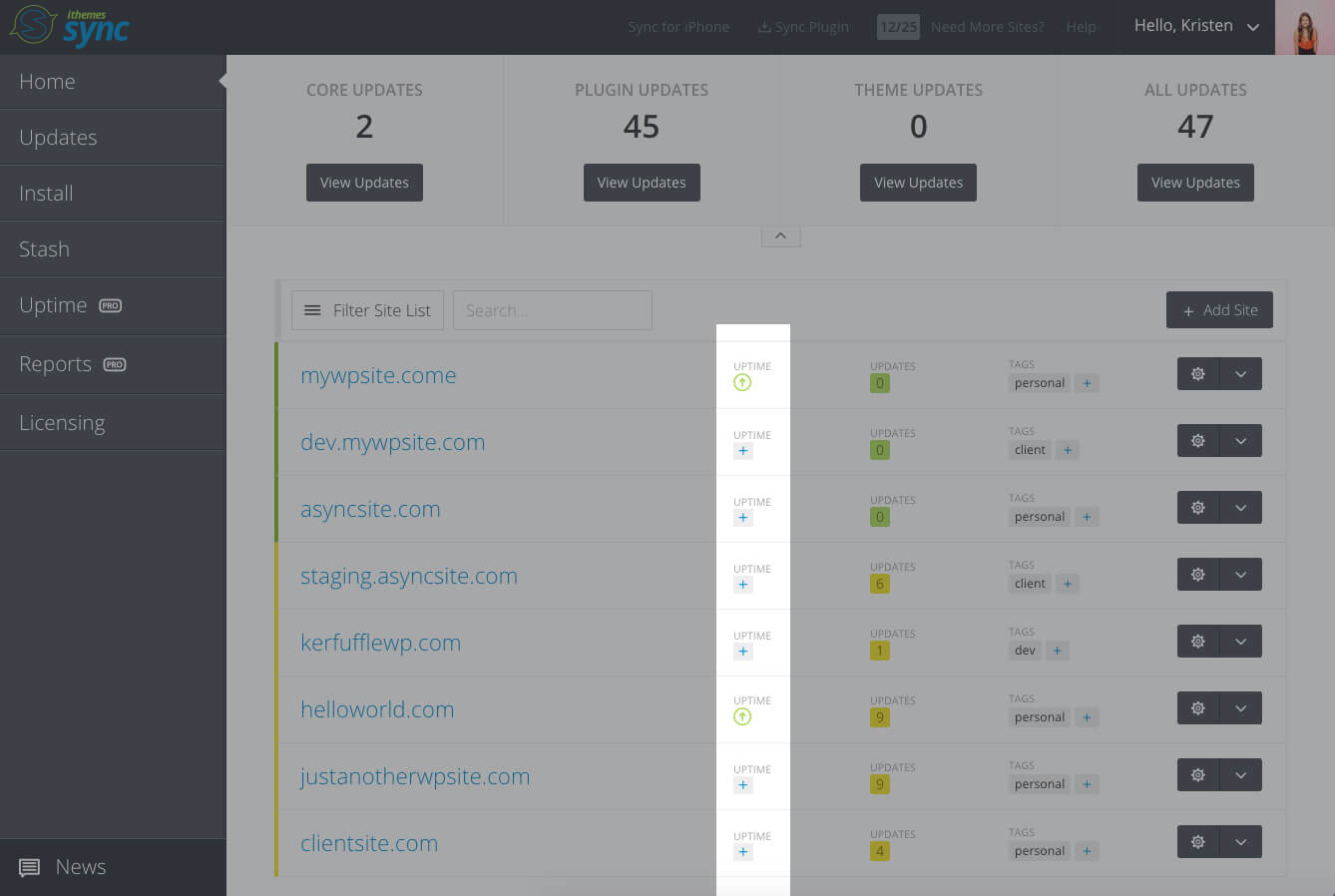 Also, previously the WordPress uptime monitoring arrow up/down was directly next to the green/yellow/red updates available indicator. We moved the uptime notification to the right of the site name to help keep it separate from the update color indicator.
Also, previously the WordPress uptime monitoring arrow up/down was directly next to the green/yellow/red updates available indicator. We moved the uptime notification to the right of the site name to help keep it separate from the update color indicator.
Responsive-ness
This update has also greatly improved the responsiveness of the Sync dashboard so you can make updates on the go from your mobile device.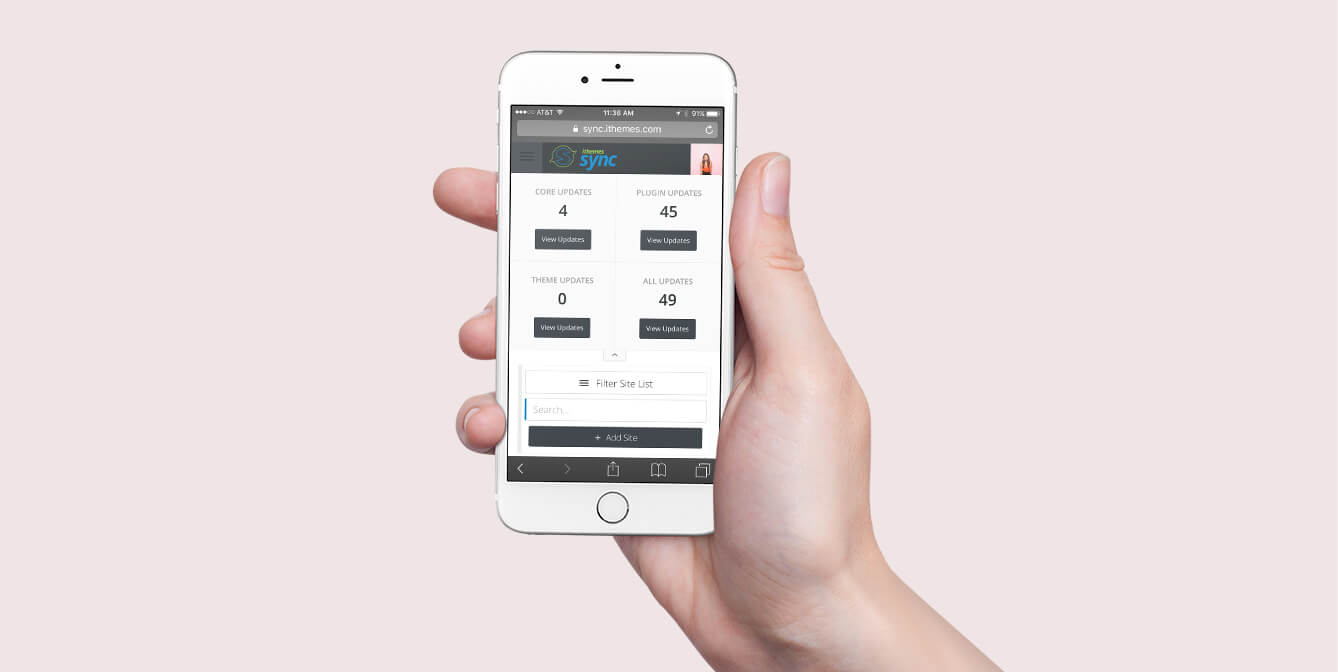
Log In to the Sync Dashboard to Check Out What’s New
Start managing 10 WordPress sites for free with iThemes Sync or log in to the Sync dashboard now to check out what’s new.Get Uptime Monitoring with Sync Pro
Managing WordPress sites professionally? Sync Pro was made for you. Get Uptime Monitoring, Client Dashboard, Social Sharing and more with Sync Pro.Get Release Notes for SolidWP products delivered right to your inbox.
Sign up
Placeholder text
Placeholder text
Sign up now — Get SolidWP updates and valuable content straight to your inbox
Sign up
Placeholder text
Placeholder text
Get started with confidence — risk free, guaranteed