Customize WordPress Reports with Your Logo + Publish Reports to WP Sites – New in Sync
Sync Pro's Reports just got a few new ways to customize your WordPress maintenance reports. With Sync Pro's Reports, you can easily summarize website stats and send beautiful, interactive HTML reports to your clients. The purpose of iThemes Sync Pro Reporting is to help you get vital, actionable data for your WP sites AND easily offer beautiful reports to your clients about the sites you manage for them.

New! Upload Your Logo for WordPress Report Emails
You asked for the ability to customize report emails with your logo, so here it is! Now you can upload your own logo for use in Sync Report emails. To get started, visit the Reports page in the Sync dashboard. Click the “Personalize Report Emails” button.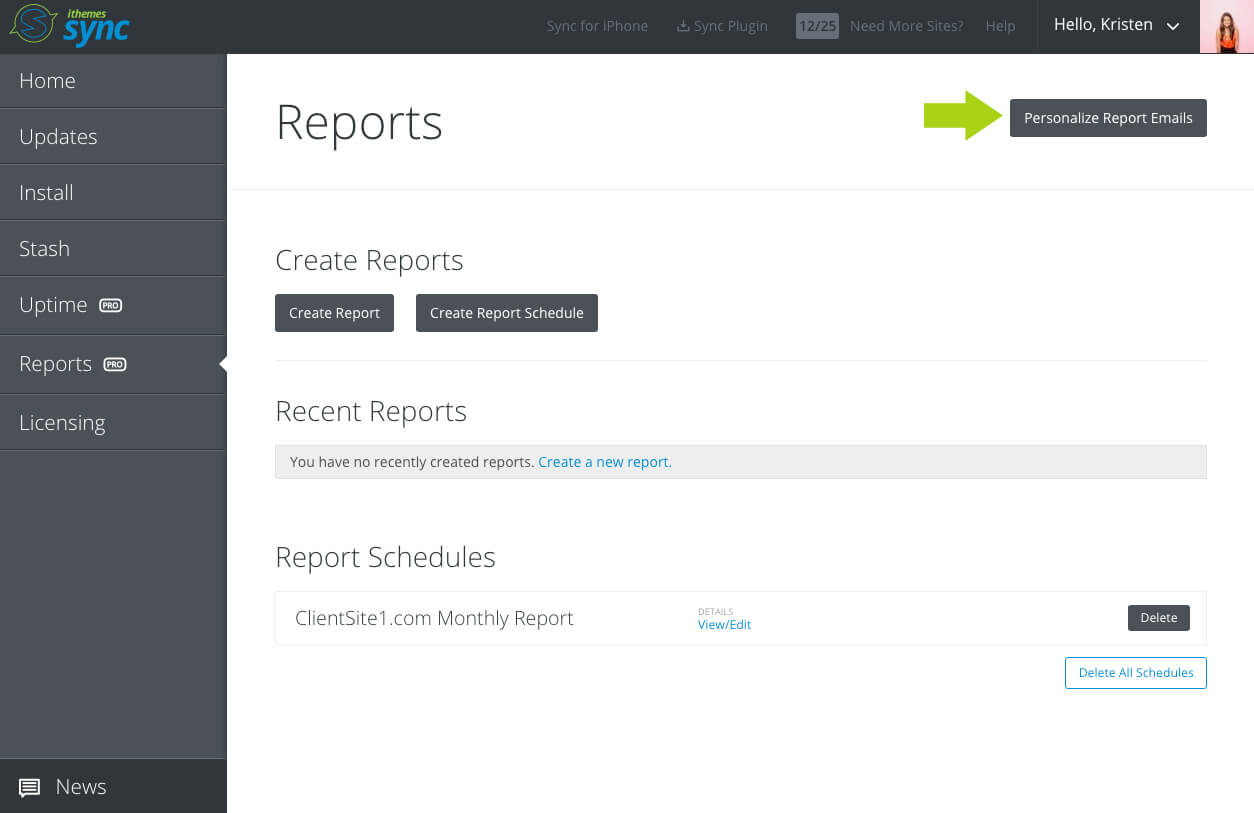 From this page, click the “Upload New Logo” button.
From this page, click the “Upload New Logo” button.
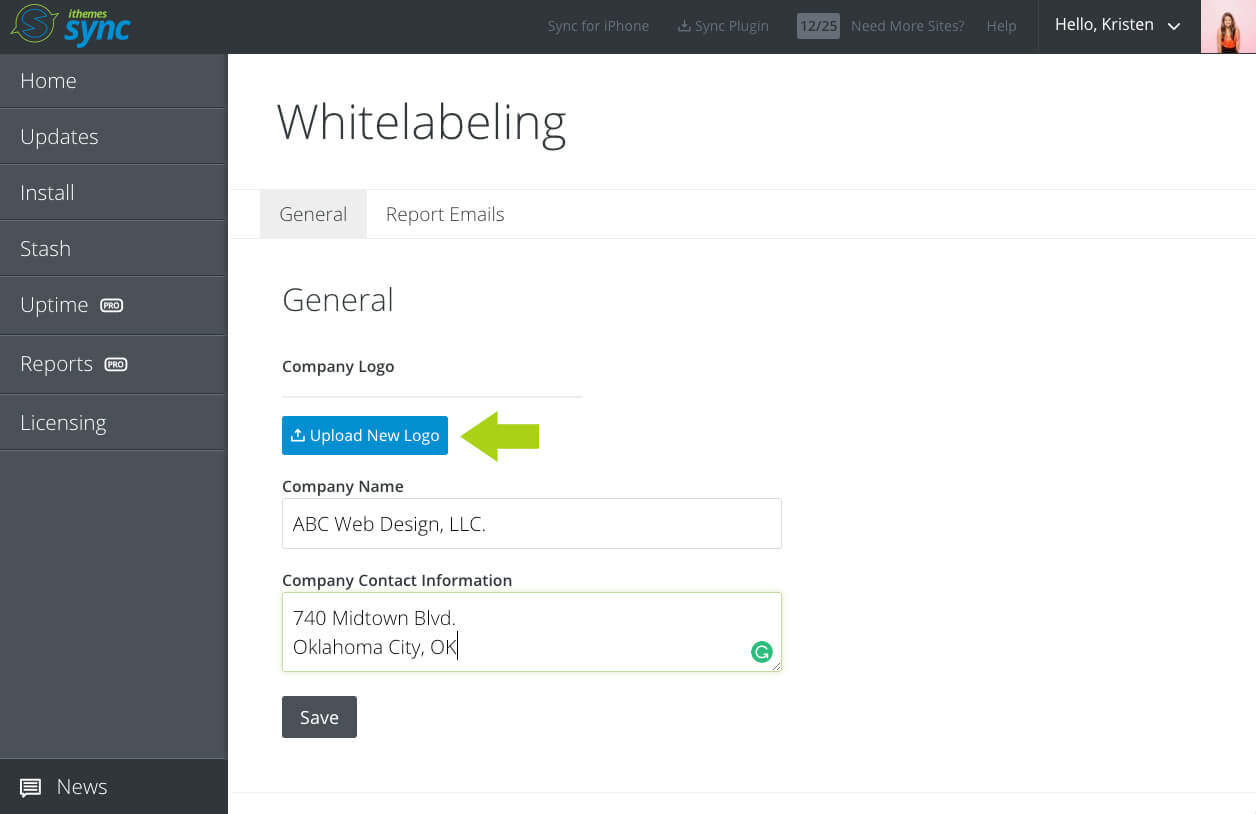 Upload your file and then click “Save.”
Upload your file and then click “Save.”
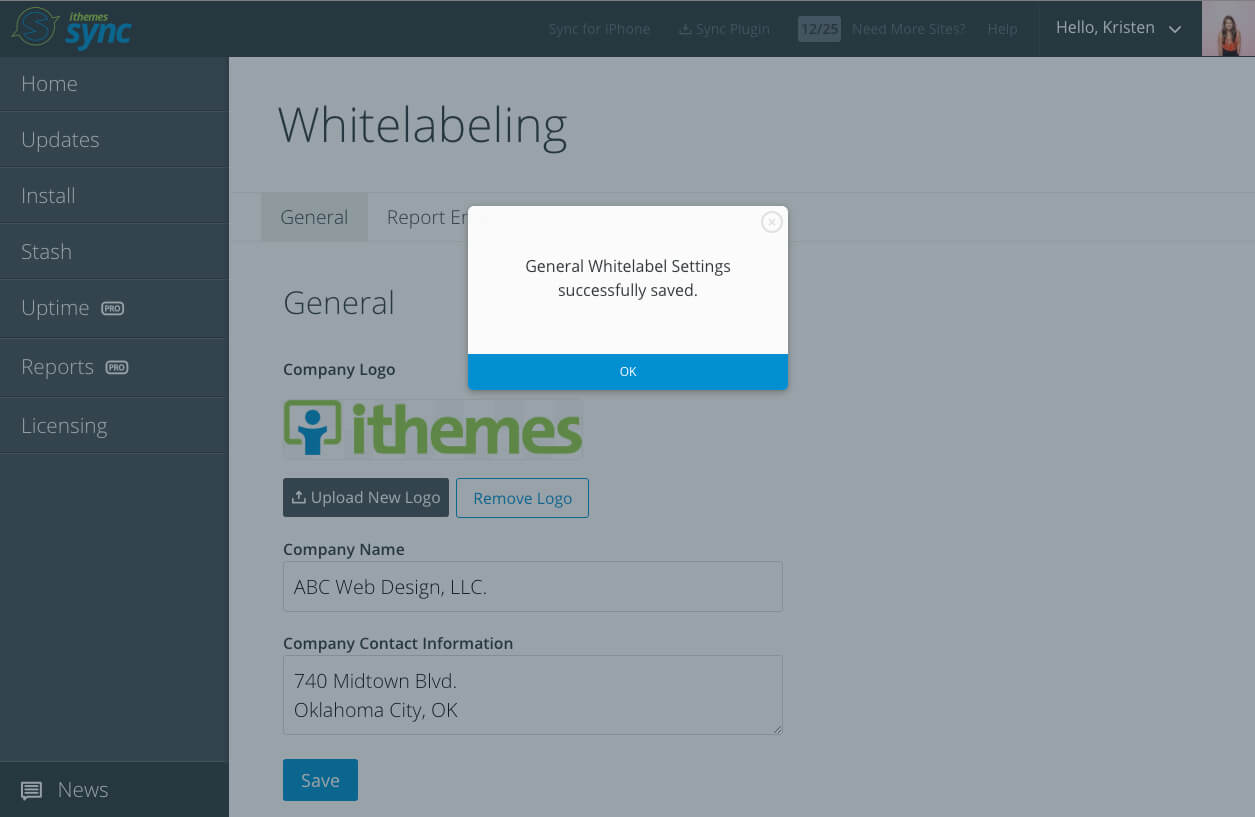 Using the tabs on this screen, navigate to the “Report Emails” tab.
Using the tabs on this screen, navigate to the “Report Emails” tab.
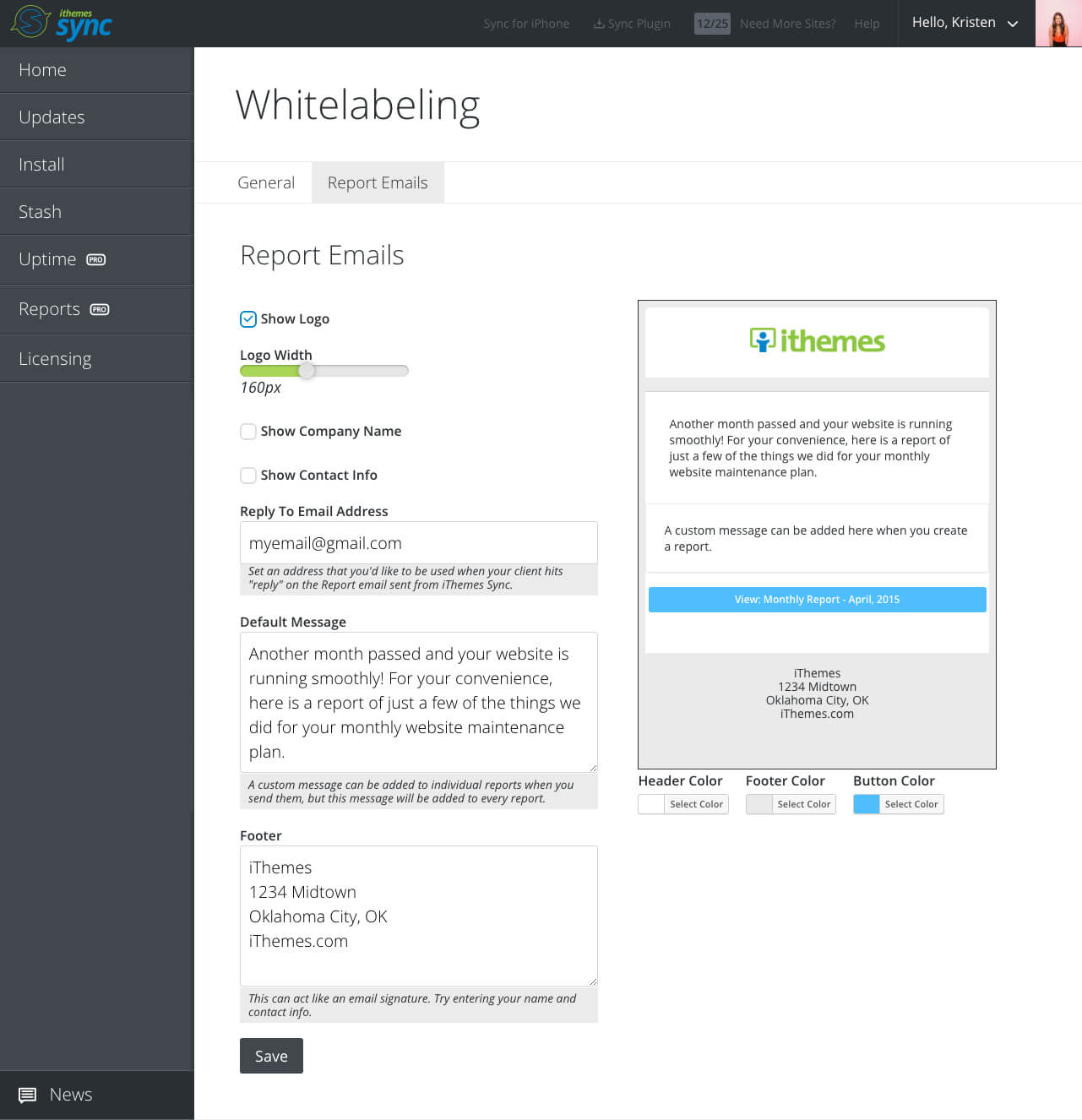 So, to recap, Sync Report Whitelabeling options now include:
So, to recap, Sync Report Whitelabeling options now include:
- Upload and set a logo for use in report emails and future features
- Set a Sync wide Company Name for use in report emails and future features
- Set Sync wide “contact info” for use in report emails and future features
- Choose to show/hide logo in report emails
- Set width of logo in report emails
- Choose to show/hide company name in report emails
- Choose to show/hide contact info in report emails
- Add a “reply to” email address
- Customize the default message of the report
- Customize the text of the footer of the email
- Set colors for the header, footer and button color of the report email
New! Sync Report Storage Options: Publish Reports to Any of Your Sync Sites
With this update, you can now choose where to “store” or publish your reports. New Report Save Options include:- On the Sync servers – default
- On the Sync site of your choice – This could be your company site or the client site.
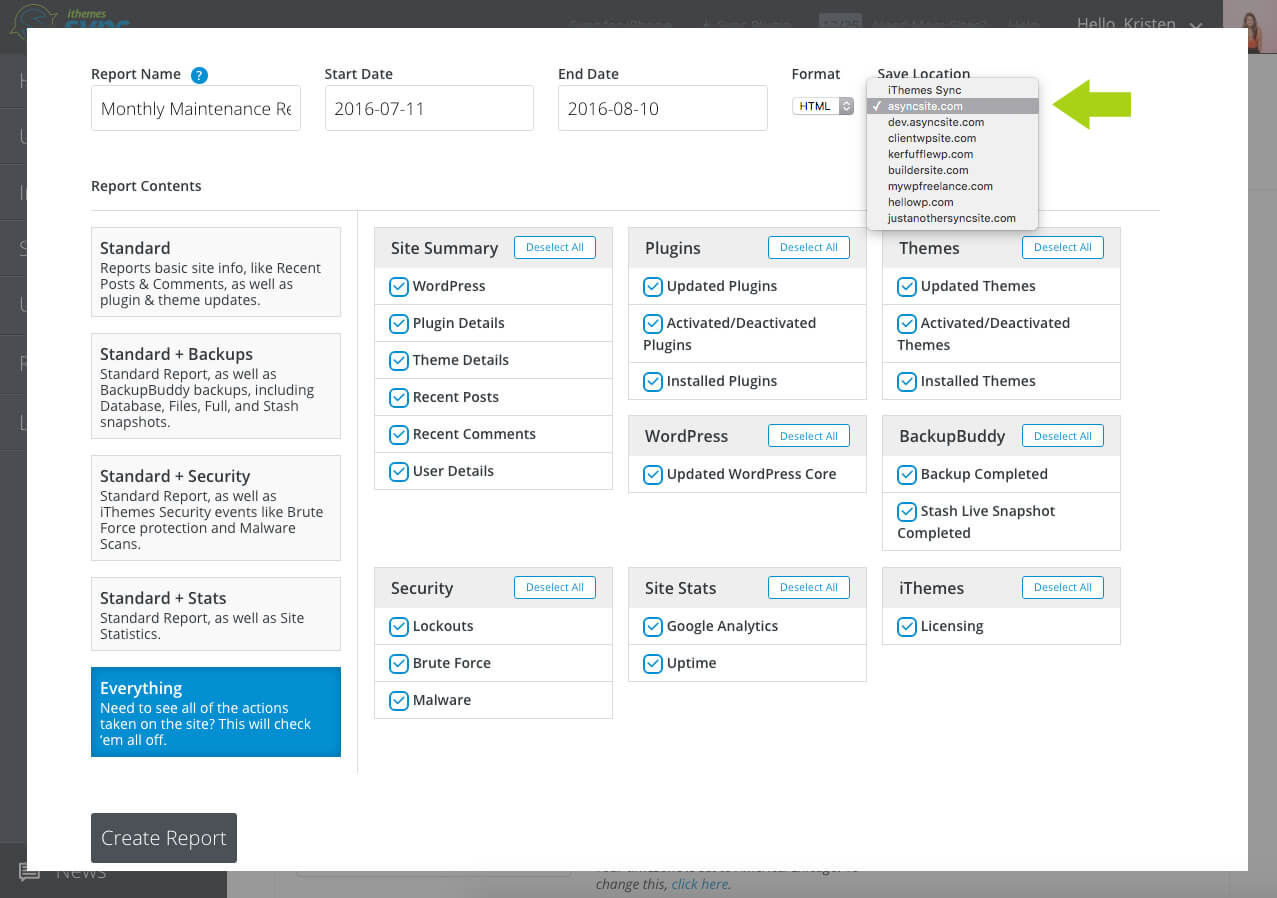 After creating (or saving) the report, the new report URL will match the URL of the Save Location you selected.
After creating (or saving) the report, the new report URL will match the URL of the Save Location you selected.
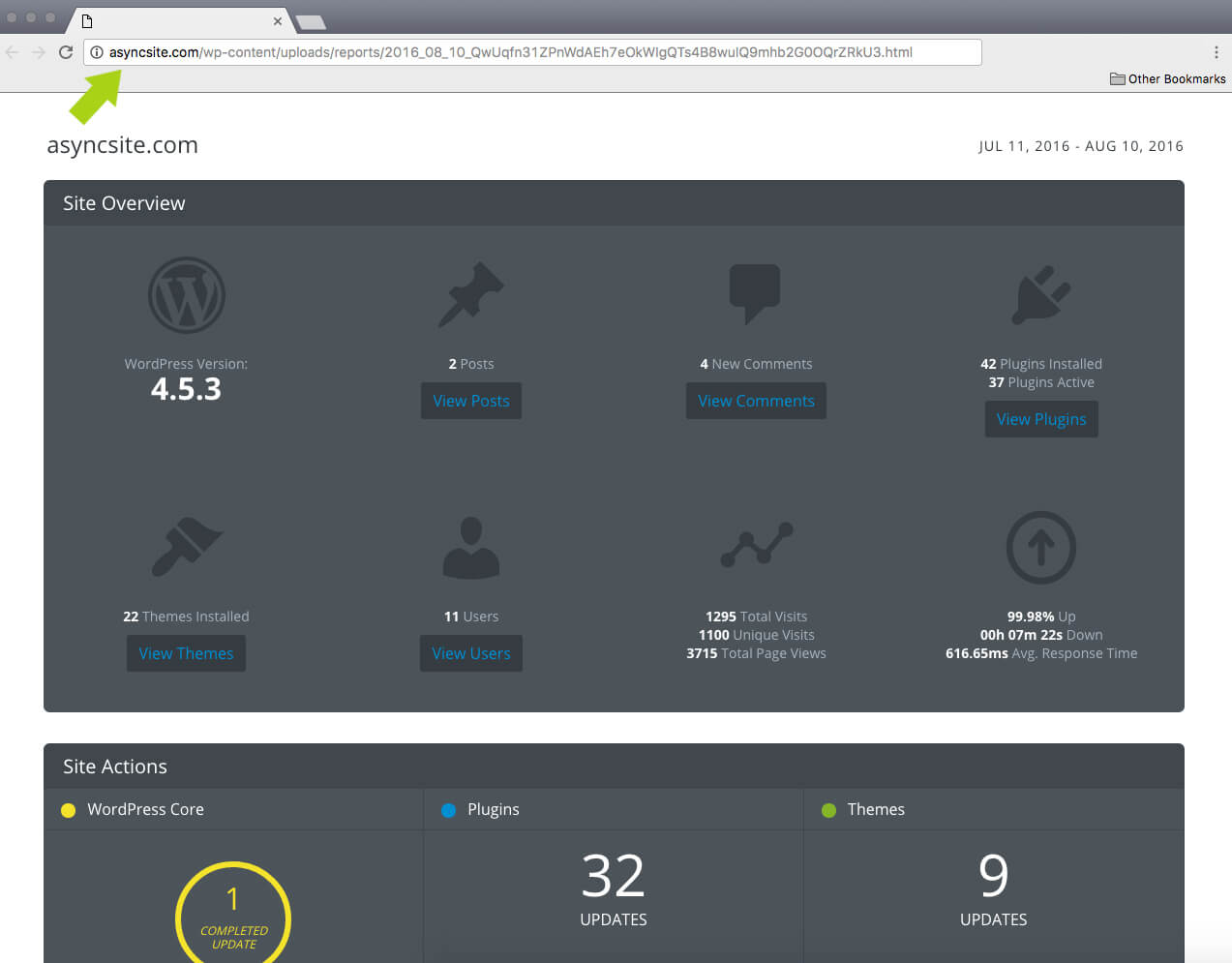
New! Notification Email Options
Now you can set a specific email address for daily update notification emails and for uptime up/down notification emails. To make changes to your email notifications, visit the Settings page located from the drop-down menu under “Hello, [Your Name]” at the top of the screen.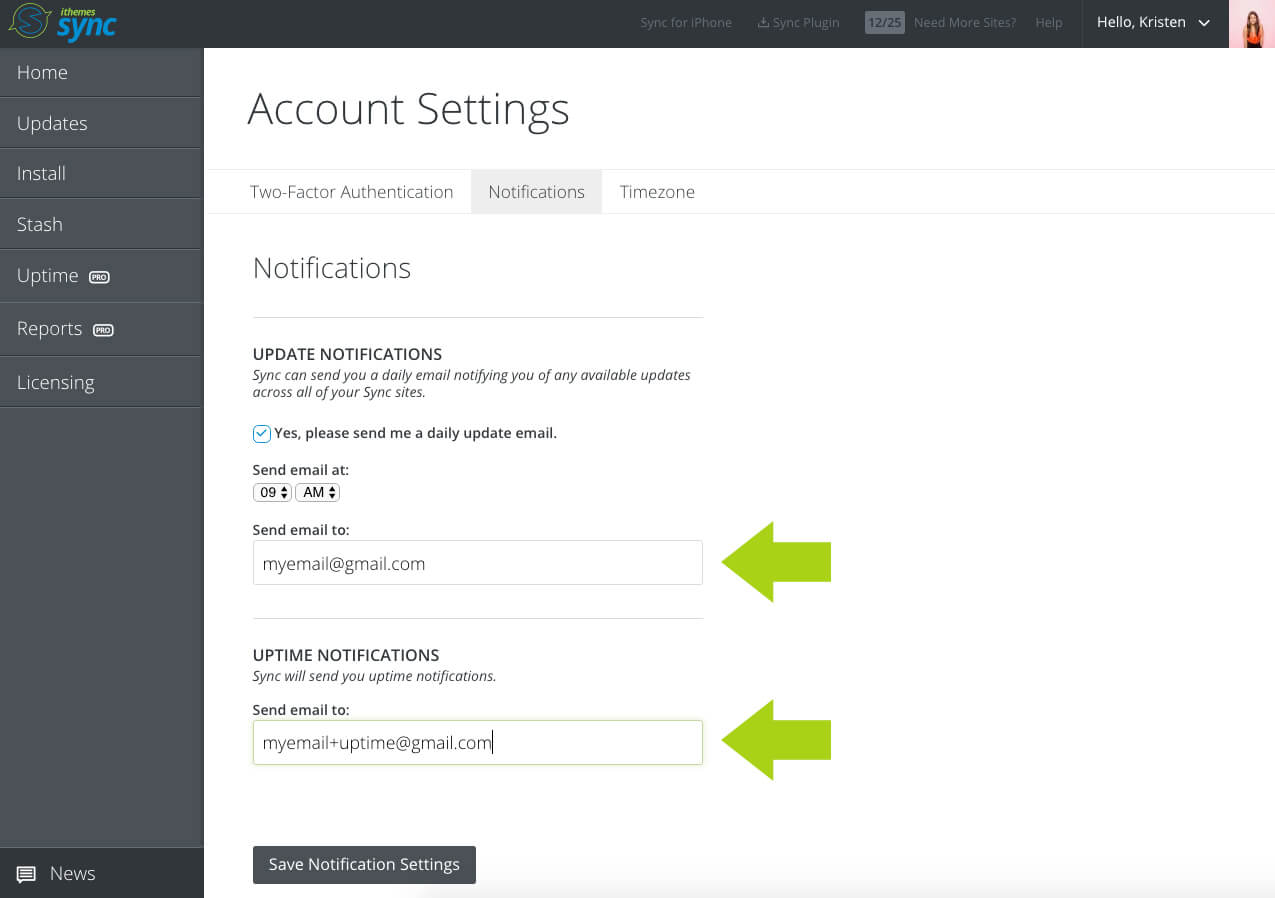

Get Sync Pro with Reports, Uptime Monitoring & Google Analytics Integration
Building or maintaining WordPress sites for clients? Sync Pro is designed for anyone managing WordPress sites professionally. With Reports, Client Dashboard, Uptime Monitoring and more, Sync Pro will save you time and help you build monthly recurring revenue into your WordPress web design business.
We have even more in store for Sync Pro Reporting. Look for more WP-related data, ecommerce and SEO stats coming soon.
Get Release Notes for SolidWP products delivered right to your inbox.
Sign up
Sign up now — Get SolidWP updates and valuable content straight to your inbox
Sign up
Get started with confidence — risk free, guaranteed