Effective Websites: How to Make Your Website Convert
Creating an effective website can be a challenge. Too often it’s not clear what service is provided or what the next step should be. We tend to over-complicate things and miss simple clarity. [pullquote]You need to present content in such a way that it’s a dynamic journey for visitors, not just a dumping ground of information.
Creating an effective website can be a challenge. Too often it’s not clear what service is provided or what the next step should be. We tend to over-complicate things and miss simple clarity.
 [pullquote]You need to present content in such a way that it’s a dynamic journey for visitors, not just a dumping ground of information.[/pullquote]
Business coach Diane Whiddon gave a free iThemes Training webinar on Websites as Story. She explores how you can take visitors on a dynamic journey and create an effective website. Watch the free webinar for more, but we’ll cover some of the basics.
[pullquote]You need to present content in such a way that it’s a dynamic journey for visitors, not just a dumping ground of information.[/pullquote]
Business coach Diane Whiddon gave a free iThemes Training webinar on Websites as Story. She explores how you can take visitors on a dynamic journey and create an effective website. Watch the free webinar for more, but we’ll cover some of the basics.
 The problem with that is your site visitors don’t know where to go. There’s just information, and no recognition of the process visitors go through when they go to a website.
Most people go to a website with a goal in mind. They need a service or they want to be entertained or they need something specific. So your site needs to focus on that process.
[pullquote]An effective website should take visitors on a journey where you convince them to do whatever it is you want them to do.[/pullquote] You need to do that in an active way—you can’t just count on motivated visitors to be inspired by static information.
Your website needs to guide people through that information. It should anticipate and answer objections. It should offer proof to back up your claims. It should be painfully obvious what the visitor should do next.
Offering that kind of a journey is how you create an effective website.
The problem with that is your site visitors don’t know where to go. There’s just information, and no recognition of the process visitors go through when they go to a website.
Most people go to a website with a goal in mind. They need a service or they want to be entertained or they need something specific. So your site needs to focus on that process.
[pullquote]An effective website should take visitors on a journey where you convince them to do whatever it is you want them to do.[/pullquote] You need to do that in an active way—you can’t just count on motivated visitors to be inspired by static information.
Your website needs to guide people through that information. It should anticipate and answer objections. It should offer proof to back up your claims. It should be painfully obvious what the visitor should do next.
Offering that kind of a journey is how you create an effective website.
 [pullquote]You need to present content in such a way that it’s a dynamic journey for visitors, not just a dumping ground of information.[/pullquote]
Business coach Diane Whiddon gave a free iThemes Training webinar on Websites as Story. She explores how you can take visitors on a dynamic journey and create an effective website. Watch the free webinar for more, but we’ll cover some of the basics.
[pullquote]You need to present content in such a way that it’s a dynamic journey for visitors, not just a dumping ground of information.[/pullquote]
Business coach Diane Whiddon gave a free iThemes Training webinar on Websites as Story. She explores how you can take visitors on a dynamic journey and create an effective website. Watch the free webinar for more, but we’ll cover some of the basics.
Create a Journey
Too many websites are just static information dumps. We think of a simple site map with five or six pages of information: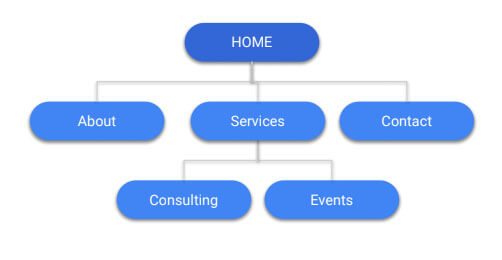 The problem with that is your site visitors don’t know where to go. There’s just information, and no recognition of the process visitors go through when they go to a website.
Most people go to a website with a goal in mind. They need a service or they want to be entertained or they need something specific. So your site needs to focus on that process.
[pullquote]An effective website should take visitors on a journey where you convince them to do whatever it is you want them to do.[/pullquote] You need to do that in an active way—you can’t just count on motivated visitors to be inspired by static information.
Your website needs to guide people through that information. It should anticipate and answer objections. It should offer proof to back up your claims. It should be painfully obvious what the visitor should do next.
Offering that kind of a journey is how you create an effective website.
The problem with that is your site visitors don’t know where to go. There’s just information, and no recognition of the process visitors go through when they go to a website.
Most people go to a website with a goal in mind. They need a service or they want to be entertained or they need something specific. So your site needs to focus on that process.
[pullquote]An effective website should take visitors on a journey where you convince them to do whatever it is you want them to do.[/pullquote] You need to do that in an active way—you can’t just count on motivated visitors to be inspired by static information.
Your website needs to guide people through that information. It should anticipate and answer objections. It should offer proof to back up your claims. It should be painfully obvious what the visitor should do next.
Offering that kind of a journey is how you create an effective website.
Typical Website Journey
So what does that journey look like? Here’s the typical journey a visitor goes through on your website:- Landing page/Homepage: People start on whatever page they land on. This could be your homepage, a blog post, a sales page, etc. It depends on what they’re looking for and why they came to your site. Maybe they clicked on a link or typed in your address from a business card. They came looking for something specific and hopefully, this page delivers.
- Services/Products/Store: If that first page delivered, the next step is finding out what you offer. People want to know how it will benefit them and if they can afford it.
- About: If someone continues to be engaged, they’ll go to an about page to find out who this person is, what their qualifications are, if they can be trusted, etc.
- Call to Action: Finally, an effective website needs to push someone to action. It could be buying a product, hiring you for a service, signing up for an email list, etc.
6 Tips for Effective Websites
How can you maximize that journey and create an effective website?1. What’s Your Goal?
The most important thing you can do to create an effective website is to be clear about your goal. What do you want people to do? Are you trying to get leads or sell widgets or grow your email list? [pullquote]You need to figure out what your goal is and relentlessly focus on it.[/pullquote] How do you know if you’re focusing on your goal? You should have a clear call to action on every page. An effective website will guide people to what they need next, always pushing toward that goal.2. Features vs. Benefits
[pullquote]Remember to always talk about benefits instead of just features.[/pullquote] A feature is focusing on the product or service, while a benefit is focusing on the customer. You always want to focus on how it impacts the customer. A timer on a coffee pot is a feature. The fact that it lets you sleep 10 more minutes is a benefit. Effective websites don’t just talk about features, they talk about how that feature makes things better. It should always be focused on the customer.3. Power of Social Proof
Don’t forget about testimonials. As you’re walking visitors through your site, you want to offer social proof to back up your claims. Testimonials are a solid tactic of effective websites because they show that you can deliver. But don’t segregate those testimonials to a single page. Instead, sprinkle them throughout your site. Let people encounter testimonials as they journey through your site. One place you should definitely have testimonials: Your services page (or products or whatever it is you’re selling).4. Stack Panel Design
One-page design or stack panel design is a more modern approach to homepage or landing page design where everything is on one page. Each panel communicates one thing at a time, but the entire page can move people through several steps at once. This new design approach has taken off thanks to mobile devices where it’s more natural to scroll than it is to click (effective websites love mobile). [pullquote]As a result, you can forget the old mantra of “above the fold.”[/pullquote] People want to scroll, so it’s OK to make long pages with lots of scrolling. The key is to be concise, clear, and always point to that call to action.5. Internal Links
Linking to other relevant content on your site can be another way to keep visitors hooked and pull them through a journey on your site. An effective website will keep visitors around, and you need more content to do that. So take any and all opportunities to use internal links to keep visitors on your site. You could link to examples of your services, case studies of successful projects, or blog posts that explain your process.6. About Page
The about page is often overlooked, but it’s a crucial part of the journey. Visitors go to the about page because they want to know more about you (duh)—but that’s because they’re either on board or nearly there. They like what they see and want further confirmation. They want to know your qualifications and why they can trust you. They’re looking for some connection point, something that tells them you see the world the same way. So two vague sentences isn’t going to cut it. Don’t let your about page be an afterthought. [pullquote]Effective websites use the about page to close the sale.[/pullquote] It’s not just a resume or a list of accomplishments, it’s the right details to connect with someone. An about page should prove you’re qualified and also offer the social proof to back it up.Effective Websites Are a Journey
Don’t let your website be a static collection of information. Engage your visitors. Guide them through your site. Always have a goal in mind, and always be pushing visitors toward that goal. If you do that, you’ll have an effective website.Watch the webinar
Sign up now — Get SolidWP updates and valuable content straight to your inbox
Sign up
Placeholder text
Placeholder text
Get started with confidence — risk free, guaranteed