26 Resume Website Tips to Get Hired
A resume website can be a useful tool for job seekers to attract interested employers and land a dream job. It is essentially the practice of using a website as a more dynamic alternative to a traditional resume. Using this approach can make a candidate stand out and be more discoverable to employers.

A resume website can be a useful tool for job seekers to attract interested employers and land a dream job. It is essentially the practice of using a website as a more dynamic alternative to a traditional resume. Using this approach can make a candidate stand out and be more discoverable to employers. Creating the perfect website for your resume is no easy task, however, and job seekers will need to learn how to blend the art of creating a good resume with the art of creating a good website. These 26 resume website tips can help any professional leverage their online presence to get hired.
1. Create Your Resume First
Before starting in on designing a website, it is important that you go through the regular steps of creating a resume first. You need to take the time to sit down and reflect on all of your past experience and relevant skills. List all jobs you have had, what you did in them and any accomplishments you achieved. Write down both the hard and soft skills you possess that can be worked into a resume. Don’t forget about relevant volunteer experience or hobbies, which could be invaluable additions as well. Once you have created the basis of your resume, you can then incorporate it into a website.
2. Use Action Verbs
Action verbs help keep each bullet point on your resume short yet powerful statements. For example, instead of saying “Responsible for reporting expenses to management,” you can instead write, “Justified monthly marketing department expenses to management.” Note that some action verbs are overused, including led, managed and spearheaded.
Avoid them and use distinctive action verbs such as:
- Planned
- Produced
- Organized
- Developed
- Implemented
- Delivered
Be sure to use a variety of verbs and word usage in general throughout your online resume to keep it engaging and not repetitive.
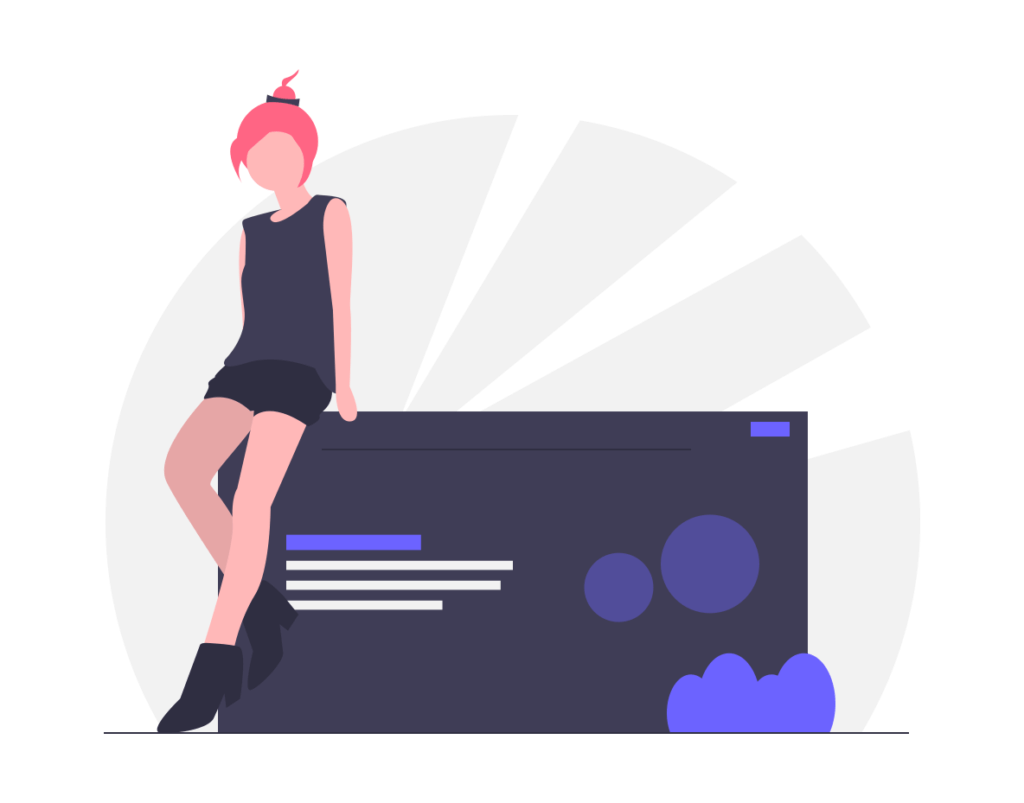
3. Quantify Where Possible
Quantifying your achievements offers employers a clearer picture of what you actually did in your previous positions. This gives them a stronger sense of the scope and value of your accomplishments. To use the above example, you can quantify the statement, “Justified monthly marketing department expenses to management” by changing it to, “Justified monthly marketing department expenses averaging $100,000 to three executives.” Quantifying can be difficult in industries that primarily utilize soft skills, but it can be done and you should look to do it wherever possible. Types of quantification that can be useful on resume websites include monetary amounts, percentages and volume numbers.
4. Choose A Web Hosting Platform
Once you have your resume put together, you can turn to creating the website you will host it on. There are many web hosting platforms out there to choose from and you will need to select one that meets your needs. Wix, Weebly and HostGator are all popular, but WordPress continues to be the platform most recommended for website building in general, both for beginners and more advanced users. It is completely free to get started. Even if you have little knowledge in website building, WordPress makes it easy and there are some great WordPress tutorials to help you learn just about any tool or add-on for the site.
5. Make Your Site Attractive
Although you should never get caught up in the style over the substance of your website, it is important to make the site visually attractive to visitors. Be sure that all text is easily legible against background colors, designs and images. WordPress itself and independent designers offer thousands of themes for you to choose from so you can have an attractive, professional look without needing to design it from scratch or hire a web designer.
6. Include A Portfolio
One of the biggest advantages to presenting your resume in this way is the ability to include a portfolio of past work directly on the site. This is particularly useful for creative professionals, which can include:
- Photographers
- Artists
- Writers
- Actors
- Musicians
- Marketers and Advertisers
However, a portfolio can be a useful addition for other types of professionals as well. For example, you could post videos or slideshows of presentations you have done or successful proposals you have written. No matter your occupation, a portfolio shows employers tangible examples of your talent and previous work you have completed. Some WordPress templates include space for a portfolio, which allows you to simply upload your portfolio documents or images into the ready-made template.
7. Tailor The Site To Appeal To Certain Employers
As with any resume, you want your site to present you as the ideal candidate for the job you want. To do this effectively, you will need to first have a strong idea of your dream job, including your niche and specialties. Examples of how to reflect this on your site include adding portfolio pieces of the types of work you want to do, highlighting similar jobs and responsibilities you held in the past, and outright stating in a summary what kind of professional you are. Certain WordPress tools and templates can further help you present your site in a specific way.
8. Link To Other Sites
Using links throughout the site or on a dedicated page can add a lot to the presentation of your resume. Links can be to anything professionally relevant about you. You can include links to online content you have written, interviews you have given, sites you have helped build and more. If the template you are using does not have a dedicated page for links, it is very easy to add one manually and input basic HTML.
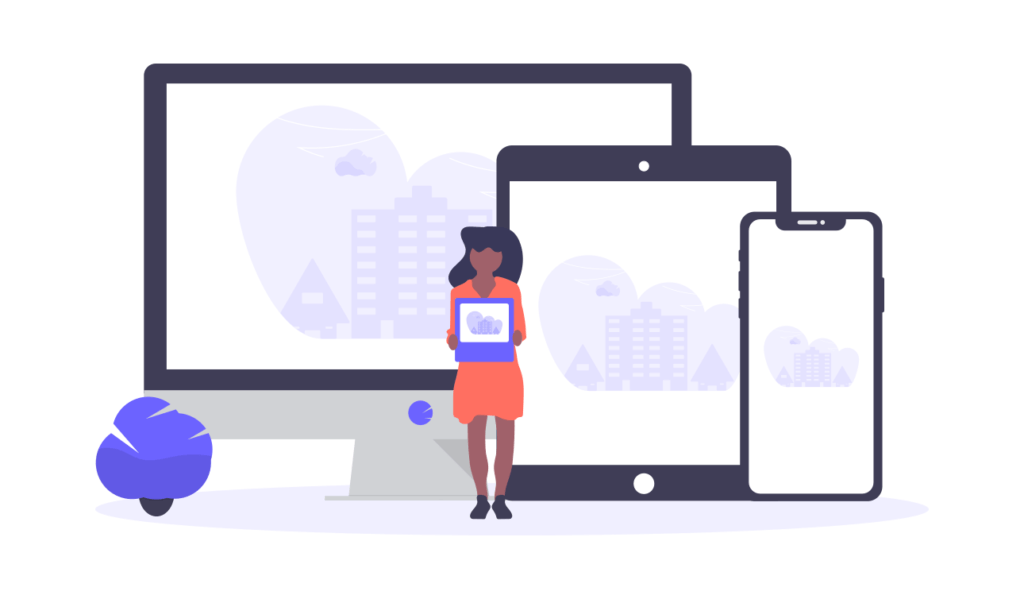
9. Include A Professional Photo
Although conventional advice is to not include a photo with your resume, this does not hold true for resume websites. Be sure to select or take a photo that shows you in a professional light. Look nice: be wearing nice clothes, have your hair arranged neatly and be smiling. You should include this photo on the home page and perhaps additional photos on other pages, but be careful not to go overboard. Most WordPress templates include places where you can easily upload photos.
10. Ensure The Site Is Mobile-Friendly
Most WordPress hosting and hosting provided by similar sites is automatically optimized for mobile, but you still may need to make some adjustments. Recruiters and human resources professionals commonly use their mobile devices to scan the web for new candidates. If your website and your resume do not display well on mobile devices, recruiters will be more likely to move on rather than take the time to parse through it.
11. Pay Attention To SEO
SEO, or search engine optimization, is the practice of using key words and phrases, as well as links, strategically placed in web content so it will turn up when recruiters search for candidates. For job seekers, it is usually a good idea to indicate their location in their keywords, such as “IT specialist Bismarck North Dakota.” A number of WordPress tools help with SEO, such as determining good keywords and tracking how well a piece of content performs in search engines.
12. Use Site Pages To Create Resume Sections
Using a website lets you create different pages for each section of your resume, such as your work experience, skills and credentials. This allows prospective employers to quickly find the information they are most interested in. Be careful not to end up padding your site; it might be a better option to combine some sections onto the same page. Use widgets and tools on sites like WordPress to make your content searchable by visitors so they can zero in on the information they want.
13. Use Multimedia
Multimedia can help you tell an engaging story about your professional life as well as make your site enjoyable and interesting to navigate.
Multimedia can include:
- Audio Files
- Videos
- Slideshows
- Photos
All of these forms of media showcase who you are and what you have done. Some WordPress templates have space for multimedia, but you can also use plugins and widgets to add various types as well.
14. Add References – But Be Careful
Another advantage of using a website as your resume is the ability to display your references and testimonials for any employer to see. Most employers will want to check your professional references before hiring you and displaying this information from the beginning gives you one less hurdle to clear later. You need to be careful when doing this, however, as you do not want to be the cause of your references receiving unsolicited calls. To prevent any potential issues, ask their permission first regarding any information or quotations from them that you are planning to put online.
15. Make It Easy To Contact You
Your goal with this site is to attract the attention of employers, so you need to make it easy for them to contact you. The right WordPress templates and widgets make it simple to create a contact page where a recruiter can choose their preferred way to contact you and take the next step to get in touch. Be sure to display your basic contact information on every page as well, such as in a header. Do not publicly post sensitive personal information such as your address. A professional e-mail address specifically created for your job search as well as social media profiles and a contact form are sufficient.
16. Have A Custom Domain
Most free website builders offer you a subdomain, which looks like this: jillharven.wordpress.com. It can be tempting to get a site for free, and for some job seekers this will suffice. In general, however, it is better to have a custom domain for your site, like jillharven.com, which you can get through your hosting service. Search engines give more weight to sites with custom domain names, increasing your discoverability.
17. Include Your Social Media
You should definitely include links or widgets to any professional social media you use. LinkedIn is the most obvious example, but you may also have a Twitter, Facebook, Pinterest or Instagram that is relevant. Social media links can be displayed as attractive badges on your front page as well as across your site on a header or footer. Be sure to link back to your professional website from your social media profiles as well.
18. Have Your Regular Resume Available For Download
Another of the most useful resume website tips is to make sure you have your regular resume available for download. This can be in a Word document (.docx or .doc) but often a .pdf is better. Some employers simply prefer to get a copy of your traditional resume and you should give them that option. If you are concerned about the security of putting your resume on your website, a widget like iThemes Security Pro can help protect your website from hackers.
19. Include Everything Relevant, But Don’t Pad The Content
Using a website as a resume offers a significant advantage in that you are not confined to just a page. It gives you the opportunity to put down all of your professional skills and experience in one place. This is beneficial because you often cannot know what fact about your background could sway prospective employers. For example, one of your hobbies could be shared by a hiring manager and they could understand the skills you use in that hobby would be a perfect match for the job they are looking to fill. That being said, it is also important not to pad the site with information that is not relevant.
20. Showcase Your Personality
A website gives you more opportunity to showcase your personality than a traditional resume does, so make the most of it. Use colors, designs, multimedia and your writing style to give your site a sense of who you are as a person. You can also include relevant hobbies and a tidbit of information or so about yourself in your bio. Employers want to gauge your personality to determine if you are a good fit for their company culture.
21. Use The Experience To Gain New Skills
You will likely gain some useful new skills while putting your resume website together.
You might learn:
- Basic coding
- Website design principles
- Stronger writing skills
- How to use WordPress and its many plugins
You can then add these skills to your website resume to become a stronger candidate.
22. Make Sure Formatting Is Consistent
When performing the final checks on your website before letting it go live, one of the details you need to consider is whether the formatting is consistent. Inconsistent formatting looks sloppy and makes your site appear less professional. You can format your site and resume however you want, but keep it consistent. For example, have headers be in the same size and style and ensure bullet points are used uniformly.
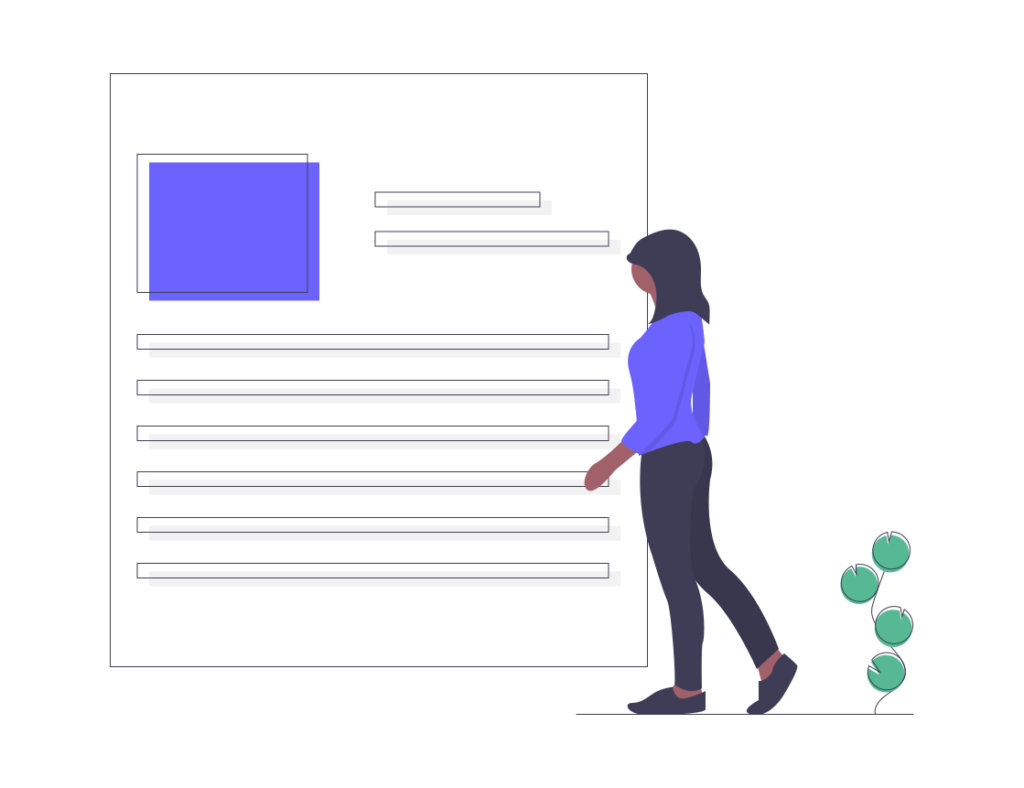
23. Proofread For Errors
As with all resumes, you will want to proofread it thoroughly for errors before publishing it. Simple grammatical, spelling or punctuation errors seriously undermine your site because they detract from the site’s professional image and make you appear as though you are not especially detail-oriented. These mistakes are especially egregious if you are looking for any kind of job that requires writing, such as an administrative assistant, paralegal, copy writer or marketer.
24. Test Your Resume Website
How your text reads is not your only concern when putting together a website for your resume. You will also need to pay attention to whether your new website functions as intended. Take the time to test out the site by clicking on every link and making sure it directs where it is supposed to. You can even send yourself a test message through a contact page to ensure it reaches you. Have a friend, especially one knowledgeable of design or web design, to give a second opinion on the site as well. If you are having difficulty with a particular template, the designer may be able to help you work out the issue.
25. Keep Your Site Updated
Just like a regular resume, you need to keep your resume site updated to reflect your current experience and skills. If you have recently gained a new skill, be sure to add it to the site as soon as possible. Revisit your site regularly to update it with new information, even if you are employed and it is offline. WordPress allows you to take your site offline and edit it, as do similar hosting services. If your online resume does not reflect your current experience and abilities, you may miss out on job opportunities.
26. Track Results
You should check any available analytics frequently to gain a sense of how well your website is performing. If you are not getting many hits or visitors are not looking past the first page often, you need to get to the bottom of what is wrong. The site not being mobile-friendly, as previously mentioned, might be a problem. Your landing page may also not be effective, something a WordPress landing page plugin can fix.
Get SolidWP tips direct in your inbox
Sign up
Get started with confidence — risk free, guaranteed
Creating a website to display your professional resume is an effective way to boost the results of your job search. Be sure to adhere to the right resume website tips and consider the iThemes WordPress Hosting service to get your site up and running easily.
Sign up now — Get SolidWP updates and valuable content straight to your inbox
Sign up
Get started with confidence — risk free, guaranteed