7 New Design Tools and Resources for July 2022
It’s the season of updates, new features, and optimizing your website for success. This month’s roundup of tools and resources has a common theme of making your website better, faster, and stronger. Here are seven new design tools and resources to explore: 1. Create Alerts with Kadence Blocks For some businesses, alerts can be a great tool to help people know about upcoming events, cancellations, or other things that need immediate attention.
It’s the season of updates, new features, and optimizing your website for success. This month’s roundup of tools and resources has a common theme of making your website better, faster, and stronger.
Here are seven new design tools and resources to explore:
1. Create Alerts with Kadence Blocks
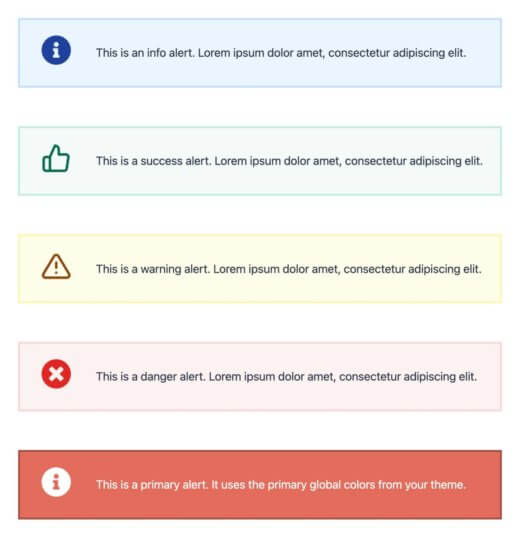
For some businesses, alerts can be a great tool to help people know about upcoming events, cancellations, or other things that need immediate attention.
You can use Kadence Blocks to create a variety of alerts for your website, including error messages, success messages, low stock notifications for e-commerce, promotional notifications, outage notifications, and more.
If you need alert modules for your website, check out this Creating Alerts, and a Business, with Kadence Blocks and Kadence Cloud tutorial from user Jake Pfohl, or download his templates. If nothing else, these examples are a good lesson in starting to think about the ways alerts could be beneficial for website users.
2. Coming Soon: Events Calendar 6.0
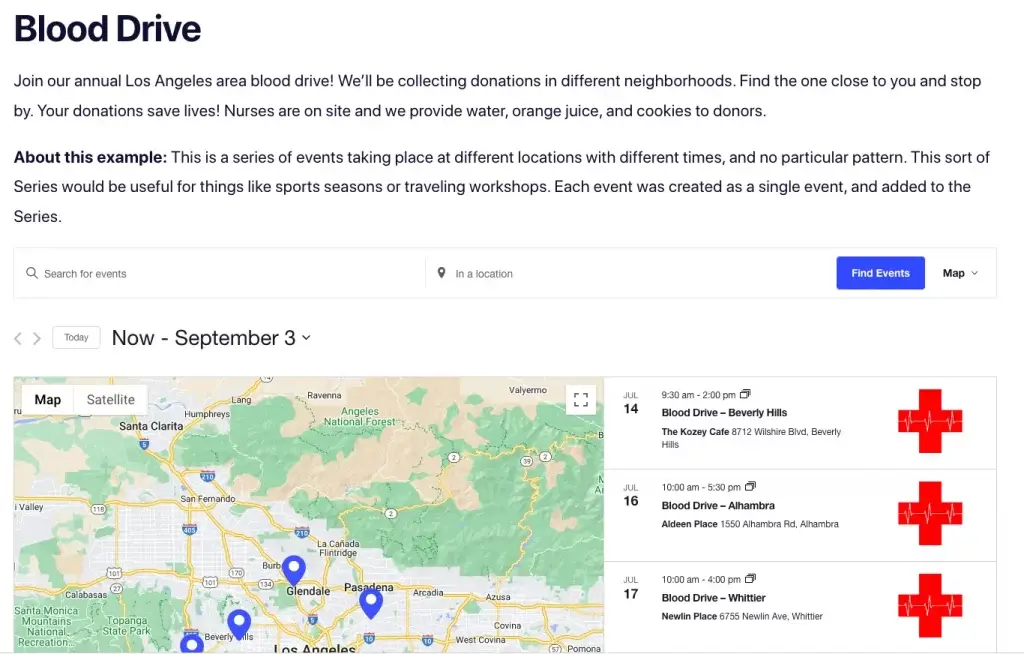
If you are a fan of The Events Calendar, version 6.0 is on the horizon with plenty of cool features. Check out the Sneak Peek at Events Calendar 6.0.
One of the elements that’s getting a major upgrade – and we can’t wait – is the series feature for recurring events.
- You’ll be able to edit the entire series and all occurrences through a single event.
- Series event feature for recurring events that aren’t as straightforward and groups all the events together for users to see.
One more feature that’s sure to get you excited: The highly requested duplicate event feature is coming in this release. This will make it super easy to recreate events!
3. How to Create a Nonprofit Calendar Fundraiser

Now that we are more than halfway through the year, it’s already time to start planning for end-of-the-year events, such as creating calendars for next year. One thing that can be a popular fundraising option for nonprofits is creating a calendar fundraiser.
With WordPress and GiveWP, it’s easy to create a photo calendar contest or a calendar sale (or both) to help you generate revenue for your nonprofit.
The What is a Calendar Fundraiser? How to Set it Up on WordPress tutorial takes you through the process of both fundraising tools so that you can plan for end-of-year fundraisers now and make sure you have everything you need for a successful calendar fundraiser this year. (There’s also a fun case study featuring a beagle!)
4. How to Search Engine Optimize Blog Content

Everyone is looking for tips to help their website rank highly in search engines such as Google. That’s why search engine optimized blog content is so important.
You can take some technical steps with your website to help optimize content automatically. These include:
- Setting up SSL
- Setting up permalinks
- Setting up sitemaps
- Setting up Google Search Console
- Setting up the right header tag and site structure
The blog post and tutorial How to Search Engine Optimize Your Blog Content in 2022 will walk you through everything you need to know to stage your website for SEO success.
5. WordPress Plugin Roundup
If you want to keep up with everything happening in the world of WordPress, join Nathan Ingram for the monthly Plugin Roundup. Each month, Ingram combs the WordPress plugin directory for interesting plugins that have been added or updated in the last 30 days and assembles a list of helpful and unique plugins for your WordPress website. And it’s free! The next online event is on August 2nd. Register today.
6. WordPress News Roundup
Ingram also discusses the latest developments in the WordPress ecosystem in the informational webinar. This one-hour monthly session will help you stay informed and keep your websites running smoothly We’ll talk through this month’s WordPress news with plenty of interaction and Q&A on August 16th in the free event. Register today.
7. WordPress Vulnerability Report

You need to keep up on WordPress issues to help keep your site safe and running smoothly. The WordPress Vulnerability Report shows all of the core issues that might pop up if you aren’t on the latest version of WordPress as well as vulnerabilities with plugins.
Did you know one of the best things you can do to prevent these vulnerabilities on your website is to keep plugins up to date?
Some of the things to be on the lookout for in the latest report include vulnerabilities with these popular plugins: WP-DBManager, SearchWP Live Ajax Search, Simple Banner, WP-UserOnline, Flipbox, and many more.
Read all the WordPress Vulnerability Reports for July:
- WordPress Vulnerability Report – July 6, 2022
- WordPress Vulnerability Report – July 13, 2022
- WordPress Vulnerability Report – July 20, 2022
- WordPress Vulnerability Report – July 27, 2022
Get SolidWP tips direct in your inbox
Sign up
Get started with confidence — risk free, guaranteed
Wrapping Up
New tools and resources for WordPress are being released all the time, and we hope this list helps you discover new ways to improve your workflows. Did we miss something you want to highlight? Tweet us @ithemes
Sign up now — Get SolidWP updates and valuable content straight to your inbox
Sign up
Get started with confidence — risk free, guaranteed