New! Add WP101 WordPress Tutorial Videos to Client Websites from iThemes Sync
The latest update for iThemes Sync includes a new integration with the WP101 plugin so you can easily add a complete series of WordPress onboarding tutorial videos to the WordPress dashboard of your client sites. New! Introducing WP101 Plugin Integration with iThemes Sync The WP101 Plugin provides a complete set of 90 white-labeled WordPress video tutorials for WordPress, as well as videos for plugins like Jetpack, WooCommerce and Yoast SEO–right in your client’s WordPress dashboard.

The latest update for iThemes Sync includes a new integration with the WP101 plugin so you can easily add a complete series of WordPress onboarding tutorial videos to the WordPress dashboard of your client sites.
 Now you can install and activate the WP101 plugin across multiple WordPress websites, directly from the iThemes Sync dashboard, to add tutorials videos to the dashboard of those sites.
Now you can install and activate the WP101 plugin across multiple WordPress websites, directly from the iThemes Sync dashboard, to add tutorials videos to the dashboard of those sites.

 2. On the Install Plugins & Themes page, select the websites for Sync to install and activate the WP101 plugin.
2. On the Install Plugins & Themes page, select the websites for Sync to install and activate the WP101 plugin.
 3. In the Options section, select WP101 Training Videos.
3. In the Options section, select WP101 Training Videos.
 4. Enter your WP101 plugin API key and then click the Install and Activate button.
Sync will go to work installing the WP101 plugin across all the websites you selected, adding the WP101 tutorial vidoes to the WordPress dashboard of those sites. Sync will let you know once the install has completed.
4. Enter your WP101 plugin API key and then click the Install and Activate button.
Sync will go to work installing the WP101 plugin across all the websites you selected, adding the WP101 tutorial vidoes to the WordPress dashboard of those sites. Sync will let you know once the install has completed.
 5. Now, when your clients login to their WordPress dashboard, they’ll see a new Video tutorials menu item with a series of WordPress tutorials they can watch in-dashboard.
5. Now, when your clients login to their WordPress dashboard, they’ll see a new Video tutorials menu item with a series of WordPress tutorials they can watch in-dashboard.
 For example, here are 20 of the WordPress 101 videos provided by the WP101 plugin:
For example, here are 20 of the WordPress 101 videos provided by the WP101 plugin:
 From this page, you can:
From this page, you can:

 From this settings page, you can:
From this settings page, you can:
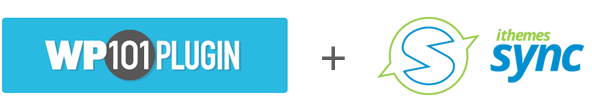
New! Introducing WP101 Plugin Integration with iThemes Sync
The WP101 Plugin provides a complete set of 90 white-labeled WordPress video tutorials for WordPress, as well as videos for plugins like Jetpack, WooCommerce and Yoast SEO–right in your client’s WordPress dashboard. You choose which videos your clients see, or even add your own videos.The Benefits of Adding WordPress Tutorial Videos To Your Clients’ WordPress Dashboard
Adding WordPress tutorial videos directly to your client sites has several benefits:- Training clients to use their WordPress websites is more streamlined and efficient, saving you tons of time
- Support questions and support-related costs are reduced
- The WordPress onboarding experience is more professional and positive for clients
- Videos can be accessed any time users have questions or get hung up on an issue, empowering users to obtain self-help when they need it and as often as needed
- You’re freed up to do what you do best
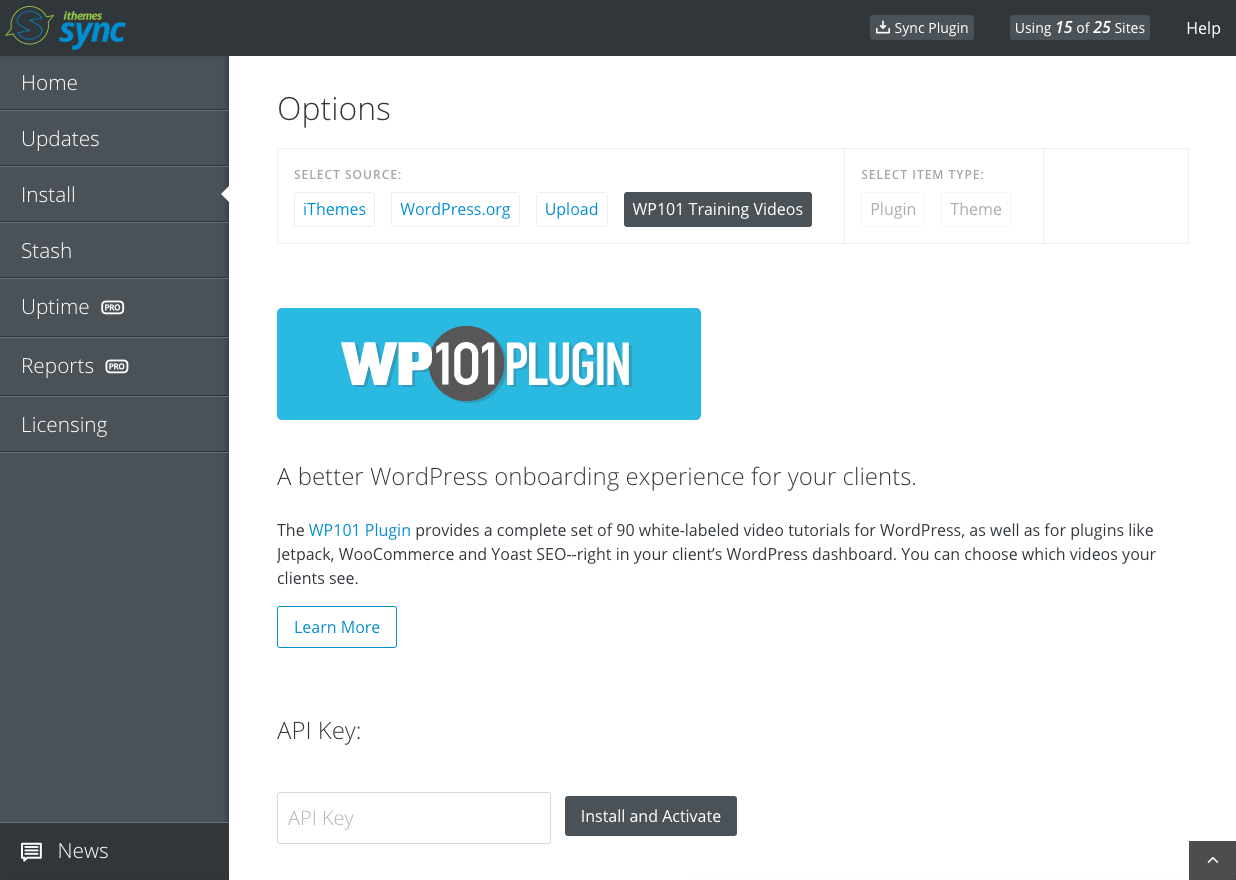
How to Install and Activate WP101 Training Videos from iThemes Sync
1. To get started, login to the Sync dashboard. Visit the “Install” menu item located on the left-hand side of your iThemes Sync dashboard.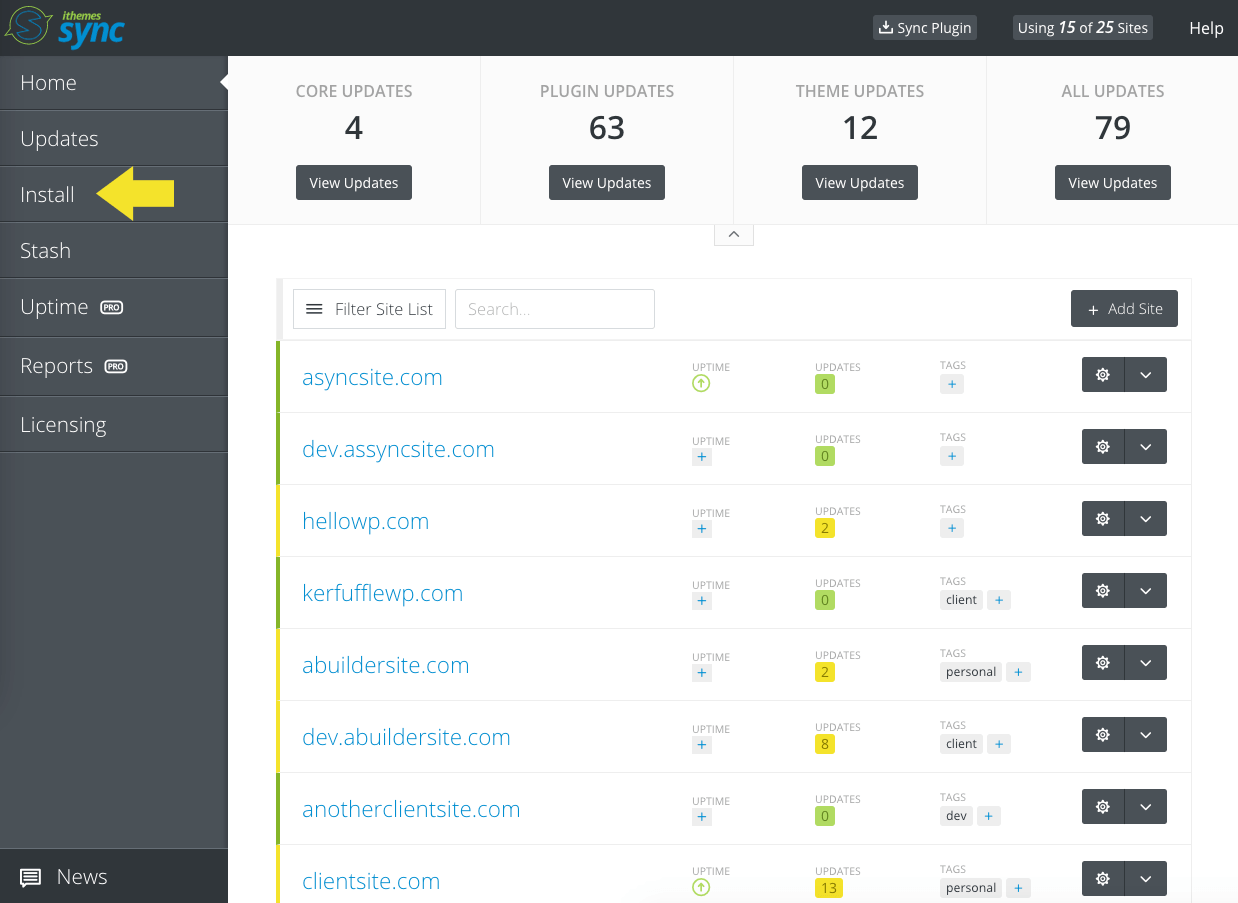 2. On the Install Plugins & Themes page, select the websites for Sync to install and activate the WP101 plugin.
2. On the Install Plugins & Themes page, select the websites for Sync to install and activate the WP101 plugin.
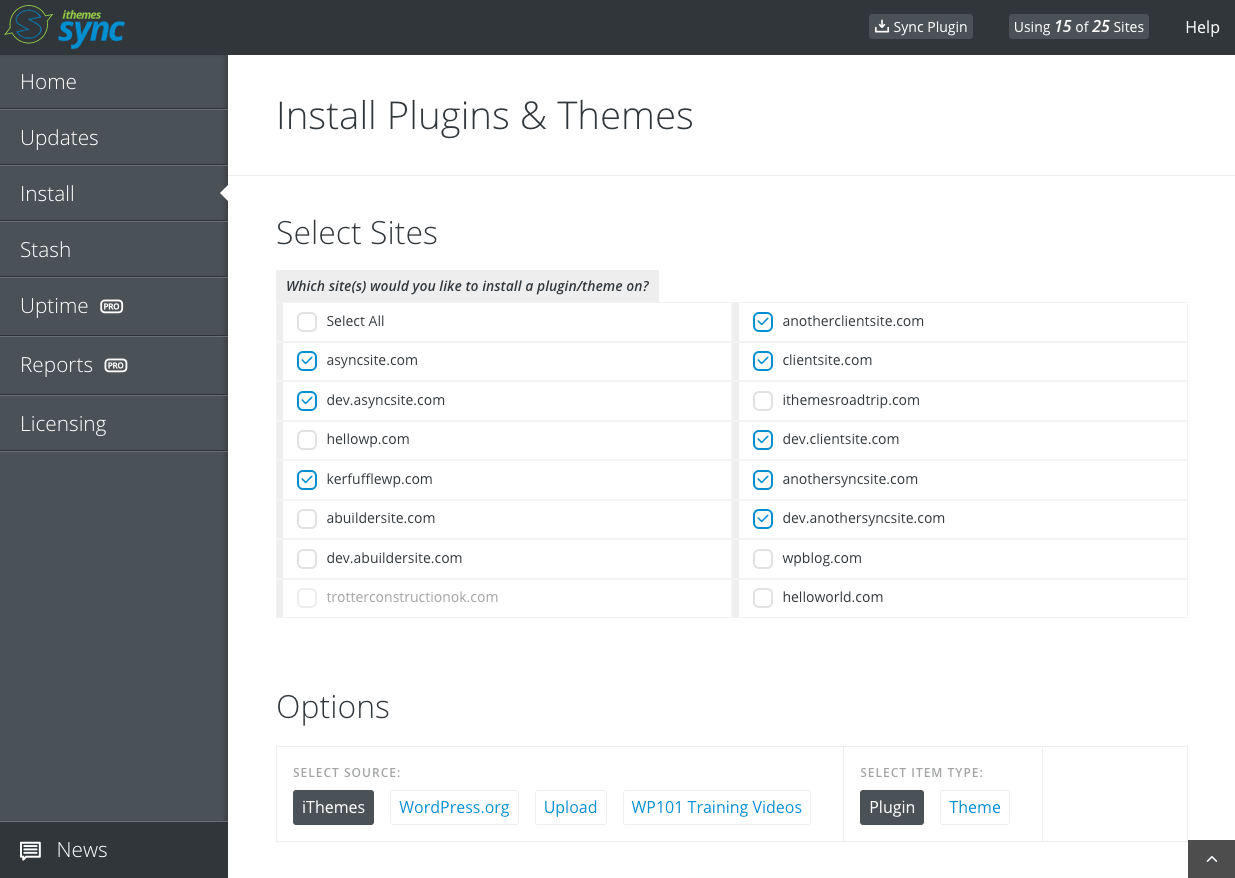 3. In the Options section, select WP101 Training Videos.
3. In the Options section, select WP101 Training Videos.
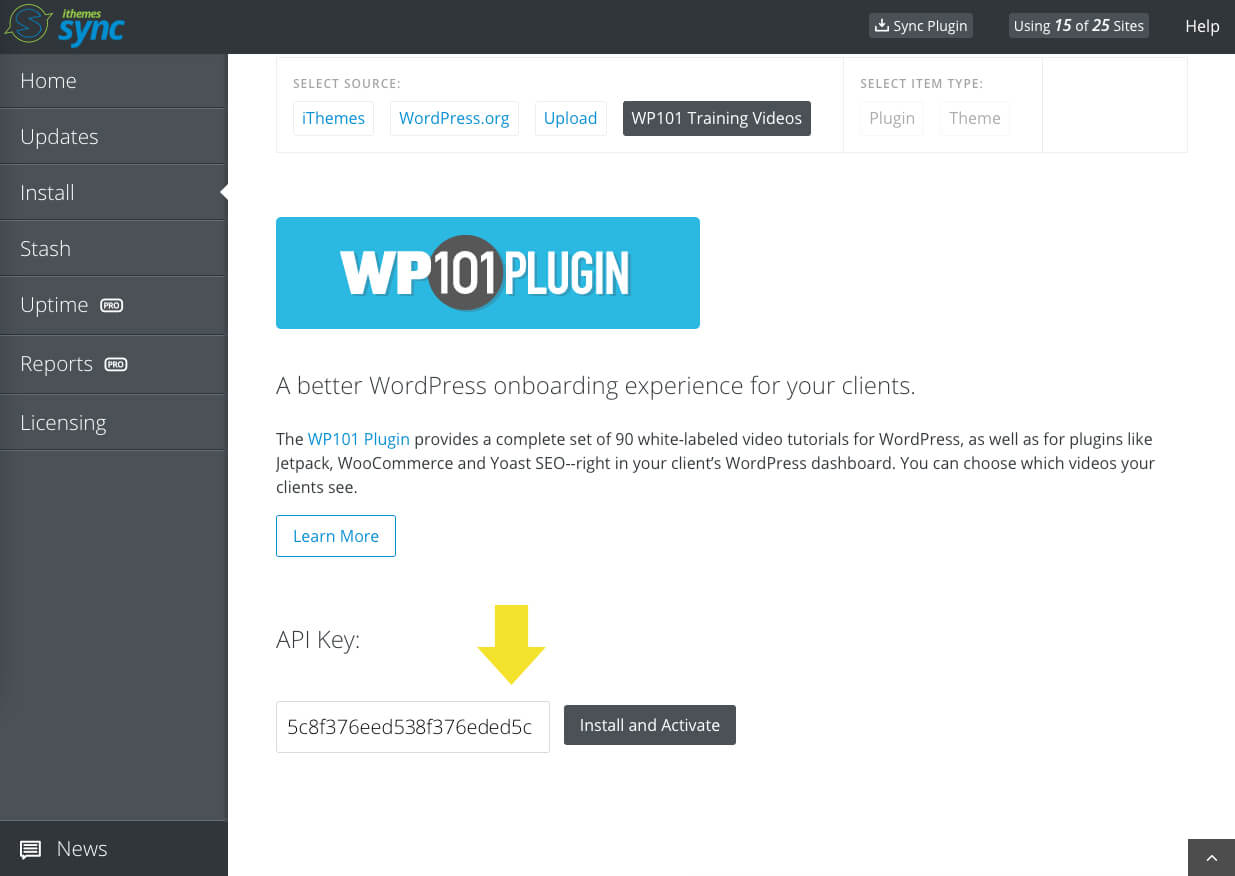 4. Enter your WP101 plugin API key and then click the Install and Activate button.
Sync will go to work installing the WP101 plugin across all the websites you selected, adding the WP101 tutorial vidoes to the WordPress dashboard of those sites. Sync will let you know once the install has completed.
4. Enter your WP101 plugin API key and then click the Install and Activate button.
Sync will go to work installing the WP101 plugin across all the websites you selected, adding the WP101 tutorial vidoes to the WordPress dashboard of those sites. Sync will let you know once the install has completed.
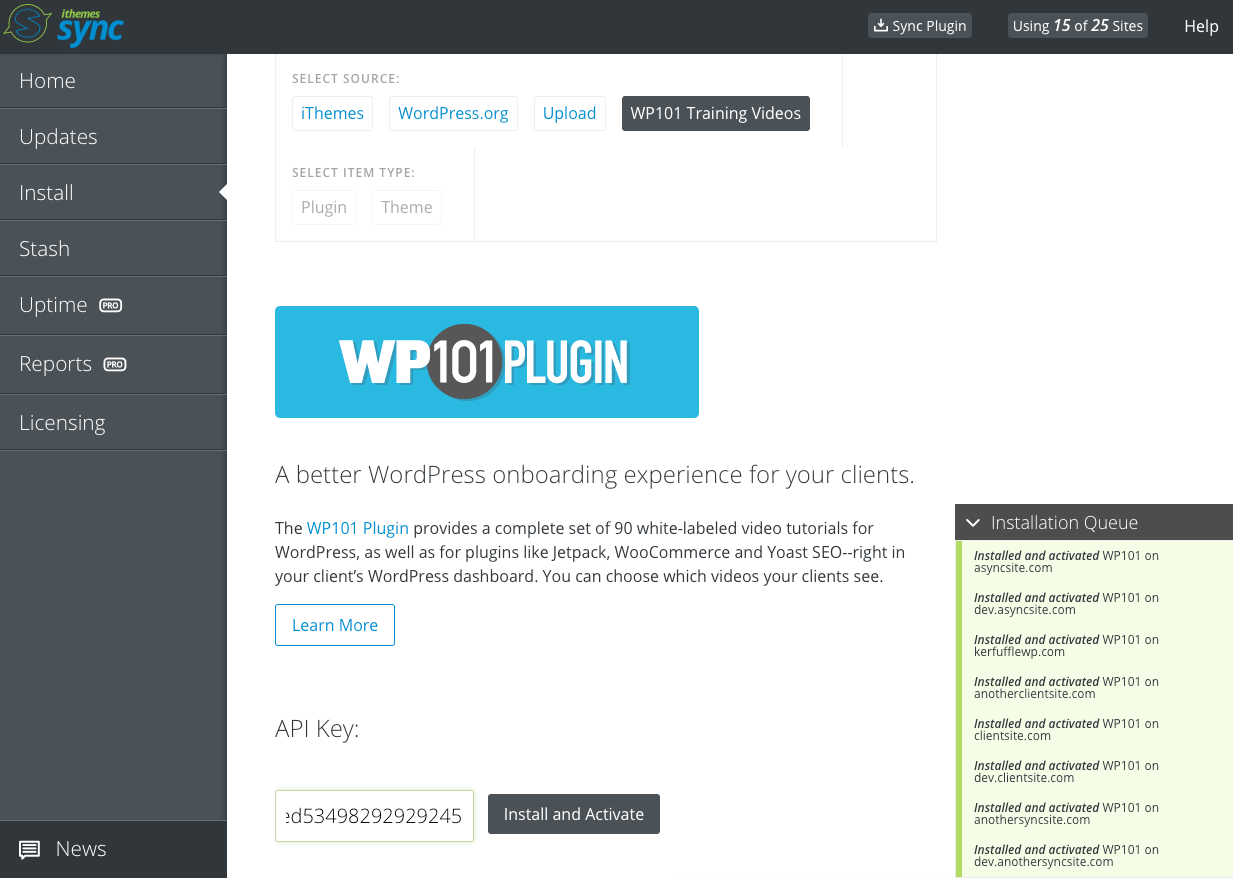 5. Now, when your clients login to their WordPress dashboard, they’ll see a new Video tutorials menu item with a series of WordPress tutorials they can watch in-dashboard.
5. Now, when your clients login to their WordPress dashboard, they’ll see a new Video tutorials menu item with a series of WordPress tutorials they can watch in-dashboard.
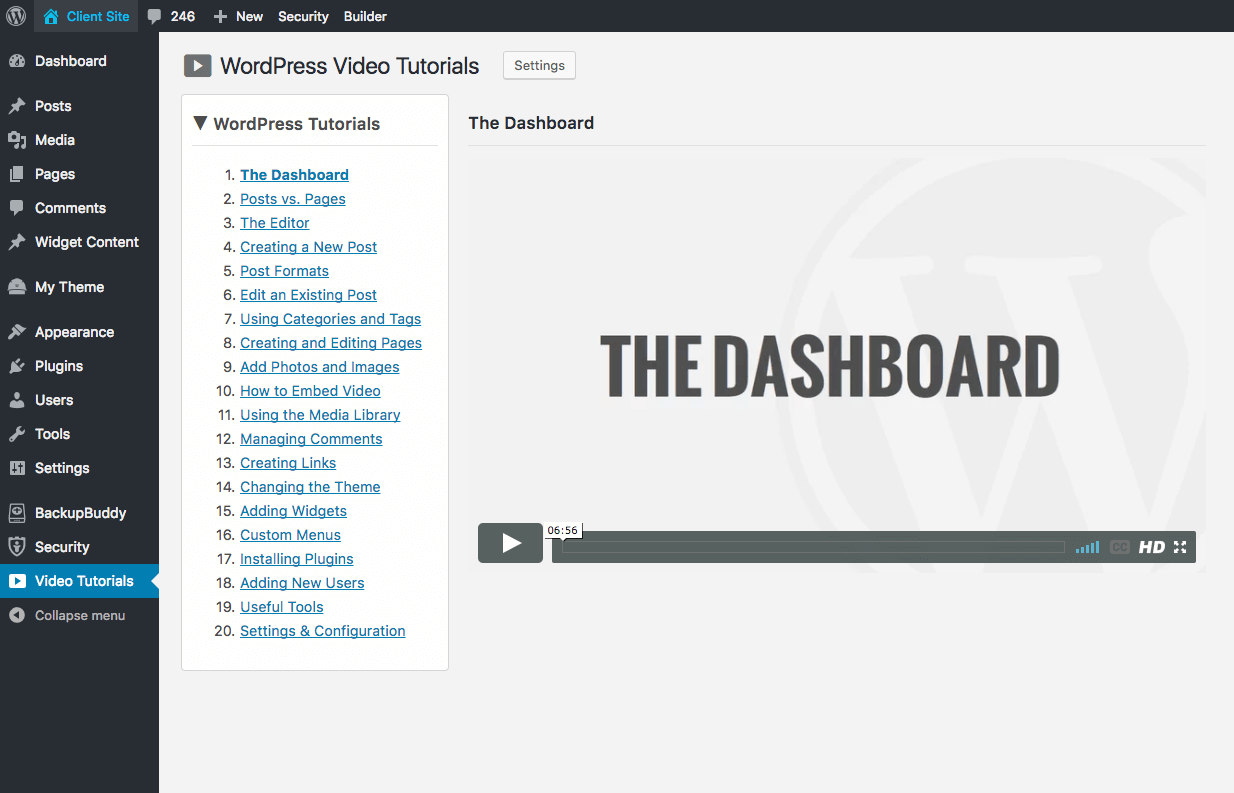 For example, here are 20 of the WordPress 101 videos provided by the WP101 plugin:
For example, here are 20 of the WordPress 101 videos provided by the WP101 plugin:
- The Dashboard
- Posts vs. Pages
- The Editor
- Creating a New Post
- Post Formats
- Edit an Existing Post
- Using Categories and Tags
- Creating and Editing Pages
- Add Photos and Images
- How to Embed Video
- Using the Media Library
- Managing Comments
- Creating Links
- Changing the Theme
- Adding Widgets
- Custom Menus
- Installing Plugins
- Adding New Users
- Useful Tools
- Settings & Configuration
WP101 Plugin Settings
The WP101plugin includes some helpful settings to further customize the videos your clients see in their dashboard. These settings can be accessed from two places: 1) The Sync dashboard or 2) your WordPress dashboard.WP101 Settings in the Sync Dashboard
For any websites you’ve installed the WP101 plugin from Sync, you’ll see a WP101 tab in the Individual Site view. Click the tab to show WP101 plugin settings.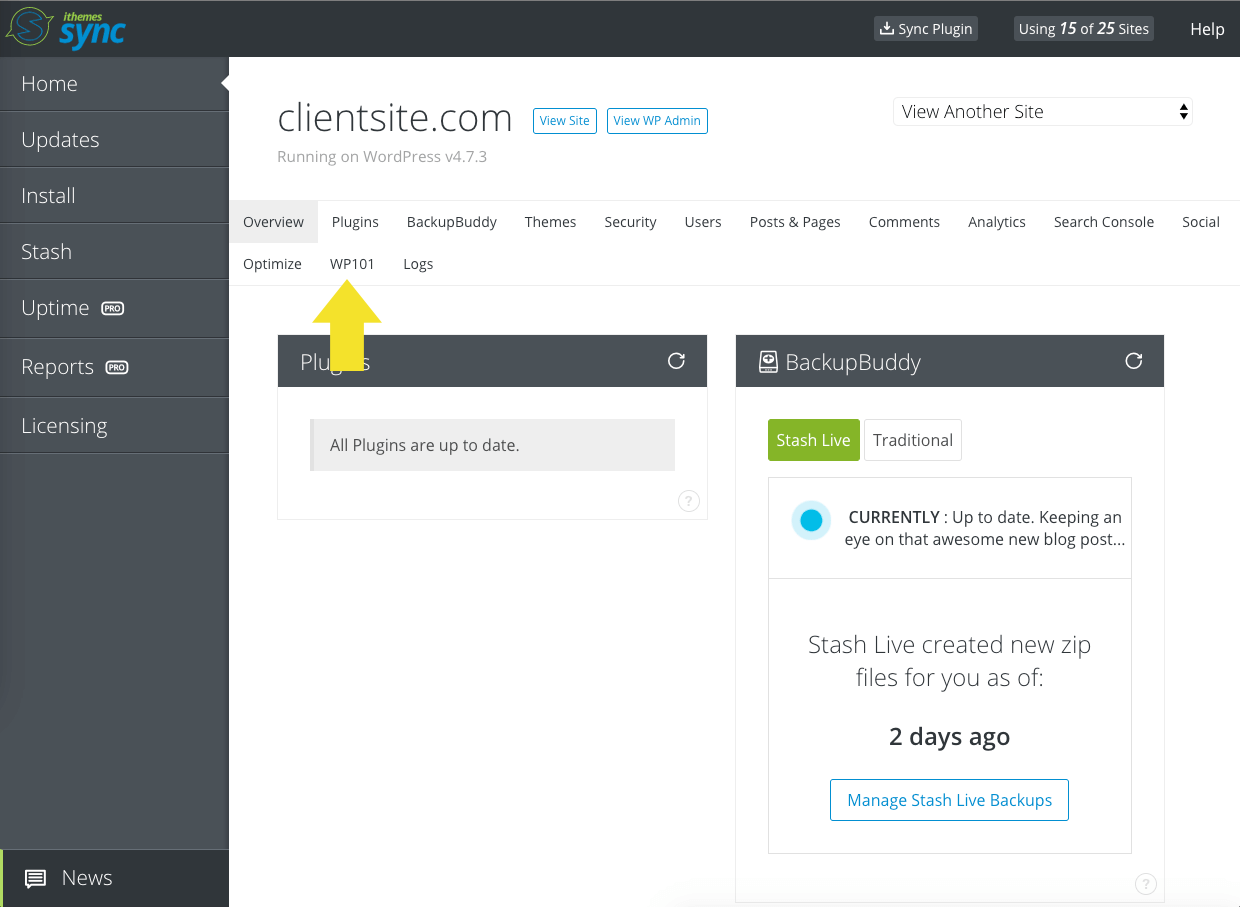 From this page, you can:
From this page, you can:
- Remove your API key from the site
- Change settings access from all administrators to a single admin user
- Select the videos you want visible on the website
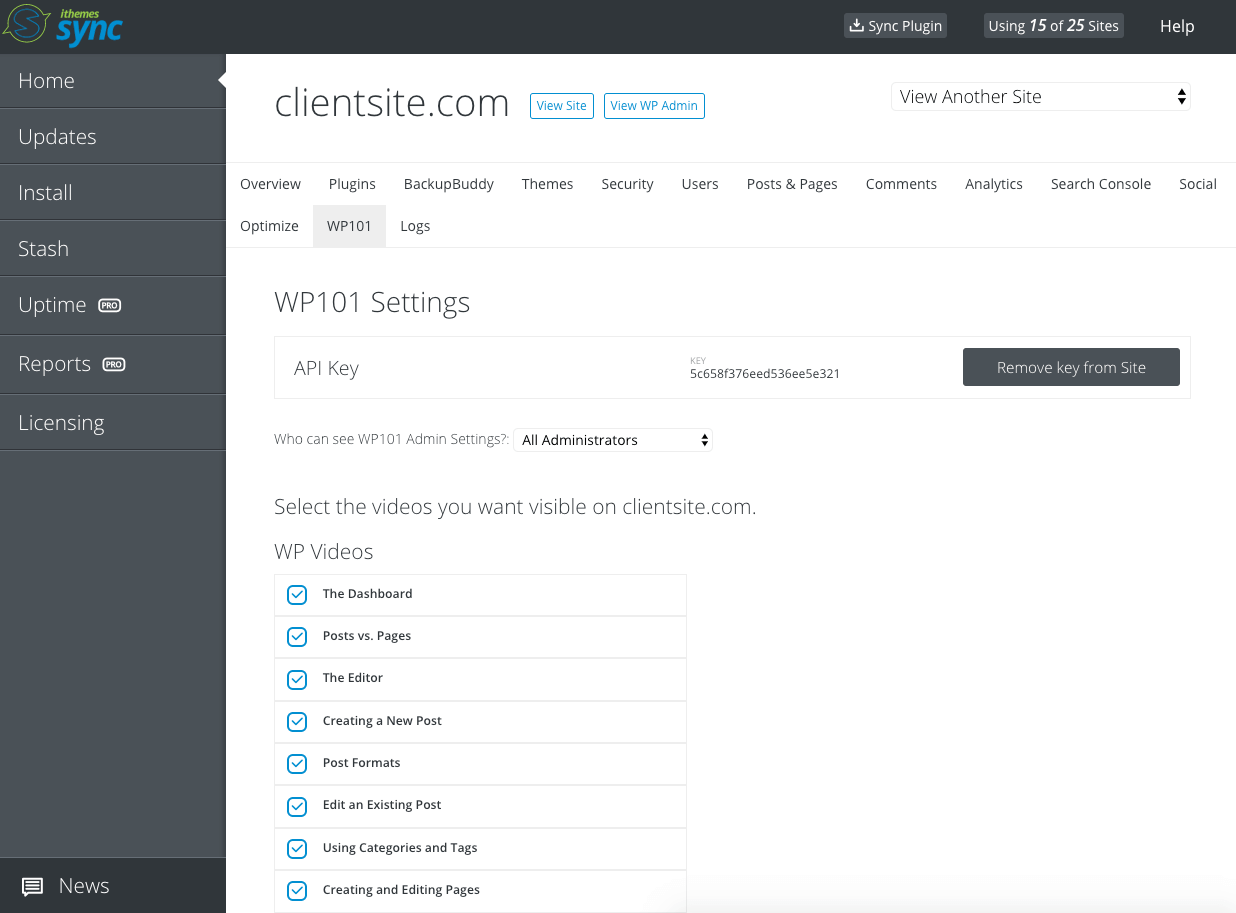
WP101 Settings in the WordPress Dashboard
You can also access WP101 settings from WordPress dashboard > Video Tutorials > Settings.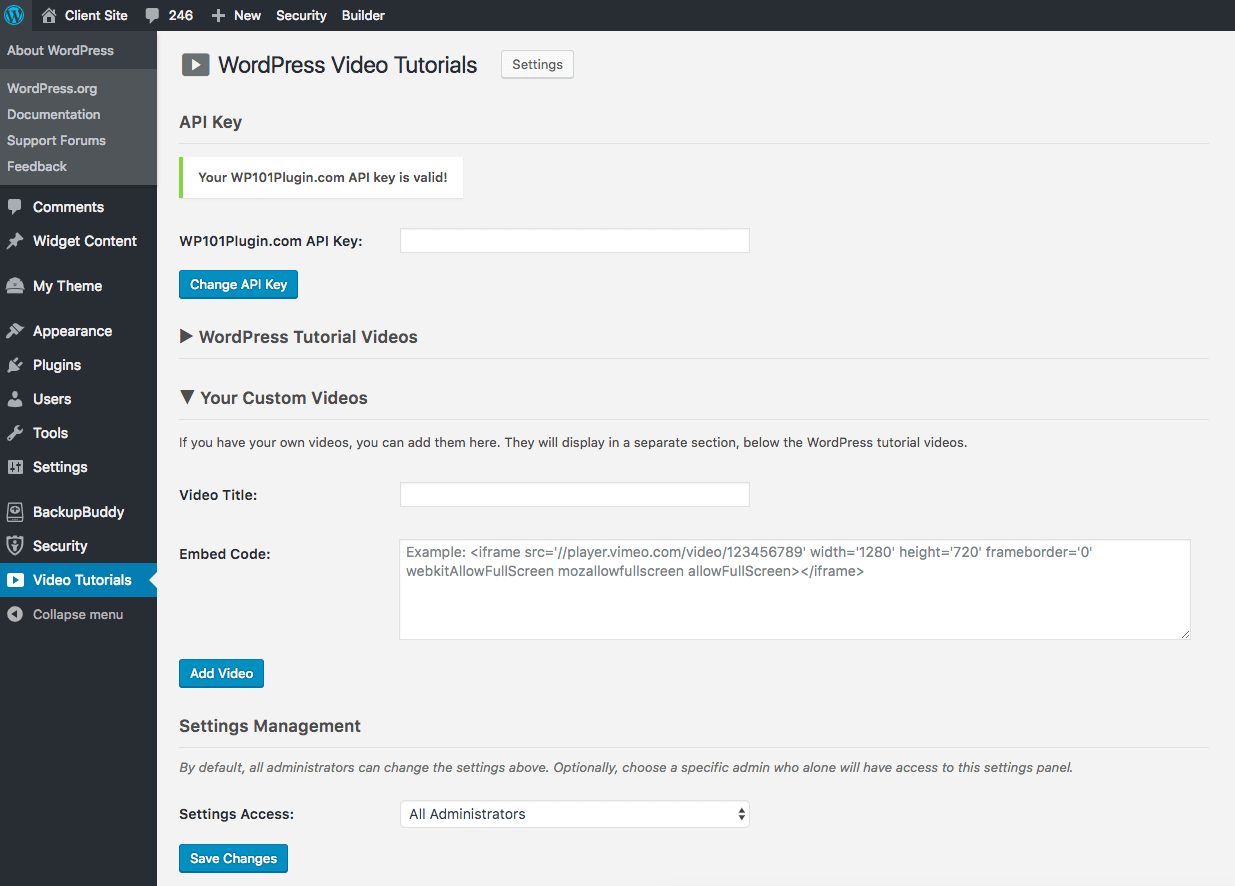 From this settings page, you can:
From this settings page, you can:
- Change your API key
- Select which videos to show/hide
- Add custom videos! Add custom video titles + embed codes to be included
- Change settings access from all administrators to a single admin user
Add WordPress Tutorial Videos to Client Websites with iThemes Sync + the WP101 Plugin
If you still haven’t tried iThemes Sync, grab your 10 free Sync sites here. Sync makes it easy to manage multiple WordPress sites from one dashboard. Give the WP101 plugin a spin with a free 14-day trial.Affiliate disclosure: This post does include affiliate links for the WP101 plugin.
Get Release Notes for SolidWP products delivered right to your inbox.
Sign up
Placeholder text
Placeholder text
Sign up now — Get SolidWP updates and valuable content straight to your inbox
Sign up
Placeholder text
Placeholder text
Get started with confidence — risk free, guaranteed