What is an Authentication Bypass Vulnerability? 7 Things to Know
What exactly is an authentication bypass vulnerability in WordPress, and how can you protect your site against it? Responsible WordPress website owners know that site security is at the top of the priority list. And if we don’t take the proper steps to make sure our sites are secure, we may be vulnerable to attacks.

What exactly is an authentication bypass vulnerability in WordPress, and how can you protect your site against it? Responsible WordPress website owners know that site security is at the top of the priority list. And if we don’t take the proper steps to make sure our sites are secure, we may be vulnerable to attacks.
In this guide, we’ll discuss the importance of proper WordPress website security, while diving into the details of what an authentication bypass vulnerability is. Of course, we’ll also give you the solution that will help you fully secure your WordPress site against it. Let’s dive in.
Maintaining proper WordPress site security protocols is no easy task. Even the largest corporate sites using WordPress often have issues with hacks and malicious attacks. But hackers don’t just target the big sites. In fact, hackers often exploit smaller sites because they know that security protocols are often neglected and they are easier to gain unauthorized access to. An authentication bypass vulnerability is often the open door to your website that a hacker will exploit.
What Is an Authentication Bypass Vulnerability?
In a nutshell, an authentication bypass exploits weak authentication mechanisms to allow a hacker to access your systems and data.
Skilled attackers seek unprotected files, gain access to them, gather information, then attempt to hack into protected applications by completely bypassing the normal authentication system. Site owners that fail to enforce a strong site access policy and full authentication controls could allow a hacker to bypass authentication.
An attacker may also bypass the set authentication mechanism by stealing valid session IDs or cookies. And an authentication bypass vulnerability may allow an attacker to perform a host of malicious operations by bypassing the device authentication mechanism.
At times, even a protected application may include files that are unprotected. For example, the main folder of an application may be secure, but the other folders can be opened without any protection from hackers. Similarly, sites that are protected could include folders that lack authentication.
It’s worth noting that the majority of websites use back-end databases and scripts to enforce authentication. Moreover, web-form-based authentication is executed in the client-side web browser scripts, or through parameters posted through the web browser.
It only takes the hacker to manipulate the values contained in the web forms or in the parameters to bypass authentication. Many WordPress site owners fail to test their systems prior to releasing their sites publicly, which leaves their data wide open for an attack.
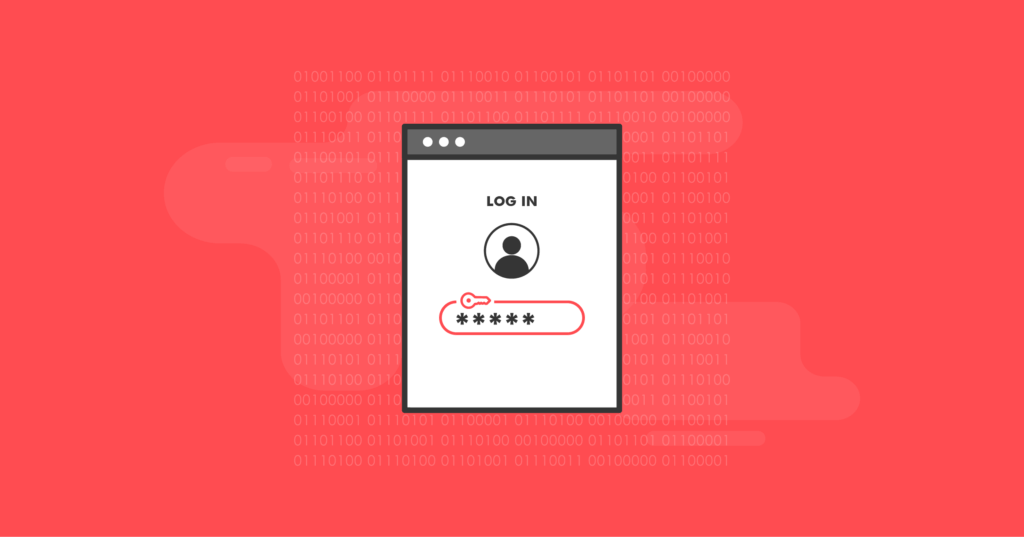
Protecting Yourself From An Authentication Bypass Vulnerability
To stay fully protected from authentication bypass attacks, it’s incredibly important to keep all of your site applications, systems, and software up-to-date.
Beyond that, you’ll want to:
- Have a strong and secure authentication policy in force such as strong password and 2FA requirements
- Secure all folders, applications, and systems by password-protecting them
- Reset all default passwords with unique and strong passwords.
- Make sure cookies and user session IDs are encrypted by forcing SSL on your site
- Validate all input from users on the server-side
Does Using WordPress Put You At Risk?
As you know, the WordPress content management system (CMS) is open source. This means that it’s 100% free to download and use. This is something we all love about WordPress.
Does this mean that WordPress isn’t a secure platform, however? Not necessarily. Although it’s important to understand that the WordPress software, in and of itself, does not provide you with any built-in security measures that protect you against hacks and malicious attacks.
This is why it’s so important to download and install a powerful WordPress security plugin, such as iThemes Security Pro, to fully lock down your site from unauthorized entries of all kinds.
It’s important to understand that when you’re using open source software, such as the WordPress core software and the thousands of free plugins and themes in the WordPress repository, these software programs are also available for free to hackers. And they’ve learned how to exploit them.
For example, anyone trying to attack your website is already aware of your login page URL as well as your admin username. All they need to do is navigate to your website URL and add /wp-admin.
Beyond that, your admin username is very easy to find. Any time you post to your site, your username is displayed to the public.
As such, a malicious hacker that’s trying to gain access to your site will only need to guess your password in order to gain full access to the site. And when that happens, they will certainly be making changes to your site that will damage your reputation, or worse.
But this isn’t the only way that hackers are able to gain unauthorized access to your site. They are also skilled at exploiting vulnerabilities in the software you choose to run on it, including your plugins and themes.
And an authentication bypass vulnerability is a sneaky way in that you’ll need to shore up in order to avoid the devastating impact of a site hack.
Why WordPress Website Security Is So Important
According to a report published by WPBeginner, Google reported that more than 50 million website users have been warned that a website they’re visiting may contain malware.
This statistic alone reveals the massive scale of infected websites throughout the web. And if your website falls onto the list that Google compiles of sites that contain viruses or malware, your site will be severely penalized in their search results rankings.
When this happens, your problems have just doubled. Now your site is infected while also being flagged by Google. And it’ll be difficult to recover from that damage, even after you get your site cleaned up.
1. Always Install Updates
One of the most important steps you can take to keep your WordPress site secure is to regularly check that it’s fully up to date with available software patches.
This will include keeping your WordPress theme updated, your plugins updated and ensuring that the WordPress core software is always running the latest version available.
Remember, websites running outdated software are much easier to hack. As bots and malware continually develop, they prey mostly on WordPress weaknesses.
This is exactly why WordPress rolls out updates on such a frequent basis. The goal is to tighten up security and make updated sites much more difficult for hackers to gain access to.
2. Use Hack-Proof Passwords
Of course, this may sound like obvious advice. But you’d be surprised how many WordPress site owners are still using passwords that are easy to guess. It’s of paramount importance that you use complex passwords that cannot be guessed.
Then, either use an encrypted password manager to help you remember it, or store it securely in a place where a hacker cannot access it.
3. Run Frequent Backups of Your WordPress Site
If you’re not routinely backing up your WordPress site, you’re not taking WordPress site security seriously.
If you’re not routinely backing up your WordPress site, you’re not taking WordPress site security seriously.
Backing up your site will allow you to simply re-install your site to its prior state if that absolute worst-case scenario happens: Your site gets hacked and damaged beyond repair.
The best, and most painless way to backup your site is by downloading, installing, and running the BackupBuddy plugin. This plugin will handle all of the backup dirty work for you, and is easy enough to use for even the novice WordPress site owner.
4. Use a WordPress Security Plugin
You absolutely need a WordPress security plugin that will help you defend against WordPress vulnerabilities, including authentication bypass vulnerabilities that we’ll cover in detail in a minute.
iThemes Security Pro is the best example of an easy-to-use security suite that handles all of the behind-the-scenes security issues that you don’t have time to keep your eyes on.
For example, iThemes Security Pro’s Site Scan feature scans your site for known vulnerabilities and malware and allows you to schedule these scans now or in the future.
It also allows you to enable two-factor authentication, helps you set up an SSL certificate, and automatically blocks users who give flags of harmful or suspicious activity.
5. Utilize a Web Application Firewall (WAF)
In simple terms, a firewall acts as a barrier between your site’s users and the site itself. When you use a firewall, you help to block malicious users that the software believes could be harmful to the site, such as a robot.
At iThemes, we recommend WAFs be installed and utilized at the server (or network) level, rather than the application (WordPress) level. This is why we recommend Cloudflare as a WAF, rather than using a plugin.
6. Use an SSL Certificate
Using an SSL certificate on your WordPress site ensures that there’s a padlock displayed at the top of your site (next to your domain). This informs your users that your site is fully encrypted and that any info they upload will be fully encrypted and protected from third-party access.
If you want to run a reliable site, using SSL is a requirement. Also, note that Google prioritizes sites with SSL.
Customers should never make payments to a website that doesn’t display an SSL certificate. Hackers can all too easily gain access to credit card details.
7. Limit the Number of Login Attempts
Bots are programmed to repeatedly attempt logins to your site until they find the correct password. If they can’t pin it down, they’ll move on to the next site.
Because of this, it’s incredibly important to make a maximum number of login attempts that will immediately block your website from the IP addresses trying to gain unauthorized access. You’ll also want to make sure you have brute force protection for your WordPress site.
Just remember that if you forget your own password and attempt too many logins, you’ll also be locked out of this site and will need to access your database to make the necessary adjustments. However, with iThemes Security Pro, you can whitelist your own IP so that you’ll never get locked out.
WordPress Site Security Made Easy
If you’re intimidated by this information, rest assured that we have an answer.
Rather than spending hours of your day manually securing your site and seeking out potential vulnerabilities, all you need to do is get the iThemes Security Pro security plugin.
Our team of experts is always on top of the latest WordPress vulnerabilities, including authentication bypass vulnerabilities, and those updates are loaded into the suite whenever they’re needed.
Sleep better tonight knowing that your WordPress site is fully secured from hacks and malicious attacks. Get iThemes Security Pro, then get back to business.
Get SolidWP tips direct in your inbox
Sign up
Get started with confidence — risk free, guaranteed
Solid Security is part of Solid Suite — The best foundation for WordPress websites.
Every WordPress site needs security, backups, and management tools. That’s Solid Suite — an integrated bundle of three plugins: Solid Security, Solid Backups, and Solid Central. You also get access to Solid Academy’s learning resources for WordPress professionals. Build your next WordPress website on a solid foundation with Solid Suite!
Sign up now — Get SolidWP updates and valuable content straight to your inbox
Sign up
Get started with confidence — risk free, guaranteed