BackupBuddy University: 10 Reasons to Use BackupBuddy Stash
When it comes to using Solid Bakcups as your trusted WordPress backup plugin, you have options as to where you store your WordPress backup files for safekeeping. As we covered in the Complete Guide to Remote Destinations for WordPress Backups, choosing a secure-off-site location for storing your backup files is always a good idea.

When it comes to using Solid Bakcups as your trusted WordPress backup plugin, you have options as to where you store your WordPress backup files for safekeeping. As we covered in the Complete Guide to Remote Destinations for WordPress Backups, choosing a secure-off-site location for storing your backup files is always a good idea.
Our favorite option for the place to store your backups is Solid Backups Stash, the remote destination we built to work seamlessly with the BackupBuddy plugin. BackupBuddy Stash is so easy to setup and use, and offers a few other time-saving features you will love.
In this post, we cover 10 reasons why you should use Solid Backups Stash as your remote storage destination for your Solid Backups backups.
1. 1GB+ of free storage space!
We think it’s so important to have off-site backups of your site that we have preloaded all Solid Backups customers with 1GB of free Stash storage space. So you’ll want to make sure you’re taking advantage of this free perk of your Solid Backups plugin subscription. It’s free, why not?
2. Easy setup & configuration
Other remote destinations have some complicated settings and setup before you can begin using it to store your backup files. With Stash, the setup is as easy as logging in to your SolidWP customer account (the same account you used to purchase Solid Backups).
All you need is your SolidWP username and password. That’s it. You can start sending backups to your Stash today!
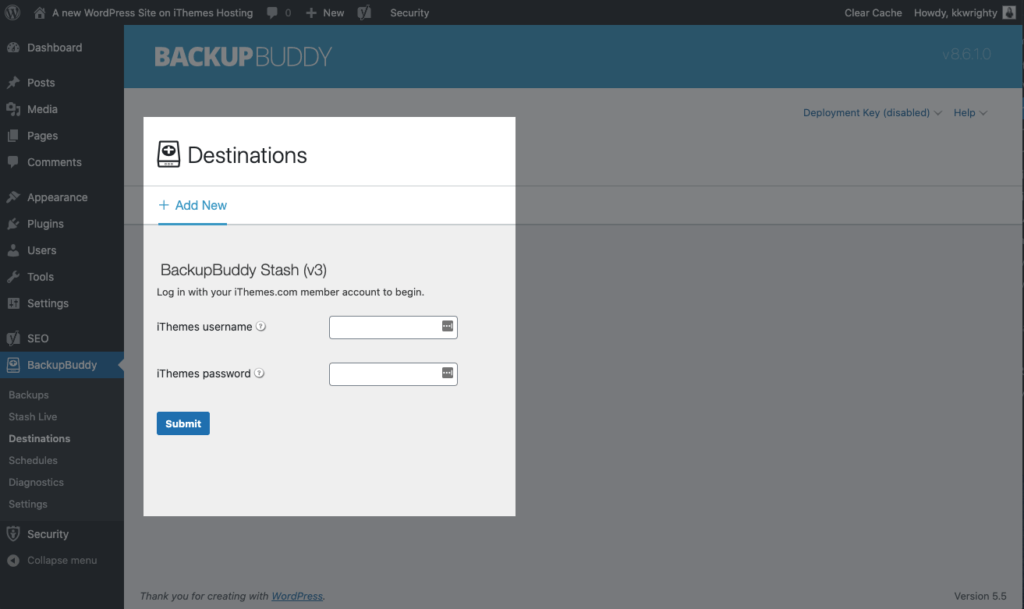
3. Designed to be used with Solid Backups
Stash is THE remote destination that was designed to work with Solid Backups. By using Stash, you get to take advantage of several features that are built for making managing and storing your backups easier.
4. Backups are encrypted
Get the added security of off-site backups without having to deal with the complexity of S3 or Dropbox. Stash makes backup storage easier for you by letting us deal with the complicated (but important) parts of the process – like encryption and redundant backups. We use the same level of encryption that the US government authorizes for top-secret government documents.
5. Cloud-based backups directly to your Stash Storage
Stash Live creates a “snapshot” of your site in time, which is a recording of your site at that very moment. Your Backups are stored as downloadable zip files in your Stash. Again, no complicated setup is needed!
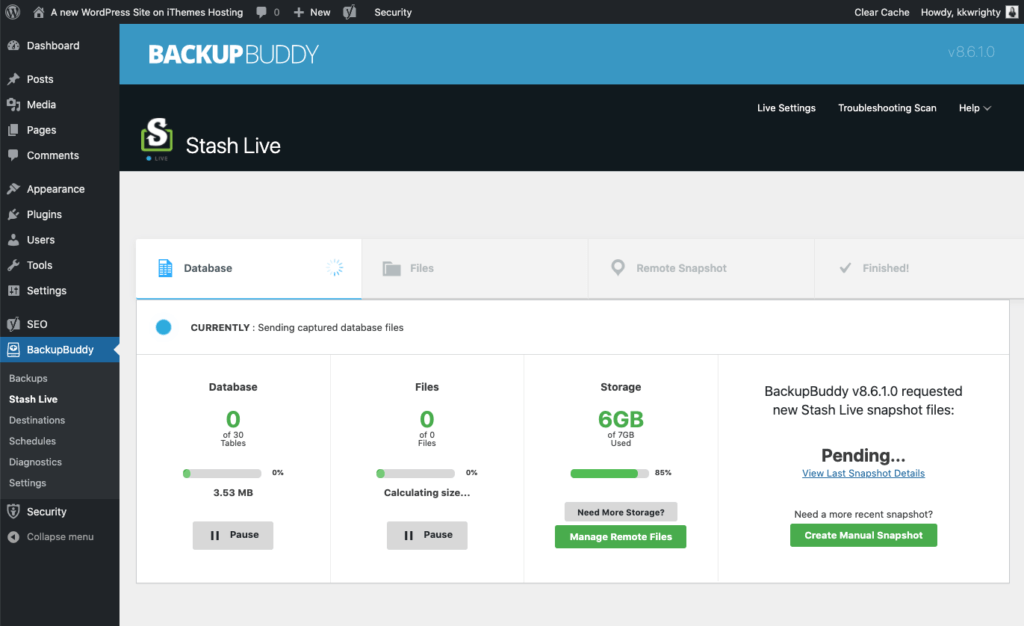
6. Manage all your backup files for all your websites in one place
Stash allows you to easily manage your backup files according to their corresponding website. Stash files are managed from our Solid Central dashboard, giving you an even more robust site management dashboard. From here, you can browse your backups, view files and see how much space you’ve used.
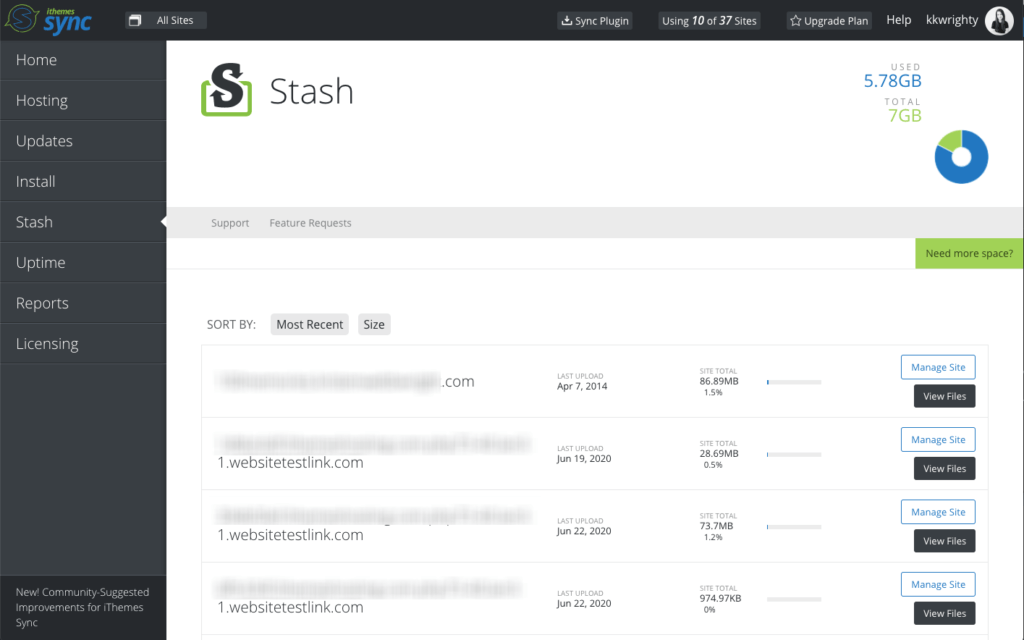
7. Restore Stash backups from your WordPress dashboard
Solid Backups’s ability to restore plugins, themes, wordPress version and individual files can happen directly from your WordPress dashboard. Files stored to your Stash will automatically load so you can easily choose which backup to restore.

8. Solid Central integration
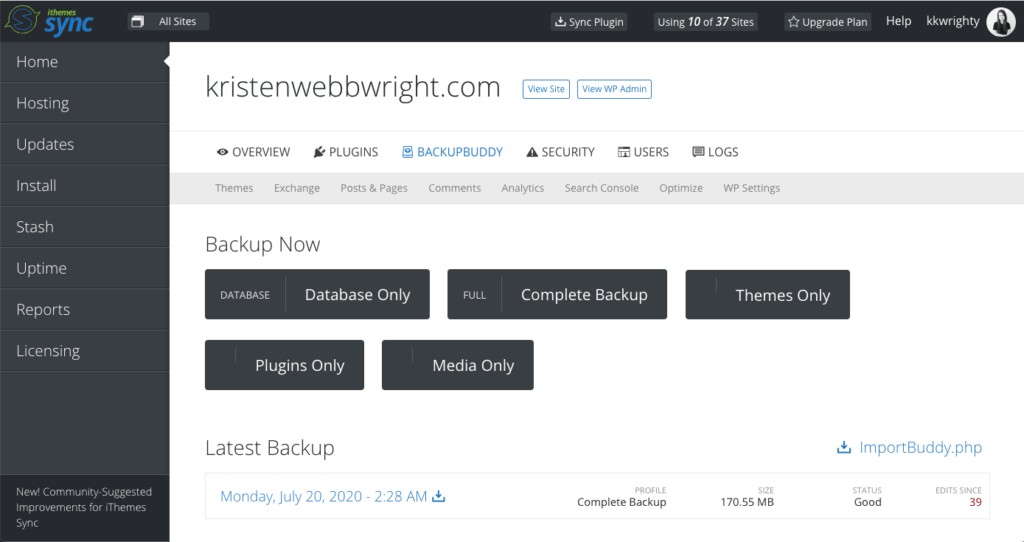
Stash taps into Solid Backups’s integration with Solid Central. In fact, there are 12 Solid Backups tasks you can perform from Solid Central, including:
- Run a Backup
- Download Your Latest Backup File
- Download ImportBuddy
- Add New Backup Schedules
- See Number of Edits Since Last Backup
- Update Solid Backups On All Your Sites At Once
- Manage Your Solid Backups Stash For Multiple Sites
- View, Download & Delete Backup Files in Solid Backups Stash
- See Your Solid Backups Stash Storage Used
- Install Solid Backups On Multiple Sites At Once
- Manage Solid Backups Licenses for All Your Sites
- Create Backup Reports
9. Easy restores through ImportBuddy
ImportBuddy, Solid Backups’s manual restore and migration script, automatically pulls in BackupBuddy Stash backup files so you don’t have to manually upload a backup zip file. If you’re in a hurry to restore a backup, this is a huge-time saver! No waiting on a backup zip file to upload to your server.
10. Upgrading your free Stash storage plan is easy
If you need additional Solid Backups Stash storage space, you can upgrade through the SolidWP cart to add more space. After your purchase, you’ll see more space added for all your backups!
Get Solid Backups, the 3-in-1 WordPress Backup Plugin
Solid Backups, our WordPress backup plugin, can backup, restore, and migrate your WordPress website to a new host or domain. Then store your backups safely off-site with Solid Backups Stash, our secure, remote backup storage destination (you get 1GB free with your Solid Backups subscription!)
Sign up now — Get SolidWP updates and valuable content straight to your inbox
Sign up
Get started with confidence — risk free, guaranteed