Best WordPress Forms Plugins for 2022
The best WordPress forms plugins for 2022 make it easy to build and customize forms for your website without the need for a developer. In this comprehensive guide, we’ll explore what to look for in the best WordPress forms plugins for 2022, along with the best ones for your individual website.

The best WordPress forms plugins for 2022 make it easy to build and customize forms for your website without the need for a developer.
In this comprehensive guide, we’ll explore what to look for in the best WordPress forms plugins for 2022, along with the best ones for your individual website.
Today, there are tons of high-quality WordPress forms plugin choices to sift through. And it can be confusing and intimidating to find the one that is right for your website.
WordPress forms plugins are something that nearly every WordPress website will need to install. Whether you need a simple contact form or a complex booking form, forms cover a wide range of functionality.
As such, deciding what the best WordPress form plugin for your website isn’t an easy task.
What is a WordPress Forms Plugin?
A WordPress form plugin allows you to add forms to your website. The most obvious use of a form is a contact form that you would use on a contact page.
Having a well-designed contact form on your site plays an integral role in making sure that users on the website communicate easily with you without necessarily using their email inbox.
But forms can also be used in a variety of other ways, beyond simple contact forms.
For example, here are a few ways you can utilize a form plugin on your website:
- A contact form
- To conduct surveys, polls or quizzes
- Grow your mailing list with email opt-ins
- Accept payments and donations
- Register users
- Connect to CRMs
- Upload files
- Integrate entries with other platforms such as Zapier, Trello, Slack
8 Things to Look For in a WordPress Forms Plugin
To help you find the best WordPress forms plugin, there are several key variables to look for.
Here are the top six important things to consider when choosing a form plugin.
1. User Experience
The best WordPress forms plugins focus on user experience. It must be simple to use and straightforward for your site users.
And, of course, easy for you to set up.
2. Custom Messages
Make sure your form plugin has email notifications for the end-user, to let them know that their submission has been received and someone will reply to them as soon as possible.
Also, check that it can trigger an email to be sent to the admin when a new submission is received.
3. Email Platform Integration
Most forms will need to be connected to your email marketing platform, like Mailchimp, ActiveCampaign, aWeber, etc.
4. Security
Any type of form on your WordPress website is a playground for bots, hackers, and anyone else that wants to really give your website a test run for security.
Security features like anti-spam honey pots, along with reCAPTCHA, helps protect your forms by offering a fake entry that goes into the abyss.
Of course, you should also be running a powerful WordPress security plugin, such as iThemes Security Pro, to fully protect your site from hacks and other malicious attacks.
5. Responsiveness
Responsiveness simply means that your forms will display perfectly on any type of device. Responsiveness is critical for any form.
With the growing popularity of mobile devices, you want to make sure that visitors can submit the form regardless of what type of device they’re using.
6. Conditional Forms
Some WordPress form plugins offer conditional logic support. This means that you can show (or not show) a specific field, based on a condition.
For example, pretend (maybe) that you run a local pizza shop and are building a pizza builder for your online orders. If someone selects 2 toppings. you show them the options to select 2 toppings. But you have fields for 10 toppings, so 8 fields don’t show (conditionally).
Conditional logic opens up a raft of possibilities on your site.
7. Payment Support
What if you want to accept a deposit from a customer? Or create a custom order form?
Form plugins are powerful and flexible. But without payment support, you can find that what you wanted to do isn’t possible.
You’ll find the most popular premium form plugins support a range of payment providers including PayPal and Stripe.
Best WordPress Forms Plugins for 2022
To help you choose the best WordPress forms plugin, we looked at many different WordPress contact forms plugins to highlight the features that each plugin provides, from simple to complex.
Each plugin we’re highlighting below includes information on features, pros, cons, pricing, and our final verdict.
Here are our top picks.
1. Gravity Forms
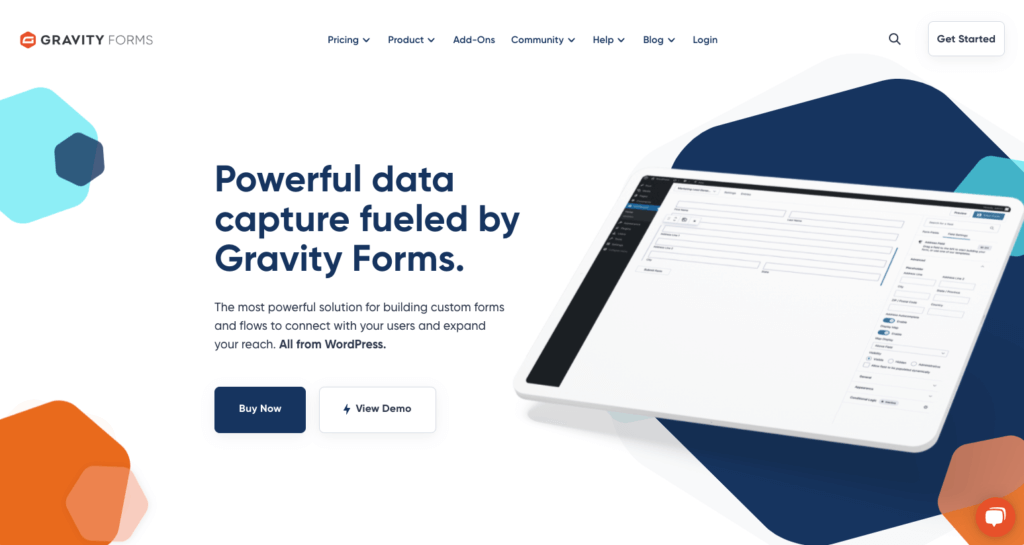
Gravity Forms is one of the most popular WordPress form plugins. It’s been around since 2009, making it one of the most mature premium WordPress plugins on the market.
Gravity Forms has drag-and-drop functionality, allowing you to create complex contact forms in a few minutes. This plugin is very easy to use and does not require any previous programming knowledge.
Most high-quality premium WordPress themes are optimized for Gravity Forms, so forms will match the look and style of your website, right out of the box.
Here are a few features that you’ll love with Gravity Forms:
- Visual form editor
- 30+ ready to use form fields
- Conditional logic
- Perform advanced calculations based on submitted field values
- reCaptcha integrations to fight spam
- A large form ecosystem of premium add-ons
Gravity Forms premium license options vary from a single site to unlimited sites, with basic, pro or elite add-ons available.
Gravity Forms is one of the original form plugins for WordPress and one of the first to use the premium-only model, which has now been popularized by plugins in all other niches.
Pros of Gravity Forms
One of the main pros of Gravity Forms is it’s easy to use form builder. What it may lack in “wow factor” and styling, it more than makes up for in a clear, easy-to-understand UX, with a highly functional and powerful builder.
Not only that, but Gravity Forms includes more than 30+ ready-to-use form fields such as name, address, phone number, email, and more.
Additionally, one of the Gravity Forms add-ons is Zapier which is a SaaS (software as a service) tool that allows you to integrate one piece of software with virtually any other piece of software using a range of triggers, or “zaps.”
Cons of Gravity Forms
Overall there are almost no cons to Gravity Forms. It works perfectly and has everything you’d need in a form plugin.
Gravity Forms Pricing
Like many complex plugins, Gravity Forms makes use of the add-on model. However, in a nice change from the confusing pricing structures we sometimes come across, Gravity Forms keeps things simple.
There are 3 sets of add-ons: Basic, Pro, and Elite.
The add-on tiers match the pricing tiers, which are:
- Basic ($59/year): A single site license, and all basic add-ons
- Pro ($159/year): A three site license with all the basic add-ons, and the Pro add-ons
- Elite ($259/year): An unlimited site license with all of the basic add-ons, the Pro add-ons, and the Elite add-ons
Our Opinion on Gravity Forms
Gravity Forms is, in our opinion, the best forms plugin for WordPress. If your budget can allow for it, you won’t regret purchasing Gravity Forms.
With an array of functionality, expert support, and a strong ecosystem, investing in Gravity Forms is investing in the future of your WordPress site.
2. Ninja Forms
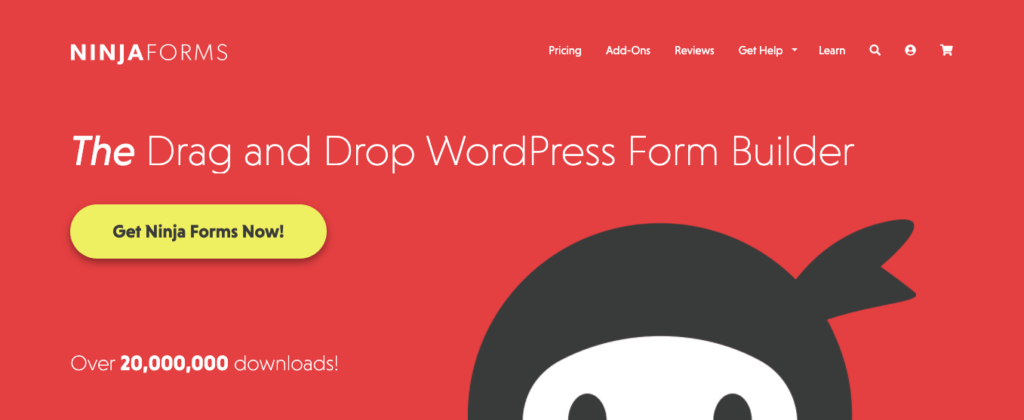
Ninja Forms is one of the leading drag-and-drop WordPress form builder plugins on the market. With over 2 million downloads, you’ll quickly see why Ninja Forms is leading the way in the WordPress forms plugin space.
The Ninja forms plugin is very easy to use, with an intuitive interface for building forms that even a novice can quickly get the hang of.
Here are just a few of the features offered by Ninja Forms:
- An innovative form builder/editor user interface
- Drag and drop fields
- Easy row and column layouts
- Multi-page forms
- Conditional forms
- A robust Ninja Forms Add-ons library to add more features and integrations
The basic Ninja Forms plugin is free on WordPress.org but also offers premium Ninja Forms pricing options to fit your needs.
3. Kadence Blocks
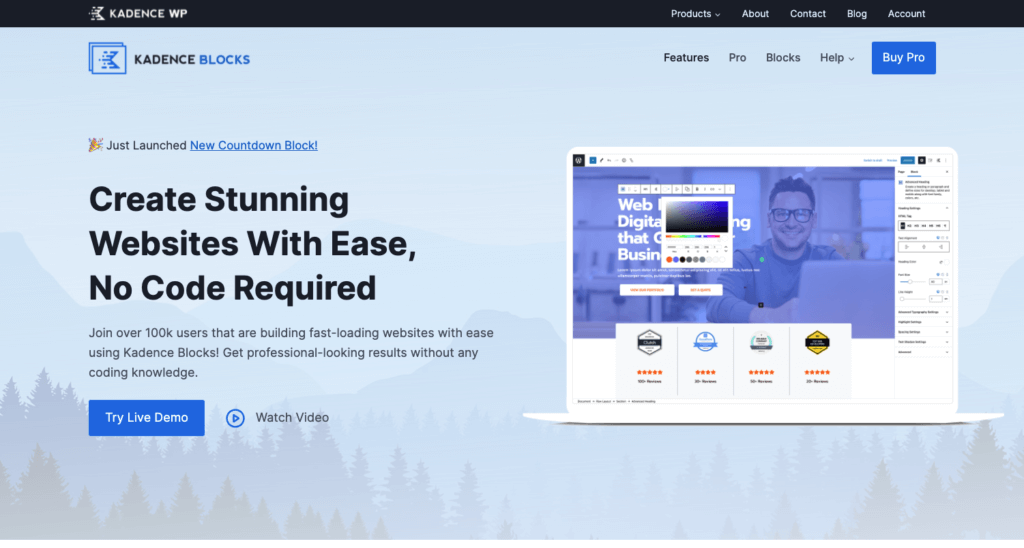
The more plugins you install on your site, you may find performance or compatibility issues. For a lean, lightweight approach, consider a single plugin that provides several types of functionality, including forms, like Kadence Blocks.
Pros of Kadence Blocks
Kadence Blocks is a single plugin that offers a complete set of powerful WordPress blocks. Instead of installing a separate forms plugin to add a form, you can use Kadence Blocks to add a simple form block to any WordPress post or page, along with a library of other blocks.
In addition to a form block, Kadence Blocks also gives you these blocks to use:
- Advanced Heading – Add headings with more controls for font styles, colors, padding, etc.
- Advanced button – add one or multiple buttons with more style controls
- Tabs- Create custom vertical or horizontal tabs with advanced styling controls.
- Accordion – Create beautiful accordions! Each pane is able to contain any other block, customize title styles, content background, and borders.
- Testimonials – Create confidence in your brand or product by showing off beautiful and unique testimonials.
- Countdown Timer – Increase your conversions by adding a sense of urgency to your offering.
- Table of Contents – Allow your readers to navigate your content easily with a table of contents block. Includes smooth scroll to anchor.
- Icon List – Add beautiful icons to your lists and make them more engaging and attract viewers’ attention.
- Info Box – Create a box containing an icon or image and, optionally, a title, description, and learn more text. Style static and hover separately
The Kadence Blocks plugin adds a forms block to your WordPress block editor. Just select the forms option from the editor to add a form to a post or page.
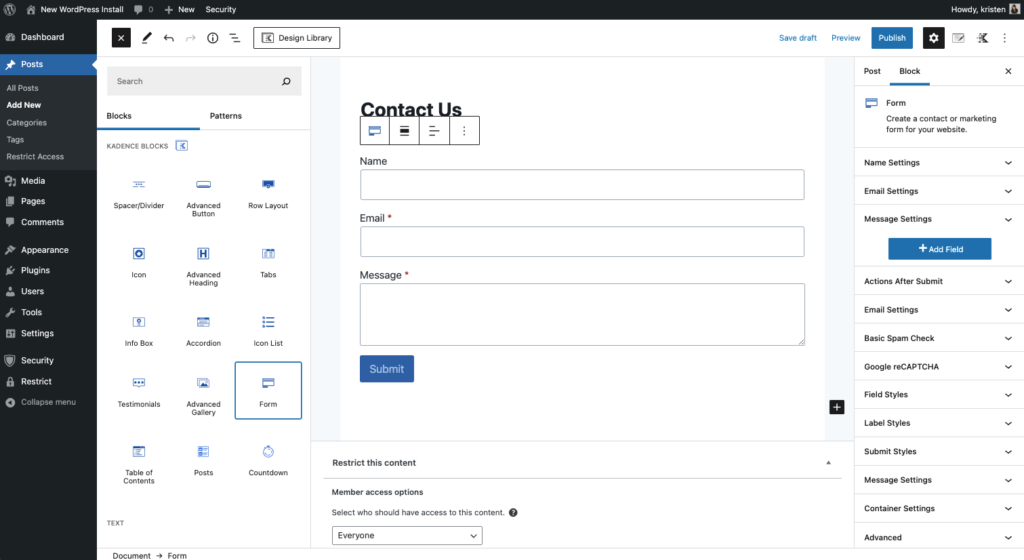
Kadence Form Block Features
- Built-in Google ReCaptcha support
- Support for text, textarea, email, accept and select fields
- Style submit, inputs, labels
- Adjust the column width for each field
- Add unlimited fields
- Redirect after submit
- Pro: Auto-response emails
- Pro: Log each entry in the database.
- Pro: Subscribe entry to SendinBlue
- Pro: Subscribe entry to MailChimp
Cons of Kadence Blocks
For more advanced forms, you’re probably better off using Gravity Forms or Ninja Forms. They have a few more advanced settings and you may prefer having a separate menu item in your WordPress admin dashboard to manage forms.
Our Opinion on Kadence Blocks
Kadence Blocks is a great plugin to add to your site for so many reasons. Beyond adding a form with lots of settings and style options, you also get a whole library of other blocks without needing a bunch of plugins. For simple forms, Kadence Blocks is hard to beat.
4. Contact Form 7
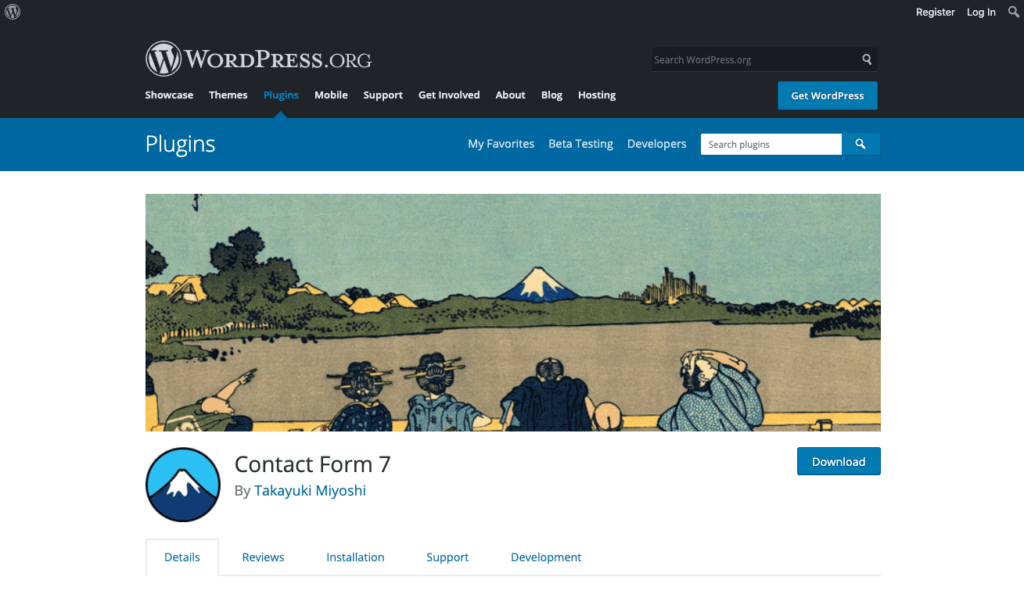
Contact Form 7 is among the most popular plugins in the WordPress Directory. For many people, it is considered a priority when making a WordPress website.
One of the reasons it’s highly popular is that its interface is easy to use. You can create many contact forms within a short period of time.
It is simple, easy, flexible, and yet, very powerful.
Contact Form 7 is often considered to be the original forms plugin for WordPress. Developed by Takayuki Miyoshi in 2007, it was one of the first plugins that made embedding a simple contact form on a WordPress site simple to do.
Today, that small contact form plugin has more than 5 million active installs and over 1,200 5-star ratings.
Pros of Contact Form 7
Everything Contact Form 7 does, it does with purpose; there are no bells and whistles. While that may be a con for some, it does make for a lean and focused plugin that does what it sets out to do (adding a simple contact form to your website).
And in a rather intriguing move, there isn’t any pro or premium version of Contact Form 7, which makes it perfect for those on a budget.
Cons of Contact Form 7
Unlike other WordPress contact form plugins, Contact Form 7 never made the switch to a drag-and-drop builder. This means that the interface can be confusing to a beginner user that isn’t familiar with the concept of building a form with HTML and shortcodes.
Whereas with another form plugin, you may be able to build your dream form in a few minutes, there is certainly more of a learning curve to Contact Form 7.
Apart from that, Contact Form 7 is a lean plugin. It does what it does well, but it doesn’t have the raft of features you’ll find in other plugins.
Some functions that aren’t included are payments, user registrations, and more.
This may or may not be considered a con for you, depending on what you need to do on your site.
Also, because Contact Form 7 is free, there’s no dedicated, paid support. While the developers do assist users in the WordPress.org forum, there’s no guarantee about how long they’ll take to reply.
If you run a mission-critical business site, you may want to consider a paid form plugin.
Contact Form 7 Pricing
Contact Form 7 is entirely free, with no paid version available. (Although the developers would appreciate any support in the form of donations.)
There are paid add-ons available for Contact Form 7. But they were not developed by the Contact Form 7 developers, and aren’t officially endorsed in any capacity.
Our Opinion on Contact Form 7
Contact Form 7 is a great plugin if you need a simple contact form that doesn’t cost you anything. If you want more advanced functionality, support within a set time frame, and an easier-to-use interface, take a look at Gravity Forms instead.
5. WPForms
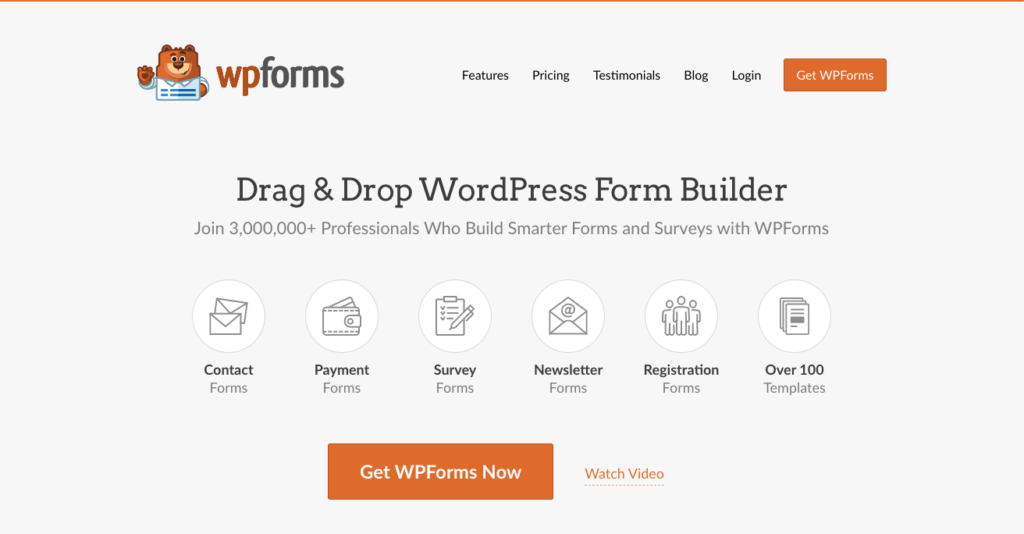
WPForms is another major contender in the WordPress forms plugins marketplace, with over 3 million active users. Their drag-and-drop WordPress form builder allows you to create contact forms, online surveys, donation forms, order forms, and other WordPress forms in just a few minutes, without writing any code.
They also offer over one hundred templates for Contact forms, payment forms, survey forms, newsletter forms, registration forms, and more.
Here are some of the best features of WPForms:
- Drag and drop form builder
- Responsive on any device
- Instant notifications
- Conditional logic
- Entry management
- Form templates
WPForms is one of the newer players in this space. Yet, it has quickly catapulted over some of the long-standing players.
Co-founded by Syed Balkhi and Jared Atchison, WPForms now has an incredible 7,500+ 5-star ratings on WordPress.org.
WPForms Pros
Without a doubt, WPForms has the best form-building experience of any WordPress forms plugin. They absolutely nailed the user experience and user interface, making it a delight to build both simple and complex forms.
Apart from the easy-to-use form editor, one of our favorite features are the importable templates. It has more than one hundred form templates ready to import for any type of form, saving you the hassle of figuring it out yourself.
As you’d expect from an AwesomeMotive product, there’s a ton of functionality, including payments, spam protection, surveys, and user registration.
You can build any type of form you can think of with WPForms.
WPForms Cons
There aren’t any cons to the user interface. It’s the best there is. And while the user experience is slick, there is one annoyance:
Almost anything you click on in the free version results in you being prompted to upgrade, or told that functionality is locked. It’s fine to lock functionality, but it seems to be an aggressive (and annoying) way to up-sell.
WPForms Pricing
There’s a free version of WPForms available on WordPress.org, with a limited feature set.
The Pro version has four pricing tiers:
- Basic ($39.50/year): A single site license with a year of support, and updates along with all Basic functionality
- Plus ($99.50/year): A three site license with a year of support, and updates along with all Basic and Plus functionality
- Pro ($199.50/year): A five site license with a year of support, and updates along with all Basic, Plus, and Pro functionality. This version includes payments so you can accept payments via your WPForms form
- Elite ($299.50/year): An unlimited site license that includes a year of support, and updates along with all Basic, Plus, Pro, and Elite functionality
Our Opinion on WPForms
WPForms has the best user interface out of any WordPress form plugins and is multi-faceted with its vast feature set.
The only slight letdown is the rather irritating prompts to upgrade to the Pro version.
Other WordPress Forms Plugins to Consider
Jetpack’s Contact Form Module
The Jetpack plugin’s Contact Form block comes accompanied by many features which are activated from its settings screen. While the form block has a fair amount of customizable options, it comes along as a great solution for website owners who have simple needs. The design part takes place within the WordPress editor and, therefore, offering a familiar interface for the user to design the form. Among the notable key features it offers:
- Customizable submit button
- Notification emails
- Add a contact form to any page
Formidable Forms
Formidable Forms is a reliable and quick form creation tool that has numerous customization options, especially when one is using the paid version. With this plugin, it is easy for one to build forms using a start from scratch approach, and while at it, use the drag and drop builder to save templates that can be used in the future.
With the free version, one has not less than seven field types, whereas the premium version offers not less than 15 options. The plugin also comes accompanied by flexible admin options that are tailored to enable the web designer to edit, view, and delete entries. It also comes accompanied by a variety of add-ons that only require integration such as AWeber and MailChimp.
The most prominent features include
- Drop and drag interface
- Unlimited email notifications
- Export and import forms that use the XML format
Ultimate Form Builder
Ultimate Form Builder is another plugin for creating unlimited responsive forms. From this plugin, a web designer has around 10 designs to choose from, and the best thing with it is the fact that it is easy to use and can be used to create simple and also complex forms without having to touch the code necessarily.
During the design process, a web designer can choose to use either the single-step or the multi-step support depending on the particular need. This plugin has different types of action like call to action, quotation, survey as well as contact us. It is also accompanied by conditional logic support that includes redirecting logic, email logic as well as hide logic. Its free version can be found at the WordPress plugin directory.
Everest Forms
Anyone looking for an extendable and lightweight drop and drag form builder will love Everest Forms. This plugin can create different forms easily and swiftly. The best thing about this plugin is the fact that it offers multiple column support, multiple email receipts, Google reCaptcha as well as different form fields. With Everest, a designer can choose from different form design templates, and while at it, have the ability to view entries from the dashboard. The plugin is also accompanied by a great utility, although the feature that strictly stands out is the drag and drop UI, that makes form creating a walk in the park for the designer.
Zigaform
Zigaform is another great drop and drag form builder for WordPress. It comes accompanied by an advanced grid system that also has a conditional logic to help designers create professional forms on their websites. This plugin has 37 different types that a web designer can use and customize. The best thing is it has a responsive layout that is ready for translation and is free at the WordPress plugin directory.
Kali Forms
When it comes to the best WordPress Forms Plugin, Kali Forms belongs to the creme de la creme. This particular plugin comes accompanied by predefined templates as well as easy to use form fields. When using Kali Forms, a web owner can create different types of forms, including feedback forms, payment forms, contact forms, and many more. Anyone can start using it right away since it has a drag and drop feature when building the form.
Kali is developed using the latest ReactJS technology that is very handy when matters related to speed are concerned. It also allows the user to create as many forms as possible. It is also accompanied by a PayPal payment button at the form so as to allow the user to make easy payment. When it comes to customization, every field has its own settings, and the web owner will have specific codes to display the forms on the page.
WS Forms
Yet another WordPress form plugin option is WS Form. WS Forms promises to build faster, effective, user friendly WordPress forms in a single click. WS Forms also allows you to try a free 7 day online demo to take WS Form PRO for a test drive. The demo is fully functional and provides you with access to some of our popular add-ons, which is a cool “try before you buy” experience.
WS Form does offer some developer-centric features including an advanced browser debug console, fully configurable HTML 5 compliant form elements, integrated support for frameworks such as Bootstrap and Foundation, and more.
WP Fluent Forms
WP Fluent Forms is one of the fastest and user-friendly form builder plugins for WordPress. This plugin can be used to create different advanced as well as advanced online forms. The best thing with WP is the fact that it is cost-effective and comes accompanied by a lot of straight forward features that enable the web designer to make the website more dynamic. Here are some of the main features the plugin has:
- 30+ input fields
- 60 prebuilt form templates
- 15+ third party integrations
- Drag and drop features
- Comes accompanied by custom CSS
- Multi-step forms
- GDPR compliant
- One-stop data management
Truth be told, this form builder plugin comes across as one of the most underrated in the market, although it’s gaining popularity.
Quform
Quform is also a premium WordPress plugin that lets one create compelling contact forms within a short period. This drop and drag form builder comes accompanied by a lot of amazing features and can work with different advanced forms without necessarily having to use code.
Quform is normally in light and dark themes when it comes to the contact forms. It also allows the use of unlimited contact forms and comes with 15 different elements.
Visual Form Builder
The Visual Form Builder plugin comes accompanied by 18 field types and layouts. It enables the user to create forms that are professional through an easy process and within a short period. The best thing with this plugin is the fact that it can be configured to get other features like sending multiple customized emails to every user.
On top of that, the web designer can place many different forms on a single page or post with a single click. This plugin also stores form entries in the WordPress database, which plays an integral role in the website owner being in a position to effectively manage data within the WordPress dashboard.
This plugin comes with the following features;
- Drag and drop interface
- Multiple field layout options
- Export entries to a CSV file
Nex Forms
Nex Forms is another unique plugin that has a unique grid layout system that enables the website owner to create a lot of stylish and functional forms. The plugin is loaded with not less than 70 animations, more than 1220 fonts as well as 660 icons. This plugin also comes accompanied by more than 40 form elements that come wit functionalities like conditional logic, math logic as well as file upload options. On top of that, there are also different form styles such as sticky forms, popups as well as unique animations for each. Its main features include:
- A sidebar widget option
- An email autoresponder
- Multi-step forms
eForm
The eForm plugin’s focus is on making the contact form have fully supercharged capabilities like the ability to do surveys, payment estimations as well as get creative with quizzes. This plugin is also highly customizable with not less than 1000 fonts and over 35 inbuilt form elements. A web designer can apply conditional logic within the forms, enable file uploads as well as add mathematical formulas. In the admin area, eForm has an allowance for one to categorize submissions and edit forms.
Among the key features include:
- Integrated with Stripe and PayPal
- Built-in quiz system
- Survey analytics
FormCraft
This plugin enables the web designer to create beautiful forms that have an easy to use drag and drop builder. Even if it is easy to use, FormCraft offers more than the usual basic contact form. It can prove useful even to display popup forms that utilize math formulas as well as creating single-payment forms.
When using this platform, a website designer is also in a position to embed videos, maps, and a variety of widgets within the forms. For those willing to create a multi-page form, this is also the best plugin because it provides one with analytical features, including views, conversion rates as well as submissions. Among the key features it has include:
- Conditional logic
- 23 fields for one to choose from
Additional Form Builder Options That Aren’t WordPress Plugins
In addition to plugins you can you on your WordPress site, there are also online form builders you can use. These form builders allow you to embed forms on your site that you build on their platforms. Here are two non-plugin form building options.
Hubspot Forms
Hubspot Forms isn’t a WordPress plugin, but an online form builder that is among the most potent form builder tools that are available in the market today. This tool has the ability to combine form creation with top-notch technology so as to give users more capability than many typical online builders. Especially if you use Hubspot for your CRM.
When using this with your WordPress site, a web designer does not need to have any technical experience and can easily create forms with its unique drag and drop feature and, after doing that, have the ability to make anonymous website visitors become potential leads. It is easy to do that through submissions, custom forms, as well as unlimited forms.
Once a web user fills out the form, they are automatically rerouted to Hubspot’s free CRM system, where they are given the ability to set all reminder tasks like sending one to one personalized emails, which plays an integral role in the proper management of better future relationships with contacts.
When building forms using this integration, one can choose from a variety of WordPress forms:
- Slide-in boxes that slide from the bottom or the sides
- Top banners that are at the top of the page
- Overlay modals; these pop up at the top of every page with content
- Inline forms that one can embed directly on the site pages
Pabbly Form Builder
Although Pabbly Form Builder is not a WordPress plugin, but a form building software, the service comes accompanied by numerous customization as well as field options, Users are able to customize every detail of the form ranging from the width, length and while at it, create a form that is interactive within a few minutes. You can then embed Pabbly forms or share via a link on your WordPress website.
Because this form building service supports unlimited webhooks, it gives the user the ability to add third party applications like Google, Mailchimp, Salesforce, Analytics, among others. It has other beneficial uses that include;
- Form Analytics
- Form Scheduling
- ReCaptcha
- Custom Branding
- Email Autoresponders
- Unlimited Payment Accounts
Wrapping Up: The Best WordPress Forms Plugins For 2022
Beyond contact forms, forms are a great way to add additional interactive elements to your website and to increase your efficiency with integrations. From surveying your customers, to collecting payments or donations, WordPress forms plugins can flex their muscles and add a rich feature set of options without the need for custom code or an outside programmer.
But it’s not easy choosing a WordPress form plugin that you want to stick with. By reading this guide, it should now be a lot easier for you.
With the number of WordPress form plugins options, you can get overwhelmed and confused as to the best choice. However, with a careful approach, finding the best WordPress forms plugins can prove to be an easy task when one knows the exact features each plugin has to offer.
What’s your favorite WordPress form plugin? What’s your experience with any of the WordPress form plugins mentioned here?
Sign up now — Get SolidWP updates and valuable content straight to your inbox
Sign up
Get started with confidence — risk free, guaranteed