The Best WordPress Gallery Plugins for 2022
The best WordPress gallery plugins for 2022 make it possible to showcase images, or even videos, on your website in a dynamic way. Beyond the built-in WordPress gallery block, WordPress gallery plugins allow you to create customizable galleries for your WordPress website. If you’re looking for the best WordPress gallery plugin for 2022, sifting through all the options to find a plugin that suits your needs can be overwhelming.

The best WordPress gallery plugins for 2022 make it possible to showcase images, or even videos, on your website in a dynamic way.
Beyond the built-in WordPress gallery block, WordPress gallery plugins allow you to create customizable galleries for your WordPress website.
If you’re looking for the best WordPress gallery plugin for 2022, sifting through all the options to find a plugin that suits your needs can be overwhelming. You may also need help understanding what to look for when trying to decide on a WordPress gallery plugin.
In this guide, we’ll break down the best WordPress gallery plugins for 2022, while helping you decide which features you need to consider when picking a gallery plugin for your WordPress site.
Let’s take a look.
What is a WordPress Gallery Plugin?
A WordPress gallery plugin allows you to create dynamic photo or video galleries for your WordPress website.
While website design trends are always changing, galleries will always provide a great way to showcase images and videos for your website’s visitors.
With a gallery, users can view graphics, images, and videos in a more interactive way, with a design that you can customize. For example, if you’re a photographer, or want to show off your products in their best light, a WordPress gallery plugin can make your work shine.
Most WordPress gallery plugins work by allowing you to upload photos, images, or videos to your WordPress media library, or you can use externally-hosted media, to build a gallery.
Note: While it’s hard to find a website that doesn’t use images, not every website needs a gallery plugin. WordPress does include a built-in gallery block as one of the many WordPress blocks available within the new Gutenberg WordPress editor.
This can help you create basic galleries without a separate plugin.
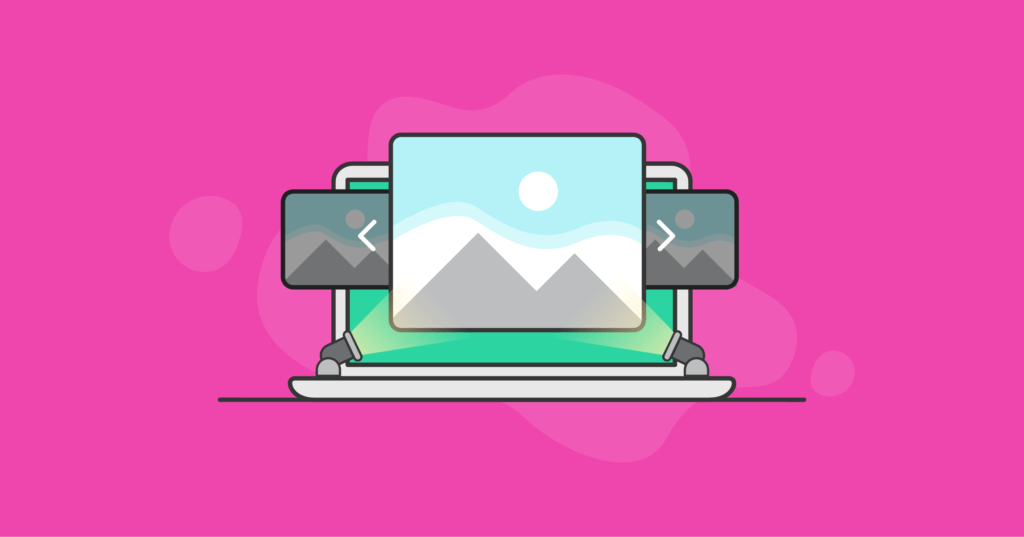
5 Features to Look for in a WordPress Gallery Plugin
With the overwhelming number of WordPress gallery plugins on the market, it can be difficult to figure out the good ones from those that aren’t as useful. Here are some features to look for when selecting a WordPress gallery plugin.
1. Lightbox Support
Even if you don’t know what a lightbox is, you’ve almost certainly used one.
A lightbox is when you click on an image and it opens in a box that is centered on your screen, with no background.
2. Photo and Video Support
As video becomes more and more popular, there’s a good chance that, as a content creator, you’re probably at least dabbling in video production.
That’s why it’s important to find a WordPress gallery plugin that supports both photos and videos, to ensure you’re future-proofed and don’t need to change solutions further down the line.
3. Animation & Effects
Pictures are meant to be captivating. As your users scroll over the stunning gallery you put together, it needs to grab their attention with some subtle, yet slick, animations and effects.
This can help make your gallery stand out, turning a boring page into an interesting page.
4. Responsiveness
With smartphones becoming the standard, and site traffic numbers for mobile going through the roof, it’s absolutely crucial that website galleries work as well on mobile devices as on desktop.
Horizontal scrolling on a smaller device isn’t fun and will quickly turn a visitor off from interacting with your gallery.
5. Demos & Templates
Getting started putting a gallery together can be a chore. Look for WordPress gallery plugins that include inspiration in the form of importable demos and templates.
These jumping-off points for your galleries can be useful to help you overcome a steep learning curve and, ultimately, save you time.
Note: You’ll still want to make sure to customize any default galleries so you don’t end up with a cookie-cutter website that customers may have already seen before.
The Best WordPress Gallery Plugins
To help you choose the best WordPress gallery plugin, we tested multiple WordPress gallery plugins to highlight each plugin’s features, from simple to complex.
We’ve included both free and premium plugin options, so you can also decide your level of investment.
Each plugin we’ll cover includes information on features, pros, cons, pricing, and our final verdict.
1. Kadence Advanced Gallery
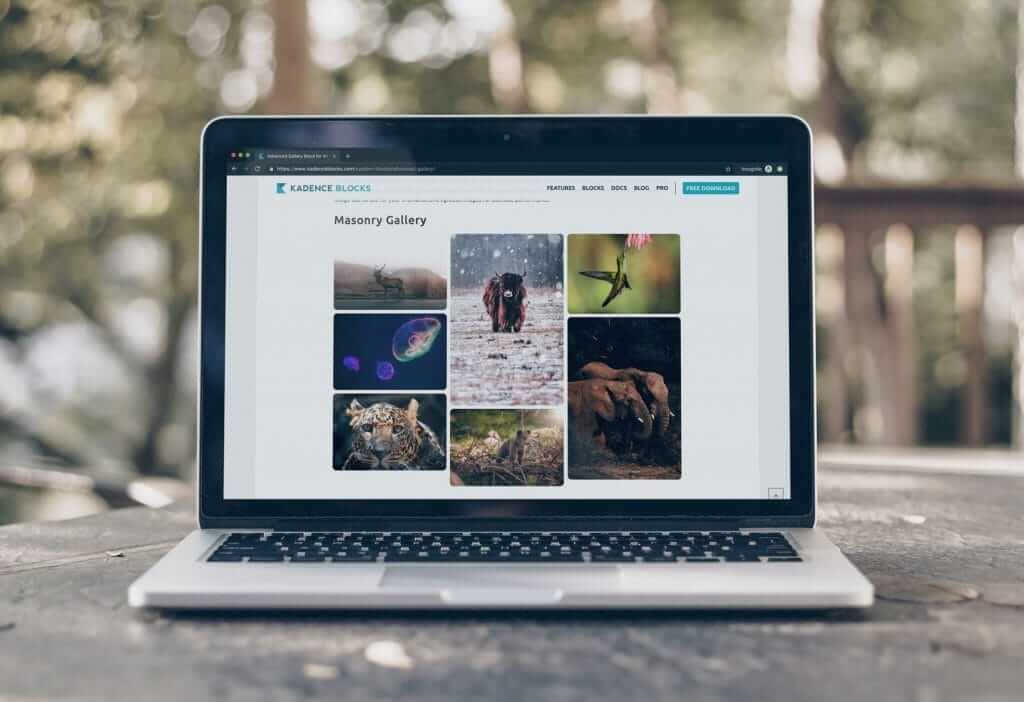
With Kadence Advanced Gallery, you can create stunning WordPress photo galleries, carousels, and sliders! Enjoy four different optional caption locations, each with options to style font, background, etc. Each gallery style includes settings for image filters, border-radius, box shadows, and more! You can make each image a custom link to another page or website, or you can easily enable a built-in lightbox. Plus you can select which image size to use for your thumbnail and lightbox images for ultimate performance. Kadence Advanced Gallery is the best Gallery Block For WordPress.
Kadence Advanced Gallery Pros
Kadence Advanced Gallery has several pros. You can choose which thumbnail size you want to use as the base size and it will still output all the necessary code for larger screen resolutions. Similarly, if you choose to turn on the lightbox you can define the image size that it links to, allowing you to link to a large, but not full, image size. your page doesn’t jump and jerk around while the images are loaded, and instead, the loading is very smooth. This is great for lazy loading gallery images, making your site fast and the load viewing beautiful. Another plus is that the javascript that powers the slider will never load on your site.
Additionally, Kadence Advanced Gallery comes with five galleries in one. And within the gallery settings, you can choose four different options for how you want captions to show, or you can choose to hide them altogether. Caption settings include options for caption font size, color, font family, and more. You can set custom image links for your images. Also, there are currently seven built-in filter effects you can choose from.
Kadence Advanced Gallery Cons
There isn’t anything we don’t like about Kadence Advanced Gallery! It’s a fantastic, feature-rich plugin that does everything you need.
Kadence Advanced Gallery Pricing
Gutenberg Blocks by Kadence Blocks is a free version used by over 300,000 WordPress websites available on WordPress.org. The pro version of Kadence Blocks is available on their website for $69 for the first year (and $89 per year for renewals after that). You can also purchase it in either the Essentials or Full Bundles which come with quite a few additional features.
Our Opinion on Kadence Advanced Gallery
The Kadence Advanced Gallery is easy-to-use so you can create stunning galleries with absolutely no code required. And with plenty of 5-star ratings, you can trust that this is a great option for your WordPress website.
2. Envira Gallery
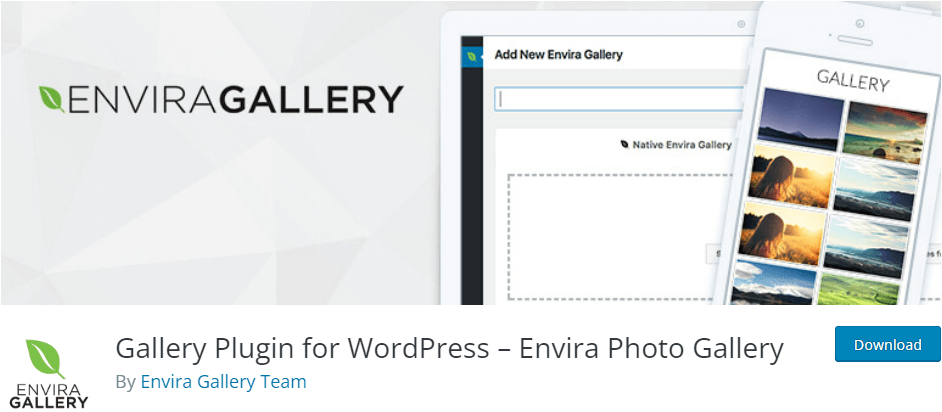
Originally a product from the Awesome Motive team (the company behind products such as WPForms, OptinMonster, and more), Envira Gallery was acquired by Nathan Singh in 2018.
Envira Gallery is a feature-rich gallery plugin for WordPress. Although interestingly, it doesn’t seem to have kept the same popularity since the Awesome Motive team sold it.
Today, Envira Gallery boasts more than 100,000 active installs on WordPress.org, with an average rating of 4.7 stars (of which more than 1,300 are 5-stars).
Envira Gallery Pros
Envira Gallery has everything you need in a gallery plugin and has one of the best gallery builders in the WordPress space. It has an intuitive and easy-to-use builder that makes creating the gallery of your dreams simple.
Apart from that, as you’d expect, Envira Gallery is fully responsive and works great across both desktops, tablets, and mobiles, and is SEO optimized to help boost your gallery and images in search results.
Envira Gallery Cons
Envira Gallery, like many plugins, is a freemium plugin. This means there’s a free version available with limited features and a paid version.
Of course, every developer wants to make money on what they build. But in our opinion, one critical feature is held back from the free plugin and forces you into purchasing Envira Gallery: pagination.
But worse than that, the pagination isn’t even available in the basic plan for the paid plan, so you have to get to the next plan up.
Pagination is vital to a gallery plugin; most people don’t want to endlessly scroll hundreds of images (unless they’re using Instagram).
Envira Gallery Pricing
As mentioned above, Envira Gallery is available as a free plugin from WordPress.org. There’s the premium version available from the Envira Gallery website.
The plugin has an add-on model. But rather than the add-ons being available to buy individually, the add-ons come as part of the pricing tiers, which are as follows:
- Basic: $26/year – A single site license with one year’s worth of support and updates
- Plus: $62/year – A three-site license with one year’s worth of support and updates which also includes 17 pro add-ons
- Pro: $89/year – A five-site license with one year’s worth of support and updates which also includes 32 pro add-ons
- Lifetime: $269 one time – An unlimited site license that includes lifetime support and updates, WordPress multisite support, and includes 32 pro add-ons
It’s confusing having the add-ons labeled as Pro when there is a Pro plan, and some plans include more Pro add-ons than others. This makes it a little unclear and muddy about what is and isn’t included.
Our Opinion on Envira Gallery
Envira Gallery is a great gallery plugin that offers everything you could want, although it comes with the caveat that you’ll likely need the Pro plan. Some users may be able to make do with the basic free plugin available from WordPress.org.
All and all, a slightly confusing pricing structure with add-ons isn’t enough to detract from what is one of the easiest-to-use WordPress gallery plugins available.
3. NextGEN Gallery
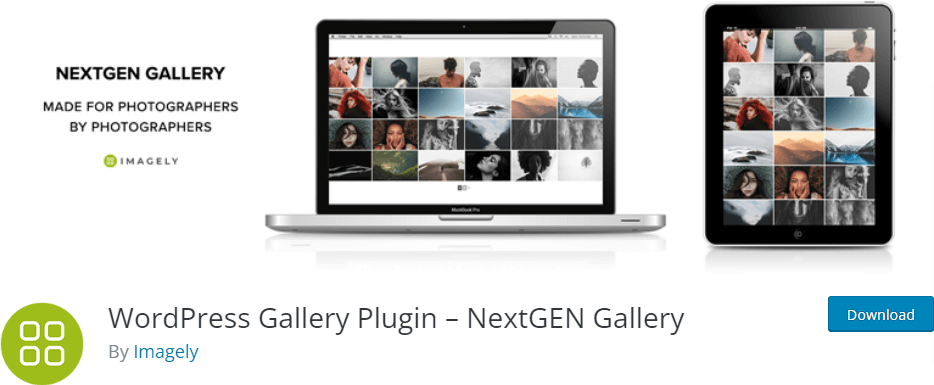
NextGEN Gallery is a freemium WordPress gallery plugin that was developed by the team at Imagely. It’s one of the oldest WordPress gallery plugins, originally launching in 2007, and has grown in popularity ever since.
Today, NextGEN Gallery boasts more than 600,000 active installs and has more than 3,000 5-star ratings. However, not everything is perfect with NextGEN Gallery. It has over 500 1-star reviews, which we’ll take a look at.
NextGEN Gallery Pros
The primary pro of NextGEN Gallery is that it’s incredibly performant for a WordPress gallery plugin. Thanks to its use of transients, which help cache data in the WordPress database, the plugin speeds up loading times.
Apart from that, out of the box, NextGen has three main gallery types including Thumbnail, Slideshow, and an Image browser.
The pro version of NextGEN Gallery even has eCommerce support for selling images, which is easy to use and a great way to earn extra money from your hobby (or increase your revenue as a professional photographer).
NextGEN Gallery Cons
The main con of NextGEN Gallery is that it doesn’t support WebP images. Online WebP images are quickly becoming the industry standard, and NextGEN Gallery doesn’t support them. You’ll need to make sure you use PNG or JPG image file type.
Apart from that, there is the elephant in the room of all those 1-star reviews on WordPress.org, with concerns surrounding support, plugin functionality, and ease of use.
Just remember that it’s well-known, especially in the WordPress world, that if someone doesn’t get the response they want, they’ll blame support. Even if it isn’t their fault.
NextGEN isn’t as slick as Envira Gallery, in our opinion, but it’s still reasonably easy to use.
NextGEN Gallery Pricing
As mentioned earlier, NextGEN gallery is a freemium plugin. This means there’s a free version available on WordPress.org, and a premium version available on their website.
The pricing is based on functionality, with some plans having more functionality than others. Honestly, this isn’t our favorite pricing model. We prefer plugins where the pricing varies based on the number of sites you need and not the functionality.
There are three plans which are:
- Starter: $49/year – A single site license that includes plugin updates, and support for one year
- Plus: $79/year – A three-site license that includes plugin updates, and support for one year
- Pro: $109/year – A five-site license that includes plugin updates, and premium support for one year. Along with eCommerce support and theme designs
- Lifetime: $279 one time – An unlimited site license that includes plugin updates, and premium support for life along with everything in the Pro plan, plus WordPress multisite support
Overall, the pricing of NextGEN Gallery is a good value for the money.
Our Opinion on NextGEN Gallery
NextGEN Gallery is a great WordPress gallery plugin with a strong history in the WordPress plugin space and a team that pushes out consistent updates. This means it won’t be abandoned anytime soon.
While the 1-star ratings may put some people off, overall, there are more positives than negatives.
4. FooGallery
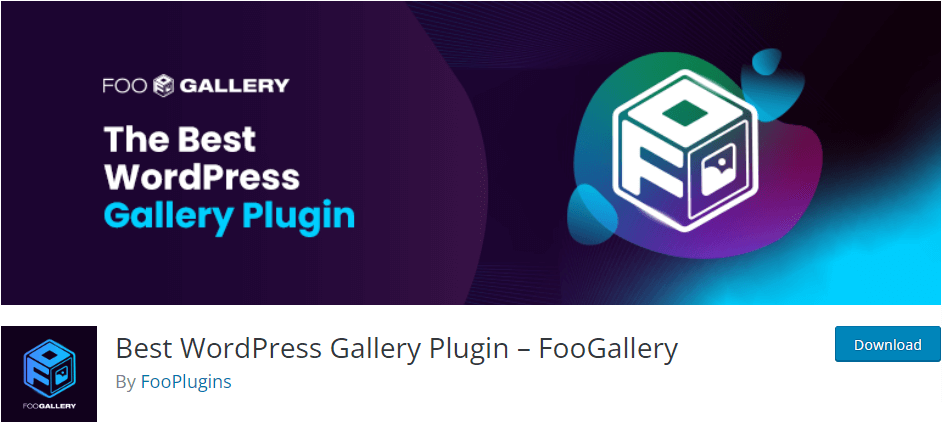
FooGallery is an easy-to-use WordPress gallery plugin created by the team at FooPlugins. The name FooPlugins might sound familiar. That’s because Adam Warner, who now works at GoDaddy, was the co-founder of FooPlugins.
FooGallery has gained a lot of popularity and now has more than 200,000 active installs. Regarding ratings, it boasts in excess of 700 5-star ratings on WordPress.org.
FooGallery Pros
FooGallery has a beautiful minimalist look to its galleries, with simple pagination. It also has a major bonus of lazy-loading to ensure that your galleries load like lightning.
And yet that’s not even the best feature.
That honor belongs to the video support, which makes it easy to show videos in your gallery.
It supports pagination. But if you want that Instagram-type effect, infinite scrolling is also available.
Out of the box, there are six gallery templates which makes getting started quick, and easy.
Those templates are:
- Responsive Image Gallery
- Image Viewer Gallery
- Masonry Gallery
- Simple Portfolio
- Justified Gallery
- Single Thumbnail Gallery
FooGallery Cons
There isn’t anything we don’t like about FooGallery. It’s a fantastic, feature-rich plugin that does everything you need.
FooGallery Pricing
Like the other plugins mentioned in this guide, FooGallery is a freemium WordPress plugin that has a free version available on WordPress.org. The premium version is available on their website.
The free plugin is much more generous in its feature set than both Envira Gallery and NextGEN Gallery.
FooGallery has three pricing tiers, and all features are included across all tiers. You can choose monthly, yearly, or lifetime along with the number of sites you need: 1, 5, or 25.
Plus, there are bundles available if you want to pick up all FooPlugins offerings for a reduced price.
Note: One neat trick for purchasing is that if you start the checkout and go to exit, you’ll be offered an additional 10% off.
Our Opinion on FooGallery
FooGallery has a generous free plugin that can’t be matched by rivals. And the premium plugin further expands what’s already an excellent gallery plugin for WordPress.
Fair pricing and an easy-to-use plugin make this a great option for your WordPress gallery plugin.
The Best WordPress Gallery Plugins for 2022
To help you save time selecting the best WordPress gallery plugin, we’ve detailed what we believe are the best four WordPress gallery plugins.
No matter which option you choose, you’ll be making a good decision.
If you’re on a tight budget or are just getting started, FooGallery is perfect for you and will help you get your WordPress gallery running before you know it. For a full-featured plugin that has galleries and more, look to Kadence Blocks to build the next generation of WordPress sites with the block editor.
Download Kadence Theme & Kadence Blocks To Build An Effective Websites
If you love to create compelling content with beautiful design, Kadence Blocks provides tools to be creative right in the native WordPress editor. Plus, enjoy tons of prebuilt content you can easily include in your site, including a wireframe library of blocks to get your started on your next web design. Great for inspiration and fast development!
Sign up now — Get SolidWP updates and valuable content straight to your inbox
Sign up
Get started with confidence — risk free, guaranteed