The Best WordPress Popup Plugins for 2022
Website popups are everywhere, and whether you love or hate popups, they are effective; otherwise, website owners wouldn't use them. And the best WordPress popup plugins for 2022 will enable you to create appealing popup boxes for your website. When picking the best WordPress popup plugin, there's so much to consider, from trigger options to placement and integrations and more.

Website popups are everywhere, and whether you love or hate popups, they are effective; otherwise, website owners wouldn’t use them. And the best WordPress popup plugins for 2022 will enable you to create appealing popup boxes for your website.
When picking the best WordPress popup plugin, there’s so much to consider, from trigger options to placement and integrations and more.
In this guide, we’ll be taking a look at the best popup plugins for WordPress. We’ll also look at exactly what you should look for in a WordPress popup plugin.
Let’s dive in.
What is a WordPress Popup Plugin?
A WordPress popup plugin allows you to create and implement popups for your website. Popups are a way to alert users of special messages or offers.
Common examples of website popups include:
- Ebook or whitepaper downloads
- Coupons or sale notices
- Offers to help with questions or purchases
- Giveaways and freebies
- Free trial signups
These are usually associated with the exchange of a user’s email address with an email opt-in.
Website Popups Are Annoying, Yes. But They Work
Most people have a terrible perception of website popups. They can be annoying and disruptive to their browsing routine. However, popups contribute to a higher conversion rate when correctly used.
In fact, OptiMonk lists the average popup conversion rate at 11.09%. That’s eleven new subscribers to your newsletter list per day.
That’s why website owners cannot afford to sacrifice the conversion potential of popups. Fortunately, there are different ways that you can boost conversion rates and make popups more engaging to your users.
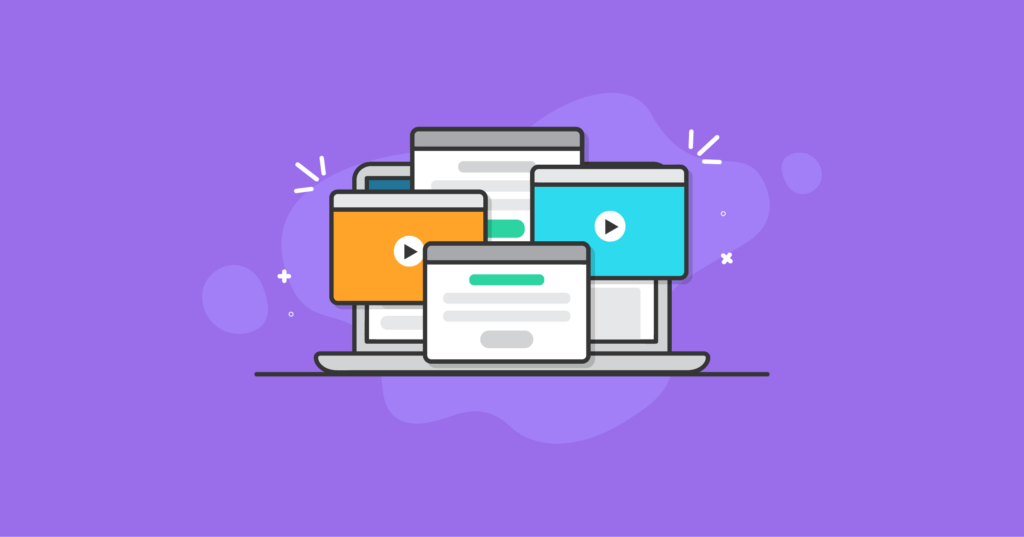
What to Look for in a WordPress Popup Plugin
WordPress popup plugins provide the user with a variety of features. These features can include native analytics, screen display locations, and full customization options.
Before you can choose your preferred WordPress plugin, there are various features you should look for in the plugins.
1. Trigger Options
What is a trigger option? Simply put, trigger options are when a popup (or an opt-in) shows to your website visitors. Most good popup plugins offer a range of triggers, including:
- Exit Intent — An exit-intent trigger is a way to capture users’ attention when they go to leave (abandon) your website. If you’re an eCommerce store, it could be a last-minute coupon or another form of incentive to stay and/or provide their email address
- Scroll Trigger — A scroll trigger works as it sounds by triggering the popup when a user has scrolled down a certain percentage of the page. This type of trigger is perfect for when you want to make sure the user has seen a certain piece of content before showing them the popup
- 2-Step Opt-in — A 2-step option is where you present a question to the visitor, such as “Do you want to know how to increase your eCommerce conversions by 26.5% with our guide?” And then you have “YES! Tell me the secrets” and “No, I’m happy with my underperforming store.” Now, 2-step opt-ins are tricky as the “No” is nearly always prevented in dark pattern UX (user experience), which simply means you are trying to make the user feel bad about themselves/the business to take the action you want. Not the kindest thing to do
- Timed Display — A time display-controlled trigger allows you to show the popup after the user has spent X number of seconds on the website. This ensures that they don’t instantly load the page and can’t see any of your text or content as your popup would block it
There are other trigger option types, but these are the most common, and you’ll find them in most of the best WordPress popup plugins.
2. Advanced Targeting
Targeting is crucial to the success of a website popup. Most websites have a very different demographic, and as such, you may want to target how that demographic thinks by providing a targeted popup based on how they got to your website.
The most common advanced targeting options are:
- Referrer Detection — this type of advanced targeting helps you show a specific popup based on the referring site. For example, you can show a specific popup based on whether the visitor has come from Twitter or Facebook
- Page Targeting — Page-level targeting is perfect if you have a variety of different services or products and you want to show a specific popup or opt-in based on the page that the user is visiting
- Geo-Location Targeting — What’s the point of showing someone an English language popup with a dollar-based price if they live in a different country, don’t speak the language, and their local currency is different? That’s where geo-location targeting comes in. Show the visitor a popup based on the referring country, allowing you to craft a message in their own language with the currency to match
- First Time Visitor – Some plugins allow you to target users based on whether or not they are visiting your site for the first time
- Ad-block detection — A feature that’s only become prevalent over the past couple of years. Ad-block detection allows you to show a message to visitors using ad-block to try and get them to whitelist your site. Perfect for a free news site that relies on advertisement income to continue offering free journalism
3. Integrations, Integrations, Integrations
Integrations are vital when choosing the best WordPress popup plugin. Without integrations, a popup plugin will be largely useless.
Most people use popup plugins to capture email addresses from their website visitors, so ensure that your favorite email solution is integrated.
Some integrations you might want to look out for include:
- ConvertKit
- Mailchimp
- Salesforce
- Aweber
4. Analytics
What use is a WordPress popup plugin if you can’t see how well your campaigns performed?
Make sure whichever popup plugin you decide upon has comprehensive analytics built-in, including how many impressions (how many times the popup was viewed) and what the conversions were like (how many times someone took action on the popup).
That way, you can measure and analyze the best-performing popups and keep making tweaks until the campaign performs better.
Best WordPress Popup Plugins
To help you choose the best WordPress popup plugin, we tested multiple plugins to highlight the features that each plugin provides, from simple to complex.
We’ve included free and premium plugin options so you can also decide your level of investment. And as a bonus, there are a few website popup options that are not plugins but a kind of integration.
Each plugin includes information on features, pros, cons, pricing, and our final verdict. Let’s dive in.
1. Kadence Conversions
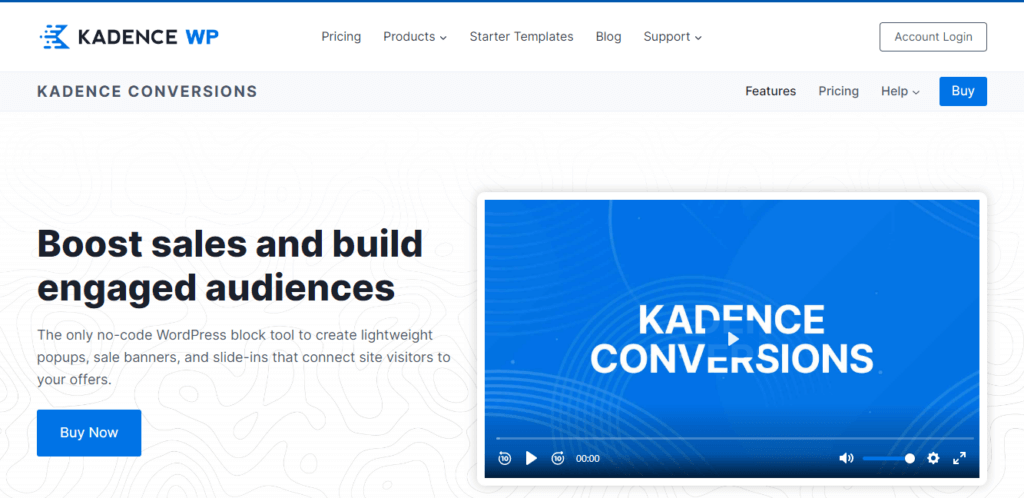
Kadence Conversions is a robust tool that gives site builders a no-code interface to create lightweight and performant popups, modals, slide-ins, and banners.
Kadence Conversions Pros
Kadence Conversions is the only no-code option that leverages the native WordPress block editor to create attention-grabbing appeals and offers that convert.
And Kadence Conversions gives site owners granular controls that allow them to time popups, modals, and even banners for the most personalized and unobtrusive user experience possible.
Also, Kadence Conversions offers two methods of measuring conversion effectiveness: natively within the plugin or through Google Analytics.
Optimizing website performance is an important differentiator when competing for new customers online. Ensuring that your site is highly performant with fast-loading pages and optimized code means that sites rank higher in the search engine results pages. And, once site visitors are on a site, fast-loading pages with an optimized user experience means site visitors are more likely to convert.
Kadence Conversions Cons
There aren’t any cons when it comes to how Kadence Conversions functions.
Kadence Conversions Pricing
Kadence Conversions can be purchased separately for $69 for the first year. You can also get it in the Kadence Full Bundle or Lifetime Full Bundle.
Our Opinion on Kadence Conversions
Kadence Conversions, in our minds, is the best WordPress popup plugin. It is certainly worth the price.
2. Popup Maker
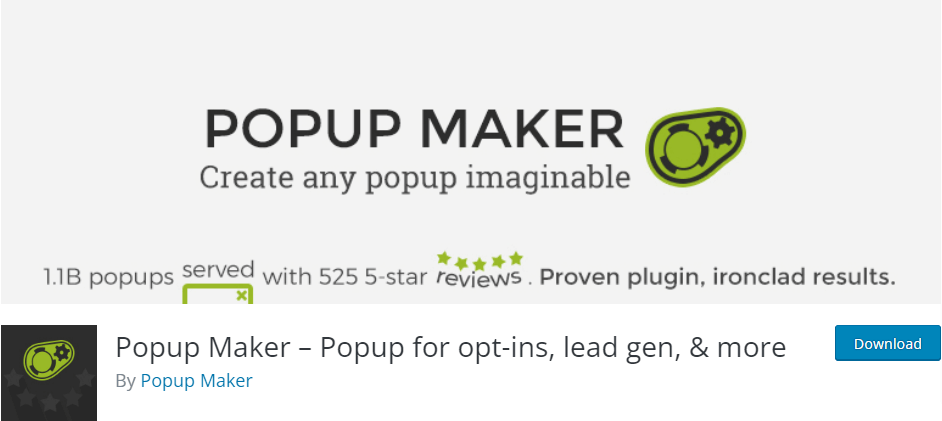
Popup Maker is the most popular free WordPress popup plugin for WordPress, with more than 4,000 5-star reviews and over 600,000 active installations.
It offers a wide range of functionality and allows you to create a variety of popups. It also integrates with popular WordPress plugins, such as Gravity Forms and Ninja Forms. It will also integrate with other popular software, such as Mailchimp.
Popup Maker Pros
Out of the box, Popup Maker offers a lot in the free version that most other plugins only offer in their premium versions
That includes the ability to create different popups, such as:
- Email opt-in popups
- Content upgrade popups
- Contact form popups
- EU Cookie notices
It will also integrate with:
- Mailchimp
- AWeber
- InfusionSoft
- GetResponse
- Constant Contact
- Mail Poet
- Mad Mimi
- Hubspot
- Emma
It’s rare for a free plugin to offer so much functionality. If you’re just getting started with your website, this free plugin will be more than enough for your website.
Popup Maker Cons
There aren’t any major negatives to Popup Maker. It’s a great free solution.
Popup Maker Pricing
Beyond the free plugin, Popup Maker operates on an extensions model where you can either buy individual extensions, or you can purchase their bundle plans to get all the extensions you need in one.
Pricing for individual extensions starts at $25, and pricing for the bundle plans is as follows:
Start — 1 site for $87/year
Grow — 3 sites for $147/year
Optimize — 5 sites for $247/year
Our Opinion on Popup Maker
If you want a free popup plugin for WordPress, Popup Maker should be your choice. It’s easy to use, feature-rich and proven to work with more than 4,000 five-star reviews.
3. Popup Builder
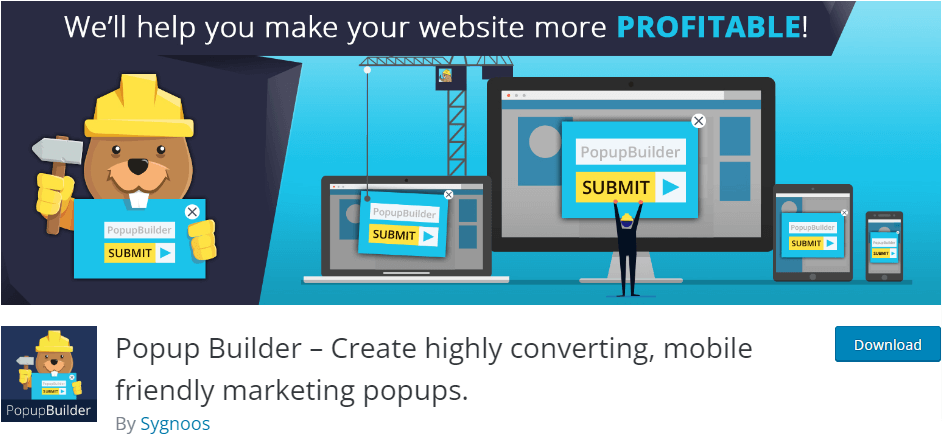
Popup Builder is another free WordPress popup plugin and has more than 200,000 active installs, along with more than 1,500 five-star ratings.
It offers a range of functionality, including unlimited popups, popup animations, sounds when a popup opens, and so much more.
Popup Builder Pros
One of the main pros of Popup Builder is that it’s compatible with all your favorite WordPress page builders, including WPBakery, Divi, and more.
It’s also compatible with WordPress multisite and WPML.
And the compatibility doesn’t stop there; it’s also compatible with Contact Form 7, Ninja Forms, and Gravity forms.
Along with a wide range of popup types and customization options, there’s everything you could want in a WordPress popup plugin.
Popup Builder Cons
Most of the triggers you want, such as exit intent and choosing not to show popups for logged-in users, are only available in the pro version.
The main negative is that there are too many settings. Every time you configure a popup and want to add it to a page, you are met with a mountain of options. While options are a good thing, the sheer number can be overwhelming.
This is especially true for beginners.
Popup Builder Pricing
Just like Popup Maker, Popup Builder uses an extensions-based pricing model. You can buy individual extensions or the bundle package and get all the extensions you need.
The extensions are incredibly cheap, with some starting from just $5 for a single website.
Here’s how the pricing breaks down:
- Starter — Includes all extensions and a 2 site license for $49.95
- Business — Includes all extensions and a 10 site license for $89.95
- Agency — Includes all extensions and an unlimited site license for $145.95
As you can see, Popup Builder is a far cheaper solution than the other plugins we’ve presented. If you are on a budget, it’s a great option to get up and running with popups.
Our Opinion on Popup Builder
Popup Builder is a good plugin, perhaps only let down by its complexity. With some easier-to-use settings screen, it could easily compete with plugins like Popup Maker.
And with its low cost, it’s a serious contender for those on a budget.
More WordPress Popup Plugins to Consider
Here are a few more WordPress popup plugins to consider.
Elementor Popups
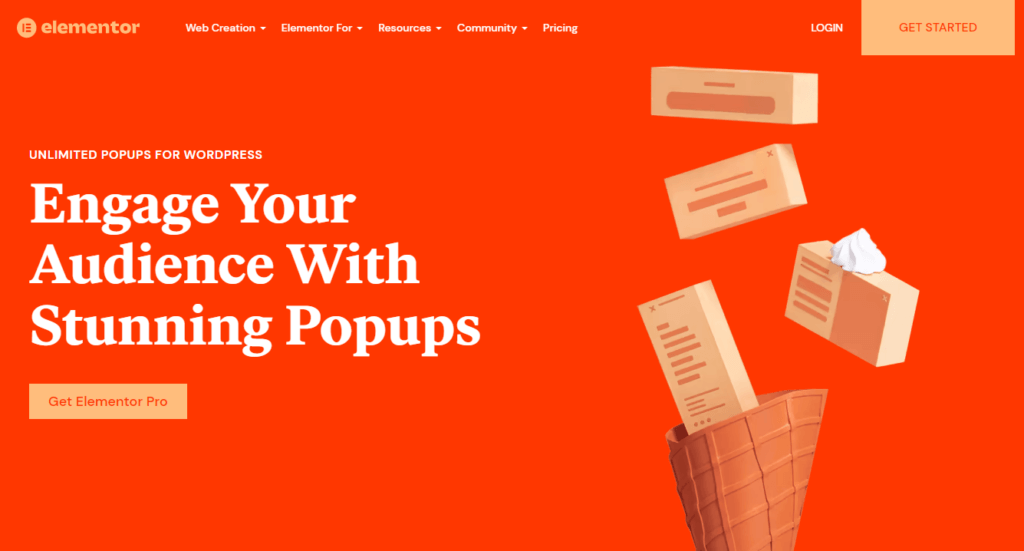
The Elementor Popup Builder plugin helps small businesses design great popups. This popup builder plugin allows the application of similar widgets. It also adds some styling options, such as countdown timers and like buttons, to your popups. This plugin tool provides users with various popup forms, such as fly-ins. Besides, the user can also have a lot of spectacular templates that they can choose from on the menu.
Elementor popup builders allow you to build WordPress pages that target options such as post-formats, tags, and formats with triggers. The various triggers that can choose from include inactivity, click, scroll, exit intent, and scroll. The main limitation of this plugin is that it does not contain A/B testing or inbuilt analytics. The other limitation is that while it is free, you can only access the popup builder once you upgrade to a pro version. The pro version costs about $50 for a single website.
PopUp Domination WordPress Plugin
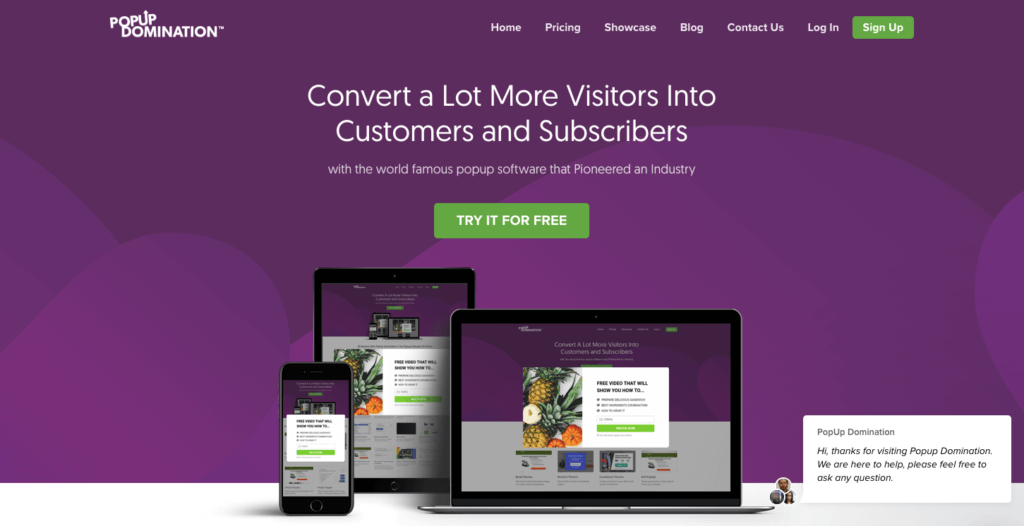
The PopUp Domination plugin is among the first popup tools in the market and is platform agnostic. It is not available in the WordPress plugin directory. However, this fact has not stopped the tool from being competitive in the market. The developers of this plugin tool have consistently made strategic product updates.
PopUp Domination creates a visual interface that helps to customize over ten in-built templates. The plugin also allows you to display the popup to many users. This feature is based on the mouse hover clicks, user inactivity, total time spent on the website, and exit intent.
The plugin also contains some targeting options that include traffic source, geolocation, and device. This popup builder has a fair pricing structure. It has tier grants that allow you to access features such as analytics, unlimited popups and domain, and many more features. The A/B testing will enable you to compare all popups to understand which is getting more subscriptions. The analytics feature lets you analyze different popups. This feature provides you with a good picture of how the popup is reaching the readers.
The new version of this popup plugin has the ability to develop multiple popups in a single blog. When using this plugin, you only pay according to the total number of views your popup has across your website. This WordPress plugin is the right solution for small businesses that use popups on websites that have relatively low traffic. However, this plugin may not favor a few sites with high traffic.
HubSpot Plugin
HubSpot WordPress popup plugin is a great plugin if you already use HubSpot on your website. This plugin allows users to integrate the WordPress website and the HubSpot account. Any amendments you make to the popups via the HubSpot portal are reflected on the WordPress website. All features in this tool are free.
The HubSpot popup plugin tool is easy to use. After launching the tool, you must choose your preferred popup. After this, you are then redirected to a customizer to insert images, edit, and fill in the relevant field forms. The contacts you make are directly captured and saved in your HubSpot contact management account (CRM). Your targeted users can be captured by typing the page URLs where you prefer the popup to display. The plugin also allows you to choose the triggered page percentage and the exit intent. If the user dismisses the popup, the plugin will enable them to decide when the popup will show up again on the website.
MailOptin Plugin
The MailOptin plugin is one of the fastest-growing WordPress popup plugins. It enables you to convert your visitors into active subscribers. This is done using a variety of opt-in forms that include notification bars, scroll boxes, embedded forms, and sidebar forms. This popup plugin is easy and intuitive for you. This is because it has a WordPress Customizer. It also has a wide variety of templates that you can choose from.
MailOptin plugin comes with a template that is easy to use and allows the builder to create spectacular opt-in forms. It also has an optimized email newsletter that increases the rate of conversion. This plugin can be integrated with both Ninja and Elementor forms. This integration helps the user to save and capture leads from your marketing CRMs.
The lite version of MailOptin is free. This version contains features such as spam protection, calls to action, after-conversion actions, page targeting, and sidebar opt-in forms. MailOptin uses the Honeypot method to prevent spam form submission. The page-level targeting enables you to display email signup forms in pages and posts.
The premium version of MailOptin has powerful features. It has an automated newsletter, A/B testing, and triggers that boost conversion. This version integrates WordPress with your emails and allows marketing providers to send event-triggered emails. This is an essential marketing service for small businesses. The A/B marketing feature helps the user to know which opt-in policy is effective. This feature allows you to improve revenue and conversion.
Popup Addon for Ninja Forms
The Popup Addon for Ninja Forms is one of the top-selling WordPress popup plugins as an add-on to one of the most trusted businesses in WordPress, Ninja Forms (one of the best WordPress forms plugins).
This plugin comes with more than 70 templates to select from on the menu. This plugin enables the user to create a variety of popups and beautiful video displays. It also has an anti-adblocker feature that lets you display your popups to visitors who have adblockers.
Ninja popup provides trigger options that include user inactivity and exit intent. The only limitation of using this plugin is that it does not have a free version. However, you can enjoy some creative features at only $27. This plugin can be a good solution for anyone who is running promotions and wants to use different pop-up designs.
Bloom Email Opt-Ins
Bloom Email Opt-Ins was developed by Elegant Themes. The plugin has over 200 templates you can customize. It also lets you build different forms, such as inline boxes, opt-in lockers, and widgets, which can be used to create gated content. Bloom plugin has exceptional trigger options. This particular feature allows you to display a popup after the user has commented on specific pages.
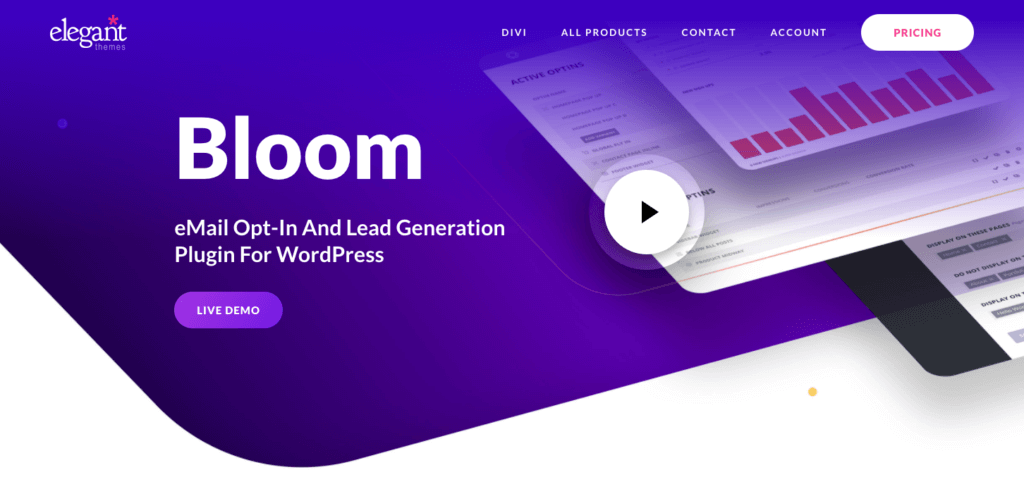
Blooms plugin has a beautiful dashboard, and its templates are high quality. The only limitation of this plugin is that it does not have advanced features such as the intent trigger opt-in that is available in other plugins. It also lacks a popup visual customizer. The user can only use this plugin after purchasing it from Elegant Themes at the cost of $89 per year. This subscription gives the user access to over 100 premium themes. Investing in this plugin would not be a worthy investment if you are only looking for a popup plugin.
The Best Popup Plugins for WordPress In 2022
WordPress popup plugins are vital to getting conversions and gaining email subscribers. While there isn’t a one size fits all solution, the plugins mentioned in this guide are a great place to find your ultimate solution.
Get SolidWP tips direct in your inbox
Sign up
Get started with confidence — risk free, guaranteed
Get More Support for Your Small
Business Website
If your WordPress website is an important part of your small business, or if your agency is building WordPress sites, iThemes Training can help you make better decisions about your site.
Led by WordPress expert Nathan Ingram, iThemes Training helps you go further in your business with the support, knowledge, news, and insight you need to make better decisions from everything to client management, invoicing, and what plugin to choose. We’ve got free training offered regularly, as well as in-depth courses that help you create more effective business processes and even more effective WordPress sites.
Sign up now — Get SolidWP updates and valuable content straight to your inbox
Sign up
Get started with confidence — risk free, guaranteed