Best WordPress Twitter Plugins for 2022
The best WordPress Twitter plugins for 2022 make it easy for you to share your tweets directly on your WordPress site. Whatever your personal experience of Twitter has been, there’s no doubt that being able to display your tweets or tweet content easily from your WordPress website is a simple way to increase engagement and bring in more followers.

The best WordPress Twitter plugins for 2022 make it easy for you to share your tweets directly on your WordPress site.
Whatever your personal experience of Twitter has been, there’s no doubt that being able to display your tweets or tweet content easily from your WordPress website is a simple way to increase engagement and bring in more followers.
But before you work your way up as the next Twitter influencer with thousands of followers, you first need to find the best WordPress Twitter plugins for 2022.
In this guide, we’ll be exploring the different types of Twitter plugins for your WordPress site, as well as uncovering the best ones.
Let’s take a look.
The Different Types of WordPress Twitter Plugins
When you’re looking for the best WordPress Twitter plugin, chances are you’ll come across a variety of functionality. There are two main types of WordPress Twitter plugins, so it’s helpful to know the differences.
Click to Tweet Plugins
Click to Tweet plugins work by allowing you to highlight information within your pages and post and then make them tweetable directly from your WordPress website.
Some Click to Tweet plugins also allow for any of the page content to be tweeted, by highlighting the relevant text and then clicking the tweet button.
This type of WordPress Twitter plugin is a great way to increase user engagement and encourage people to tweet your content.
Twitter Feed Plugins
These plugins do exactly what you’d expect: They allow you to place a Twitter feed on your website either embedding it in a page or post or, most commonly, as a sidebar widget.
Twitter Feed plugins are an easy way to show your tweets to website visitors and ultimately can lead to more followers and higher engagement by having visitors follow your account.
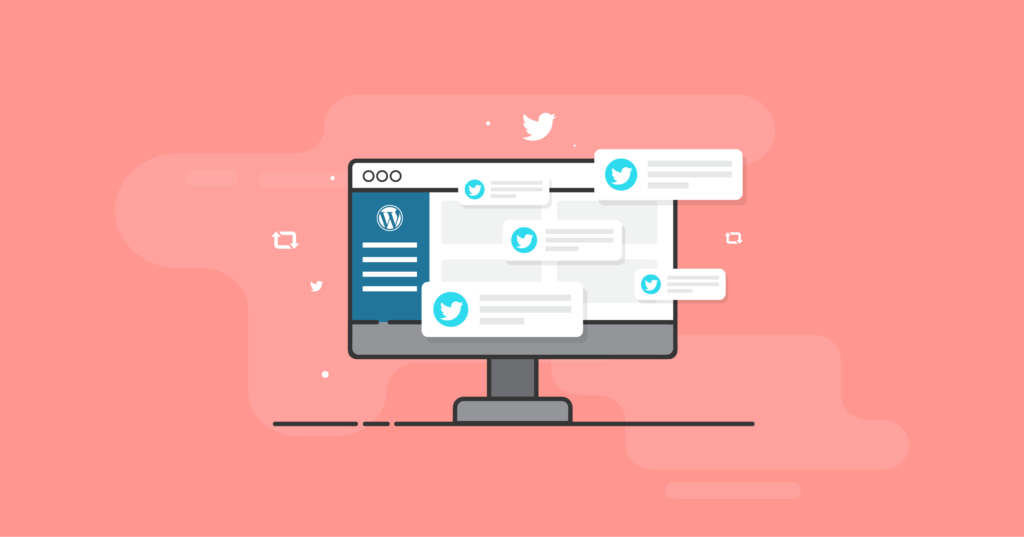
Best WordPress Twitter Plugins Compared
To help you choose the best WordPress Twitter plugin, we tested multiple WordPress Twitter plugins to highlight each plugin’s features, from simple to complex.
We’ve included both free and premium plugin options, so you can also decide your level of investment. Each plugin includes information on features, pros, cons, pricing, and our final verdict.
1. Better Click To Tweet

Better Click To Tweet is developed by Ben Meredith. Ben is the guy behind the GiveWP support team and is active across the wider WordPress community.
Originally inspired by Click To Tweet plugins that didn’t work very well and offered little in the way of functionality, Ben developed this plugin to satisfy his own need. Better Click to Tweet is now a successful plugin in its own right, with more than 20,000+ active installs and 40+ 5-star ratings.
Better Click To Tweet Pros
The primary pro of Better Click To Tweet is that it simply works. There are no complicated settings. It just works out of the box without any problems.
The plugin offers both a WordPress shortcode and a WordPress block for the Gutenberg WordPress Editor, so it is future-proofed and ready to use with whatever version of WordPress you have installed.
Styling options are limited in the free version, but you can customize it with CSS. If you aren’t feeling like a CSS god, then the premium version offers style kits to get you started quickly and easily.
Better Click To Tweet Cons
There aren’t any cons with Better Click To Tweet. It does what it sets out to do and works well.
Better Click To Tweet Pricing
It’s worth noting before you dive into the pricing that you only need the premium version of Better Click to Tweet if you aren’t comfortable with CSS and want the premium styles. If you are comfortable with CSS, then you can just stick to the free version that’s available on WordPress.org.
Now onto the pricing. There are 3 pricing tiers for Better Click to Tweet for the Pro Bundle:
- A single site license ($71) — includes access to all add-ons, a year of support, and plugin updates
- A five-site license ($272) — includes access to all add-ons, a year of support, and plugin updates
- A fifteen-site license ($699) — includes access to all add-ons, a year of support, and plugin updates
Our Opinion on Better Click To Tweet
In our opinion, Better Click To Tweet is the best WordPress Twitter plugin for those looking to add Click to Tweet functionality to their website.
It works perfectly out of the box, has no complex settings, and is easy to style with CSS. While it’s a no-frills plugin, sometimes less really is more.
2. Custom Twitter Feeds
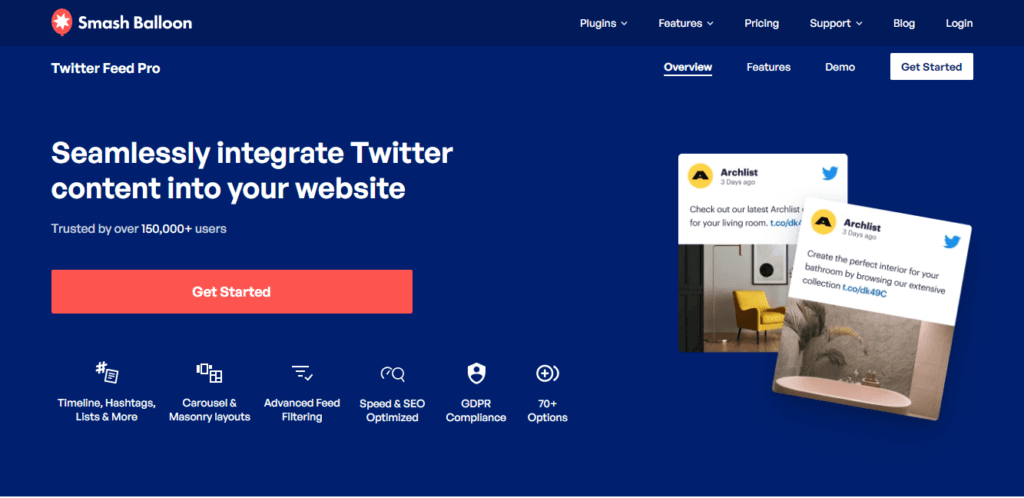
Custom Twitter Feeds, developed by Smash Balloon, is the most popular WordPress Twitter feed plugin on WordPress.org. It boasts nearly 100,000 active installs, and almost 300 5-star ratings.
Smash Balloon was originally founded by John Brackett in 2013. Then, in 2020, it was acquired by AwesomeMotive, who are the team behind popular WordPress plugins such as WPForms, OptinMonster, and a ton more.
Smash Balloon is more than just the Twitter feed plugin. They also have popular plugins for social feeds and more available from WordPress.org.
Pros of Custom Twitter Feeds
Custom Twitter Feeds is completely customizable. By default, it inherits the styling from your theme, but you can change it to look however you want with CSS.
One of the nicest things is that you can get a boost to your SEO rankings as the Twitter feed that’s output on your website is completely indexable by search engines.
Along with that, there are other great features, such as infinitely loading tweets with a “load more” button to keep displaying new tweets. Plus, it can display multiple Twitter feeds if you have more than one relevant Twitter account.
Lastly, Custom Twitter Feeds has excellent support. You only have to read the reviews to see how much everyone loves the support they receive from the Smash Balloon team.
Most other social plugins are notorious for their lack of support.
Custom Twitter Feed Cons
There aren’t cons to the functionality of Custom Twitter Feeds. If we could mention anything, it’d be that the user interface can seem overwhelming at first glance. The plugin is so powerful, there are a lot of options.
However, once you get the hang of how to set everything up, the overall functionality isn’t a major issue. The plugin is well documented, so if you dedicate the time to reading the manual, it is quite easy to use.
Custom Twitter Feeds Pricing
There’s a free version of Custom Twitter Feeds available on WordPress.org. Beyond that, there are four different pricing tiers:
- Personal ($49) — A single site license that includes a year of plugin updates and support
- Business ($99) — A five-site license that includes a year of plugin updates and support
- Developer ($149) — A twenty-five-site license that includes a year of plugin updates and support
- All Access Bundle ($299) — An unlimited site license that includes a year of plugin updates and support along with Instagram Feeds Pro, Feeds for YouTube Pro, Custom Facebook Feeds Pro, Social Wall Pro, and all future products
If you’re looking for other social media plugins, the all-access bundle is the best value that offers everything you could want.
And like most AwesomeMotive products, it’s not unusual to be able to find a considerable discount.
Usually, coupons can be found for at least 30% off the original price.
Our Opinion on Custom Twitter Feeds Pro
Custom Twitter Feeds Pro is, without a doubt, the most comprehensive Twitter feeds plugin for WordPress, offering everything you could ever need.
With clean front-end styling that works well with any theme, it’s very easy to just plug and play without getting bogged down in customizing the feed.
Reasonable pricing for the Pro version helps with a range of additional functionality, making it a great option for agencies.
3. Social Warfare
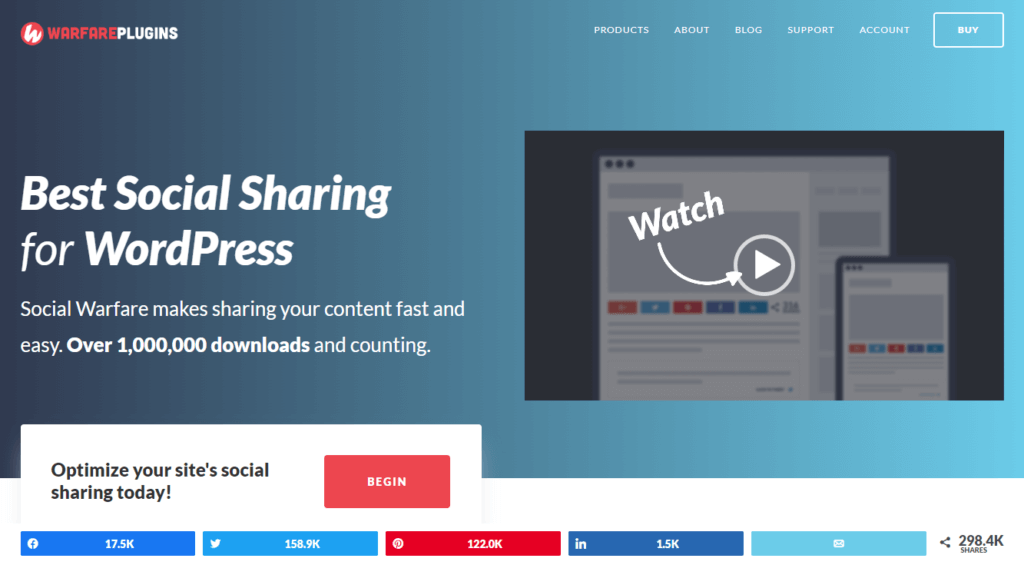
Social Warfare is a WordPress social media plugin that allows visitors to share your content across social media such as Twitter, Facebook, Linkedin, and more.
While it isn’t only a WordPress plugin for Twitter, it does allow content sharing across the popular platform.
Social Warfare was one of the most popular WordPress social media plugins. Today, it still has more than 60,000 active installs.
While it has 80+ 5-star ratings, it also has more than 60+ 1-star ratings which is a huge number given the number of 5-star ratings.
These 1-star ratings can be traced back to when the Social Warfare team released a series of updates with errors that broke nearly every website running the plugin. Because of the issue with the updates, the plugin lost popularity to its competition.
However, today it seems everything is back on track with Social Warfare. It’s still one of the best ways to allow your visitors to share your content across Twitter.
Social Warfare Pros
One of the main pros of Social Warfare is that it works with a number of social networks including:
- Mix
Plus, it has a variety of placement options. This allows you to place the sharing buttons or bar exactly where you want, including:
- Above the post content
- Below the post content
- Both above and below the post content
- None (or) Manual placement
Beyond that, a floating social share bar displays on the side of a website and scrolls (floats) down as your visitors scroll on the content, meaning they can always easily share your content.
It also has Click to Tweet functionality built in and so much more.
The pro version goes even further with additional social media sites, such as:
- Tumblr
- Yummly
- Buffer
- Hacker News
Social Warfare is one of the most feature-rich WordPress social media plugins available.
Social Warfare Cons
There aren’t any specific cons to Social Warfare. While it seems they went through a rough patch with some bad releases and security issues, given the recent reviews and our testing of the plugin, those issues seem to be in the past.
If you don’t need all the functionality, you may prefer a plugin like Better Click To Tweet or Custom Twitter Feeds.
Social Warfare Pricing
There’s a free version of Social Warfare available on WordPress.org. Then there’s the premium version of Social Warfare available from the plugin developer’s website. This consists of four pricing tiers.
All features are included with every tier. Tier pricing is based on the number of websites you want to use the plugin on.
- A single site license ($29) — includes support and plugin updates for a year
- A five-site license ($89) — includes support and plugin updates for a year
- A ten-site license ($139) — includes support and plugin updates for a year
- An unlimited site license ($349) — includes support and plugin updates for a year
All licenses renew annually with a 30% discount applied automatically upon renewal.
Our Opinion on Social Warfare
Social Warfare is a feature-rich social media plugin for WordPress that offers everything you’ll need. If you’re looking for an easy-to-use plugin where visitors can share your content across social media, Social Warfare will work out for you.
If you’d prefer something more specific to Twitter, you may consider one of the other plugins mentioned in this guide.
Overall though, Social Warfare is a great plugin. Try not to let its 1-star ratings put you off, as it seems all those issues are well in the past.
The Best WordPress Twitter Plugins For 2022
With so many WordPress Twitter plugins available on the market, it’s important to pinpoint the best WordPress Twitter plugin for your specific needs and applications.
No matter which WordPress Twitter plugin you pick from the list, they are all great options and offer everything you need to get started with Twitter on your WordPress site.
Get SolidWP tips direct in your inbox
Sign up
Get started with confidence — risk free, guaranteed
Sign up now — Get SolidWP updates and valuable content straight to your inbox
Sign up
Get started with confidence — risk free, guaranteed