Hosting vs. Domain: What’s the Difference?
Almost every business in existence will eventually need to have its own website. But before you get to that point, it's first important to understand web hosting vs. domain and what the difference is between the two most important parts of having a website. To put it simply: Website hosting or web hosting is what you need to store and deliver the contents of your website.

Almost every business in existence will eventually need to have its own website. But before you get to that point, it’s first important to understand web hosting vs. domain and what the difference is between the two most important parts of having a website.
To put it simply:
- Website hosting or web hosting is what you need to store and deliver the contents of your website.
- Your domain name is what’s needed to serve as your site’s address. Your own domain also gives you a professional-looking email address that you can be proud to share.
In this guide, we’ll go into detail about hosting vs domain and what the key differences are. We’ll also cover the details of what a website actually is. Let’s take a look.
First Things First: How the Internet Works
Before fully understanding domain names, it’s first important to know what exactly a website is and the way the Internet we all use actually works.
Essentially, a website is simply a group of files that you store on a chosen web server. This web server, or host, then hosts your site and makes it visible to the public.
A domain name is the actual address to where those website files are stored.
The Internet as we know it is really just a huge network of computers and servers that are all connected. In order for each of these computers to be uniquely distinguished, every one gets identified with an IP (Internet Protocol) address.
Google Support documentation describes an IP address much like the way we put return addresses on physical pieces of mail.
All activity from every computer on the Internet gets signed with that computer’s particular IP address. An IP address will look something like this:
182.81.648.1
Now, if you needed to give that string of numbers to someone in order to find your website, how effective do you think that would be?
And that’s exactly where we come to domain names.
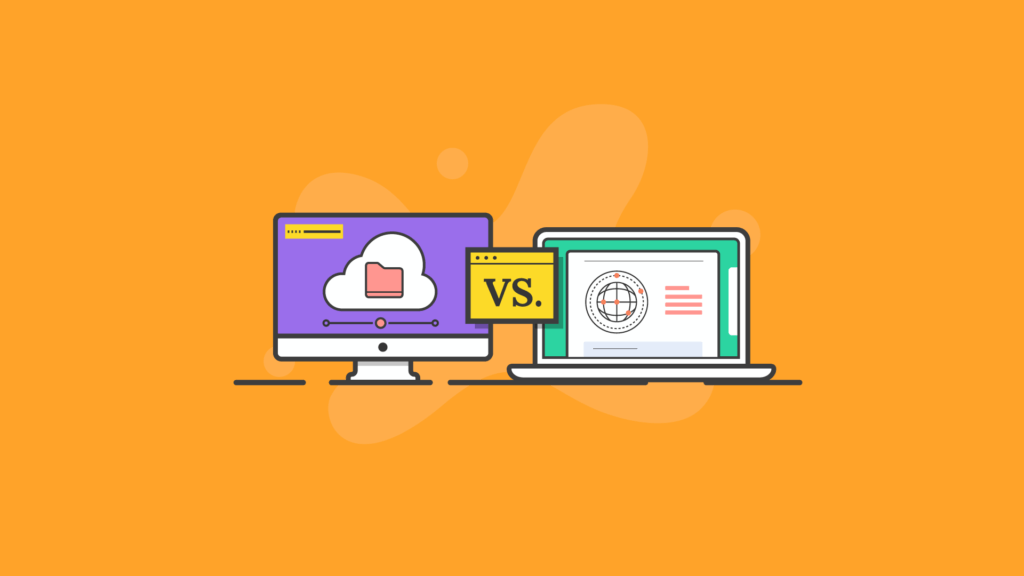
What Exactly Is a Domain Name?
In the simplest of terms, a domain name is the location, or address, of your website. For example, the domain for a site like Facebook is facebook.com. This is what you type into your internet browser to get to Facebook [insert mixed feelings here].
Every single domain you’ve ever landed on also ends with its own extension, such as .org, .com, .io, or .net.
A domain name is always 100% unique and will only point to a single website. It’s important to know, however, that multiple domains can be directed to point to a single website.
As an example, if you had the domain coolestsiteever.io, it would point to the website you’ve created: The primary domain where your site resides.
But if you also owned the domains coolestsiteever.com and coolestsiteever.net, you would be able to direct those domains to your chosen primary domain, coolestsiteever.io. This would mean that you now have three different domains pointing to your site.
As you can see, if you’re looking to build a new website, or have someone else build one for your use, a domain name will be needed because it allows users to access the site.
Why Do I Need a Domain Name?
Imagine if you needed to recall long strings of numbers for every website you wanted to access. It would take superhuman memory powers!
In order to make an Internet that is more friendly to users, domain names were used to replace the IP address of websites.
Today, when you’re ready to jump on a website, all you need to do is type in the domain name of the site, such as ithemes.com.
Immediately, your web browser will recognize the IP address of the domain and begin to load the website on your device.
Web Hosting Explained
When you think of website hosting, think about the storage and delivery of every file that comprises a unique website. These files are put onto a server which delivers them to be displayed properly on web browsers.
[pullquote]Web hosting is the home of your website, while the domain is the address that takes people there.[/pullquote]
In a nutshell, that’s the main difference between hosting vs domain.
Every site you see on the Internet runs on a host. Aside from securing a domain name, getting a hosting account is the first thing you’ll need to do before you can build a new site.
There are dozens of viable website hosting companies that can do this for you, especially if you’re planning to run your site on the WordPress content management system (highly recommended).
When looking for the right website host for your site, consider that there are a few different types of hosting services to choose from.
Shared Hosting
Shared hosting is the least expensive option. In this type of hosting plan, your site files are placed in a server space that also has other websites running on it. This option works well for sites without a lot of traffic, or that you’re just starting out.
VPS Hosting
Then there’s VPS (Virtual Private Server) hosting. If you choose this option, you’ll be given a virtual dedicated server by your hosting provider. This will allocate server space to far fewer sites than a shared hosting plan.
Hosting for WordPress Websites
This is website hosting that’s optimized to run the WordPress CMS (content management system). The hosting plan will meet security and performance needs, and should include a feature for a one-click WordPress install.
For WordPress, you’ll have the option to choose from Managed WordPress hosting or Shared WordPress hosting.
Dedicated Server Hosting
In this plan, you will be renting one entire server that you can personally customize and manage.
While this is a great option for skilled developers, it can be a major challenge to manage a server on your own.
Managed Hosting
Managed hosting means that you will rent your own dedicated server. However, rather than you managing it on your own, you allow your host to manage it for you.
The host will maintain control over the server, help you back up your site on a regular basis, and take care of all required software updates.
A Managed hosting plan will also help keep your site secure on the server-side, while providing maintenance of hardware and monitoring site activity.
When you decide on the hosting service you’re going to use, remember to consider your current and future needs, as well as the resources you have available to you. Also remember that you can upgrade plans down the line, if the need ever arises.
To start out, it’s best to use a Managed WordPress hosting account if you’re serious about having a successful online business.
However, if you’re building a simple blog or portfolio without much expectation for large amounts of traffic, a Shared WordPress hosting account will suffice.
Hosting Vs Domain: How They Work In Unison
Since it’s nice to keep things simple, let’s break down how all of this works together in an easy-to-understand way.
Your Website
Files that need to be stored and delivered. These files include image files, sound files, text files, webpages, applications and any other media you choose.
Hosting
The home of your website. By purchasing a hosting plan, you’re basically renting a home for your site.
Your chosen site hosting plan will determine the size and number of files you can store for your site, and how many users can visit it.
The more resources needed to run your site, the more you may expect to pay for hosting.
Domain
This is your site’s home address. It’s what people type in or click on that takes them to your site.
The Internet
This is the virtual world where your site lives.
After you’ve attached a domain to your site, Internet users will immediately be able to find you and land on your site.
Hosting vs Domain: Can Each Be Purchased Separately?
There are a few different reasons why you may choose to purchase your hosting and domain name from different sources.
For example, you might want to secure a domain name right now but you’re not ready to choose a hosting plan yet.
Or, you may want to set up your own business email accounts with your chosen domain, but don’t yet have a website with that domain.
It’s good to know that you’re able to register a domain name at a registrar your choose, but can later move or point that domain to a host you decide on later.
As an example, you may want to register your domain on Namecheap, but use iThemes Hosting for your web host.
Other hosts to consider include:
- Nexcess
- Liquid Web
- iThemes Hosting
- Many others
As with any other purchase decision, make sure to compare plans to see what fits your needs and budget the best.
Should I Purchase a Domain and Hosting From the Same Provider?
Often, it’s much simpler to buy your domain and hosting from the same provider. When you do this, you won’t have to take the necessary steps of transferring the domain name to a different hosting account.
However, a disadvantage of doing this is that the prices for domain renewals with your host are often higher than what you’ll pay through a dedicated registrar.
But when you purchase a domain and hosting from the same provider, they’ll often bundle packages to make things more affordable. This is probably the simplest and most non-technical way to get your site started if you’re not exactly a tech wizard.
However, if you’ve chosen WordPress to build your site and want to start down the road to becoming a WordPress site-building expert, these WordPress training courses are gold.
Overall Advantages of Purchasing a Domain and Hosting Together
- It’s convenient and easy
- Your domain, site and host support are all in a single platform
- If you need to scale your site to more powerful plans, you’ll have enterprise options available to choose from
- Very little technical experience is required
Overall Disadvantages of Purchasing a Domain and Hosting Together
- It can be difficult to migrate your site to other platforms because you’re using their own in-house platforms that aren’t open-source and easy to transfer, such as fully coded sites or sites running on WordPress.org core software
- You’ll have far fewer design and customization features
- Your site is basically stuck on their platform unless you decide to re-create it from scratch using the WordPress CRM.
- For example, if you’ve chosen to launch your online store using Shopify, you won’t be able to transfer that exact site to another host. You’d need to make a new site and try to copy how your site looks on the Shopify platform over to another site host using a different content management system, such as WordPress.
The best recommendation for buying hosting vs domain is to shoot for the most flexibility you can find, while also keeping it simple. Purchase your domain name from a host like iThemes or Bluehost, then use the one-click WordPress install feature and find a free or paid WordPress theme to get started.
There are thousands of different theme options that will allow you to create almost any kind of site you can imagine.
Website Platforms
If you’re looking for a simpler way to build an online presence and are willing to give up a degree of control over how your site looks, there are some other options you can look at.
WordPress.com
This is not to be confused with building a unique site by using the WordPress CMS downloaded off of WordPress.org.
Get SolidWP tips direct in your inbox
Sign up
Get started with confidence — risk free, guaranteed
WordPress.com is a simplified version of WordPress that is hosted for you. You won’t need to purchase a different hosting plan.
This solution comes with a site builder that’s simple to use. However, it’s a very limited version of WordPress. It’s most often used for simple blogs or portfolio sites and wouldn’t be a good solution for a serious business website.
WordPress.com allows you to being with a free, ultra-limited plan. You can, however, upgrade to paid plans to unlock additional WordPress features. But remember, those features are already available to you if you use the WordPress.org core WordPress platform and secure your own hosting plan from a WordPress hosting provider (as discussed earlier).
Squarespace
Squarespace is known as an all-in-one site builder that almost anyone can easily figure out and put to use. With it, you’ll be able to create a semi-unique website by using their available design themes.
You can then use their drag and drop designer to further customize your site. Squarespace will host your site, and you can purchase a unique domain name on their platform.
Shopify
Shopify is an all-inclusive eCommerce platform for site owners looking to sell their products to the world.
With them, you’ll be able to build your store with their store builder, put products up for sale, purchase your unique domain name, and have your store hosted on the Shopify platform.
Moving a Domain To Another Provider
It’s relatively simple to move your domain to another company, if the need should ever arise.
All you’ll need to do is find the how-to guides in your registrar’s documentation and follow the steps. If you need additional help, your host or registrar will be able to help you.
Moving Your Site and Keeping Your Domain Name
Of course, you can decide to change the hosting company you’re using while keeping the domain name that you’ve been branding.
After you register for a domain, you’ll be able to point that domain to any hosting provider that you choose. All you’ll need to do is go into the DNS settings and point the nameservers directly to the host you’ve decided to use.
As an example, if you wanted to move your hosting to a brand new managed plan at Siteground, all you need to do is point your DNS directly to their servers and wait a few hours for everything to propagate throughout the Internet.
Wrapping Up: The Difference Between Hosting vs Domain
Web hosting and domain names definitely seem complicated upon initial introduction. But once you understand how they actually work, they become quite simple.
As someone who has decided to build an online presence for the first time, it’s important to remember that the flexibility you have with hosting vs domains will make your life as a site owner simpler, while giving you more control of the website you build-out for the world.
Sign up now — Get SolidWP updates and valuable content straight to your inbox
Sign up
Get started with confidence — risk free, guaranteed