iThemes Security Pro 7.1.1 Release Notes
The latest version of iThemes Security Pro just landed to bring you several small (but mighty!) improvements for securing your site and navigating the plugin's settings. Our goal, as always, is to make securing your WordPress website as quick and easy as possible. One of the ways we continue to improve iThemes Security Pro is by focusing on the user interface and adding behind-the-scenes improvements.

The latest version of iThemes Security Pro just landed to bring you several small (but mighty!) improvements for securing your site and navigating the plugin’s settings.
Our goal, as always, is to make securing your WordPress website as quick and easy as possible. One of the ways we continue to improve iThemes Security Pro is by focusing on the user interface and adding behind-the-scenes improvements.
To take advantage of this update, you’ll need to be running WordPress version 5.8 or above and iThemes Security Pro (v 7.1.1). Current iThemes Security Pro, Plugin Suite, and Toolkit customers will find the 7.1.1 version update available now as an automatic update from the WordPress dashboard (for licensed sites) or as a manual download from the iThemes Member Panel. Save time updating all your sites at once from the iThemes Sync dashboard.
New! Auto-Updates Within 5 Minutes of Site Scan Discovering a Vulnerability
iThemes Security’s Site Scan scans your website twice a day for new vulnerabilities in your WordPress plugins, themes, and WordPress core version. Site Scan integrates with the Version Management feature to automatically update vulnerable software when a patch is available.
iThemes Security Pro 7.1.1 introduces a new “auto-update event” to ensure security patches are applied to vulnerable software within 5 minutes of the Site Scan discovering a vulnerability.
There are no settings for this; simply turn on Site Scan Scheduling, along with Version Management, to enjoy auto-updates within 5 minutes of a newly-discovered vulnerability on your site.
New Usability Improvements for the iThemes Security Pro Nav Bar
In this release, you’ll notice a few minor tweaks to the iThemes Security Pro Navigation Bar, designed to make the process of searching for a feature or setting easier.
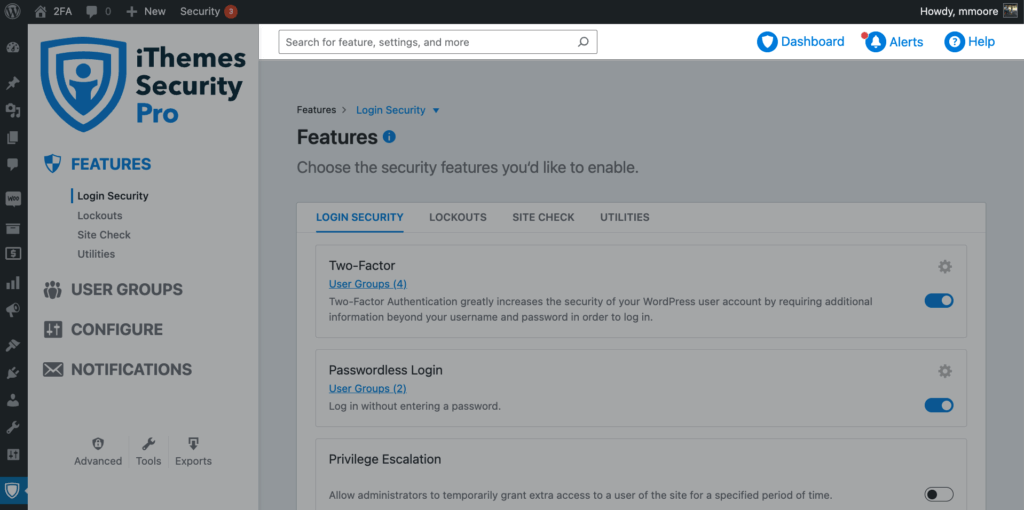
You’ll notice these new updates to the nav bar:
1. Search Bar Search Icon and Example Search Text
The search bar gets a new magnifying glass icon, and example search text. Hopefully, this small change will better indicate the power of the search function to bring you to a specific setting or feature. Additionally, the Navigation Bar’s text color has been updated to make it stand out a bit more from the security settings.
2. Security Dashboard Icon
The Security Dashboard link gets a new security shield icon. By clicking this icon, you’ll be taken directly to your WordPress security dashboard.
3. Alerts Text & Icon
The text for the Admin Notifications link has changed to “Alerts” and gets an updated bell icon. We made this change to help differentiate the WordPress dashboard vs email notifications generated by iThemes Security Pro. By clicking the new bell icon, you can view security alerts and updates.
4. Help Icon
The help icon has also been modified slightly to help it stand out more. Clicking this icon will bring you to the iThemes Security Help page, with useful links to the Help Center, block, and video.
New! iThemes Security Pro Settings Menu Update for Email Notifications
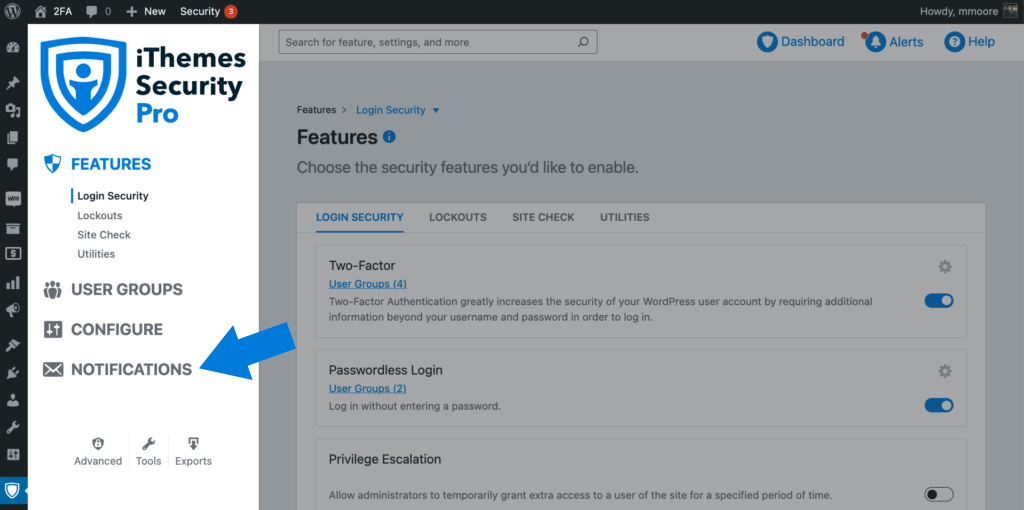
Email Notifications Icon
The menu on the left side of the plugin’s settings menu as been updated to help distinguish the Notifications page as related to the email notifications that iThemes Security Pro sends for specific settings and features. You’ll notice a new email notifications icon to help indicate where you can manage and configure the email notifications sent by iThemes Security.
Deprecated Code Removal
Under the hood, we tackled some bugs, removed some deprecated code, and improved a feature integration in iThemes Security Pro 7.1.1. Specifically, the withState hook is now deprecated in WordPress and replaced with useState.
Wrapping Up & Looking Ahead
iThemes Security Pro has a couple of large and exciting projects planned for 2022. In the meantime, we are sandwiching minor releases between the larger projects on the iThemes Security roadmap. For example, iThemes Security 7.1. re-introduced powerful website security settings import/export.
Our goal is to use these releases to increase the frequency in useful updates to iThemes Security Pro. Over time, even these minor releases will play a significant role in making iThemes Security Pro the most user-friendly WordPress security plugin. If you don’t already have iThemes Security Pro or need to renew an expired license to get access to this update, you can buy iThemes Security Pro here.
Solid Security is part of Solid Suite — The best foundation for WordPress websites.
Every WordPress site needs security, backups, and management tools. That’s Solid Suite — an integrated bundle of three plugins: Solid Security, Solid Backups, and Solid Central. You also get access to Solid Academy’s learning resources for WordPress professionals. Build your next WordPress website on a solid foundation with Solid Suite!
Get Release Notes for SolidWP products delivered right to your inbox.
Sign up
Sign up now — Get SolidWP updates and valuable content straight to your inbox
Sign up
Get started with confidence — risk free, guaranteed