Privacy Policy Page: The Ultimate Guide
Are you in business, and do you own a website? If that's the case, there's one thing you must have: a privacy policy page. Not only is it legally mandated in many locations, but it also serves to demonstrate your regard for your visitors' privacy. This comprehensive guide will take you through everything you have to know about setting up the ideal privacy policy page for your site – including what it is, its importance, and what should be included.

Are you in business, and do you own a website? If that’s the case, there’s one thing you must have: a privacy policy page. Not only is it legally mandated in many locations, but it also serves to demonstrate your regard for your visitors’ privacy.
This comprehensive guide will take you through everything you have to know about setting up the ideal privacy policy page for your site – including what it is, its importance, and what should be included. Moreover, we have provided a selection of fantastic privacy policy page examples to assist with your creation process.
And if you’re looking for some help creating your own, we’ll show you how Kadence WP’s powerful tools can make it a breeze. Don’t let your website go without this essential feature—read on to learn all about privacy policy pages for WordPress sites.

What is a Privacy Policy Page?
When it comes to collecting personal details from your website’s visitors, it is essential to be transparent about what you are doing with the information. This is where a privacy policy page can help. Acting as a set of rules, this page outlines everything from the second the data is collected to when it is disposed of.
A quality privacy policy page will be straightforward, concise, and transparent. It should give visitors an understanding of the personal information you collect, what you use it for, who it’s shared with, and how long it’s kept for. As well as this, the security protocols in place to stop any non-authorized use or access must also be explained.
Data protection is becoming ever more important in this digital era. People want to know their personal data is safe and protected when they decide to share specifics with you. A correctly created privacy policy page lets your visitors see that their privacy is being taken seriously. It then acts as an avenue for them to trust you, giving them assurance that their details are being treated with respect and safely stored away. So if this something you would like to offer your site’s visitors, make sure you create a privacy policy page for your WordPress site now!
Why Your Site Needs a Privacy Policy Page
In today’s digital age, data privacy is a hot topic, and people are becoming increasingly aware of how their personal information is being collected and used online. Your site visitors want to understand that their data is secure and that you won’t use it in any way they don’t consent to.
One of the best methods to show this is by crafting a privacy policy page. Here are some benefits your website can reap from doing so:
Necessary By Law
In countless jurisdictions, having a privacy policy page is legally required, especially if you’re taking personal information from your site visitors. Failure to comply with the regulations can bring about hefty fines or even authorized action against your website.
Creates Confidence
Having a privacy policy page assists in constructing trust with your site visitors. When folks visit your website, they want to make sure their personal info is protected and won’t be abused. By providing an obvious and thorough privacy policy, you demonstrate to your visitors that you take their confidentiality seriously and that you remain devoted to shielding their personal data.
Helps to Avoid Misunderstandings
When you collect personal data from your site visitors, it’s essential to be transparent about how it’s being used. Without a privacy report page, guests may be left wondering what you’re doing with their details. This lack of intelligence might lead to misdeeds and mistrust. By issuing a clear and precise statement, you avoid misunderstandings and give your guests peace of mind.
Propels Transparency
Transparency is essential in the digital age. People need to know what you’re doing with their info, and having a privacy policy page is an excellent way to provide it. When you’re frank about your data collection and usage roles, you demonstrate to your visitors that nothing is being kept secret and that you stay determined to be a moral and responsible web owner.
Strengthens Your Business
Having a clear-cut privacy policy also helps strengthen one’s business opportunities. By offering an obvious and concise set of rules concerning users’ information protection, one shows the value of one’s customers. This helps build loyalty and encourages return visits. Additionally, many advertisers and affiliates require websites to have a privacy policy page before working with them, so having one can open up new opportunities for your business.
To sum things up, a carefully crafted privacy policy report can bring numerous advantages for any web-based business owner.
It’s necessary to follow legal guidelines – to avoid fines or legal trouble. It aids in developing trust between customers/users and yourself, as well as avoiding wrongdoings that may cause damage.
Moreover, transparency encourages a loyal following and raises the possibility of collaborations with new partners or marketplaces—all at once, making sure users are getting the most up-to-date service(s) possible without jeopardizing the private info safety standards one must uphold!
What Should You Include in a Privacy Policy Page?
When creating a privacy policy page for your website, it’s important to include all the necessary information that your site visitors need to understand how their personal information is being collected and used. Here are the key items to add to your privacy policy page for optimal coverage:
1. Personal Information
Provide details about the type of personal info that you collect from your guests, such as their given name, email address, telephone number, and other associated facts.
2. Use of Information
Clear up how you use the personal data gathered from your visitors. Is this info used for promotional objectives or to improve website performance?
3. Data Collection Methods
Explain what methods you employ to gather data, whether it be via forms on the website or other methods.
4. Sharing of Info
State if you provide guests’ personal information to third-party companies or other entities.
5. Security Measures
Give details on the measures taken to guard visitors’ personal information (e.g., encryption and firewalls).
6. Cookie Policy
Discuss the uses of cookies on your website and what data is picked up through them.
7. Contact Info
Include contact information for your visitors to contact you if they have any questions or concerns about their personal information.
How to Create the Perfect Privacy Policy Page
Crafting a privacy policy page may feel overwhelming, but it doesn’t have to be a chore. Here are the steps you can take to create a comprehensive and effective policy page:
1. Research relevant laws and regulations
Before starting your page, it’s essential to understand the laws and regulations that apply to your website and location. You may wish to speak with a lawyer or specialist to confirm your policy is compliant.
2. Start with a template
There’s an abundance of templates around that’ll help you get rolling. These should be used as a starting point and customized accordingly.
3. Identify collected data
List the types of data you collect from visitors and customers (e.g., personal info such as names, email addresses, phone numbers, and other data such as IP addresses and browser info).
4. Explain how you use the data
Make it clear how you’re using said data (e.g., for customer contact, order processing, or experience personalization). Be transparent about your practices and avoid using vague or misleading language.
5. Offer options for controlling data
Give your web visitors and customers ways to control their data (e.g., opt-out of email marketing; delete their personal info from your database). Explain how they can do this and offer clear instructions on the procedure.
6. Include disclosures and disclaimers
Add any must-have disclosures or disclaimers (e.g., if you utilize third-party services like Google Analytics or Facebook Pixel, disclose them and explain their effects on users’ data privacy).
7. Be succinct and clear
Write your policy in easy-to-understand language – no legal jargon or complex terms! Use short sentences and bullet points so readers can quickly scan through them. You can add a contents list/summary of key points and icons and graphics if you want it to look more aesthetically pleasing.
8. Regularly update policy
Be sure to revisit and update your privacy policy page when changes occur regarding your data practices – relevant dates should always sit front and center on these pages, so customers know exactly when updates were applied!
Lastly, make sure your privacy policy page is easy to find on your website, such as in the footer or on the About Us page.
How to add the page to a WordPress Site
Now that you’ve created your privacy policy page, it’s important to make sure it’s easy for your visitors to find. Here’s how to add your privacy policy page to your WordPress site.
How to Add A Privacy Policy Page Manually
1. Create a new page
Go to your WordPress dashboard and create a new page.
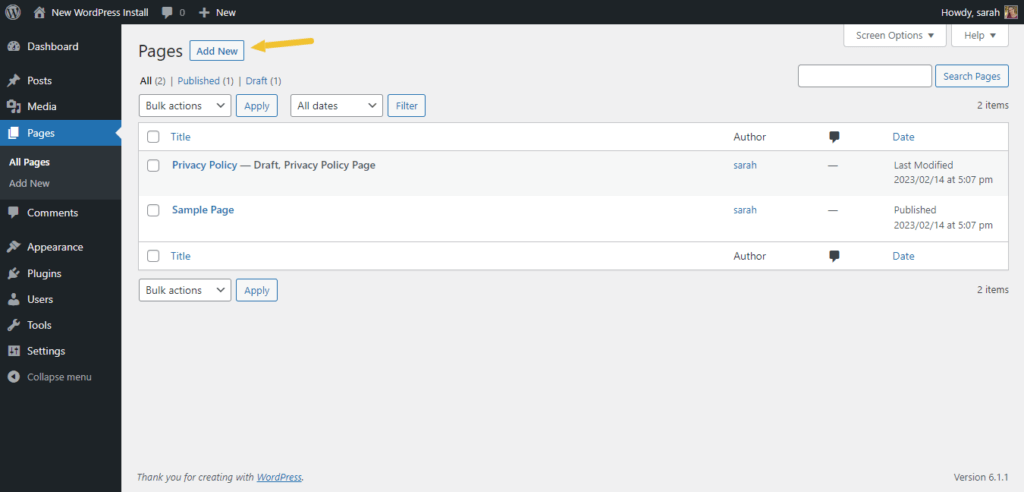
Title the page “Privacy Policy” or something similar.
2. Add your content
Add the content of your privacy policy to the page using the WordPress editor. You can use headings and formatting to make the page more visually appealing and easier to read.
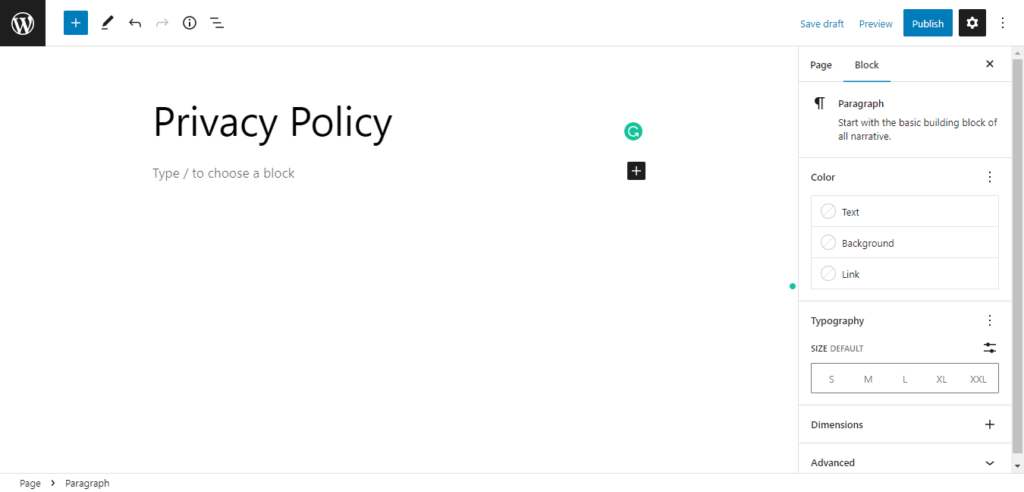
3. Publish the page
When you’re ready, publish the page and add it to your site’s navigation menu or footer so that visitors can easily find it.
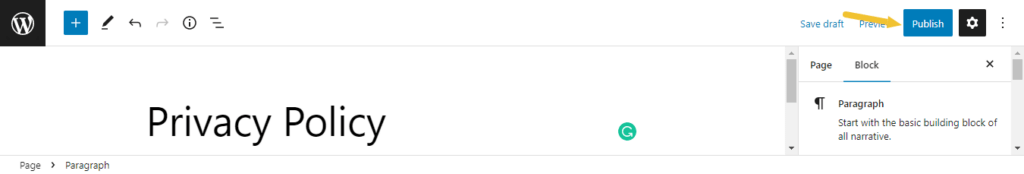
Utilize the Privacy Policy Page WordPress Provides
When you log into your WordPress site, click on Pages.
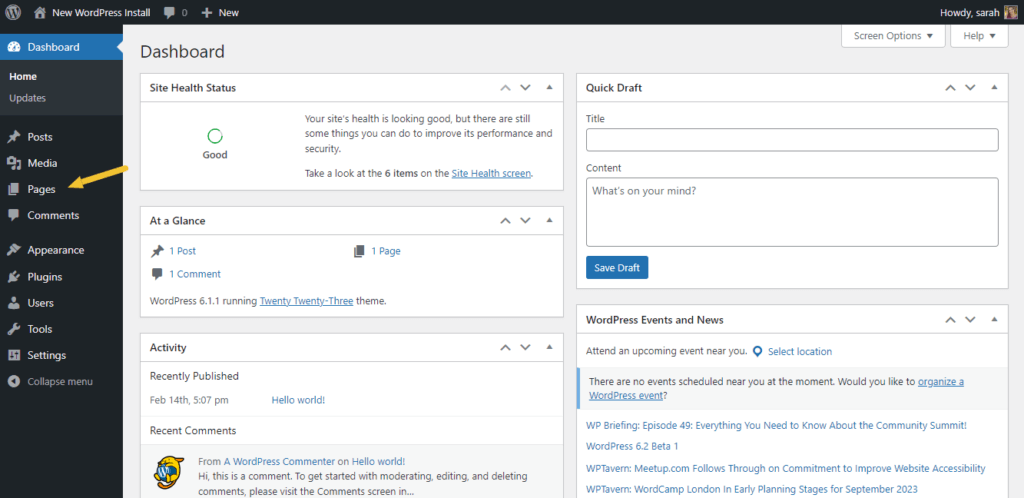
WordPress automatically provides you with a Privacy Policy page with suggested information. Edit this page as necessary.
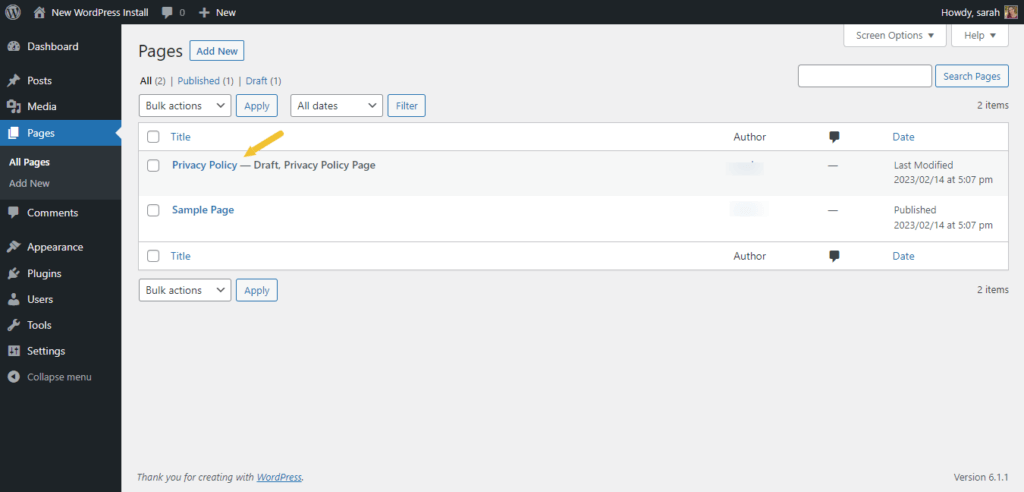
Stunning Privacy Policy Pages to Inspire You
1. Dropbox
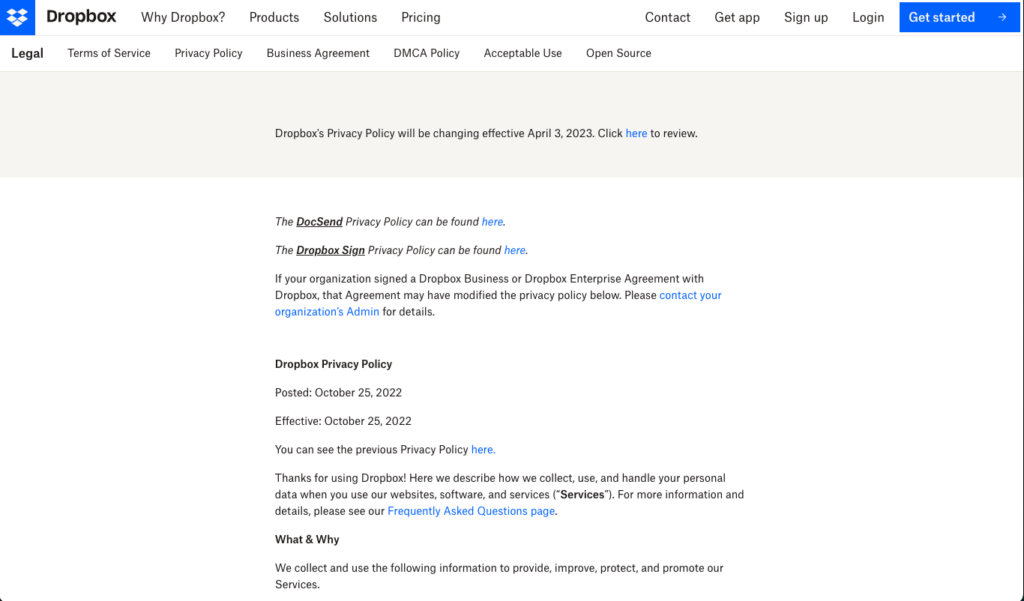
Dropbox’s privacy policy page is a great illustration of a streamlined and simple design. It gets noticed for its no-nonsense and straightforward language. With specific headings and explanations, it makes it effortless for visitors to find the info they require. The design offers plenty of white space, giving an attractive and un-straining look to the eyes.
The page is set out coherently and instinctively, beginning with an outline of their dedication to privacy and continuing with detailed descriptions of the data they collect and how they utilize it. It’s also easy to use, with a contents tab at the top that permits visitors to jump to the segment they’re interested in.
Furthermore, Dropbox’s privacy policy page is mobile-friendly, featuring a reactive design that alters according to the user’s screen size. This guarantees that the info is accessible and legible on any device.
Dropbox’s privacy policy page is an excellent example of how to create a privacy policy that’s both educational and customer-oriented. Its crisp and uncomplicated design is easy-to-navigate and the language employed is clear and concise, making it enjoyable to read.
2. Mailchimp
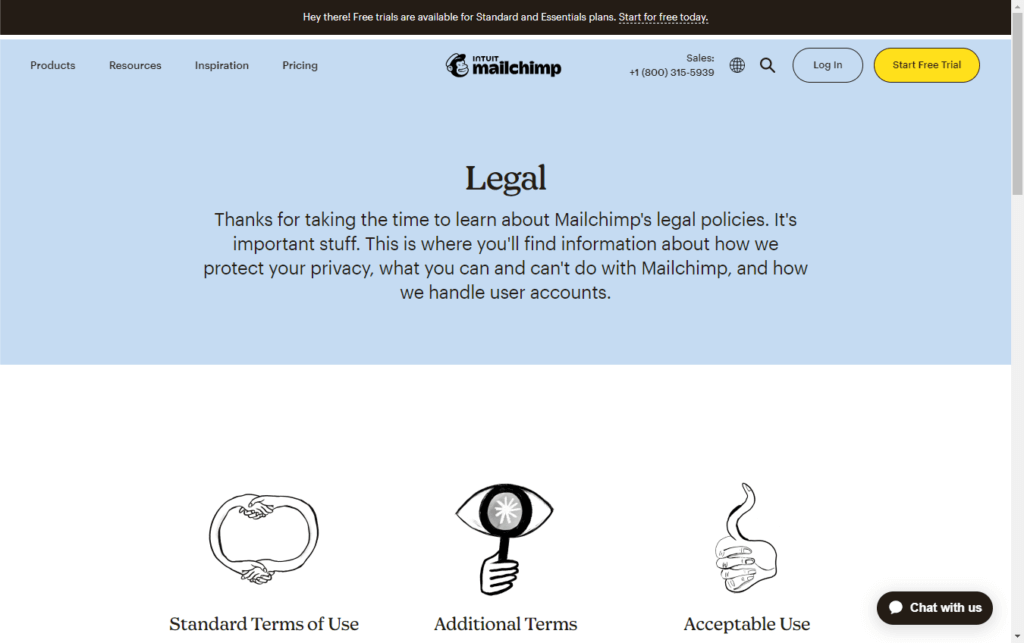
Mailchimp’s privacy policy is another excellent example. It stands out with its conversational and approachable tone. Instead of using jargon and legal terms, the policy is written in a language that’s easy to understand for the average person. This makes it easier for site visitors to read through the document and grasp how their data is being used.
Additionally, the privacy policy is structured in a way that’s easy to follow. Each section is clearly labeled with headings, and the information is broken down into easily digestible chunks. Using helpful visuals further simplifies the information and makes it more engaging.
Mailchimp’s privacy policy also includes examples of how data is collected and used, making it easier for site visitors to understand the practical implications of the policy. This transparency builds trust with site visitors and demonstrates Mailchimp’s commitment to protecting their privacy.
Using Kadence WP to Create a Perfect Privacy Policy Page
Kadence WP is an amazing suite of tools aimed at helping web designers create stunning sites with ease. Here’s a glimpse of how Kadence WP can lend a hand to make the perfect privacy policy page:
1. Kadence Blocks
Use Kadence Blocks to craft stylish pages and posts without needing any coding expertise. From a selection of pre-designed blocks, you have the liberty to customize them to match your requirements.
2. Kadence Theme
Get the most out of the fast, and lightweight Kadence theme that is designed to fit with Kadence blocks seamlessly. With this theme, you can quickly craft an attractive and responsive site in minutes.
3. Starter Templates
Short on time? Let Kadence WP’s starter templates work for you – these templates are pre-made and ready to go, guaranteeing that you can produce a professional website without design or programming knowledge.
Create a Winning Privacy Policy Page with iThemes and Kadence WP
A privacy policy page is an essential element for any WordPress site. It not only helps you comply with legal requirements but also shows your site visitors that you care about their privacy. By following the tips outlined in this ultimate guide, you can create a privacy policy page that is not only legally compliant but also visually appealing and easy to understand.
To make things even easier, iThemes and Kadence WP offer powerful tools to help you create the perfect privacy policy page for your site. With iThemes’ WordPress plugins, themes, and training, and Kadence WP’s helpful tools, you’ll have everything you need to make your site a success.
So don’t wait any longer. Take the first step to protect your visitors’ privacy and build trust in your site. Create a privacy policy page today, and use iThemes and Kadence WP to help you along the way.
Download Kadence Theme & Kadence Blocks To Build Effective Websites
If you love to create compelling content with beautiful design, Kadence Blocks provides tools to be creative right in the native WordPress editor. Plus, enjoy tons of prebuilt content you can easily include in your site, including a wireframe library of blocks to get you started on your next web design. Great for inspiration and fast development!
Sign up now — Get SolidWP updates and valuable content straight to your inbox
Sign up
Get started with confidence — risk free, guaranteed