A Review of Stackable – Gutenberg Blocks: Extending WordPress with Blocks
In our ongoing series about the new WordPress block editor, we found it fitting to offer reviews of WordPress block collection plugins. These are WordPress block plugins that contain a series of blocks and features that enhance your experience with the block editor, also known as the Gutenberg Editor.

In our ongoing series about the new WordPress block editor, we found it fitting to offer reviews of WordPress block collection plugins. These are WordPress block plugins that contain a series of blocks and features that enhance your experience with the block editor, also known as the Gutenberg Editor.
As more and more people begin to use the WordPress block editor, these block collection plugins provide a more WYSIWYG type feel to the block editor, allowing you to build beautiful looking websites with just a few clicks. They are designed to allow you to make changes to settings, add/remove blocks, and upload your own content, to give your page a more personal feel.
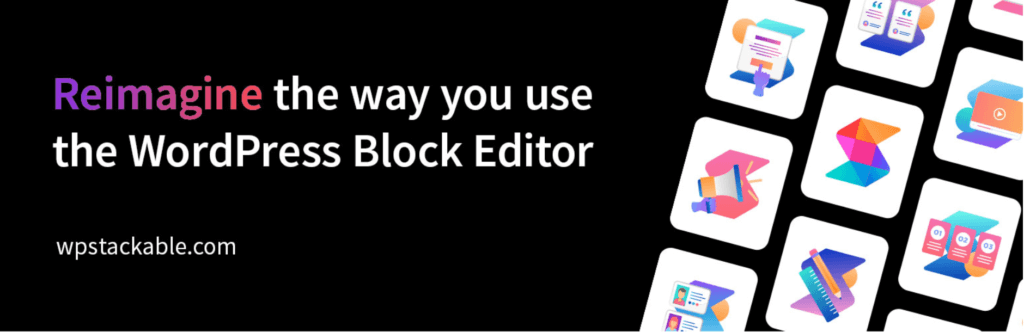
Stackable – Ultimate Gutenberg Blocks for WordPress is no different. If you are looking for a new platform to enhance the WordPress block editor, you need to check out Stackable. Stackable is one of the best block collection plugins I have found for WordPress. It features 24 blocks, ranging from simple elements to the complex features like headers and pricing boxes.
Today, I’m going to share with you my first deep dive into Stackable, providing you with my raw interactions of using Stackable for the first time. Together, we’ll be taking a look at what it’s like to install the plugin and create our first page using just Stackable. We might get lost and confused along the way, but hopefully, me doing it first will save you the time and headache of doing it before me.
I should mention that for the purposes of this review and video, I will be using the free version of stackable. Towards the end, we’ll also look at what comes with the pro version of Stackable and whether or not you should get it. Enjoy the video below.
Key Features in the Stackable Plugin
Versatile – Stackable is super versatile. You can create an unlimited number of page types and designs with the set of blocks, using your own design skills or using some of the included pre-designed layouts and sections. This gives you similar functionality within the block editor that you might be used to having if you used a WordPress page builder, like Beaver Builder.
Ease to Use – Stackable is very easy to use. Once you are familiar with the basic concepts of the block editor, you can quickly build layouts and add in your own content to create professional looking pages without needing to know code or hire a developer to implement your ideas.
Considers the Latest Design Trends – Stackable introduces a number of design concepts that I would consider to be some of the latest design trends out there. Being able to add elements like background video, gradient overlays to sections, and even masking images, makes it incredibly useful to have a modern professional looking site with hiring an expensive designer.
What Type of Blocks are Included with the Stackable Plugin?
- Header Block
- Accordion Block
- Call to Action Block
- Container Block
- Feature Grid Block
- Pricing Box Block
- Blockquote Block
- Posts Block
- Button Block
- Card Block
- Count Up Block
- Divider Block
- Expand / Show More Block
- Feature Block
- Icon List Block
- Image Box Block
- Notification Block
- Number Box Block
- Separator Block
- Spacer Block
- Team Member Block
- Testimonial Block
- Video Popup Block
Pricing
Stackable offers free and paid plans. The free plan you can get directly from the WordPress plugin repository. Otherwise, you could purchase either a single or unlimited license.
Each paid version gives you the following:
- Lifetime User
- 66 Premium Layouts
- More Pre-set Sections
- Designs (coming soon)
- Seamless Layout Switching
- Find Grain Design Controls
- Additionality Premium Effects
- 3-Layer Separators
- Guided CSS Customizer
- 1 Year of Updates and support
Single – giving you a license for a single site is just $35.00
Unlimited – giving you an unlimited site license is just $99.00
Who Should Use the Stackable Plugin?
If you are looking for an all-in-one solution for extending the WordPress block editor, I would definitely check out Stackable. With the ability to upgrade to the paid options, you have the option to have a full design solution that allows you to focus less on design (if that’s not your thing) and have ready-to-go templates and sections to create pages with just a few clicks.
Stackable Blocks definitely has its sights on non-block editor page builders like Beaver Builder and Elementor. I think when you pair Stackable with the right theme, you have the ability to create beautiful looking websites for yourself or a client.
If you are interested in hearing about our other WordPress block editor posts, consider subscribing to get updates when they are published immediately.
Sign up now — Get SolidWP updates and valuable content straight to your inbox
Sign up
Get started with confidence — risk free, guaranteed