Top WordPress Tools and Resources of April 2022
Good WordPress tools can make or break your days at work. Every designer needs a few go-to resources to help make projects easier. Here are 7 new design tools and resources to explore: 1. WordPress News Roundup – April 2022 If you want to keep up with everything happening in the world of WordPress, join the monthly WordPress News Roundup with Nathan Ingram.
Good WordPress tools can make or break your days at work. Every designer needs a few go-to resources to help make projects easier. Here are 7 new design tools and resources to explore:
1. WordPress News Roundup – April 2022
If you want to keep up with everything happening in the world of WordPress, join the monthly WordPress News Roundup with Nathan Ingram. These one-hour monthly sessions will help you stay informed and keep your websites running smoothly.
Ingram will discuss the latest developments in the WordPress ecosystem in this informational webinar. We’ll talk through this month’s WordPress news with plenty of interaction and Q&A on May 17 in the free event. Register today or you’ll be able to catch the replays on the iThemes YouTube channel.
2. WordPress Plugin Roundup – April 2022
Each month, Ingram combs the WordPress plugin directory for interesting plugins that have been added or updated in the last 30 days and assembles a list of helpful and unique plugins for your WordPress website. The next online event is free on May 3. Register today.
3. Flex Control Layouts with Kadence Blocks
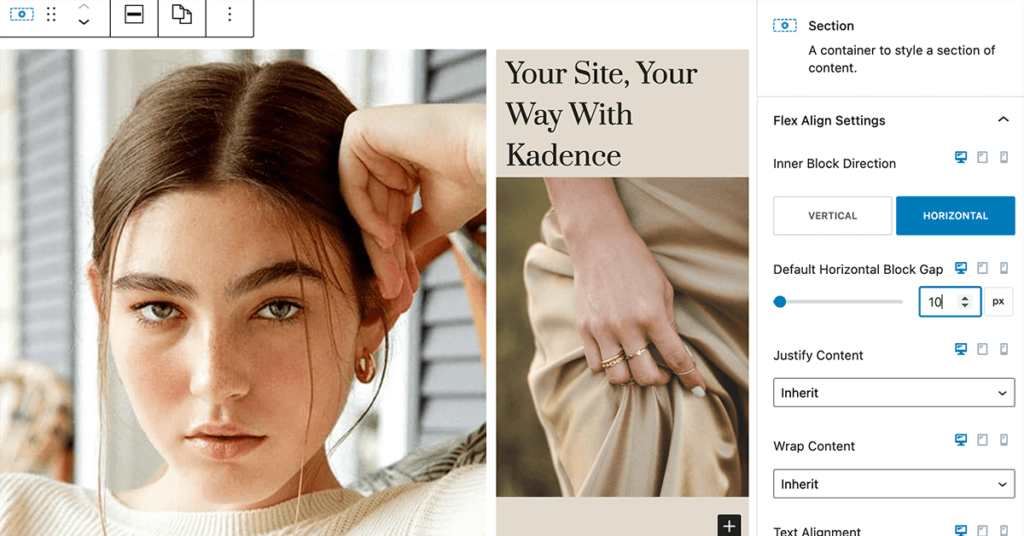
This is a tool that designers will love. The latest versions of Kadence Blocks (Kadence Blocks 2.4 and Kadence Blocks Pro 1.7) include flex control layouts, which provide more ability to design in just the way you want.
Flex control layouts offer the ability for site owners to use the Section block independent of the Row Layout block. Section blocks can be nested so that more than one Section can be contained within another section.
What does this mean for you? This new method of layout opens up the potential for greater creativity in site design. You’ll have greater flexibility with all types of design projects, making it easier to bring your exact visual concepts to fruition with Kadence Blocks.
The new layout option works with everything in the Kadence Design Library. It’s ready to use now with Kadence Blocks 2.4 and Kadence Blocks Pro 1.7.
4. WordPress Virtual Events with Webex and The Events Calendar
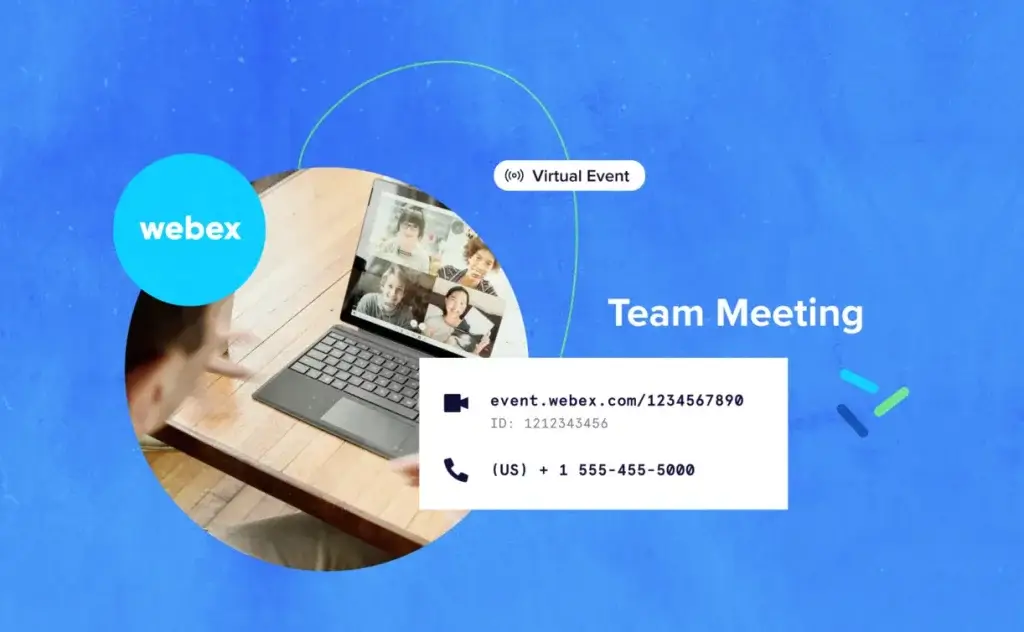
The Events Calendar now includes integration with Webex for virtual meetings.
With this powerful combination, you can connect to a Webex account, generate Webex meetings, and add existing Webex meetings all from the WordPress Dashboard. Once you have all the tools configured, setup just takes a couple of clicks.
This is a strong asset for anyone hosting online events because you can create events listings for your website and run the event all in the same smart URL. And the biggest benefit is because everything syncs, you can stay organized and keep track of all meetings and online events in one place.
The Events Calendar also connects with Zoom, Facebook Live, and YouTube Live for virtual events.
5. Membership WordPress Theme
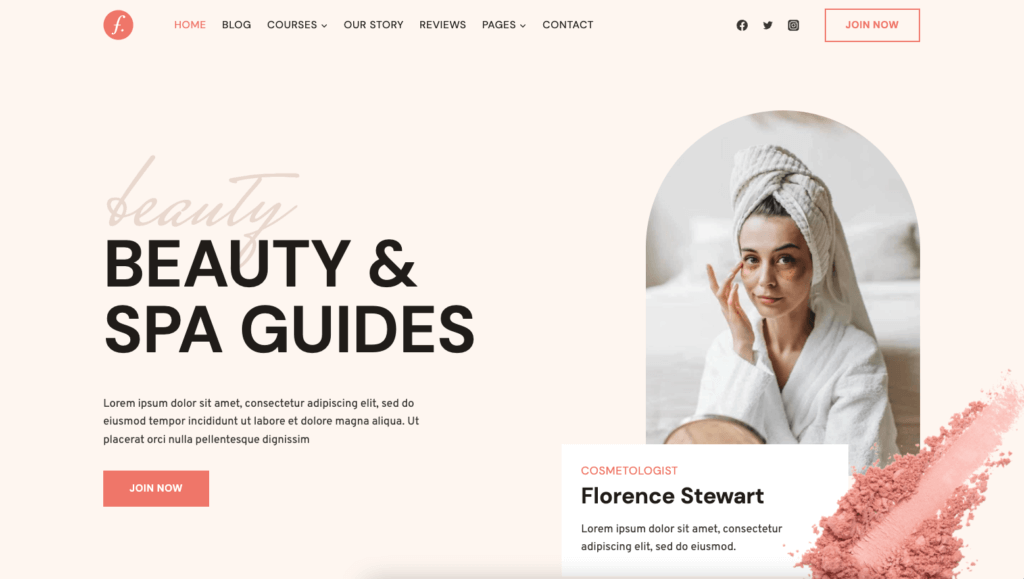
Membership websites can be tough to imagine and manage if you don’t have the right tools. This new membership theme from Kadence WP makes it easy to create a website design and manage memberships using Restrict Content Pro. (And this theme is free!)
The theme includes pre-built starter pages to help you get your website online quickly, customizable color and font palettes, landing page designs for member content, and integration with Restrict Content Pro so that members can only access what you want them to see on your WordPress website.
All of these tools are free to use, and there’s a tutorial to help you get started here.
6. How to Stop WordPress Spam

Every WordPress website owner has probably dealt with spam from commenting, user registrations, or contact forms, and it is beyond annoying. They can also cause security concerns.
A new guide from iThemes walks through these common types of WordPress spam and provides options for cutting the flow of unwanted comments, submissions, and registrations. You’ll learn how to mitigate risks and solve spam-related headaches.
The good news is that most of the steps aren’t as cumbersome as you might think and can be accomplished by even beginner WordPress site admins.
7. WordPress Vulnerability Report

One of the most important things you can do to ensure your WordPress site it running at its best is to keep it safe and secure. The iThemes Weekly Vulnerability Report shows all of the core issues that might pop up if you aren’t on the latest version of WordPress as well as vulnerabilities with plugins.
Some of the things to be on the lookout for in the latest report include vulnerabilities with these plugins: Elementor, WP Maintenance, WP Social Buttons, Themify, Popup Maker, and more.
Read all the WordPress Vulnerability Reports for April:
- WordPress Vulnerability Report – April 6, 2022
- WordPress Vulnerability Report – April 13, 2022
- WordPress Vulnerability Report, Special Edition – April 14, 2022: Critical Vulnerability in Elementor
- WordPress Vulnerability Report – April 20, 2022
- WordPress Vulnerability Report – April 27, 2022
Get SolidWP tips direct in your inbox
Sign up
Get started with confidence — risk free, guaranteed
Wrapping Up
New tools and resources for WordPress are being released all the time and we hope this list helps you discover new ways to improve your workflows. Did we miss something you want to highlight? Tweet us @ithemes
Sign up now — Get SolidWP updates and valuable content straight to your inbox
Sign up
Get started with confidence — risk free, guaranteed