10 Essential Website KPIs for Measuring Performance
How can you know if your website is hitting the right targets and helping you achieve your business goals? That's where key performance indicators (KPIs) for websites come in. If you’re keen to know the right KPIs to help measure your website's performance, you're just at the right place. Let's dive in!

How can you know if your website is hitting the right targets and helping you achieve your business goals? That’s where key performance indicators (KPIs) for websites come in.
If you’re keen to know the right KPIs to help measure your website’s performance, you’re just at the right place. Let’s dive in!
Running catchy television commercials with catchy tunes or brilliant ad content in the daily newspapers was the most popular marketing strategy in the past. While it is still common today, businesses no longer judge their performance based on TV commercials alone.
That’s because your audience is now spending most of their time online. And that’s where they are much more inclined to find you and grab your offerings or retain your services. So that implies that you must bring your business online, hence the need to have a website.
These days, people expect you to be on the Internet. Since most web traffic comes from search engines, you should have a website to make it easy for people looking for services like yours to find you.
Today, if you don’t have a website, it’s as though you’re not even in business. More than 90 percent of visitors to websites come through search engines.
What are Website KPIs?
A website KPI (key performance indicator) is a metric that connects your digital marketing initiatives with company goals. With KPIs, should be able to determine the business effect of your marketing activities by taking a quick look at your data.
KPIs are quantitative measurements that assess how a specific activity (i.e., website, digital media ad) has helped achieve business goals. From there, you can adapt to any needed changes or continue doing what’s working well.
On the other hand, your business cannot report and base choices on false information without the proper ones. They serve to highlight the importance of SEO efforts and gain support for upcoming initiatives.
They can also highlight areas that might use improvements, such as a change in strategy or spending.
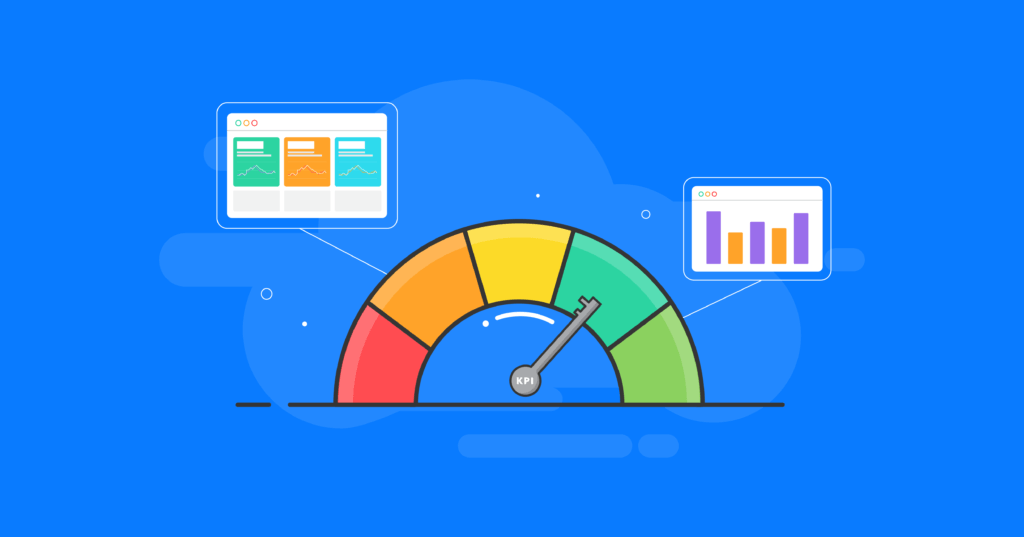
Why are Website KPIs Important?
KPIs are important as they help translate website data into meaningful benchmarks and goals. Without KPIs, it is much easier to delete most of the data generated by your web analytics system. By setting up and tracking KPIs, you can create a regular snapshot that allows you to track the effectiveness of your marketing over time.
For example, if you are aware that one KPI has increased while another decreases, this signals an opportunity to shift gears or implement a new strategy. KPIs plot the state of your marketing as a whole and help you identify any possible issues so you can fix them before they become more significant problems.
How to Select the Right Website KPIs: 3 Tips
We know it’s hard to tell what analytics your business needs. You may get a wealth of information from numerous web analytics systems, but you should be able to distinguish between them and choose the ones that have the most influence on your company. The quick response is that it genuinely relies on a range of factors.
Since there isn’t a step-by-step guide for determining the proper KPIs, it’s important to remember a few points. The fact is, using the wrong metrics won’t help you grow your business.
Here are a few strategies you can use to ensure that you pick the right metrics and that you use them appropriately.
1. Pick KPIs that are closely tied to your business goals
KPIs are measurable metrics or data points used to assess how well your business performs in relation to a particular objective. For instance, a KPI may be associated with your aim of boosting sales, enhancing the returns of your marketing initiatives, or enhancing customer service.
If you have a website, there could be many KPIs available for tracking. To begin, the most important considerations are your vision and the management team’s primary goals.
These concerns will help you explore the vision of your business. You’ll be one step closer to choosing the ideal website KPIs for your company.
2. Focus on a few important measures rather than a broad data
When you monitor too many KPIs, you risk confusion from losing focus. Instead of tracking hundreds of metrics, a few will do.
If you monitor too many KPIs, you risk being sidetracked by the data and losing focus. One of the most challenging things to do is to establish the correct number of KPIs.
Just enough to give you a reasonable understanding of where you’re at, but not so few that there’s no priority. The right KPIs will provide you with a reasonable knowledge of your position. A reasonable range to aim for is 2 to 4 KPIs per target.
And don’t forget to take the necessary steps to keep your website secure. Lots of hackers and scammers prowl the internet daily looking for backend access to unsecured web pages and you don’t want to risk losing yours.
3. Consider your company’s stage of growth
Certain indicators will be more significant than others depending on the stage your firm is in—startup vs. enterprise.
While more established enterprises place greater emphasis on metrics like cost per acquisition and client lifetime value, early-stage businesses often concentrate on data linked to the validation of their business models.
You must choose the metrics to monitor before you can measure your KPIs. Your team and your goals will have a big impact on this. Set your goals when you’ve whittled them down. They are frequently dependent on a number of variables, such as past performance and industry benchmarks.
Additionally, you’ll need to include the who, when, and why. Who is in charge of this KPI? Determine who on your team is in charge of this KPI so that they may be consulted when dealing with any performance-affecting obstacles. Additionally, they are in charge of reporting on progress.
You need to understand the time frame you have to achieve your goals. Many companies establish them monthly or quarterly; however, depending on your team, your deadline may be shorter or longer.
The most crucial consideration when gauging your KPIs is this – why are you doing it? Clear objectives may inspire your team and ensure that everyone is on the same page about the direction you’re heading.
10 Essential Website KPIs to Start Tracking
While narrowing down all of your website KPIs at once may seem intimidating, rest assured that you are in good hands. We have covered the key website KPIs that are significant for any organization.
1. Acquisition
The acquisition indicator is a collection of metrics that provide insight into website visitors. It assists you in answering questions like if they found what they were looking for, purchased anything, or how to improve the website experience. Here are some key questions to look at.
- What is the engagement on the website?
- How many of them eventually become customers
- From whence do my website visitors come?
- Which channels provide the most traffic?
2. Traffic sources
The source of traffic is one of the acquisition metrics. It tracks the traffic sources that lead people to your website, including:
- Social Media: Social media traffic from networks such as LinkedIn, Twitter, and others.
- Direct: Visitors that put in your URL and arrived at your page directly.
- Referral: Traffic from other websites with which you’ve collaborated, such as guest blogging, listicles review sites, and so on.
- Organic search: Search engine traffic owing to your SEO activities.
- Email: Visitors from your email campaigns or other email marketing efforts.
This Key Performance Indicator (KPI) for website traffic will always tell you which of your channels is performing well for you and help you make decisions about your content strategy. You may also spot trends and work on new content ideas in your stream to promote your business.
3. Sessions
A session is a collection of activities conducted by a visitor to your website over a specific period. You’ll start to notice that the more sessions you collect, the more insights you can glean. And you can monitor this seamlessly across different websites all from one central dashboard.
Sessions can be as long as they want to be. For example, a user could arrive on your site, read relevant content, and purchase an eBook in the same session.
A session begins when a visitor visits your website and ends after 30 minutes of inactivity. One visitor can participate in numerous sessions, so the same visitor can come back to your site at any time.
Monitoring your website traffic will help you determine whether your marketing plan is creating enough leads to convert in the future. On a daily basis, you may get five sessions from a user. That means you’re doing an excellent job of retention. These users might convert into customers in the future.
4. Pages per session
The average number of pages a user visits during a session is two. It means if a prospect finds your blog via organic search and then clicks on a related item you’ve posted, the pages per session for this visitor is two.
This report shows you how to monitor total website interaction. It tells whether your prospects found your helpful information and want to discover more from you.
You can increase your session pages by:
- Strategically placed CTAs: Having a great-looking website alone isn’t enough. Where are you directing your visitors? You want to optimize your pages and make it easy to engage with them. Proper placement of calls to action can reduce bounce rates and increase conversions.
- Intuitive interlinking: To connect pages, why not use intuitive and action-oriented anchor text? For example, “using Adobe Illustrator is one way to enhance your graphics delivery.”
- Understand the user journey: Make your website experience unforgettable by creating a user journey of your website and leading readers to the next best page. For example, if a reader is on a blog titled “5 Design Trends for 2022,” utilize eye-catching CTAs to direct them to a related blog article titled “10 Web Designs for the Future.”
5. Bounce rate
The percentage of visitors that leave your website shortly after arriving is referred to as the bounce rate. If a prospect hits your landing page but does not download the eBook or navigate to some other page on the very same website, the bounce rate will be reduced.
Experiencing a high bounce rate may mean that your site visitors didn’t find your helpful information and bounced to another website, or they discovered the answers they were seeking but aren’t ready to interact with you further. Here are some ways to improve your bounce rate:
- Make your material interesting and easy to read.
- Include videos that relate to the content of the page.
- Utilize pictures or infographics to simplify the text
- Ensure that your website is mobile-friendly.
- Improve the loading speed of the website.
6. Average session duration
Visitors typically stay on your website for a length of time based on the typical session length. Those who spend a long time on your website are probably excellent prospects for your business. Their interests are piqued by your materials as they find them relatable and intriguing.
To improve the length of your sessions:
- Provide your target audience with content that is beneficial to them.
- Ensure your materials are well spaced to make them easier to read.
- Break up the text with relevant subheadings and visual images or infographics.
- Add a link to your website’s additional pages.
- Create CTAs that are strategically placed
- Consider including relevant videos wherever possible.
7. Page speed/load time
The time it takes for your page to load in the user’s session is referred to as page speed/load time. Google Analytics will assist you in tracking how quickly your website loads.
Load times for particular pages may be viewed to conclude data about how these pages operate. It allows you to identify specific pages that load slowly and optimize them to reduce their load speeds.
All you need to concentrate on is producing high-quality content if your site loads faster than others. However, if it takes longer, you must prioritize speed.
Go to your site’s developer settings and reduce the picture size of images, avoid auto-streaming movies, and use browser caching to speed up page load times. Check out iThemes Sync, our central dashboard which gives you a hands-on insight into how we manage our websites.
8. Dwell time
The “dwell time” is the length of time it takes a visitor to return to the SERP results after viewing your page. In essence, it counts the number of time visitors spend on your page before returning to the SERP results.
As soon as a person arrives at your website, they scan it to determine whether it includes any valuable information. They read more when they find what they’re looking for. If not, they quickly return to the SERP to see another page. You may increase stay time by:
- Producing compelling copy that connects with your audience
- enhancing the readability of your writing, aiming to inform as opposed to sell
- utilizing interesting images like infographics
- speeding up page loads
9. Pageviews
Finally, you’ll want to pay attention to pageviews. This metric gives you a better idea of how many views a specific page has on your website. If one of your marketing strategies includes content marketing, you’ll want to know how many people viewed specific pages on your site, including individual blog posts, landing pages, or other types of content.
When it comes to pageviews, you’ll want to pay attention to:
- Unique pageviews: This metric provides the number of sessions during which a specified page was viewed at least once.
- Bounce rate: Bounce rate also comes into play when you are accessing the performance of your content. Are people actually staying around to read or watch the content?
- Page value: At the end of the day, mapping content to sales is the holy grail. If your ecommerce settings are correct within Google Analytics, this metric will be displayed that gives you an idea of how many people went on to make a purchase from a particular page.
10. Conversion rate
Finally, to ultimately determine whether your time and effort invested in attracting leads are paying off, you must first break down the conversion rate into two components:
- Traffic-to-lead ratio: To determine if you’re producing the proper sort of content for your prospects and customers focus on the platforms your audience uses most often. And to track how well you are converting traffic into leads, track how much of it converts.
- MQL-to-SQL ratio: MQLs are often translated to SQLs, and this figure reveals whether the marketing teams at your company are producing the appropriate materials and content. The MQL-to-SQL conversion rate also identifies and categorizes the target market for your materials.
Leveraging Website KPIs for Success
Website KPIs allow you to understand how your visitors interact with your website, how long they stay, and how best to retain them. Understanding the rationale behind each website’s KPI can help you reach conclusions and develop methods to improve website optimization and more sales. In other words, website KPIs help determine the website ROI or return on investment.
You also want to keep every data, activity, file, and procedure backed up so you don’t put your website at risk if anything goes wrong. Use a WordPress backup plugin like BackupBuddy to ensure you always have a backup of your website.
Using the clear KPIs for a website discussed in this piece to track your company, agency, or client activity can help ensure your business succeeds, especially if you’re looking to build confidence in the development strategy and performance metrics you’ve established. Combine these website KPIs with the right content marketing practices, and you have boundless possibilities of taking your brand reach from 0 to 100.
To build an effective online presence for your business, start leveraging our WordPress training to assist you in improving and fine-tuning your website to match your business goals.
Get SolidWP tips direct in your inbox
Sign up
Get started with confidence — risk free, guaranteed
Sign up now — Get SolidWP updates and valuable content straight to your inbox
Sign up
Get started with confidence — risk free, guaranteed
