WordPress Image Captions: A Beginner’s Guide
What is a WordPress image caption and how important can they really be? How much attention do you pay to the image captions on your WordPress site? Are they an after-thought, or at the top of your priority list every time you upload a new image to your website? In this guide, we’ll cover everything you need to know about WordPress image captions, including how you can create captions that immediately improve your site.

What is a WordPress image caption and how important can they really be? How much attention do you pay to the image captions on your WordPress site? Are they an after-thought, or at the top of your priority list every time you upload a new image to your website?
In this guide, we’ll cover everything you need to know about WordPress image captions, including how you can create captions that immediately improve your site.
Let’s take a look.
Writing impactful image captions on your website is an art in and of itself. While it’s common for guides such as this to stress the importance of supplementing written content with powerful visuals (strategically using images helps engage your readers, make your content more interesting, and boost SEO), there’s a lot more to optimizing your website images than simply uploading and placing them on a web page.
In fact, if you’re looking to boost your search engine optimization (SEO) by using images, it’s imperative that you include strategic keywords in both the ALT tags and the file name. After all, that’s the only way that a search engine can understand what an image is about.

But a major element of the image optimization process that’s commonly overlooked is image captions. If you’re not exactly sure what an image caption is, it’s the line below each image where you’re able to add more info about:
- What the image represents
- The source of the image
- Additional text
Depending on the WordPress theme you’re using, the image caption area could also show up in some other places within your WordPress dashboard.
WordPress Image Captions Are Largely Overlooked
A high percentage of WordPress site owners don’t spend any time filling in image captions at all. However, when they’re used the right way, captions will make your content more engaging, communicate important information to your visitors, and improve the overall SEO of your site.
Of course, if it were really that easy, wouldn’t every WordPress site owner be using captions to their full potential? Or maybe a lot of other sites owners have also asked themselves, “what is a caption?” and then moved on to another area of site design and development.
What Is an Image Caption and How Do I Add Them in WordPress?
The initial step to improving your WordPress image captions is learning how to add them to images. Fortunately, WordPress already has the functionality built into its core software.
In other words, you aren’t going to need any plugins, coding knowledge, or secret tools to help you get the job done.
Let’s first go over the step-by-step process of adding image captions to your site.
1. Upload Your Chosen Image
Of course, it’s impossible to add image captions without first having an image to work with. And that’s exactly where we’ll start.
In your WordPress dashboard, you’re able to add images and other media either by clicking on “Add Media” at the top of your WordPress editor or by dragging and dropping your images directly into the editing field.
Depending on how large your image file size is (and the speed of your Internet connection), adding image files may take a few moments.
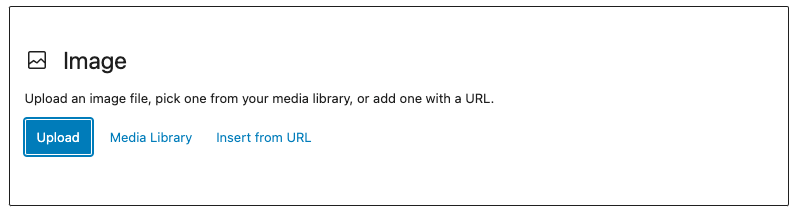
2. Locate the Image Details
After your new image is fully uploaded, you’ll see a form on the right-hand side of your screen that allows you to include additional details to your image. These options include:
- Title
- Caption
- Alt text
- Description
If you look farther down, you’ll also find formatting options for importing the image into your site content.
At this point, you’ve probably figured out where your caption text is about to go: In the image caption field.
3. Fill In Your Caption Field
Remember that everything you input in the image caption field will populate underneath the image on your site’s front end. This means that what you put in the caption field of each image will be seen by all of your site users.
If you put plain text into the caption field, that’s exactly what will be displayed on the front end of your site. However, if you are familiar with HTML, you can also input code into the caption area. Doing this can be useful when you want to add custom formatting to the caption (like italic or bold), or to create links out of caption text.
Linking caption text is the most common use of HTML coding within captions.
Even if you’re not completely comfortable writing HTML (or don’t want to manually write it every time you’re formatting caption text), WordPress can do the work for you.
For example, to create a caption that contains a link, all you need to do is write the caption in the standard editor. Then, add the desired link just like you would normally do when linking within a blog post or page.
After you’re done, simply toggle from the visual editor to the text editor.
Just like that, your HTML-formatted caption includes a link to a relevant post or page. All you need to do is copy and paste it into the Media Editor’s caption field, and you’re done.
How easy was that?
And that’s all there is to it. Just keep in mind that you’re also able to add captions to your images in galleries as well as in the Media Library.
But why is it so important to add captions to images if you haven’t been doing it up to this point?
Why It’s Important To Add Image Captions To All Of Your WordPress Images
Before we dive into what makes up an effective image caption, let’s talk a little about why captions matter on your site.
After all, do you really want to spend the time crafting captions if they don’t provide any tangible benefit? There must be some reason why so many WordPress site owners completely ignore captions, other than the initial question of, “what is a caption?”
As it turns out, image captions are much more important to your site visitors than you may think. And the reason for this is often a hard pill for website owners to swallow: Most of your site visitors don’t actually take the time to read the entirety of your blog posts and articles.
Rather, the average reader scans the most important signposts, such as:
- Headings
- Bullet points
- Graphics
This gives them a high-level overview of what your content is about. After taking in that information, the typical reader will then look more closely into the areas of a post that most interest them.
Did you know that image captions are one of these important signposts? The captions displayed below images naturally draw a reader’s attention. They are read, on average, about 300% more often than the body copy of your post.
That’s important for WordPress site owners like yourself to understand.
Consequently, not adding captions to your images is a huge missed opportunity to further engage site visitors and readers. Captions offer readers a way to learn more about your site’s content, while also adding extra value to images by providing background information and content.
Does this mean that you should add an image caption to every picture you upload on your site?
Most often, the answer is no.
It’s best to reserve the use of captions for where they make the most sense and where you want to increase impact. As with many other aspects of running a website, if you overdo image captions you might appear to be over-optimizing your site.
And search engines don’t reward that.

3 Tips for Writing Image Captions On Your WordPress Site
Now that you have a better understanding of how and why you should add captions, you may be wondering what exactly your captions should include.
What should you add to your images that will make a caption stand out when it comes to copywriting and SEO?
Let’s take a look.
1. Use Image Captions To Enhance the Flow of Content
As a WordPress site owner, you already know that the right images naturally draw in visitors to your site. They help break up large blocks of text and catch a reader’s eye.
You may even say that images have a way of drawing readers away from the content of the article they’re reading.
Of course, if the images you use are relevant to the context of the post, they’ll enhance the content. But even so, they can be somewhat of a stumbling block when you’re looking to keep a reader’s attention on your written content.
Therefore, the function of an image caption is twofold:
- Bring your readers back into reading the text of your article or blog post
- Provide added (and interesting) information about the image
When this is done the right way, a mid-post image will contribute to the natural flow of your content, rather than hindering it.
But how exactly do you do that?
2. Treat Image Captions the Same Way You Treat Article Headlines
An image caption fulfills the same function as headings or headlines. And as you’ll see, they’re used the same way by your site visitors and readers.
To take full advantage of captions, the most important thing you can do is put as much work and thought into them as you put into the headlines you write for your articles. After that, make them a part of the text experience the same way your headings do.
When this is done the right way, any reader who skips over the body content and only reads your image captions would still be able to decipher the topic covered in the section of content.
Remember, captions are read about three times more often than your body copy. Because of this, it’s important to make the most out of your reader’s limited attention and help them immediately understand what’s going on within your post.
But there’s even more to it than that.
3. A Powerful Caption Will Say Everything That An Image Doesn’t
Images and captions need to go hand-in-hand, fully complementing each other. This means captions will tell everything about an image that the image itself cannot say.
To make this happen, follow these guidelines:
- Always include a key message: Your caption should have important info for visitors scanning your page. Relate that info to what’s displayed in the image. A reader shouldn’t need to look at the entirety of your article to understand what it’s about, but a solid key message in your caption will make them want to read more of what you’ve written
- Make sure you’re descriptive: If it applies to the image in question, describe what’s happening in your image. Just be careful not to be too obvious. Add info that’s not easily visible just by looking at the image
- Try to create intrigue: After a reader takes in your caption, they’ll ideally feel compelled to look at the image a second time to look for what they’ve just learned by reading your caption
- Keep it as simple as possible: Just like you do with your headlines, keep your image caption language to the point and simple. Avoid getting too wordy or overly-descriptive. Remember, you’re only trying to grab their attention, not explain a detailed concept
- Include content: Always try to identify the who, what, where and when of the image in question. If the image contains people, tell your readers who they are, where the image was shot, what they’re doing, and why
- Use present tense: This is true especially for the initial sentence in the caption. Make sure it’s written in the active form, in present tense. Additional info, such as historical facts, can be added in the second line, using past tense language
- Make sure your caption fits the overall tone of the image: In other words, don’t try to put a funny caption on a serious image, or vice versa.
Remember to always use images that are relevant to your content, then include further information about the image within the caption that drives a reader’s interest back into your content.
How Do Image Captions Impact SEO?
As discussed earlier in this post, image captions have added SEO value. However, there isn’t a direct correlation between image captions and your Google search rankings. But that doesn’t mean that they don’t hold importance in your on-page SEO.
How so?
Google and the other search engines look closely at website bounce rates when formulating search rankings. This means that when users land on your site and immediately leave, your search engine rankings take a hit.
But when a user sticks around for a longer period of time, the search engines look at your site as higher quality content and boost you in search results.
Image captions are valuable real estate when it comes to article skimming. And for this reason, well-written and engaging captions will contribute to keeping users on your site longer.
You should, however, still take advantage of captions to use the classic SEO practices you already know. After all, captions are still text that shows up on your site, just like the body of your content.
Because of this, if it is relevant to the content of your image, consider peppering in some primary, secondary, and tertiary keywords in your captions. If your image is in line with the overall topic of your article, it should be too difficult to include keywords.
In fact, they should flow naturally.
WordPress Image Captions: A Powerful Tool To Further Engage Your Readers
Image captions are a neglected part of WordPress. But they are a surprisingly important element that shouldn’t be ignored.
Captions help supplement your visuals with added info that makes them more interesting and complete. Because of this, they are an important landing area where readers begin skimming over the content you publish.
In this guide, we’ve discussed the right ways to create WordPress captions. We’ve also laid out the reasons why using captions is so important, and how you can make them work for your readers (and the all-important search engines).
Ready to Build Your Website?
Kadence Themes and Kadence blocks are great tools to help build your WordPress website or provide a pathway to shift your existing website to your new business focus. The free versions are powerful and with the paid add-ons the sky is the limit at what you can create.
Use WordPress image captions wisely, and you’ll begin to see the power you can unlock with only a few words.
Sign up now — Get SolidWP updates and valuable content straight to your inbox
Sign up
Get started with confidence — risk free, guaranteed
