WordPress SEO Tips: Let Google Know You Exist
Your WordPress website is only as successful as your SEO, so it's worth the effort to spend time optimizing your content for search engines. Use the following WordPress SEO tips to make your presence known to Google and other search engines, and to amp up your SEO and boost your ranking in search engines.
Your WordPress website is only as successful as your SEO, so it’s worth the effort to spend time optimizing your content for search engines. Use the following WordPress SEO tips to make your presence known to Google and other search engines, and to amp up your SEO and boost your ranking in search engines.

 Here are a few meta description SEO tips:
Here are a few meta description SEO tips:

 Don’t let your stunning images get looked over by Google. It takes no time at all to add the keywords and boost your SEO.
Don’t let your stunning images get looked over by Google. It takes no time at all to add the keywords and boost your SEO.

What is WordPress SEO?
SEO, or Search Engine Optimization, is the process of improving your content in order for Google and search engines alike to find and index your site. If and when your WordPress site is properly optimized for search engines, your content will display in search engine results. From keyword-focused pages to the way other sites link back to you, there are many factors that affect your SEO success. To evaluate how your SEO efforts are going currently, ask yourself a few quick questions.- Are you blogging consistently?
- Are you interlinking to other site pages?
- Do you have headings and alt tags for images that include keywords?
- Does your meta description include keywords?
6 WordPress SEO Tips
The following WordPress SEO tips give a run-down of ways you can improve your SEO. While SEO is a fairly easy concept to grasp, just note it takes time and effort to produce successful SEO.1. Research Good Keywords
You must conduct thorough keyword research. Without doing this, you’re relying on luck and that’s not a smart way to run a business or a website. Keyword research is arguably the most important WordPress SEO tip. Other WordPress SEO tips will boost your site’s ranking, but keywords can make or break an otherwise well-designed or content-rich website. [pullquote] Keyword research isn’t just about getting people to view your site, it’s about getting the right people to your site.[/pullquote] You also need to know how people are using search engines relative to the topic you are trying to communicate.- Develop a list of keywords relevant to you audience. This will be the foundation for all your SEO efforts so invest time in this step.
- Use long-tail keywords with phrases specific to your subject. For example, if you sell insulated winter boots, don’t just use the keyword “boots.” Use something like “warmest boots for winter.”
- Try your best to be original all while relating to your audience. Successful SEO is an art form.
- Search the key terms you use and check out the competition. If you are up against big name brands, you’ll need to be pretty creative with your keywords.
For help researching and creating keywords use a tool like Moz Pro.
2. Create Good Meta Descriptions for Pages & Posts
Meta descriptions are the “intro” content you see following the main title link in search engine results. Meta descriptions provide a space for you to explain what the article is about and to “sell” your content.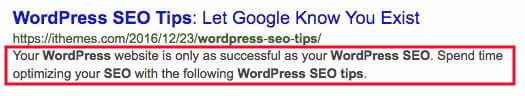 Here are a few meta description SEO tips:
Here are a few meta description SEO tips:
- Provide a short summary that is clear and easy to understand.
- Include your keyword in the meta description.
- Try to include a call to action. Ask the reader to do something.
To customize your meta descriptions, use a WordPress SEO plugin like Yoast SEO.
3. Optimize URLs
[pullquote]Your URLs need to be easy to read and understand.[/pullquote] They should also include the keyword or phrase to promote good WordPress SEO. Here’s an example of a hard-to-read or understand URL:https://website.com/365hev65/hwwuuqb=1234567890bh#0987654And an easy-to-read and understand URL:
https://solidwp.com/2016/seo-wordpress-tipsFor example: The title of this page is “WordPress SEO Tips: Let Google Know You Exist” which, by default, outputs the URL:
https://solidwp.com/wordpress-seo-tips-let-google-know-you-existWhile this is readable, we want the URL to look like is:
https://solidwp.com/wordpress-seo-tipsYou can customize URLs in WordPess on a post or page basis by clicking the “Edit” button next to the permalink under the title. Then you will be able to set the permalink using keywords only.

Make sure your WordPress permalinks are “pretty.”
In Settings > Permalinks, change or confirm your permalinks aren’t using the “plain” setting. Always use a WordPress permalink setting that includes the post name. This way, when you create a page title, WordPress uses it in page’s URL.
4. Optimize Images
Don’t forget to optimize images for SEO. Google displays both text and images on search result pages. Optimizing images is different from general image optimization done to speed up a web page. [pullquote]Image optimization done for SEO purposes has more to do with the image title and alt tag information.[/pullquote] Use your keywords in the image file name as well as the title and alt tags.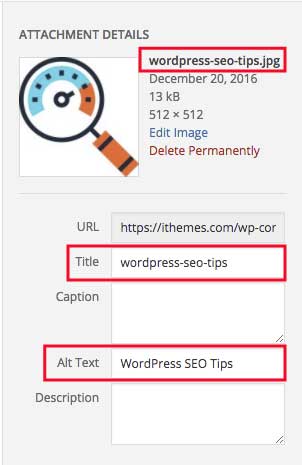 Don’t let your stunning images get looked over by Google. It takes no time at all to add the keywords and boost your SEO.
Don’t let your stunning images get looked over by Google. It takes no time at all to add the keywords and boost your SEO.
5. Use a Responsive WordPress Theme
Mobile-friendly sites are incredibly important to Google. [pullquote]More and more users search the web from their mobile device, so it’s important to make sure your site adapts to the device and screen size used by the user.[/pullquote] Sites that don’t adapt or respond to the device they are viewed on are getting left in the dust. No one has the time to deal with the nonsense of trying to navigate a website that displays a desktop version view on a mobile screen, a fraction of the size. We all know the struggle of reading the tiny print and pinching and zooming until we find the desired link. If the WordPress theme you like doesn’t respond to different screen sizes, do not use it. Even if your SEO is a textbook example of what it should be, if it is not mobile-friendly, Google will bump your site down below all the sites that are mobile friendly. Also, without a mobile friendly site, you promote poor user experience and your bounce rate tends to increase drastically.6. Include Internal & External Links
It’s important to include both inbound and outbound links in your content. Internal links help users navigate your site and allow search engines to navigate, improving your SEO ranking. External links offer a more complete user experience. They provide more information that appears less biased, thus building trust. External links also assist search engines in understanding your specific niche.To Recap: SEO Tips & Mistakes to Avoid
- Do not block search engines. Make sure Search Engine Visibility isn’t discouraging search engines from indexing your site in WordPress Settings > Reading.
- Install a WordPress WordPress SEO plugin. Again, we recommend the WordPress SEO plugin by Yoast for assistance in optimizing page content.
- Do your keyword research. Keyword research is the most important WordPress SEO tip. Don’t neglect this important step.
- Connect your WordPress website with Google Search Console and Google Analytics. Both of these services will give you insight on search traffic, search queries, click-throughs and more.
- Don’t neglect your images. Use good image names and add alt tags.
Stay Diligent & Patient: WordPress SEO Work is Never Done
SEO is not a one and done type of process. You have to measure your SEO success constantly and apply those results to your research. Diligent efforts result in SEO that continues to get better with time.For more WordPress SEO tips, checkout this free SEO training and this basics of SEO webinar series.
Sign up now — Get SolidWP updates and valuable content straight to your inbox
Sign up
Placeholder text
Placeholder text
Get started with confidence — risk free, guaranteed