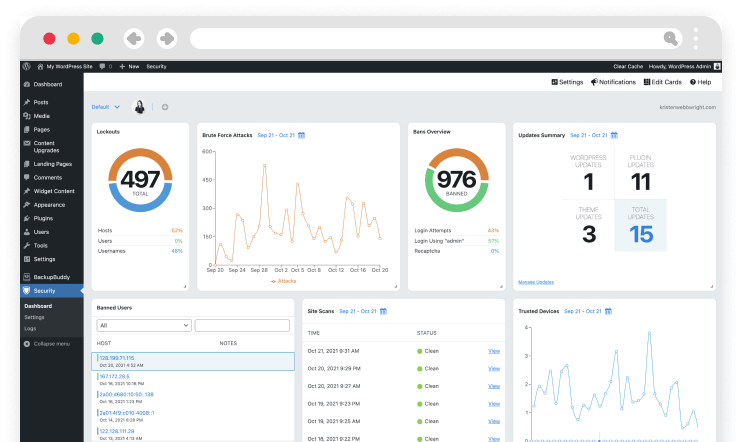WordPress Vulnerability Report – March 2, 2022
Vulnerable plugins and themes are the #1 reason WordPress websites get hacked. The weekly WordPress Vulnerability Report powered by WPScan covers recent WordPress plugin, theme, and core vulnerabilities, and what to do if you run one of the vulnerable plugins or themes on your website. Each vulnerability will have a severity rating of Low, Medium, High, or Critical.

Vulnerable plugins and themes are the #1 reason WordPress websites get hacked. The weekly WordPress Vulnerability Report powered by WPScan covers recent WordPress plugin, theme, and core vulnerabilities, and what to do if you run one of the vulnerable plugins or themes on your website.
Each vulnerability will have a severity rating of Low, Medium, High, or Critical. Responsible disclosure and reporting of vulnerabilities is an integral part of keeping the WordPress community safe. New in this report: vulnerabilities are now listed in order by the number of active installs, rather than the date of the disclosure.
Please share this post with your friends to help get the word out and make WordPress safer for everyone!
WordPress Plugin Vulnerabilities
In this section, the latest WordPress plugin vulnerabilities have been disclosed. Each plugin listing includes the type of vulnerability, the active installations, the version number if patched, and the severity rating.
400+ Plugins, Themes Impacted by Insecure Freemius Version
This week, it was discovered that many plugins and themes are using an insecure version of the Freemius Framework, which is used to power their upsell paths from free to Pro.
As of this report, over 400 plugins and 25 themes are impacted. Because the list is so large, we’re linking directly to the WPScan vulnerability disclosure for the latest information about patches.
Actions to take:
WordPress Plugin Vulnerabilities – No Known Fix
This section contains plugin vulnerabilities with no known fix. Until a patch is available, immediately uninstall and delete the plugin.
WordPress Theme Vulnerabilities
In this section, the latest WordPress theme vulnerabilities have been disclosed. Each theme listing includes the type of vulnerability, the active installations, the version number if patched, and the severity rating.
How to Protect Your WordPress Website From Vulnerable Plugins and Themes
As you can see from this report, lots of new WordPress plugin and theme vulnerabilities are disclosed each week. We know it can be difficult to stay on top of every reported vulnerability disclosure, so the iThemes Security Pro plugin makes it easy to make sure your site isn’t running a theme, plugin, or WordPress core version with a known vulnerability.
Get iThemes Security Pro with 24/7 Website Security Monitoring
iThemes Security Pro, our WordPress security plugin, offers 50+ ways to secure and protect your website from common WordPress security vulnerabilities. With WordPress, two-factor authentication, brute force protection, strong password enforcement, and more, you can add extra layers of security to your website.