Should You Use “www” In Your URL or Not?
To "www" or not to "www" … that is the question! Should you use "www" in your URL or not? A common problem is starting to crop up with website owners. The "www" or not-"www" decision that is made as part of your site's URL has opened the door to a figurative Pandora's Box of confusion. The Problem with "www" in Your URL http://myawesomedomain.

To “www” or not to “www” … that is the question! Should you use “www” in your URL or not?
 A common problem is starting to crop up with website owners. The “www” or not-“www” decision that is made as part of your site’s URL has opened the door to a figurative Pandora’s Box of confusion.
A common problem is starting to crop up with website owners. The “www” or not-“www” decision that is made as part of your site’s URL has opened the door to a figurative Pandora’s Box of confusion.
 These settings can also be reinforced by connecting your WordPress site with Google Search Console (formerly Google Webmaster Tools).
These settings can also be reinforced by connecting your WordPress site with Google Search Console (formerly Google Webmaster Tools).
 Another reason to set your preferred domain in Google Search Console? When you use 3rd party tools to interact with your WordPress sites to fetch analytics and other metrics about your site, without canonical URLs set and the decision made which URL you will use as your preferred option, you may end up not being able to track all the metrics. Google will treat all four of those URLs shared above as separate sites and you’ll lost metrics, data, research, and even SEO rankings.
Another reason to set your preferred domain in Google Search Console? When you use 3rd party tools to interact with your WordPress sites to fetch analytics and other metrics about your site, without canonical URLs set and the decision made which URL you will use as your preferred option, you may end up not being able to track all the metrics. Google will treat all four of those URLs shared above as separate sites and you’ll lost metrics, data, research, and even SEO rankings.
 A common problem is starting to crop up with website owners. The “www” or not-“www” decision that is made as part of your site’s URL has opened the door to a figurative Pandora’s Box of confusion.
A common problem is starting to crop up with website owners. The “www” or not-“www” decision that is made as part of your site’s URL has opened the door to a figurative Pandora’s Box of confusion.
The Problem with “www” in Your URL
- http://myawesomedomain.com
- http://www.myawesomedomain.com
- https://myawesomedomain.com
- https://www.myawesomedomain.com
Dissecting the Parts of a URL
There is a basic distinction between those four URLs shared above. And it’s important to understand the parts of a URL to begin to see why a search engine like Google needs help in understanding which preferred URL you want to use for your WordPress site. You can read more about the URL definitions in a blog post by Matt Cutts, formerly of Google, but here’s a basic overview:https://www.myawesomedomain.com
- The domain extension in this example is “.com”
- The actual domain is “myawesomedomain.com”
- The “www” part of the URL is actually a subdomain of the domain
- The protocol is “https://”
- The host or hostname is “www.myawesomedomain.com”
Understanding Canonical URLs & SEO
Okay, lets get back to those four shared URLs above and specifically talk about them within the confines of the WordPress world. I’m sure many of you have heard about the dreaded duplicate content that Google will crush you for… well maybe not crush, but its not a good thing for your SEO. What is a canonical URL? This URL is normally what a search engine looks for when it finds duplicate content. (Meaning finding the same piece of content on www.myawesomedomain.com/boom and myawesomedomain.com/boom.) You may also hear people referring to a canonical URL as the rel=canonical or canonical tag. With the huge push recently (and I’m excited to see so many people getting on board) of getting as many sites using https:// as possible, it is now creating a new duplicate content issue and one that can easily be solved by setting the canonical URL for your WordPress sites. Most SEO plugins for WordPress will offer the option of not only setting the canonical URL to use the “www” or “no-www” in the URL, many now also provide a canonical setting to force the protocol part of the URL (“http” or “https”).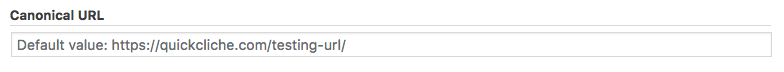 These settings can also be reinforced by connecting your WordPress site with Google Search Console (formerly Google Webmaster Tools).
These settings can also be reinforced by connecting your WordPress site with Google Search Console (formerly Google Webmaster Tools).
Preferred Domain in Google Search Console: Display URLs with “www” or Not?
Once you have your site connected with the Google Search Console, you can visit the Site Settings and give Google your preference of “www” or “no-www” for your domain directly.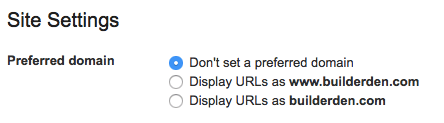 Another reason to set your preferred domain in Google Search Console? When you use 3rd party tools to interact with your WordPress sites to fetch analytics and other metrics about your site, without canonical URLs set and the decision made which URL you will use as your preferred option, you may end up not being able to track all the metrics. Google will treat all four of those URLs shared above as separate sites and you’ll lost metrics, data, research, and even SEO rankings.
Another reason to set your preferred domain in Google Search Console? When you use 3rd party tools to interact with your WordPress sites to fetch analytics and other metrics about your site, without canonical URLs set and the decision made which URL you will use as your preferred option, you may end up not being able to track all the metrics. Google will treat all four of those URLs shared above as separate sites and you’ll lost metrics, data, research, and even SEO rankings.
More Training On Google Search Console, SEO & Reporting
Are you building websites for clients and tracking SEO efforts? If you want more information or want to spend some time learning more about these concepts I encourage you to join me on Friday for a free webinar on SEO Reporting Training. We will be digging into the Google Search Console Reporting, SEO statistics, traffic analytics and more while uncovering how to easily manage and monitor all these reporting metrics through iThemes Sync, your central dashboard to help you manage multiple WordPress sites.Sign up now — Get SolidWP updates and valuable content straight to your inbox
Sign up
Placeholder text
Placeholder text
Get started with confidence — risk free, guaranteed