30,000 websites are hacked every day
20-40%
Of WordPress sites have vulnerable code right now
50%
Nearly half of all targeted cyberattacks prey on small- to medium-sized businesses
20%
Of businesses nearly faced bankruptcy after a cyber attack (2022)
2.98M
The average cost of a data breach for businesses with fewer than 500 employees was $2.98 million in 2021
Customer trust, business stability, and brand reputation are lost when your site is breached
1,779
Vulnerabilities disclosed in WordPress-related plugins, themes, and the core WordPress platform in 2022
57%
The United States saw a 57% jump in cyberattacks as hackers increased their efforts to exploit vulnerable websites with unhardened security practices

Let’s make sure your website isn’t one of them
Every WordPress website needs fortification against growing cyber threats and human error
Necessary
WordPress is an incredibly secure platform when set up properly — with proactive, preventative plugins
Comprehensive
We've combined three powerful plugins to create a seriously solid foundation for WordPress websites
Tried and tested
Our fifteen years of WordPress security expertise helps us make the best plugins better every year
Trusted by thousands of businesses all over the world



The Solid Suite
Solid Suite is the seriously solid foundation your WordPress site needs
Solid Security
Securing your WordPress site goes beyond proper configuration and settings to security thinking on every level.
- Customizable user login security policy
- Brute force protection
- Two-factor authentication and passkeys
- Regular updates to plugins and themes
Solid Backups
Human error, technical failure, or a cyberattack could land you in a worse case scenario situation.
- Automated comprehensive backups
- Instant one click restore
- Archived blueprints for easy rebuild
- Simple migrations
Solid Central
Two sites or two hundred — maintaining multiple websites demands efficient, intuitive management.
- Intuitive dashboard
- Quickread view of every site
- Unlimited capacity
- Premium ticketed support

Solid Suite
Solid Security Pro
Shield your site from cyberattacks and prevent security vulnerabilities. Includes Patchstack integration.
Solid Backups
Safely store your site with automated backups and one click restore
Solid Central
Maximize and amplify your admin with remote multi-site management
Community
Resources
The SolidWP team is constantly creating new and cutting edge resources to educate and empower. Get a solid understanding of WordPress best practices to deliver secure and amazing websites.
Support
- Extensive online documentation
- Private ticketed support for paid plans
- Forum support for free plan

Testimonials
See why WordPress site owners and administrators trust SolidWP
“Using SolidWP products helps me make a difference in the success of others. I know I can count on them to deliver the results I want for my clients.”
Founder at Spencer Web Design
“The Solid Suite of products helps me help my clients get more visible online and help them make more money with their website. Highly recommended!”
Chief Online Stategist at DigitalMaestro.com
“I started using the Solid Backups and Solid Security plugins and loved how they worked. This sparked my interest in other SolidWP products. I learned a lot and it was my ‘wow’ moment on what I was going to do in my business.”
Founder at eMosaik Web Design
“I started buying the SolidWP tools. But what really grabbed me was the training that was provided.”
Owner at Pro Website Creators




