New Tools for the Mobile Freelancer
Once upon a time techies were chained to their desks. These days, laptops, tablets and WiFi have given rise to mobile freelancers who don’t have to work at the same place every day. Let’s explore some of the tools that make work on the go possible for mobile freelancers. Beyond the Mobile Office We’ve already covered how to create a mobile office.
Once upon a time techies were chained to their desks. These days, laptops, tablets and WiFi have given rise to mobile freelancers who don’t have to work at the same place every day. Let’s explore some of the tools that make work on the go possible for mobile freelancers.

 If you don’t like having all your gadgets and cords floating free in a bag, consider the GRID-IT organizer. It can hold all your loose stuff in place and is endlessly customizable.
For more tips and insights on what you should bring as a mobile freelancer and how to carry it all, check out Lifehacker’s “go bag” series.
If you don’t like having all your gadgets and cords floating free in a bag, consider the GRID-IT organizer. It can hold all your loose stuff in place and is endlessly customizable.
For more tips and insights on what you should bring as a mobile freelancer and how to carry it all, check out Lifehacker’s “go bag” series.

Beyond the Mobile Office
We’ve already covered how to create a mobile office. Your freelance business should be portable and that means having access to your documents and software wherever you go. Most of the tips in that post cover working in the cloud and various tips for mobile computing. That’s helpful advice for anyone on the go. But there’s a difference between going to a coffee shop once in a while and being permanently portable. Some mobile freelancers don’t even have a regular office. When you’re committed to that kind of mobility and need to bring everything with you, you need a special set of tools to be a successful mobile freelancer.Connect With Others
When you’re constantly on the go you need to make sure you stay in touch with other people. Being a mobile freelancer shouldn’t mean being impossible to reach.- Phone: Staying connected starts with 1876 technology and the classic telephone. OK, so Alexander Graham Bell’s landline isn’t exactly en vogue anymore, but cell phones and voice over IP (VOIP) work just fine. Instead of juggling multiple numbers, consider using Google Voice (U.S. only) so you have a single number to share and can redirect calls to your preferred device.
- Email: Another ancient technology that’s still a must-have for mobile freelancers—or anybody—is email. This may seem like a no-brainer, but email isn’t always so simple. Sometimes email can get wonky when you travel—especially sending email—so you’ll need to be ready to muck with your SMTP settings. It’s also a not a good idea to mix your email and web hosting. A solution like Google Apps may take care of both problems.
- Messaging: Another solid communication tool, especially for teams and quick conversations, is a chat or messaging service. There are lots of options. You can use an integrated chat within a larger service—Google, Skype, Facebook, etc.—or use a dedicated chat such as Slack, HipChat or Jive Chime.
- Video Conferencing: Actually seeing people when you talk is helpful, which makes video conferencing a valuable tool. You can use Skype or Facetime, but both require separate apps and may not be widely used. Google Hangouts work especially well for groups and records the conversation. Screenleap is another option that’s completely browser-based, which makes it a great tool for Chromebook users.
Screen Capture: Another helpful communication tool is being able to share what’s on your screen. Any computer can take screenshots, but it might be faster to use a service that instantly shares the images online and allows you to edit or annotate the image. A picture is worth a thousand words, and a good screen capture tool can save you time when you need to tell a client to “fix this goofy text right here,” complete with a red arrow so they can’t miss it. CloudApp or Skitch are just two options.
Portable Hardware
Back in the day coders hunched behind hulking towers and massive monitors. But today’s mobile freelancer doesn’t need a giant desktop computer. Many of us have switched to laptops or other mobile options. If you’re going to work on the go, you need the right gear.- Computer: Your gear starts with a computer and there a loads of options for portable computers, whether you want a laptop or a glorified tablet. A Chromebook can be an ideal mobile computer because they’re dirt cheap—plenty of options under $200—and designed to be synced. That makes it easy to switch devices and keep on working. That price tag also means an accident isn’t going to derail your career.
- Displays: If you miss those massive monitors of the old days, don’t fret. You can now add a second screen with a super portable monitor. That might sound ridiculous, but why keep squinting and juggling windows when you can get a 15-inch monitor for under $200?
Cords: Don’t forget the cables and power cords to keep all your devices connected and charged. You’ll want to carry extra cords if only to give yourself some distance and not have to sit on top of a power outlet. You’ll want a surge protector, multiple plugins, USB jacks—and make it all small and portable (like this one). Ethernet, HDMI and cross-device connectivity cords are all helpful to have. Don’t forget the adapters.
- Mini projector: If you give lots of presentation then you know what a hassle it can be hooking up to whatever projector a client has on hand. Sometimes it just doesn’t work. But these days projectors have become portable, so avoid all the hassle and bring your own.
- Gadgets: Finally, don’t forget all the little gadgets you need to make everything work smoothly. Make sure you have a few USB drives for handy file transfers, an SD drive and a set of handy headphones (ideally with a built-in microphone).
Power & Connectivity
Having all that gear on the go is great. But how do you keep it powered? If you really want to be a mobile freelancer then you need to be able to work off the grid. You can’t rely on the coffee shop for your power and WiFi. Sometimes the power goes out and sometimes you’re in the middle of nowhere. A truly mobile freelancer would be prepared.- Hotspots: Providing your own WiFi isn’t too complicated. Many cell providers offer the ability to set up a mobile hotspot. Look for a pay-as-you-go option so you only pay for what you need.
Batteries: Don’t let a power outage keep you from working. You can get portable batteries with enough juice to recharge your laptop (look for at least 10,000 mAh). This one is even solar-powered.
- Generators: Go a step further with a portable generator. Goal Zero makes solar-powered generators that give you power on the go and off the grid without the need for gasoline.
Get Paid
Every freelancer wants to get paid, even when you’re on the go. But that can make checks hard to deal with. So we have a few payment solutions for the mobile freelancer:- Online payments: If you aren’t already, start accepting online payments.
You can use Exchange to send invoices online and take payments directly through your website.
- In-person payments: Accepting payment in person is easy with a mobile phone or tablet and a credit card swiper. A number of payment services offer them, including Square and PayPal. Instead of a swiper, Stripe offers a photo service.
Don’t Forget This Stuff
Then there are some basics it’s easy to overlook. You should always have these handy:- Pens or pencils and paper: Sometimes you just need to take notes the old fashioned way.
- Business cards: You should always have spare business cards in your bag. Carry way more than you need so you’ll never run out. It’s the one thing you can’t carry too much of.
- Cash: Real money has gone by the wayside these days, but you never know when you’ll run into the rare establishment that doesn’t take credit cards. Have some emergency cash on hand.
- Creature comforts: What do you need to be comfortable and avoid distractions? Water bottles, sunglasses, breath mints or gum, fingernail clippers, eyeglasses cleaner, stress ball, multi-tool, tissues, hand sanitizer, aspirin, etc. You can’t bring everything, but consider what you need that will make it easier to get work done.
How to Carry It All
No mobile freelancer’s arsenal would be complete without a sturdy bag to carry it all. There are tons of options for bags—for the geek or the chic, the practical or the hardcore. Find something that works for you, can carry everything you need and won’t throw out your back. If you don’t like having all your gadgets and cords floating free in a bag, consider the GRID-IT organizer. It can hold all your loose stuff in place and is endlessly customizable.
For more tips and insights on what you should bring as a mobile freelancer and how to carry it all, check out Lifehacker’s “go bag” series.
If you don’t like having all your gadgets and cords floating free in a bag, consider the GRID-IT organizer. It can hold all your loose stuff in place and is endlessly customizable.
For more tips and insights on what you should bring as a mobile freelancer and how to carry it all, check out Lifehacker’s “go bag” series.
Ready to Be a Mobile Freelancer?
Now you should have everything you need to be a mobile freelancer. For more, be sure to check out our post on the mobile office and watch the iThemes Training webinar (subscription required) for in-depth details.Sign up now — Get SolidWP updates and valuable content straight to your inbox
Sign up
Placeholder text
Placeholder text
Get started with confidence — risk free, guaranteed
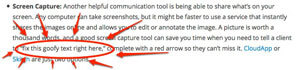 Screen Capture: Another helpful communication tool is being able to share what’s on your screen. Any computer can take screenshots, but it might be faster to use a service that instantly shares the images online and allows you to edit or annotate the image. A picture is worth a thousand words, and a good screen capture tool can save you time when you need to tell a client to “fix this goofy text right here,” complete with a red arrow so they can’t miss it.
Screen Capture: Another helpful communication tool is being able to share what’s on your screen. Any computer can take screenshots, but it might be faster to use a service that instantly shares the images online and allows you to edit or annotate the image. A picture is worth a thousand words, and a good screen capture tool can save you time when you need to tell a client to “fix this goofy text right here,” complete with a red arrow so they can’t miss it.  Cords: Don’t forget the cables and power cords to keep all your devices connected and charged. You’ll want to carry extra cords if only to give yourself some distance and not have to sit on top of a power outlet. You’ll want a surge protector, multiple plugins, USB jacks—and make it all small and portable (like
Cords: Don’t forget the cables and power cords to keep all your devices connected and charged. You’ll want to carry extra cords if only to give yourself some distance and not have to sit on top of a power outlet. You’ll want a surge protector, multiple plugins, USB jacks—and make it all small and portable (like  Batteries: Don’t let a power outage keep you from working. You can get portable batteries with enough juice to recharge your laptop (look for at least 10,000 mAh). This one is even
Batteries: Don’t let a power outage keep you from working. You can get portable batteries with enough juice to recharge your laptop (look for at least 10,000 mAh). This one is even  You can use
You can use