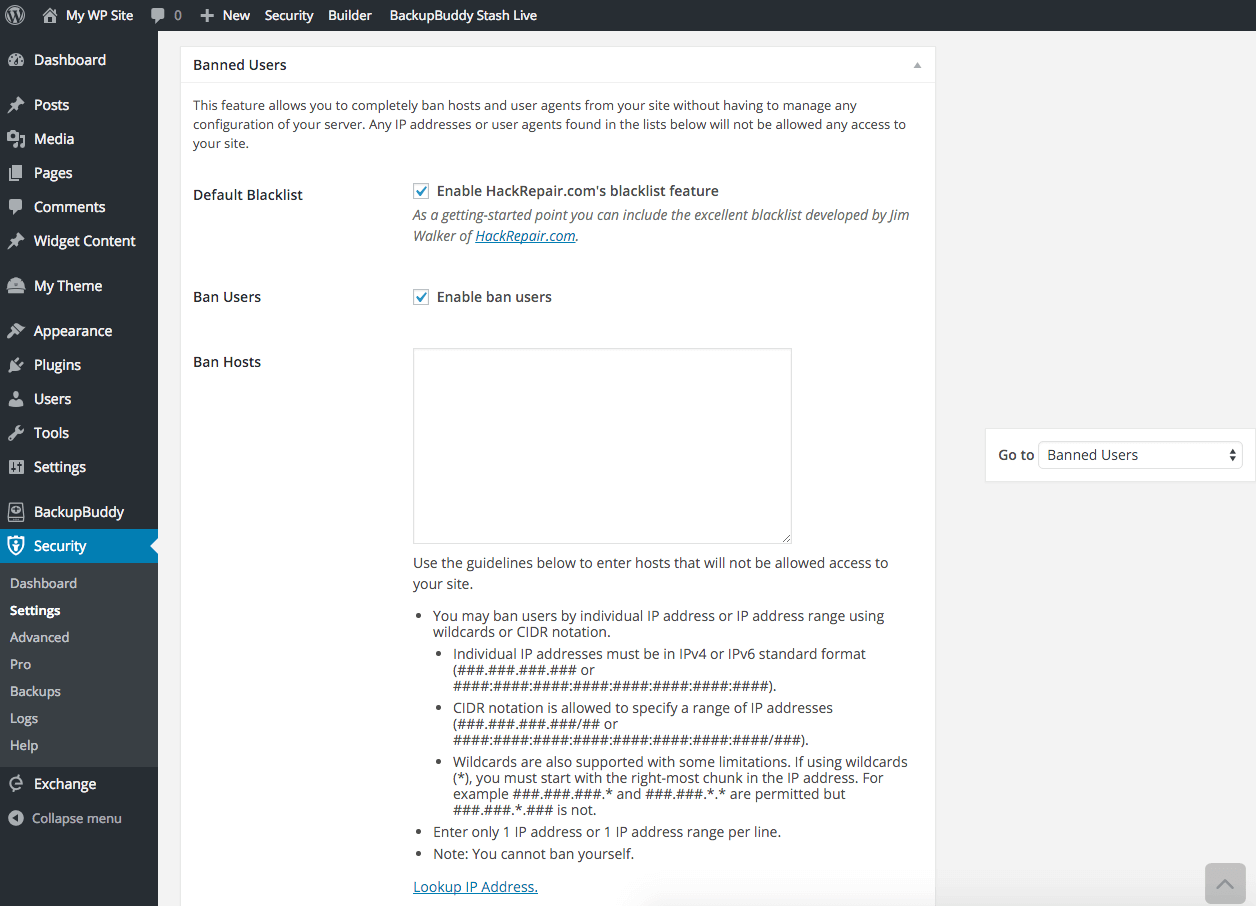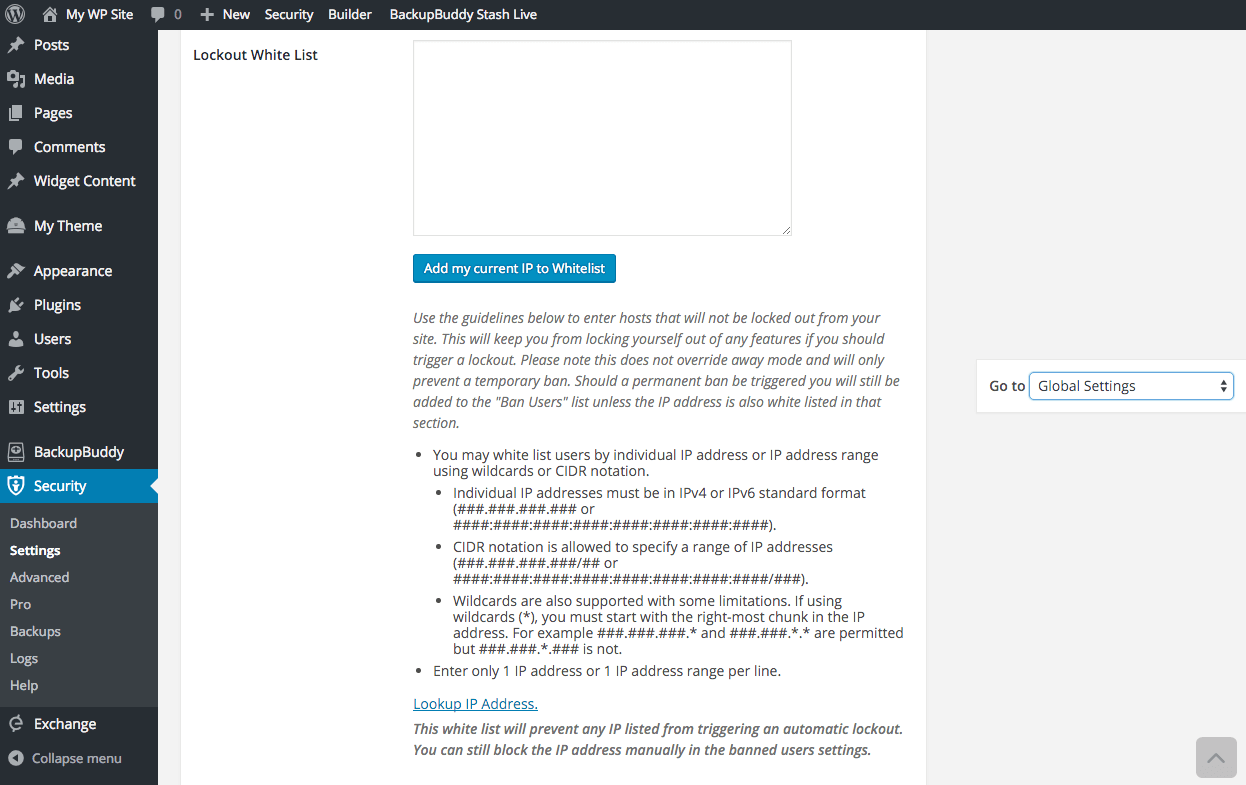iThemes Security’s IP Banning Features Now Support IPv6
The latest version of iThemes Security Pro (2.2) and iThemes Security free (5.3) just added support for IPv6 to the Banned Users, Whitelist & Lockout features. Internet Protocol version 6 (IPv6) is the most recent version of the Internet Protocol (IP). IP addresses are assigned to every device on the Internet for identification and location purposes.

The latest version of iThemes Security Pro (2.2) and iThemes Security free (5.3) just added support for IPv6 to the Banned Users, Whitelist & Lockout features.

Internet Protocol version 6 (IPv6) is the most recent version of the Internet Protocol (IP). IP addresses are assigned to every device on the Internet for identification and location purposes. iThemes Security allows you to ban IPs, whitelist IPs or lockout misbehaving IPs, all of which are useful methods of protecting your WordPress site from hackers.
The goal of this update was to bring our IPv6 support up to match our existing IPv4 support, which includes:
- Whitelisting IPs including IP ranges to prevent accidental lockouts.
- Banning IPs and IP ranges including checks to make sure you aren’t banning a whitelisted IP or your current IP, and full support for Apache, NGINX, and LiteSpeed rewrites (banning before they hit WordPress).
- Lockouts for misbehaving IPs for too many log in attempts, 404 abuse and reCAPTCHA failures.
- Better detection of overlapping IP ranges – Fixed an issue where you could ban a range that completely contained a whitelisted range.
- Edge IP detection – IPv6 doesn’t reserve a network and broadcast IP, so we needed this, but also some places are assigning broadcast IPs since they’re not really used anymore and there’s an IP shortage.
- More fine-grain control for banning ranges – Previously, you were only able to ban based on the octet, so you could ban (or whitelist) ‘192.168.*.*’ or ‘192.168.1.*’ but not ‘192.168.0-128.*’. Now you can use CIDR notation (123.123.123.123/YY or 1111:1111:1111::1111/ZZZ) and we support any valid number for the YY and ZZZ.
Banning IPs and Whitelisting IPs in iThemes Security
To take advantage of the new IPv6 support, there are 2 different settings in iThemes Security that allow you to whitelist and ban IPs and IP ranges.- From the iThemes Security Settings tab, click Banned Users. In this section, click the box next to Enable Ban Users to activate this feature. In the Ban Hosts section, you can ban users by individual IP address or IP address range using wildcards or CIDR notation.
- Again from the iThemes Security Settings tab, click Global Settings. Scroll until you see the Lockout White List section. Make sure to click the Add my current IP to Whitelist button. In this section, you can also white list other users by individual IP address or IP address range using wildcards or CIDR notation.
Update to iThemes Security 5.3 and iThemes Security Pro 2.2
Pro Customers: All current iThemes Security Pro customers will now find the 2.2 update available from the WordPress dashboard (for licensed sites) or as a manual download from the iThemes Member Panel. Save time updating all your sites at once from the iThemes Sync Dashboard.
Free Users: All iThemes Security users will now find the 5.3 update available from the WordPress dashboard or as a manual download from WordPress.org Plugin Directory. Save time updating all your sites at once from the iThemes Sync Dashboard.
Get iThemes Security Pro now

Managing Multiple WordPress Sites?
Manage updates (and more!) for all your WordPress sites from one convenient dashboard with iThemes Sync.
Get 10 Free Sync Sites
Get Release Notes for SolidWP products delivered right to your inbox.
Sign up
Placeholder text
Placeholder text
Sign up now — Get SolidWP updates and valuable content straight to your inbox
Sign up
Placeholder text
Placeholder text
Get started with confidence — risk free, guaranteed