How to Get Content From Clients on Time the First Time
Building freelance websites for clients can be the dream, but the perennial nightmare is how to get content from clients. This can be a constant frustration. In this post, we'll share some simple tips from someone who actually turned this problem into a business. James Rose, the co-founder of Content Snare, recently shared his lessons for how to get content from clients on time the first time in this free webinar: Getting Content From Clients the First Time.
Building freelance websites for clients can be the dream, but the perennial nightmare is how to get content from clients. This can be a constant frustration. In this post, we’ll share some simple tips from someone who actually turned this problem into a business.
 James Rose, the co-founder of Content Snare, recently shared his lessons for how to get content from clients on time the first time in this free webinar: Getting Content From Clients the First Time. Rose wrestled with this challenge at his own agency and now likes to help other businesses figure out systems, processes and automation.
James Rose, the co-founder of Content Snare, recently shared his lessons for how to get content from clients on time the first time in this free webinar: Getting Content From Clients the First Time. Rose wrestled with this challenge at his own agency and now likes to help other businesses figure out systems, processes and automation.

 There are two challenges with this approach:
There are two challenges with this approach:
 Remember, to make these approaches work you have to offer guidance. A text field that says “headline” isn’t much help. So you need to add some instructions, guidelines, links to helpful articles, etc. This is where you put in the work (but you can reuse it for every project so you’re not reinventing the wheel).
Remember, to make these approaches work you have to offer guidance. A text field that says “headline” isn’t much help. So you need to add some instructions, guidelines, links to helpful articles, etc. This is where you put in the work (but you can reuse it for every project so you’re not reinventing the wheel).
 James Rose, the co-founder of Content Snare, recently shared his lessons for how to get content from clients on time the first time in this free webinar: Getting Content From Clients the First Time. Rose wrestled with this challenge at his own agency and now likes to help other businesses figure out systems, processes and automation.
James Rose, the co-founder of Content Snare, recently shared his lessons for how to get content from clients on time the first time in this free webinar: Getting Content From Clients the First Time. Rose wrestled with this challenge at his own agency and now likes to help other businesses figure out systems, processes and automation.
The Frustration
Trying to get content from clients is an ongoing battle for freelancers. So often it turns into a bottleneck where projects can’t move forward because you’re waiting for clients to deliver content. [pullquote]One good approach to deal with this is to have a good freelance system for your projects where expectations, deliverables, deadlines, and penalties are clearly defined.[/pullquote] This can sound harsh, but having firm deadlines and then a specific action that happens when content is late can help. It might be as simple as delaying the project—they lose their place in your pipeline and will have to wait longer. You might put their project “on hold” and could even charge fees for active projects that are waiting on the client. If you take an approach like this, part of your process needs to be clearly explaining your process to the client. You need the client to understand what happens if they’re late. There shouldn’t be any surprises. And you should always make sure you’re getting paid up front, so delays don’t impact your bottom line.Why Can’t Clients Deliver?
That project process can be helpful to deter some of these issues, but more than anything it provides a structure and protects you. It doesn’t actually address the issue of why clients have a hard time delivering content. [pullquote]In order to address the problem, you need to understand why it’s so hard to get content from clients.[/pullquote] There are three major reasons clients don’t deliver content:- They simply forget. We’re all busy. Too many emails come in and that one request for content gets lost in the shuffle. It happens, more often than you’d think.
- They can’t visualize. Most web developers are good at visualizing what the website will look like and what needs to go where. That’s why you do what you do. But clients often have a hard time with that (it’s why they hired you). Not being able to picture the site can make it hard for them to pull the right content together.
- The blank page problem. Ever sit down to write something and find yourself staring at a blank page? Yeah, it can be intimidating to get started, and that can keep clients from creating that content.
The Key Solution
So how do you get content from clients? Make it easy. [pullquote]Easy things get done, hard things get put off. [/pullquote]You can address the reasons as to why it’s so hard to get content from clients by simply making it easier for them. Of course, you can’t spend all your time chasing clients, so it’s important to make it easy for you, too. The more you can create systems or automate the process, the better.They Forget, So Remind Them
If clients forget, the simple thing to do is remind them. Here are four ways you can use systems to create reminders:- Calendar: Just use your calendar program to create reminders for yourself to send reminders to your client. If that sounds a little circular, you might want to automate the process (see below), but sending the reminder yourself can be more personal.
- Project/task management: Often your project management software will have a way to set up reminders. That can either be a reminder for yourself or if your client uses the system it can be a direct reminder for them. (But in general, getting a client to use your project management system can be a whole other challenge.)
- FollowUpThen: This free service is a simple way to schedule email reminders. You can have it directly email the client or you can email yourself a reminder to email the client—whatever works for you.
- CRM: If you’re already using customer relationship management (CRM) software, that can be another way to schedule reminders.
Can’t Visualize, Give Structure & Mockups
If a client doesn’t deliver content because they can’t visualize the site, simply help them visualize it. You can create wireframes and mockups, then point to the places where they need to provide content.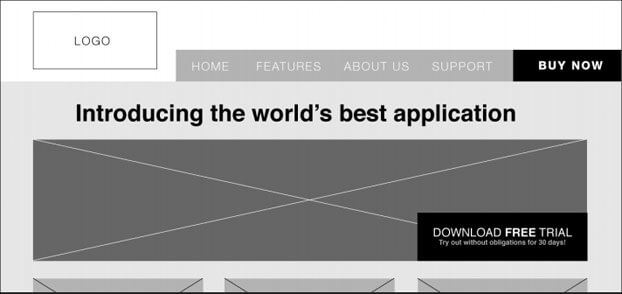
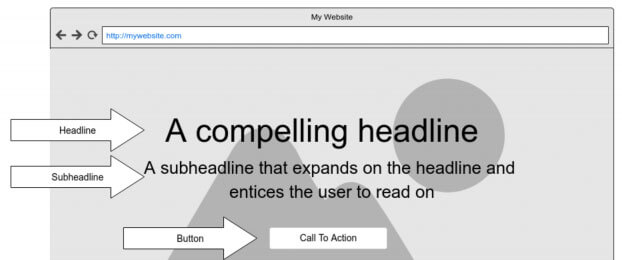 There are two challenges with this approach:
There are two challenges with this approach:
- Does a client understand wireframes? Clients don’t always understand what a wireframe is, and you’ll need to explain that it’s not what the final site will look like, but it’s showing a rough structure of where things will go.
- Are you creating a ton of work for yourself? Don’t create a custom wireframe for every client. That’s going to be too much work. Have a templated version with some common elements you can swap out as needed. Really unique sites might need some custom work, but hopefully, you can create a system of template elements and streamline this process for yourself.
Blank Page, Give Guidance
If clients sit down to write content and just don’t know where to start, then they need guidance.[pullquote] You can offer them an interface, instructions, and guidance to help walk them through this process.[/pullquote] So this goes a step beyond visualization. More than saying you need a headline and a blurb, you’re giving them guidance on how to write a headline and what’s needed in the blurb. For a headline, this might include the length, what it needs to accomplish, tips for an effective headline, what not to do, and more. You’re asking your client to do something they’re not used to, so the more you can focus them on writing about their business and not being distracted by questions about how to do it, the better the end result will be (and the faster it will get done). There are a few ways you can accomplish this:- Forms: Create simple forms using Google Forms, Gravity Forms, Typeform, etc. These work well because they restrict what a client can do (they can just write text). Downsides include that it’s easy for a client to lose their work and you’ll need to create new forms for each client, which can get burdensome (the more custom each site is, the more work this will be).
- Document template: Use Google Docs or Microsoft Word to create a template and then have clients fill it in. These might be easier to create and duplicate than forms, but you’ll have to keep them organized. Also, there’s a danger that clients will be distracted by the ability to format and you’ll get all kinds of bold, italics, and—even worse—color. There’s also the possibility that non-tech savvy clients will muck up the template—something you can avoid with a simple form. You can grab some free Google Doc templates from James Rose.
- Content Snare: James Rose talks in more detail about their Content Snare service and how it tries to simplify this process for you. They offer templates and pre-written language to give the guidance and instruction that’s needed. If you’re willing to pay for help to get content from clients, check out Content Snare.
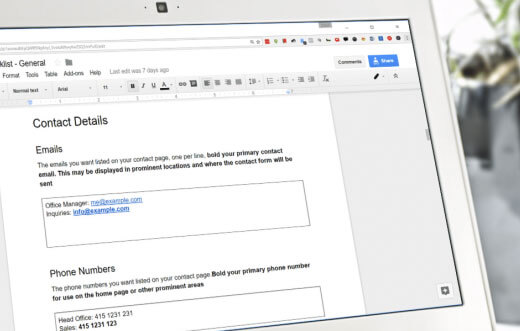 Remember, to make these approaches work you have to offer guidance. A text field that says “headline” isn’t much help. So you need to add some instructions, guidelines, links to helpful articles, etc. This is where you put in the work (but you can reuse it for every project so you’re not reinventing the wheel).
Remember, to make these approaches work you have to offer guidance. A text field that says “headline” isn’t much help. So you need to add some instructions, guidelines, links to helpful articles, etc. This is where you put in the work (but you can reuse it for every project so you’re not reinventing the wheel).
What If That Doesn’t Work?
There are always those special clients where the normal approach doesn’t work. Sometimes you can’t get content from clients no matter how much you remind them, help them visualize, or guide them. So you might need to go a step further.Upsell a Copywriter
If a client is just not going to deliver on their own content, you can always hire a copywriter and charge the client accordingly. This should be an option you offer as an upsell in your proposal. It’s a good way to make more money, offer a valuable service to your clients, and end up with better websites.Follow Your Process
Another option is to make sure you have a clear process with deadlines and consequences. First, make sure you’re charging half up front before starting any work. Then if a client doesn’t deliver content by the deadline and some reasonable reminders/extensions, put the project on hold. Let them know all work has stopped and you’ll put them back on your schedule when they deliver the content.Ready to Give Up?
A final way to get through to unresponsive clients is to ask, “Have you given up on this project?” FBI negotiator Chris Voss recommends this approach in his book Never Split the Difference. Saying no makes people feel in control, and this direct approach allows them to say no while also owning up to whatever has held the project back.How to Get Content From Clients
At its core, trying to get content from clients is a usability challenge. So the mantra of usability guru Steve Krug applies: “Don’t make me think.” Again, you want to make it as easy as possible for clients to deliver content. [pullquote]Send reminders, show them what it looks like, guide them through the process. If all else fails, hire someone to do it (and charge your client).[/pullquote] Whatever approach you decide to go with, just pick one and get started. Be sure to watch our free webinar from Content Snare co-founder James Rose on how to get content from clients. He’s got examples and templates to help you get started.Watch the webinar
Sign up now — Get SolidWP updates and valuable content straight to your inbox
Sign up
Placeholder text
Placeholder text
Get started with confidence — risk free, guaranteed