6 New Design Tools and Resources for May 2022
You can supercharge your WordPress website with the right tools. From a new theme and design to selling better online with event ticketing or WooCommerce, there are plenty of new tools and resources to help you get started. Here are 6 new design tools and resources to explore: 1. Dynamic HTML Blocks Dynamic content is one of those website trends that people keep talking about.
You can supercharge your WordPress website with the right tools. From a new theme and design to selling better online with event ticketing or WooCommerce, there are plenty of new tools and resources to help you get started.
Here are 6 new design tools and resources to explore:
1. Dynamic HTML Blocks
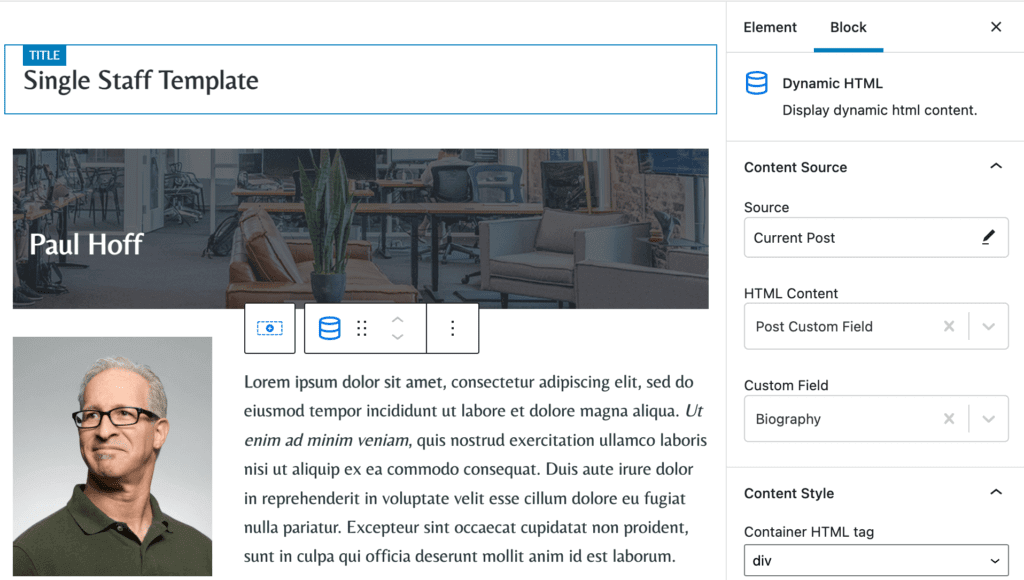
Dynamic content is one of those website trends that people keep talking about. It is probably one of the most in-demand elements for website builds right now.
Kadence Blocks Pro has a new feature that allows you to make dynamic custom post content with ease. The Dynamic HTML Block and Post Relationships in Kadence Blocks Pro allows you to preserve formatting in a variety of post types for content that you can use in multiple locations on your website without ever touching a line of code.
This is great for custom post types that have a relationship or want to display related information that is in a different custom post type. The dynamic block option allows you to create a drop-down in the editor and relate content between post types.
2. WordPress News and Plugin Webinars
If you want to keep up with everything happening in the world of WordPress, join the monthly WordPress News Roundup with Nathan Ingram. These one-hour monthly sessions will help you stay informed and keep your websites running smoothly.
Ingram will discuss the latest developments in the WordPress ecosystem in this informational webinar. We’ll talk through this month’s WordPress news with plenty of interaction and Q&A on June 14th in the free event. Register today.
Each month, Ingram also combs the WordPress plugin directory for interesting plugins that have been added or updated in the last 30 days and assembles a list of helpful and unique plugins for your WordPress website. The next online event is free on June 7th. Register today.
If you miss the live webinars, don’t worry. You can catch the replays on the iThemes YouTube channel.
3. Niche News Starter Template
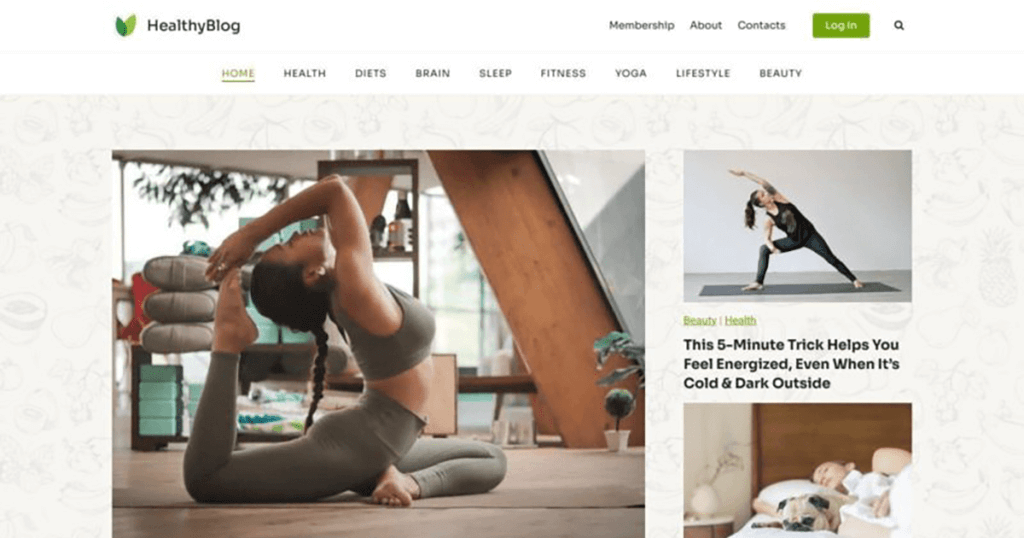
The Niche News starter template from Kadence WP combines features for a news site or blog with membership options to get just the right content to the right people.
The starter template is nice for new websites because it includes everything you need to get your site up and running quickly with a design that looks great and includes easy-to-work-with blocks.
This template includes:
- Eight page templates and Restrict Content for membership
- 20 health-focused blog posts for news content (optional)
- Collection of royalty-free images in the health and wellness space (optional)
- Ready-to-go post categorization used for primary menu navigation
This starter template works with Kadence PRO and requires the free Restrict Content plugin. While it has some bonus designs and features for health-related content, this template can work for a site in any industry.
4. Membership-Only Level Tickets
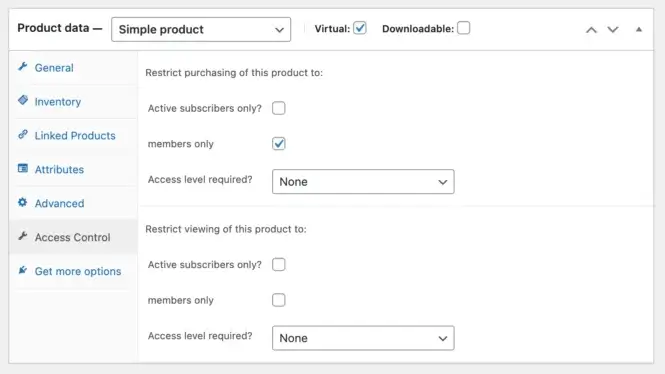
Have you ever wanted to sell tickets to a limited number of people on your website? Or invite people to a members-only event?
Now you can. The Restrict Content Pro integration with The Events Calendar allows you to limit access to view or purchase tickets by membership level on your website. This is a great feature for member organizations with multiple ticketing options or levels.
The tool also gives you options that could encourage membership sales. Tickets can be hidden from non-members or shown in the tickets form with a message indicating that the ticket can only be purchased by members.
5. Better Related Products with WooCommerce
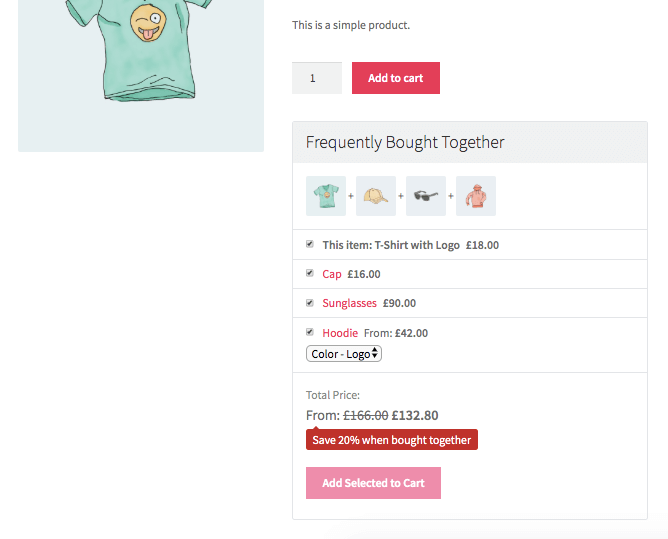
If you are looking to improve WooCommerce-related products in your WooCommerce shop, one of the most in-demand (and revenue-generating features) is to put the right related products in front of shoppers.
The Iconic Sales Booster for WooCommerce plugin does exactly that. It can help you generate more sales by showing shoppers things that they will want to add to their carts before checkout.
This plugin lets you choose things to upsell when a customer lands on a certain product page or item. It also allows you to choose things to cross-sell. (Upsells are generally things that go with a product you are looking at; cross-sells are similar items that may be unrelated.)
This feature gives your related products a massive boost. Not only are you showing products that are related to each other, but you’re also using social proof to increase the chance of a sale.
Getting started is fairly easy. Check out the How to Improve WooCommerce Related Products tutorial and get a walk-through of all of the steps from installation to launch.
6. WordPress Vulnerability Report

You need to keep up on WordPress issues to help keep your site safe and running smoothly. The iThemes Weekly Vulnerability Report shows all of the core issues that might pop up if you aren’t on the latest version of WordPress as well as vulnerabilities with plugins.
Some of the things to be on the lookout for in the latest report include vulnerabilities with these popular plugins: Smush, Bulk Page Creator, Poll Maker, Content Mask, Enable SVG, and more.
Read all the WordPress Vulnerability Reports for May:
- WordPress Vulnerability Report – May 4, 2022
- WordPress Vulnerability Report – May 11, 2022
- WordPress Vulnerability Report – May 18, 2022
- WordPress Vulnerability Report – May 25, 2022
Get SolidWP tips direct in your inbox
Sign up
Get started with confidence — risk free, guaranteed
Wrapping Up
New tools and resources for WordPress are being released all the time and we hope this list helps you discover new ways to improve your workflows. Did we miss something you want to highlight? Tweet us @ithemes
Sign up now — Get SolidWP updates and valuable content straight to your inbox
Sign up
Get started with confidence — risk free, guaranteed