New! Restore Backups from WP Dashboard with More Remote Destination Support in BackupBuddy 8.5.5.
We’ve been hard at work continuing to add support of our new restore feature to other remote destinations. Today we’re excited to bring that feature to four more remote destinations. Current BackupBuddy, Plugin Suite and Toolkit customers will find version 8.5.5 of the BackupBuddy plugin available as an automatic update from your WordPress dashboard (for licensed sites) or as a manual download from the iThemes Member Panel.

We’ve been hard at work continuing to add support of our new restore feature to other remote destinations. Today we’re excited to bring that feature to four more remote destinations.
Current BackupBuddy, Plugin Suite and Toolkit customers will find version 8.5.5 of the BackupBuddy plugin available as an automatic update from your WordPress dashboard (for licensed sites) or as a manual download from the iThemes Member Panel. Save time by updating all your sites at once from the iThemes Sync dashboard.
Restoring Backups from Your WordPress Dashboard
There are many reasons you need to restore your site from a backup. It could be something more serious like a hack all the way to a recent update breaking a registration form. No matter what the case, we get it. And that’s why we’ve developed the restore feature. We wanted to provide you with an easier way to restore your site or files with just a couple of clicks of a button.
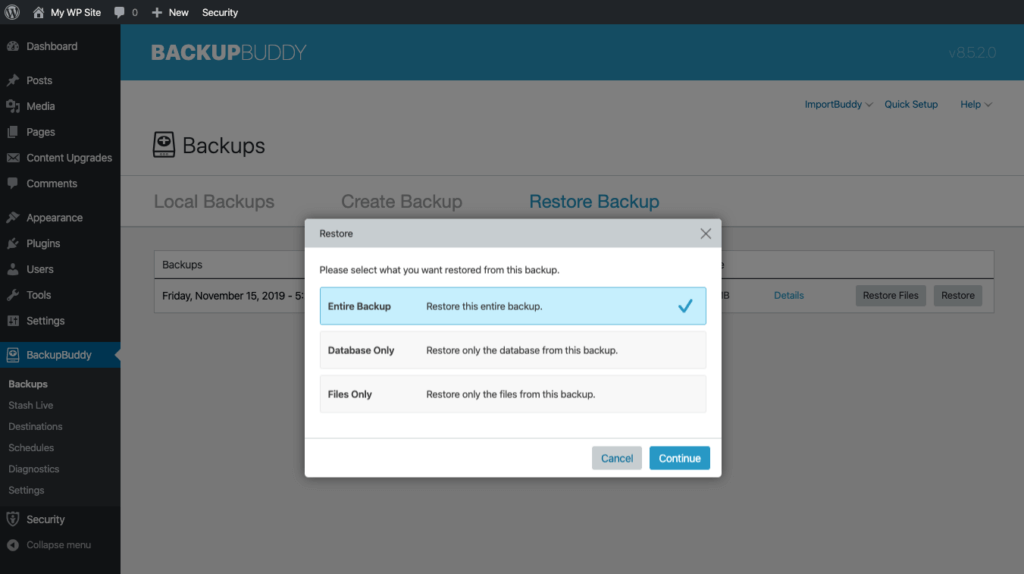
As this restore feature has been working with Stash for the past few months, we’ve been taking customer feedback and improving the underlying structure of how we do backups to provide a better restore experience. We’re pleased to announce that those changes are now out.
The new BackupBuddy Dashboard Restore feature simplifies the restore process to a couple of clicks and today you can now restore from backups stored in the following remote destinations:
- Amazon S3
- Dropbox (v3)
- SFTP
- FTP
Dropbox (v3) OAuth2 Support
We are extremely excited that Dropbox is getting a number of improvements with this release. The biggest is that we needed to reapply our Dropbox integration from being a development integration to a production integration.
This means that Dropbox v3 now offers better connect support and works by connecting through our OAuth server to give you a more secure connection and the ability to use the new restore feature.
You must setup a new Dropbox (v3) remote destination if you want to use our Restore feature with Dropbox.
How to set up Dropbox (v3) as a Remote Destination
Navigate to the BackupBuddy Destinations page and click on the Dropbox(v3) icon.
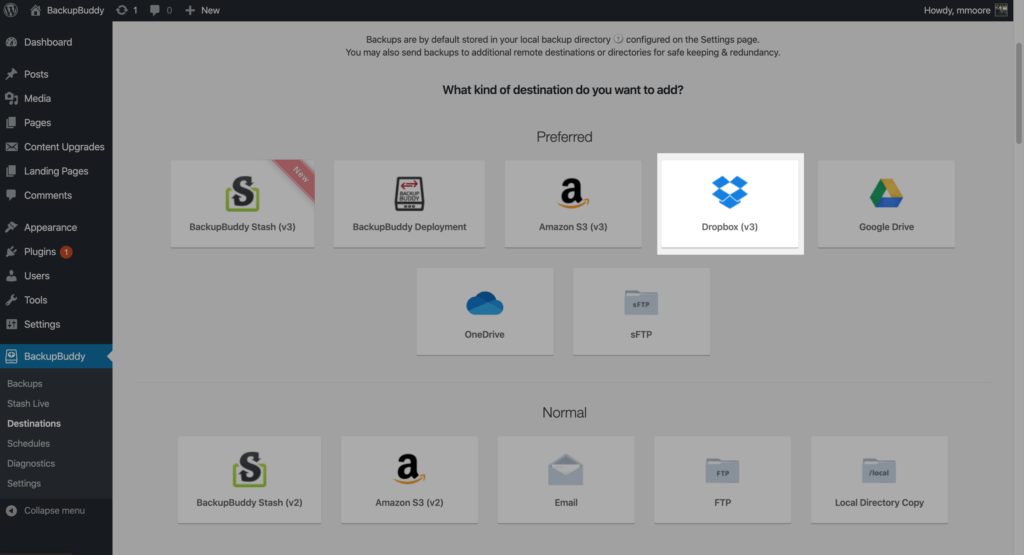
On this screen you will need to press Log Into Dropbox button.
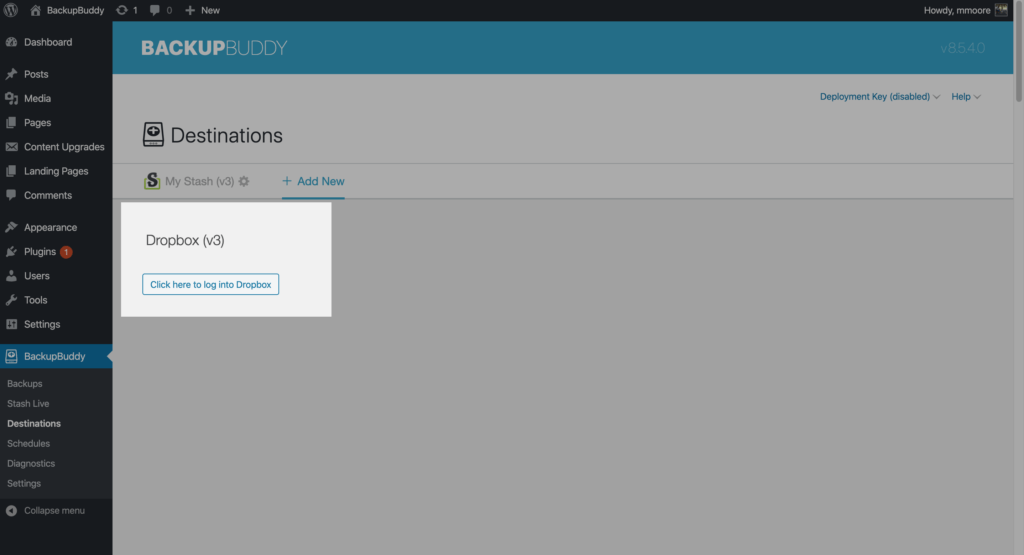
After clicking the button you will be presented with a a Dropbox login from. Enter your credentials and then click the Sign In button.
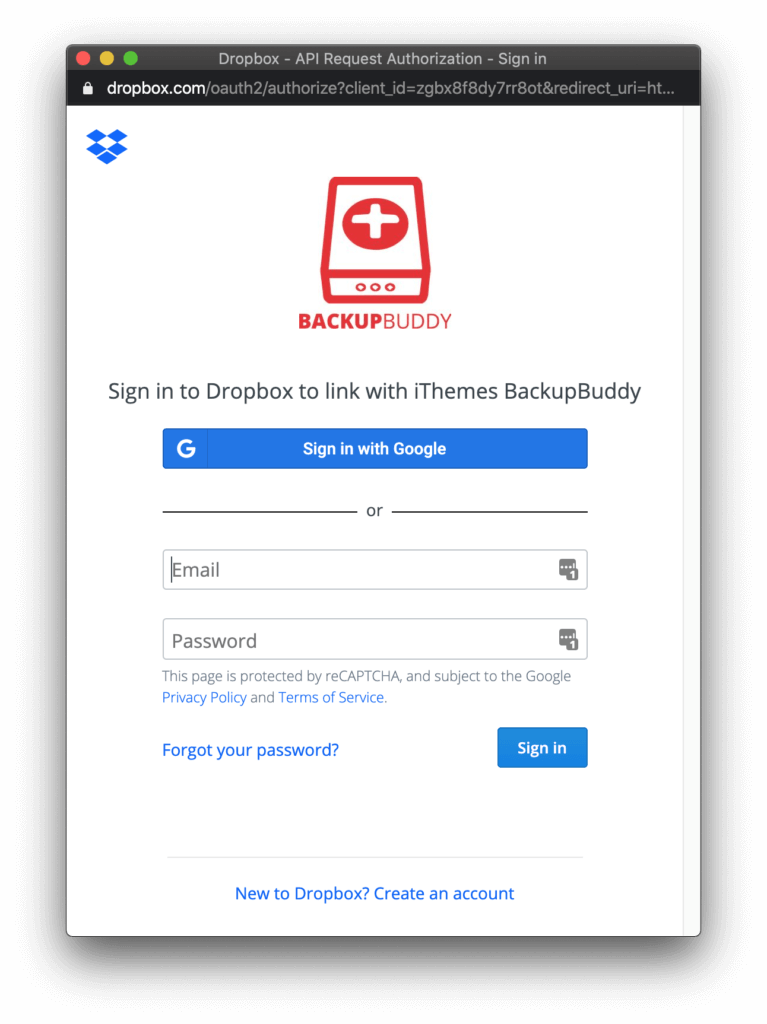
After signing in, you will need to grant BackupBuddy permission to access your Dropbox files.
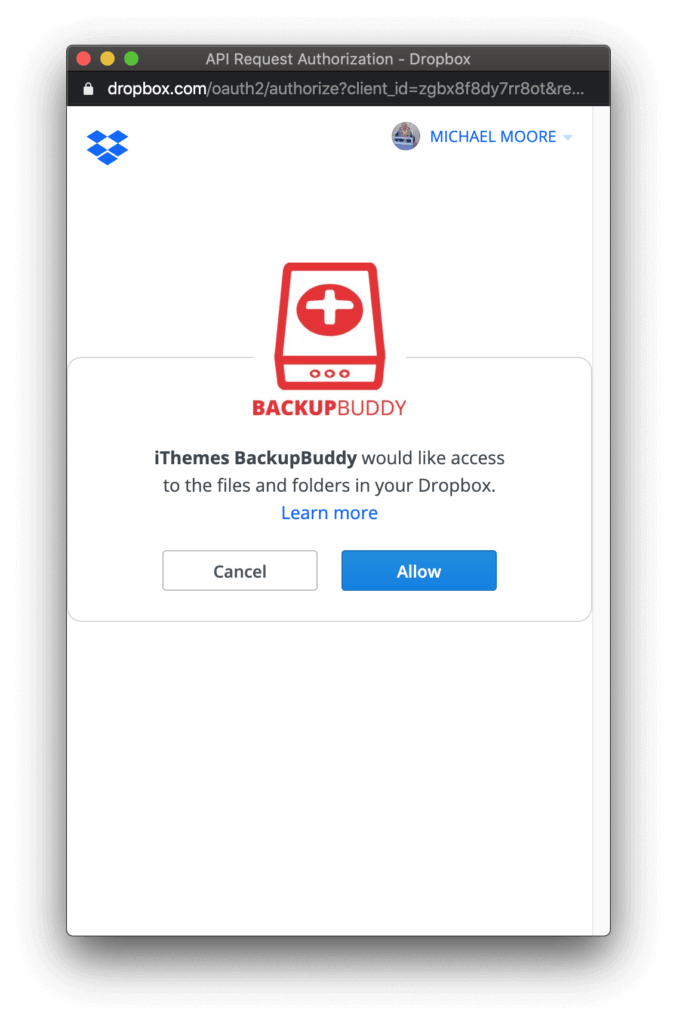
On the next screen, copy your API Key.
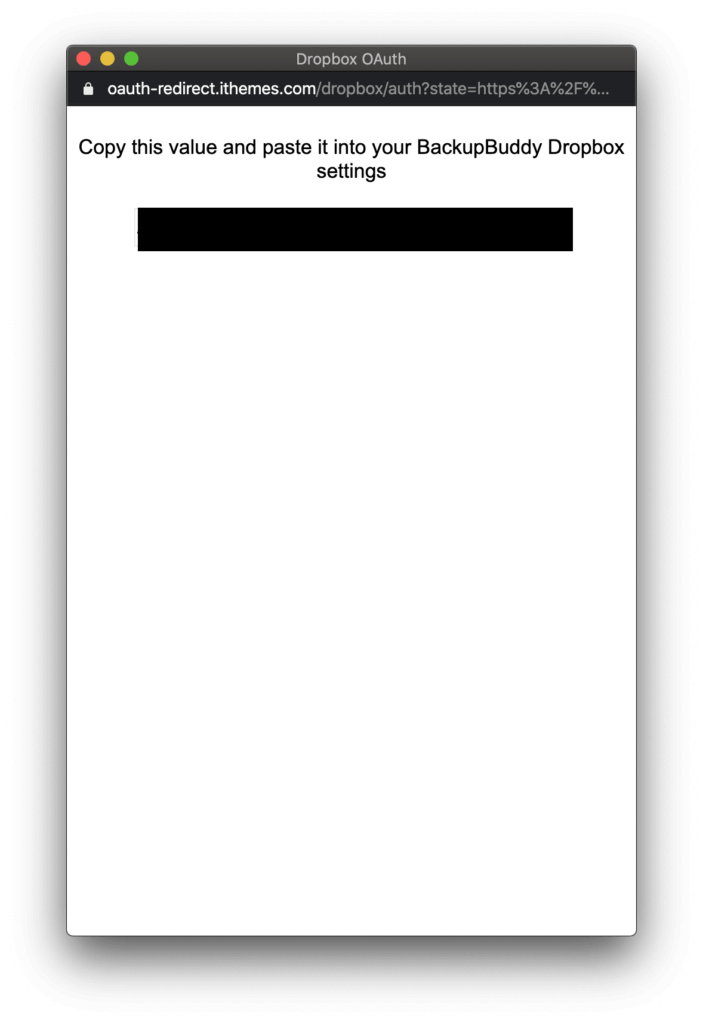
Then paste the API Key into your BackupBuddy settings and click the Link Account button.
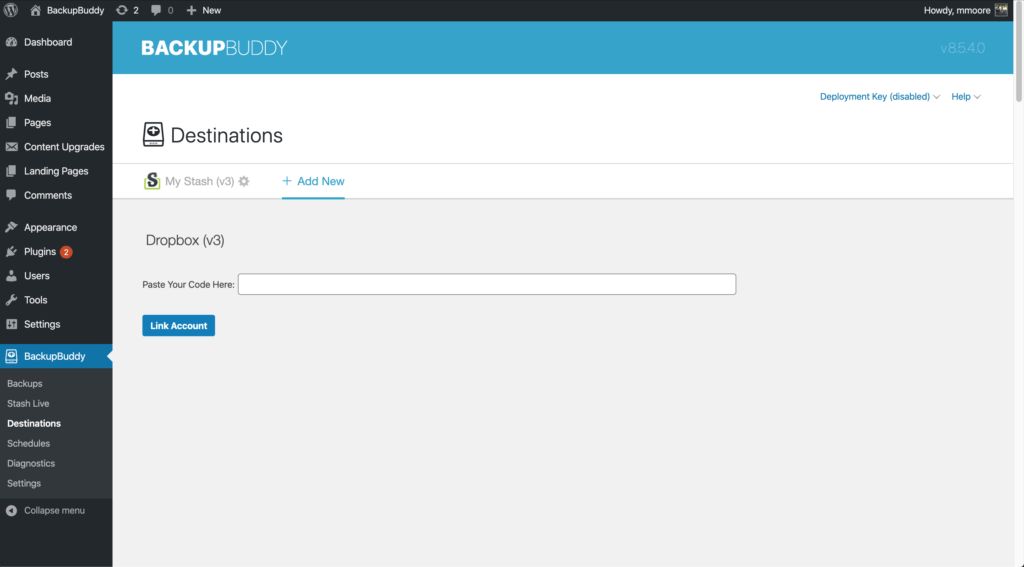
Dropbox v3 is now ready to be used as a remote destination.
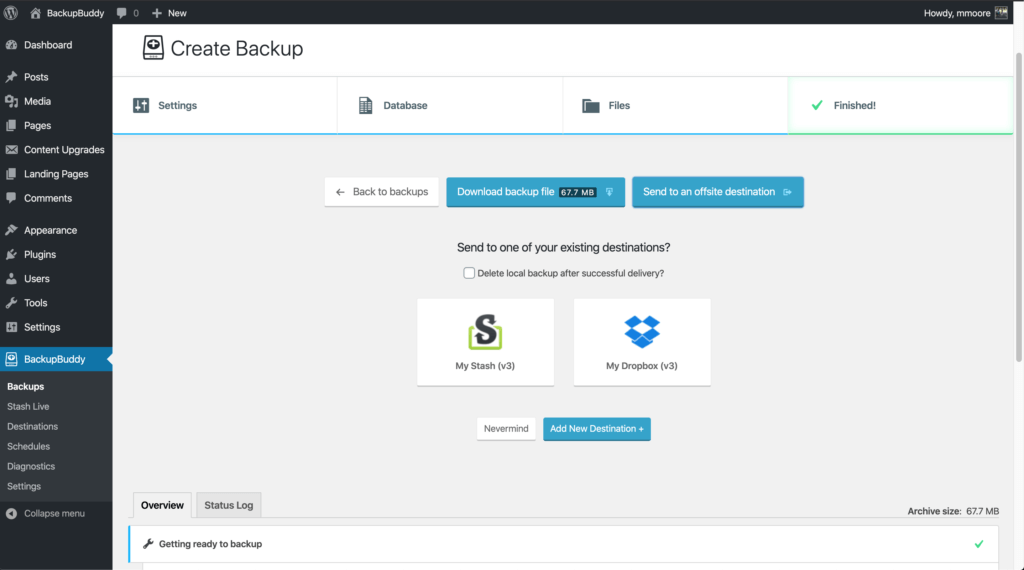
Numerous Fixes and Improvements to Restore
We saw a number of stability issues with restoring large backups through the new Dashboard Restore feature that we optimized and improved how we restore larger backups. Large backups will now run smoother than they did previously using this feature.
Support for PHP 7.4
We’re seeing a number of hosting providers offer PHP 7.4, some even making it the default PHP version. As you might expect there were several changes with 7.4 that we needed to account for. We’ve cleaned up a number of warnings and notices that has helped us feel more confident that we can say we support PHP 7.4.
Wrapping Up: What’s Next for BackupBuddy?
We’re rounding out our remote destination support for BackupBuddy’s new Dashboard Restore feature. While we do, we’re planning some interesting ideas. But we also want to hear from you. What would you like to see in future versions of BackupBuddy?
Is there a specific feature we’re missing that you’d really like to see? Let us know in the comments and have an open discussion on what feature we work on next.
Sign up now — Get SolidWP updates and valuable content straight to your inbox
Sign up
Get started with confidence — risk free, guaranteed