Sync’s Daily WordPress Update Notification Emails Just Got a New Look
Thanks to customer feedback, Sync's Daily WordPress Update Notification Emails just got a facelift. Now, your Sync notification emails have been reorganized to give you a quick summary of all available WordPress updates, plus a list of site-specific updates. New! Quick-View WordPress Update Summary Bar In the new email design, we've included a new totals summary bar, generated from the stats in your Sync dashboard, to give you an idea of all the updates available at a glance.
Thanks to customer feedback, Sync’s Daily WordPress Update Notification Emails just got a facelift. Now, your Sync notification emails have been reorganized to give you a quick summary of all available WordPress updates, plus a list of site-specific updates.
 Here’s a recap of some of the features of the new email design:
Here’s a recap of some of the features of the new email design:
 New Email:
New Email:
 You will find some similarities between the two emails; for example, your Sync sites and updates are still organized in a list that’s helpful for scanning available updates.
We hope you find the new look of your iThemes Sync Update Emails helpful to your workflow and we appreciate your feedback.
You will find some similarities between the two emails; for example, your Sync sites and updates are still organized in a list that’s helpful for scanning available updates.
We hope you find the new look of your iThemes Sync Update Emails helpful to your workflow and we appreciate your feedback.

New! Quick-View WordPress Update Summary Bar
In the new email design, we’ve included a new totals summary bar, generated from the stats in your Sync dashboard, to give you an idea of all the updates available at a glance.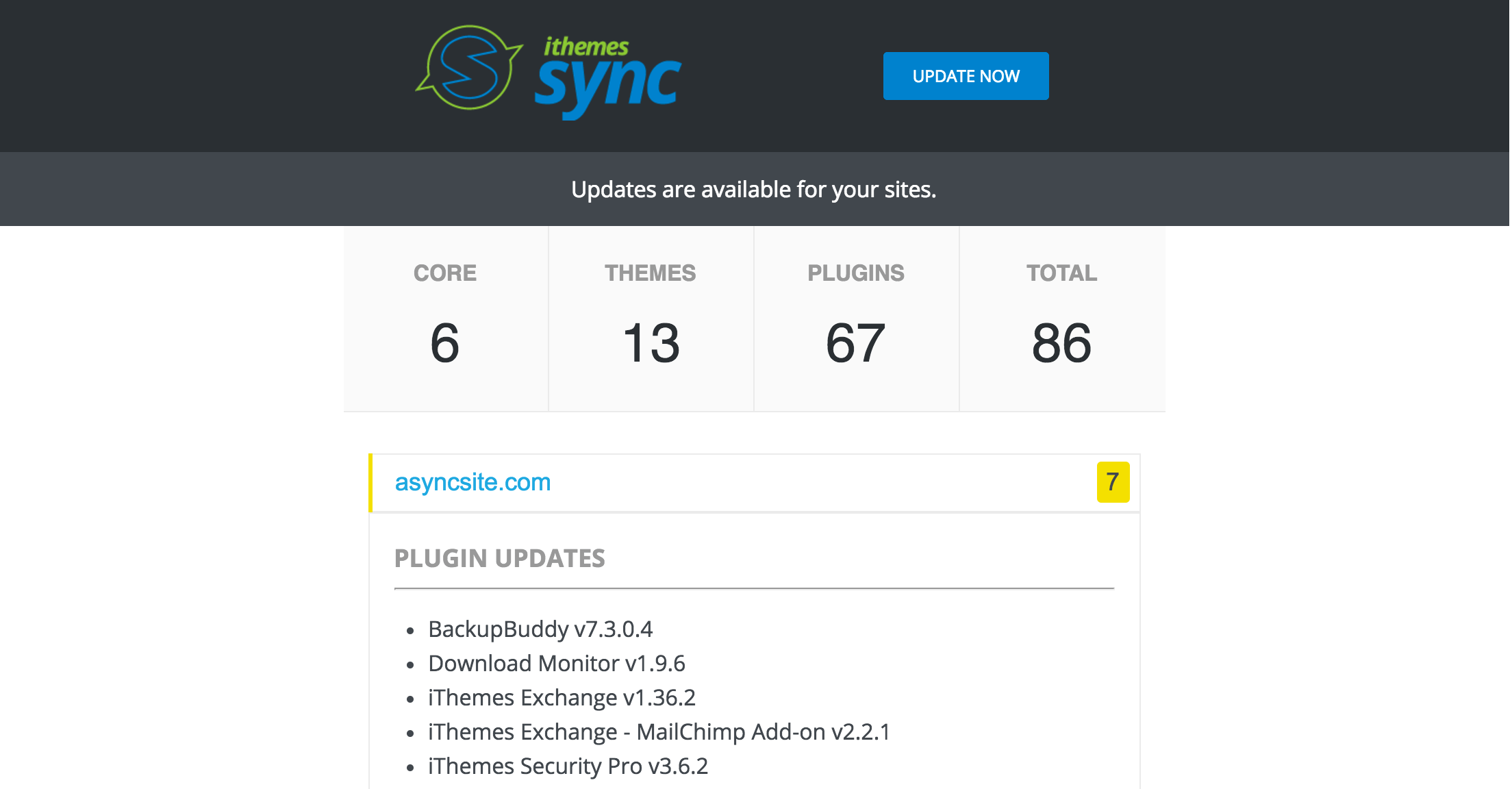 Here’s a recap of some of the features of the new email design:
Here’s a recap of some of the features of the new email design:
- In addition to the new summary bar, the total number of updates for each site is posted to the right of each site URL in a yellow box.
- Compared to the old iThemes Sync update emails, the new design scales down the total length of the email so you can have an immediate visual of the most pertinent information.
- To declutter some of the space in the email, we also removed “update” buttons from below every site listed. Now, you can find an update button at the top and bottom of the emails. Click either of these buttons to quickly take you to the Sync dashboard to perform your WordPress updates.
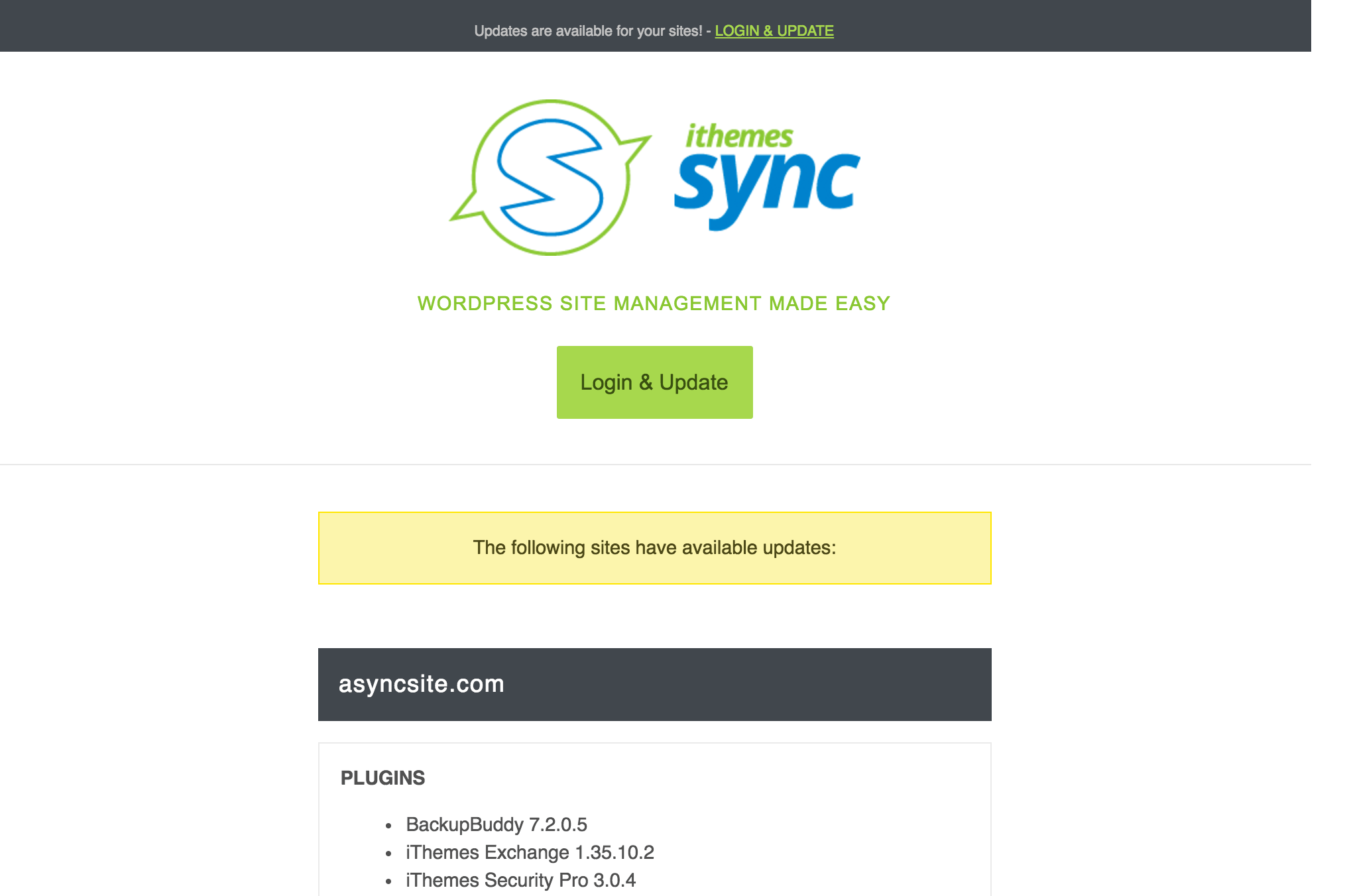 New Email:
New Email:
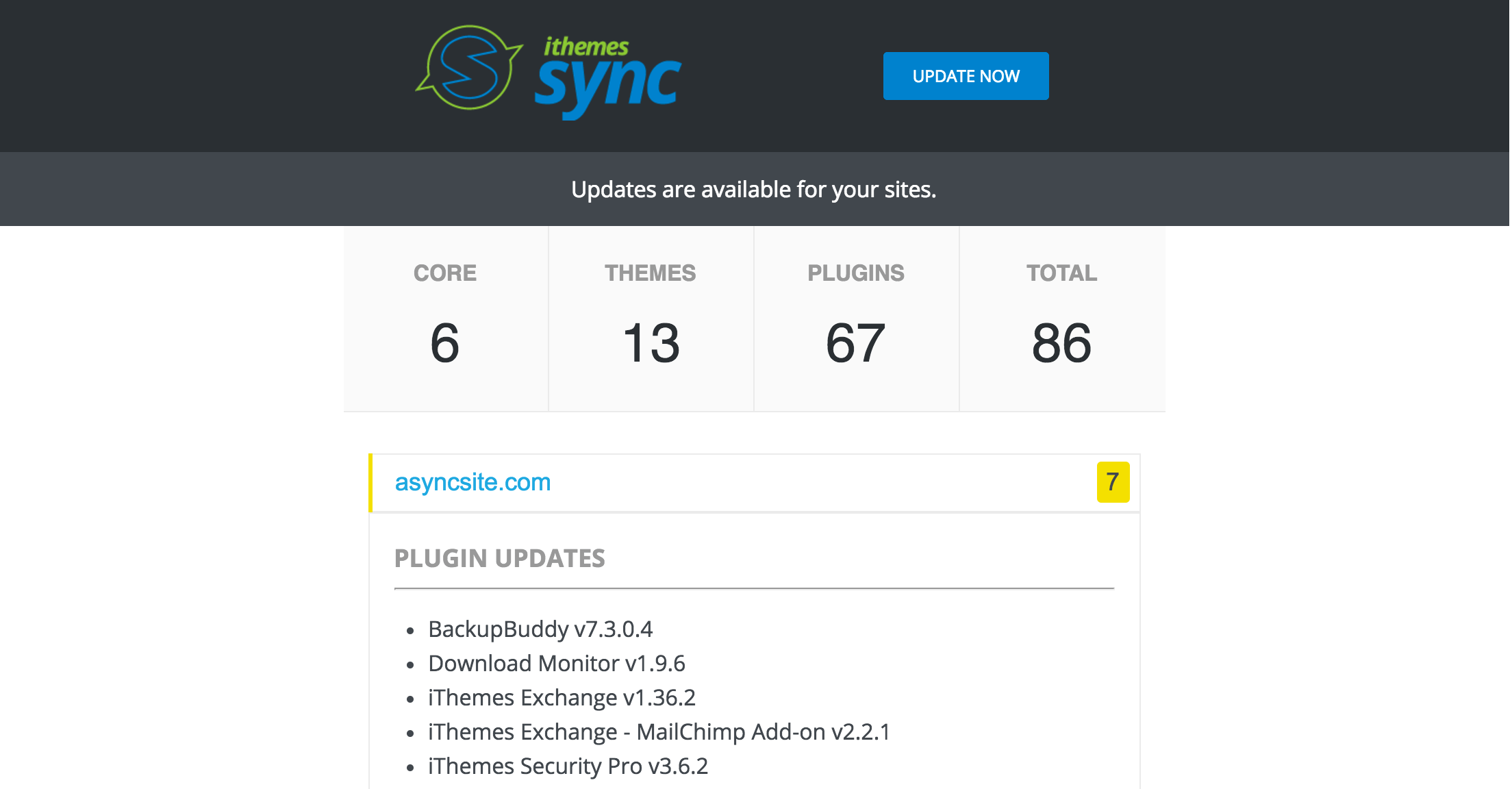 You will find some similarities between the two emails; for example, your Sync sites and updates are still organized in a list that’s helpful for scanning available updates.
We hope you find the new look of your iThemes Sync Update Emails helpful to your workflow and we appreciate your feedback.
You will find some similarities between the two emails; for example, your Sync sites and updates are still organized in a list that’s helpful for scanning available updates.
We hope you find the new look of your iThemes Sync Update Emails helpful to your workflow and we appreciate your feedback.
Turning On Daily WordPress Update Notification Emails
If you aren’t currently receiving daily update notifications from Sync, you can turn on these emails from your Sync Dashboard. In the top right navigation menu, expand the dropdown below your name. Click the Settings page. From this page, you can check the box to turn on WordPress update notification emails from Sync, customize the time for delivery, and enter your email address. Click “Save Notification Settings” to save your notification settings.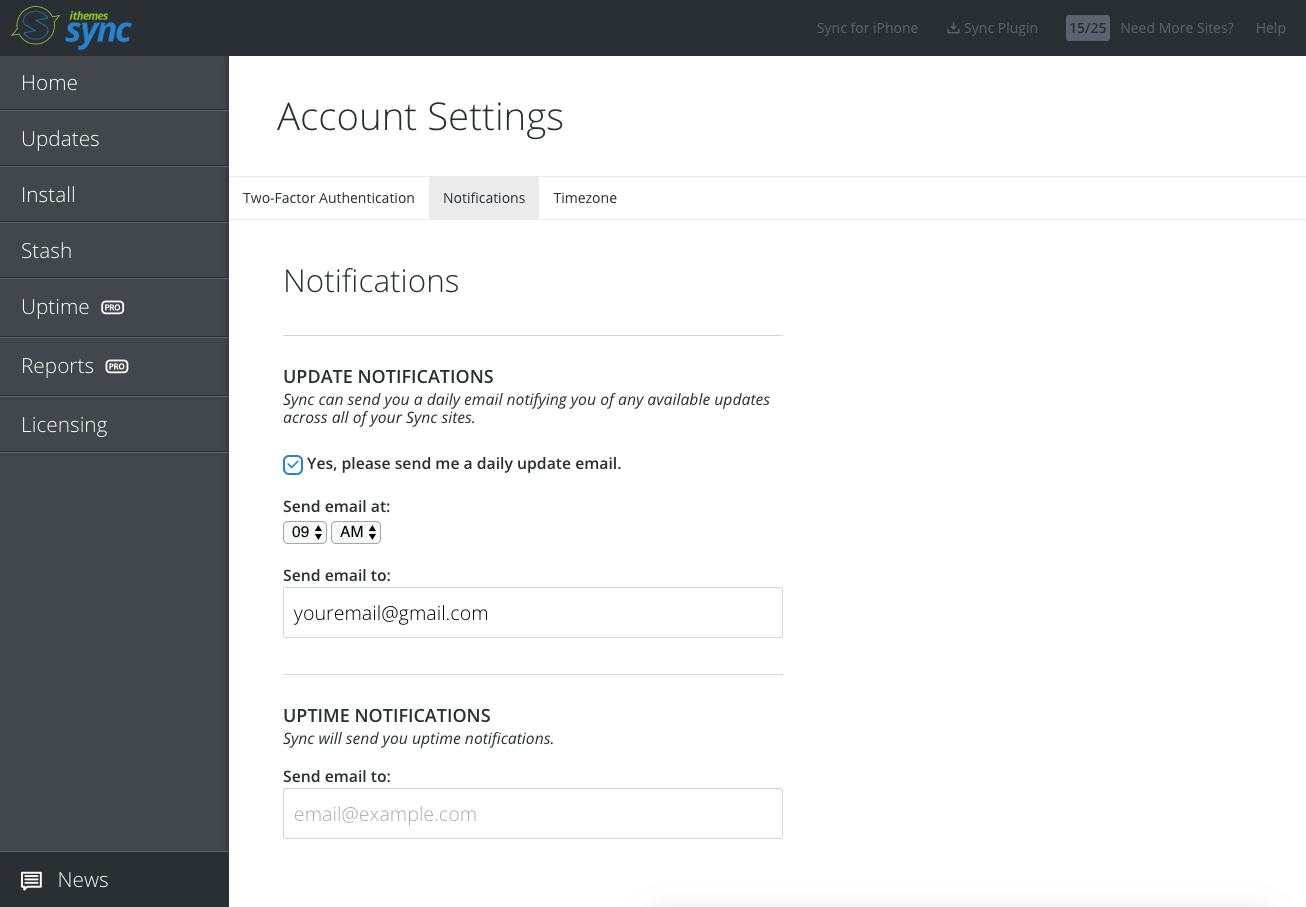
Save Time & Use iThemes Sync to Manage Multiple WordPress Websites
We built iThemes Sync to help you manage multiple WordPress sites. Instead of having to login to each individual WordPress sites to perform updates, iThemes Sync gives you once central dashboard to perform WordPress maintenance tasks. Check out all 20 ways iThemes Sync will save you time in your WordPress workflow and start managing 10 sites for free with iThemes Sync.Get Release Notes for SolidWP products delivered right to your inbox.
Sign up
Placeholder text
Placeholder text
Sign up now — Get SolidWP updates and valuable content straight to your inbox
Sign up
Placeholder text
Placeholder text
Get started with confidence — risk free, guaranteed