8 WordPress Security Infographics to Download & Share
Love infographics? We do, too! From WordPress security basics to how to secure your website, we have 8 WordPress security infographics for you to download and share. 1. Five Ways to Secure Your WordPress Website It feels like every week there’s another security breach in the news. It can cause panic, especially when we think website security has to be complicated.

Love infographics? We do, too! From WordPress security basics to how to secure your website, we have 8 WordPress security infographics for you to download and share.







1. Five Ways to Secure Your WordPress Website
It feels like every week there’s another security breach in the news. It can cause panic, especially when we think website security has to be complicated. But protecting your WordPress website doesn’t have to be hard. WordPress security is easier than you think. In this infographic, we cover the five ways to secure your WordPress website.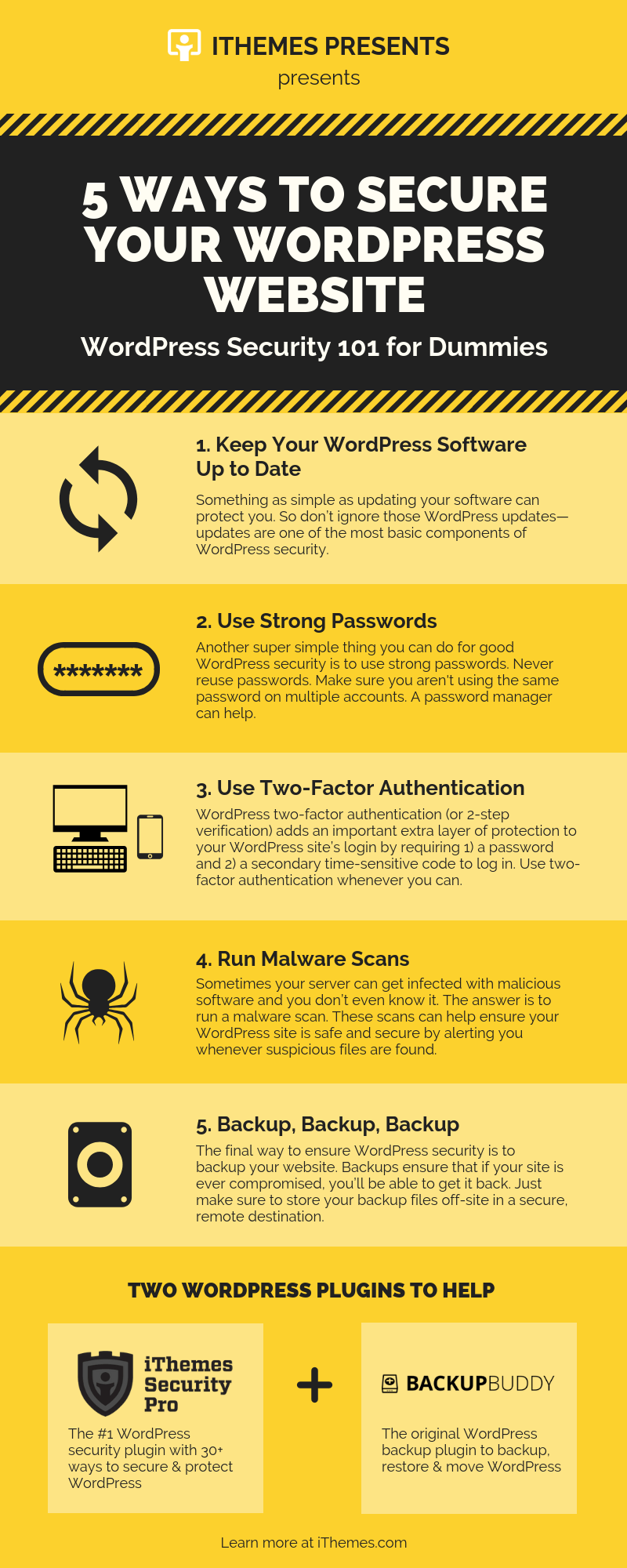
2. WordPress Login Security
A successful WordPress security strategy should include steps to strengthen the WordPress login. In this infographic, we cover the five simple rules for better WordPress login security.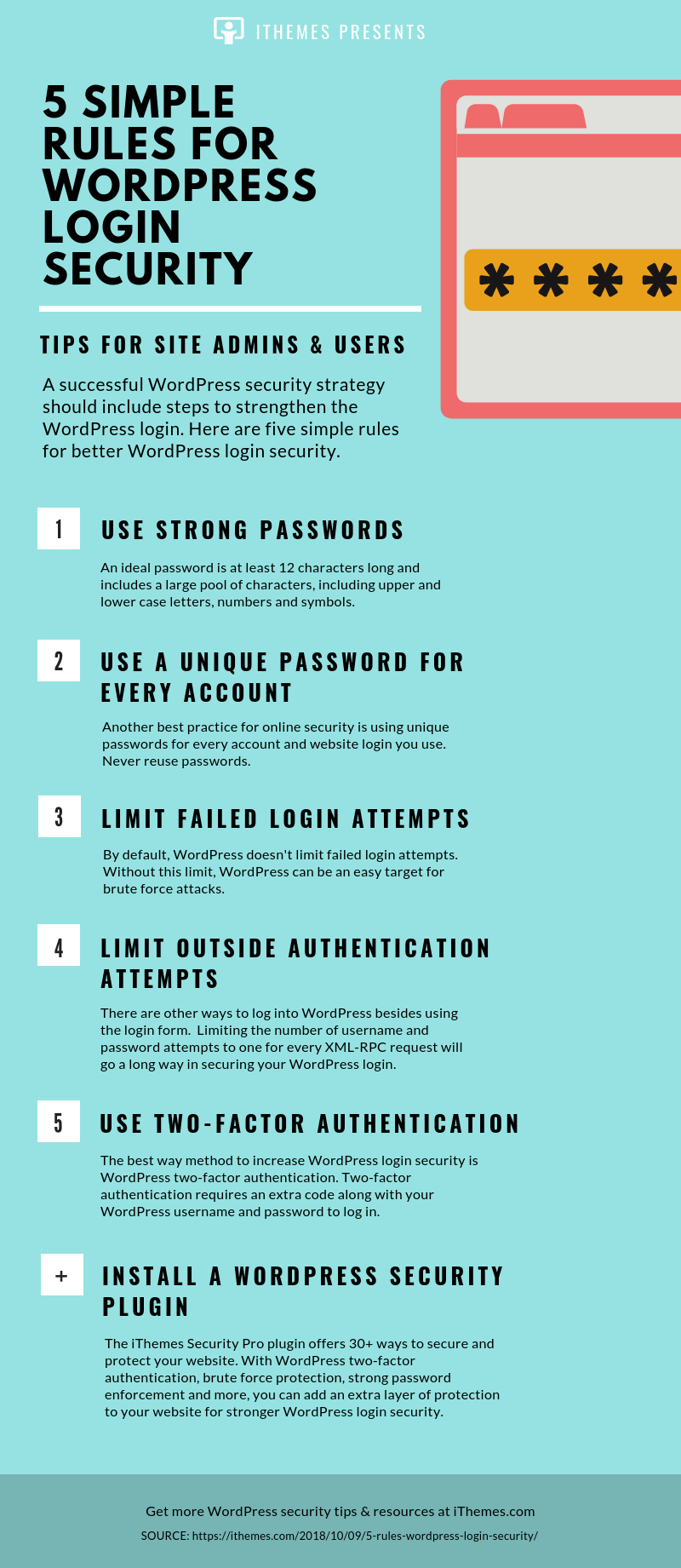
3. The Top Five WordPress Security Vulnerabilities
If you own a WordPress website, you should be aware of potential WordPress security vulnerabilities. Most WordPress security issues can be prevented if you simply follow WordPress security best practices. In this post and infographic, we cover the top 5 WordPress security vulnerabilities that can compromise your WordPress website and the steps you can take to strengthen the security of your site.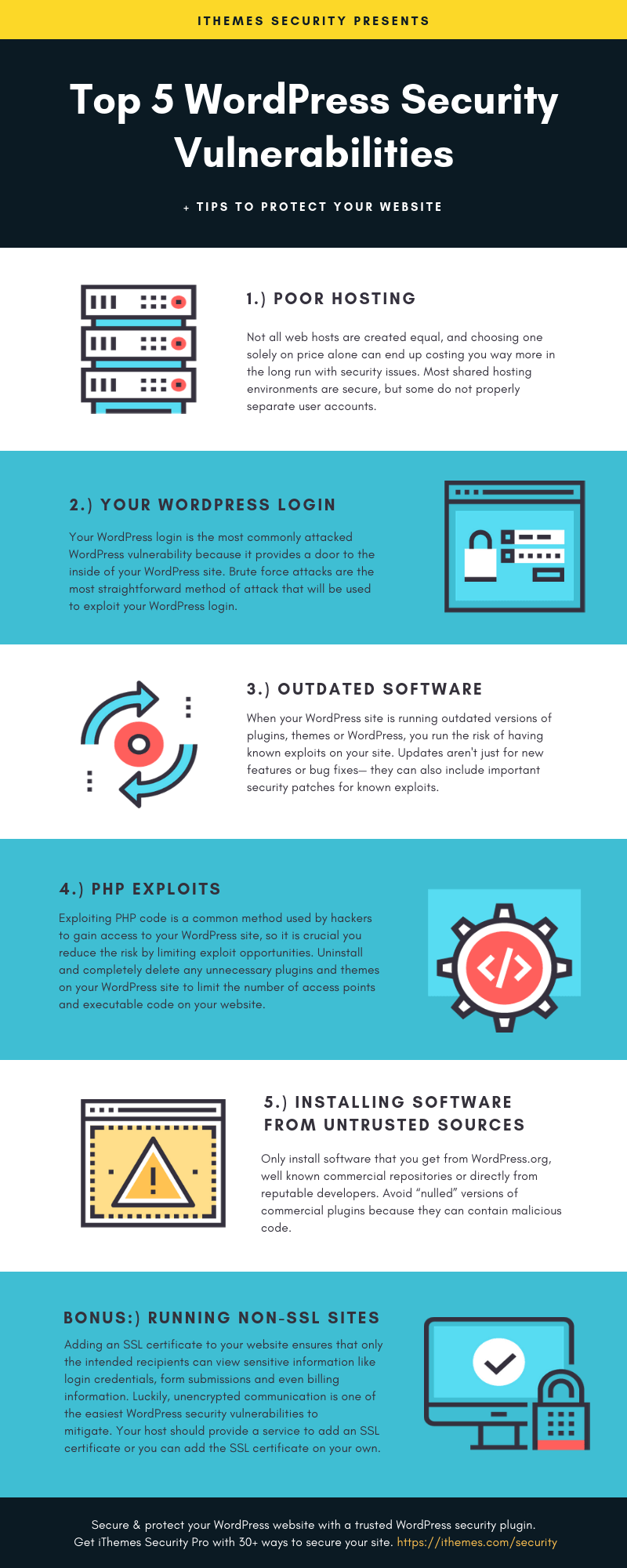
4. Five Common WordPress Security Issues
In a similar post, we outline a few of the most common WordPress security issues, along with steps you can take to secure and protect your WordPress site.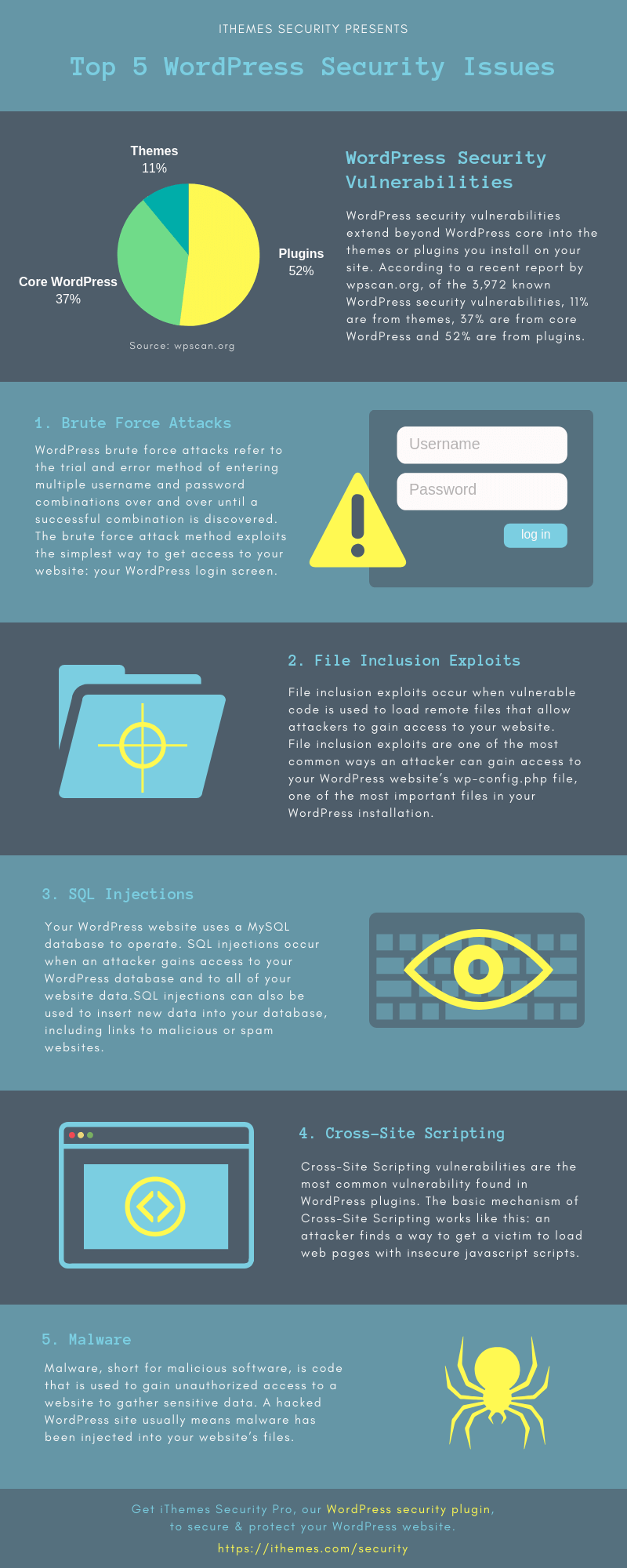
5. A Guide To Brute Force Attacks
Brute force attacks refer to a trial and error method used to discover username and password combinations in order to hack into a website. The brute force attack method exploits the simplest form of gaining access to a site: by trying to guess usernames and passwords, over and over again, until they’re successful. This infographic offers an overview of brute force attacks related to WordPress with steps you can take to strengthen your logins.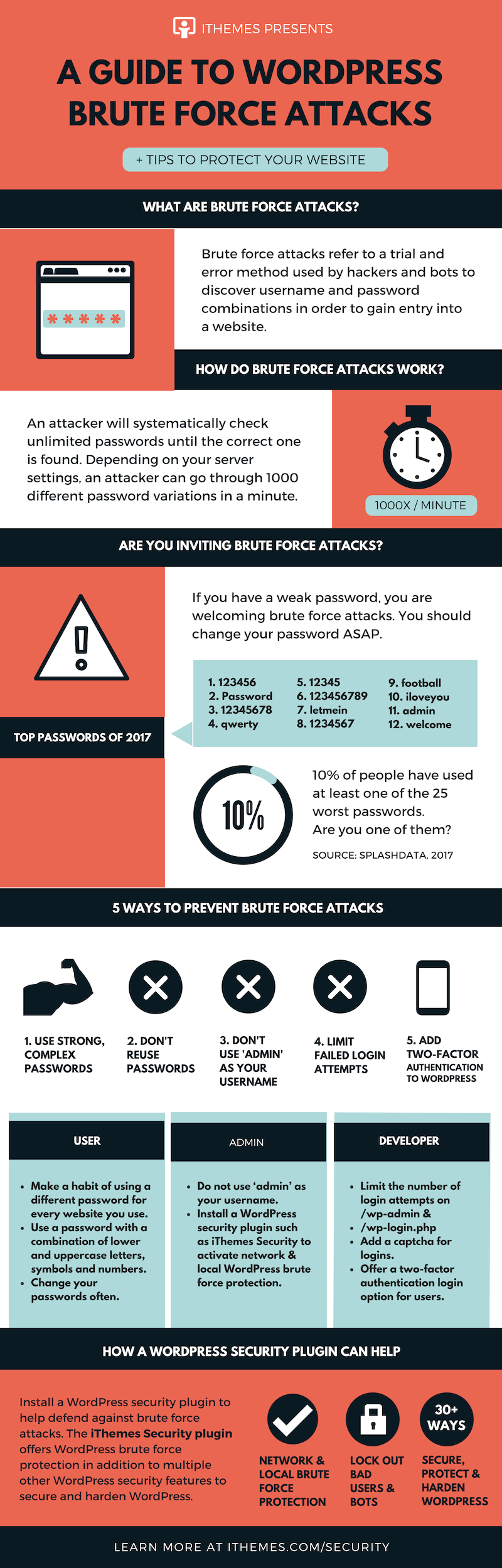
6. How to Add WordPres Security Logs to your Website
WordPress security logs provide detailed data and insights about activity on your WordPress website. If you know what to look for in your logs, you can easily identify and stop malicious behavior on your site.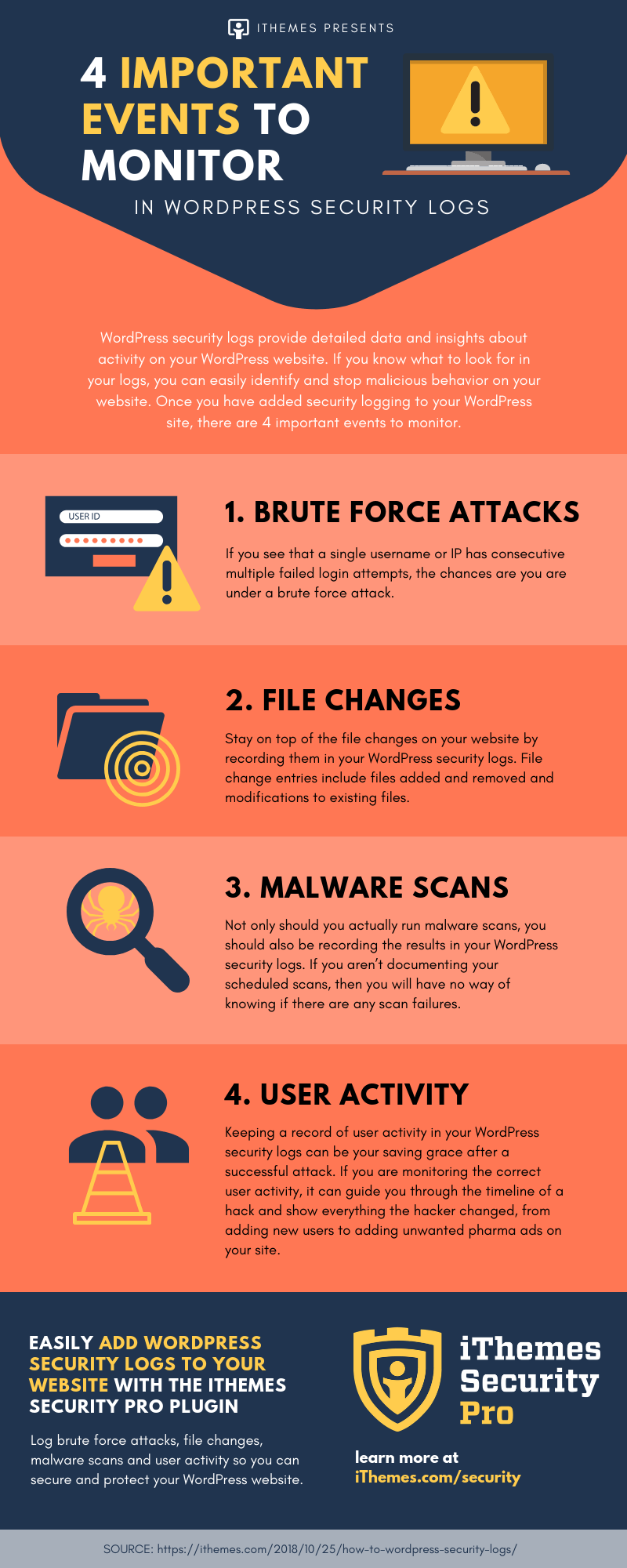
7. Top WordPress Security Myths Debunked
You’ll find a lot of WordPress security advice floating around the internet from well-intentioned people who genuinely want to help. Unfortunately, some of this advice is built on WordPress security myths and don’t actually add any additional security to your WordPress website. In fact, some WordPress security “tips” may increase the likelihood you will run into issues and conflicts. In this infographic, we bust some of the most popular WordPress security myths so you can have a more informed approach to your website security strategy.8. Is My WordPress Site Hacked? 7 Signs of Infection
Finding yourself asking “Is my WordPress site hacked?” means you’ll want some quick answers. This infographic covers seven signs of infection and what to do if you discover you’ve been hacked. The faster you notice the signs of a website breach, the quicker you can get your site cleaned up. The quicker you can get your website cleaned, the less damage the hack can do to your website.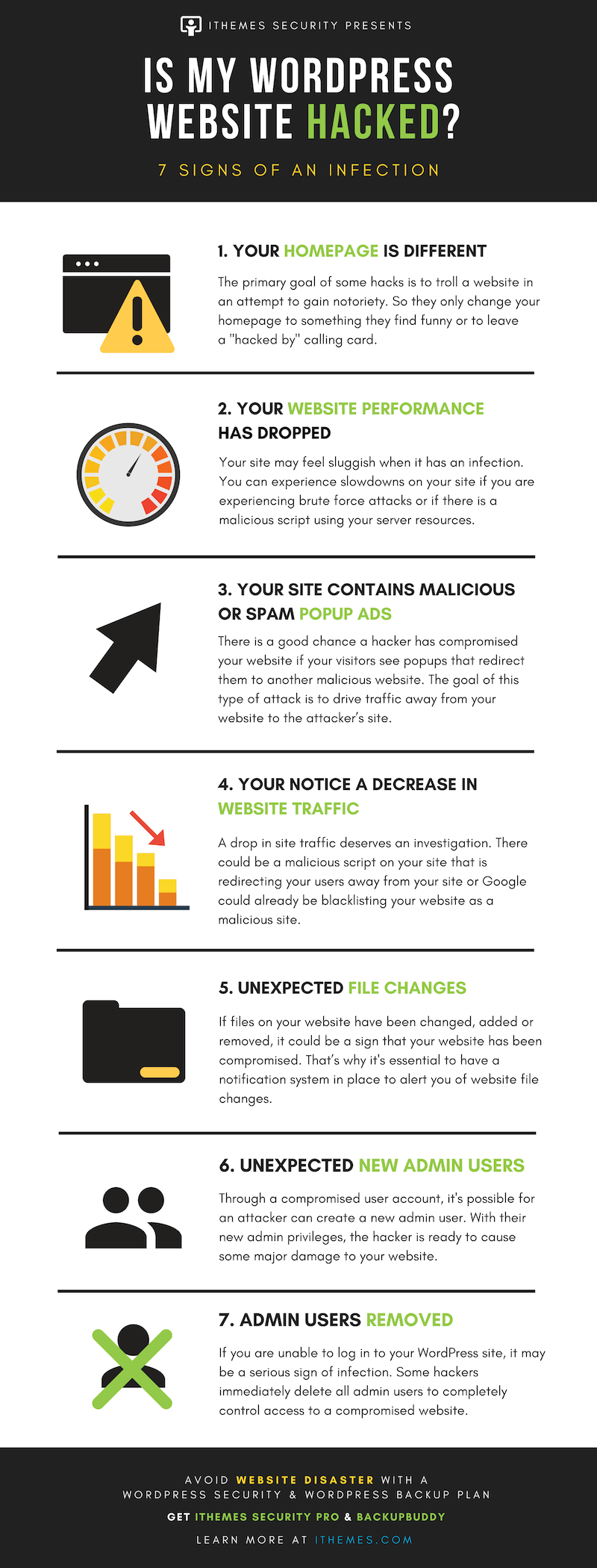
More WordPress Infographics On the Way!
Feel free to download these infographics and share away. Check out all 7 WordPress infographics, including WordPress basics to WooCommerce. Stay tuned for more WordPress infographics and new WordPress tutorial videos on the new iThemes YouTube channel. Have an idea for an infographic? Let us know! Tweet us @ithemes.Sign up now — Get SolidWP updates and valuable content straight to your inbox
Sign up
Placeholder text
Placeholder text
Get started with confidence — risk free, guaranteed