WordPress Vulnerability Roundup: January 2020, Part 1
New WordPress plugin and theme vulnerabilities were disclosed during the first half of January, so we want to keep you aware. In this post, we cover recent WordPress plugin, theme and core vulnerabilities and what to do if you are running one of the vulnerable plugins or themes on your website. The WordPress Vulnerability Roundup is divided into four different categories: 1.

New WordPress plugin and theme vulnerabilities were disclosed during the first half of January, so we want to keep you aware. In this post, we cover recent WordPress plugin, theme and core vulnerabilities and what to do if you are running one of the vulnerable plugins or themes on your website.
The WordPress Vulnerability Roundup is divided into four different categories:
 Donorbox versions 7.1 and 7.1.1 is vulnerable to a Stored Cross-Site Request Forgery attack.
Donorbox versions 7.1 and 7.1.1 is vulnerable to a Stored Cross-Site Request Forgery attack.
 Quiz and Survey Master version 6.3.4 and below is vulnerable to an Authenticated Reflected XSS attack.
Quiz and Survey Master version 6.3.4 and below is vulnerable to an Authenticated Reflected XSS attack.
 301 Redirects version 2.4.0 and below has multiple vulnerabilities, including Authenticated Arbitrary Redirect Injection and Modification, XSS, and CSRF.
301 Redirects version 2.4.0 and below has multiple vulnerabilities, including Authenticated Arbitrary Redirect Injection and Modification, XSS, and CSRF.
 Rencontre version 3.2.2 and below includes multiple Cross-Site Request Forgery vulnerabilities.
Rencontre version 3.2.2 and below includes multiple Cross-Site Request Forgery vulnerabilities.
 Featured Image from URL versions 2.7.7 and below is missing Access Controls on REST routes creating a Broken Authentication vulnerability.
Featured Image from URL versions 2.7.7 and below is missing Access Controls on REST routes creating a Broken Authentication vulnerability.
 bbPress Members Only versions 1.2.1 and below is vulnerable to a Cross-Site Request Forgery attack on the plugins Optional Settings page.
bbPress Members Only versions 1.2.1 and below is vulnerable to a Cross-Site Request Forgery attack on the plugins Optional Settings page.
 bbPress Login Register Links On Forum Topic Pages versions 2.7.5 and below includes a Cross-Site Request Forgery vulnerability that can lead to a Stored Cross-Site Scripting attack.
bbPress Login Register Links On Forum Topic Pages versions 2.7.5 and below includes a Cross-Site Request Forgery vulnerability that can lead to a Stored Cross-Site Scripting attack.
 GDPR Cookie Compliance versions 4.0.2 and below lacks a capabilities check and a security nonce which will allow an authenticated user to delete the plugin settings.
GDPR Cookie Compliance versions 4.0.2 and below lacks a capabilities check and a security nonce which will allow an authenticated user to delete the plugin settings.
 Photo Gallery versions 2.0.6 and below is vulnerability to an Arbitrary Plugin Deactivation attack. The plugin doesn’t check capabilities and will allow subscribers to deactivate the plugin via the WordPress AJAX API.
Photo Gallery versions 2.0.6 and below is vulnerability to an Arbitrary Plugin Deactivation attack. The plugin doesn’t check capabilities and will allow subscribers to deactivate the plugin via the WordPress AJAX API.
 Minimal Coming Soon & Maintenance Mode versions 2.10 and below has multiple vulnerabilities, including an insecure permission flaw that could allow authenticated users to enable, disable, the plugin and import/export the settings. The plugin also includes a Cross-Site Forgery to Stored XSS and Settings Changes vulnerability.
Minimal Coming Soon & Maintenance Mode versions 2.10 and below has multiple vulnerabilities, including an insecure permission flaw that could allow authenticated users to enable, disable, the plugin and import/export the settings. The plugin also includes a Cross-Site Forgery to Stored XSS and Settings Changes vulnerability.
 WooCommerce Conversion Tracking versions 2.04 and below is vulnerable to a Cross-Site Forgery Request leading to a Stored XSS attack.
WooCommerce Conversion Tracking versions 2.04 and below is vulnerable to a Cross-Site Forgery Request leading to a Stored XSS attack.
 Postie versions 1.9.40 and below have a Post Spoofing and Stored XSS vulnerability that can lead to an unauthenticated user publishing a new post. This is a zero-day vulnerability and anyone can easily find instructions on exploiting the Postie plugin.
Postie versions 1.9.40 and below have a Post Spoofing and Stored XSS vulnerability that can lead to an unauthenticated user publishing a new post. This is a zero-day vulnerability and anyone can easily find instructions on exploiting the Postie plugin.
 Import Users From CSV with Meta versions 1.15 has an Unauthorised Authenticated Users Export vulnerability. A missing capabilities check would allow an unauthorized user to export WordPress users.
Import Users From CSV with Meta versions 1.15 has an Unauthorised Authenticated Users Export vulnerability. A missing capabilities check would allow an unauthorized user to export WordPress users.
 Ultimate FAQ versions 1.8.29 and below have an Unauthenticated Reflected XSS vulnerability. The FAQ shortcode does not sanitize the Display_FAQ GET parameter, which can lead to a Reflected Cross-Site Scripting attack on pages where the shortcode is displayed.
Ultimate FAQ versions 1.8.29 and below have an Unauthenticated Reflected XSS vulnerability. The FAQ shortcode does not sanitize the Display_FAQ GET parameter, which can lead to a Reflected Cross-Site Scripting attack on pages where the shortcode is displayed.
 WP Simple Spreadsheet Fetcher For Google versions 0.3.6 and below have a Cross-Site Forgery Request vulnerability that could allow an attacker to set and arbitrary API key.
WP Simple Spreadsheet Fetcher For Google versions 0.3.6 and below have a Cross-Site Forgery Request vulnerability that could allow an attacker to set and arbitrary API key.
 Backup and Staging by WP Time Capsule versions 1.21.15
and below have an Authentication Bypass vulnerability that would allow an attacker to login as an Admin user.
Backup and Staging by WP Time Capsule versions 1.21.15
and below have an Authentication Bypass vulnerability that would allow an attacker to login as an Admin user.
 InfiniteWP Client versions 1.9.4.4 and below have an Authentication Bypass vulnerability that would allow an attacker to login as an Admin user.
InfiniteWP Client versions 1.9.4.4 and below have an Authentication Bypass vulnerability that would allow an attacker to login as an Admin user.
 Ultimate Auction version 4.0.5 and below have multiple Cross-Site Request Forgery and Cross-Site Scripting vulnerabilities.
Ultimate Auction version 4.0.5 and below have multiple Cross-Site Request Forgery and Cross-Site Scripting vulnerabilities.
 WooCommerce – Store Exporter version 2.3.1 and below is vulnerable to a CSV injection attack.
WooCommerce – Store Exporter version 2.3.1 and below is vulnerable to a CSV injection attack.
 Awesome Support version 5.7.1 and below are vulnerable to a stored XSS attack.
Awesome Support version 5.7.1 and below are vulnerable to a stored XSS attack.
 Videos on Admin Dashboard version 1.1.3 and below are vulnerable to an Authenticated Stored XSS attack.
Videos on Admin Dashboard version 1.1.3 and below are vulnerable to an Authenticated Stored XSS attack.
 Computer Repair Shop version 1.0 is vulnerable to an Authenticated Stored XSS attack.
Computer Repair Shop version 1.0 is vulnerable to an Authenticated Stored XSS attack.
 LearnDash version 3.1.1and below is vulnerable to a Reflected Cross-Site Scripting attack.
LearnDash version 3.1.1and below is vulnerable to a Reflected Cross-Site Scripting attack.
 ListingPro versions 2.5.3 and below are vulnerable to an Unauthenticated Reflected XSS attack.
ListingPro versions 2.5.3 and below are vulnerable to an Unauthenticated Reflected XSS attack.
 Travel Booking versions 2.7.8.5 and below have a Reflected & Persistent XSS vulnerability.
Travel Booking versions 2.7.8.5 and below have a Reflected & Persistent XSS vulnerability.
 ElegantThemes Divi, Divi Builder and Extra below versions 4.0.10 are vulnerable to an Authenticated Code Injection attack.
ElegantThemes Divi, Divi Builder and Extra below versions 4.0.10 are vulnerable to an Authenticated Code Injection attack.
 EasyBook versions 1.2.1 and below have multiple vulnerabilities including, an Unauthenticated Reflected XSS, an Authenticated Persistent XSS, and an Insecure Direct Object Reference.
EasyBook versions 1.2.1 and below have multiple vulnerabilities including, an Unauthenticated Reflected XSS, an Authenticated Persistent XSS, and an Insecure Direct Object Reference.
 TownHub versions 1.0.5 and below have multiple vulnerabilities including, an Unauthenticated Reflected XSS, an Authenticated Persistent XSS, and an Insecure Direct Object Reference.
TownHub versions 1.0.5 and below have multiple vulnerabilities including, an Unauthenticated Reflected XSS, an Authenticated Persistent XSS, and an Insecure Direct Object Reference.
 CityBook versions 2.9.4 and below have multiple vulnerabilities including, an Unauthenticated Reflected XSS, an Authenticated Persistent XSS, and an Insecure Direct Object Reference.
CityBook versions 2.9.4 and below have multiple vulnerabilities including, an Unauthenticated Reflected XSS, an Authenticated Persistent XSS, and an Insecure Direct Object Reference.
 Real Estate 7 versions 2.3.3 and below have multiple vulnerabilities including, an Unauthenticated Reflected XSS, an Authenticated Persistent XSS, and an Insecure Direct Object Reference.
Real Estate 7 versions 2.3.3 and below have multiple vulnerabilities including, an Unauthenticated Reflected XSS, an Authenticated Persistent XSS, and an Insecure Direct Object Reference.

 iThemes Sync is our central dashboard to help you manage multiple WordPress sites. From the Sync dashboard, you can view available updates for all your sites and then update plugins, themes, and WordPress core with one click. You can also get daily email notifications when a new version update is available.
iThemes Sync is our central dashboard to help you manage multiple WordPress sites. From the Sync dashboard, you can view available updates for all your sites and then update plugins, themes, and WordPress core with one click. You can also get daily email notifications when a new version update is available.
 Try Sync FREE for 30 daysLearn more
Try Sync FREE for 30 daysLearn more
 The NSA found a dangerous Microsoft software flaw, so be sure you have the latest Windows Security Patch. The vulnerability is related to the Windows crypt32.dll, which handles certificates and cryptographic messaging functions. If exploited, a hacker could use the vulnerability to forge digital signatures.
The NSA found a dangerous Microsoft software flaw, so be sure you have the latest Windows Security Patch. The vulnerability is related to the Windows crypt32.dll, which handles certificates and cryptographic messaging functions. If exploited, a hacker could use the vulnerability to forge digital signatures.
- 1. WordPress core
- 2. WordPress plugins
- 3. WordPress themes
- 4. Breaches from around the web
WordPress Core Vulnerabilities
There haven’t been any disclosed WordPress vulnerabilities in January of 2020.
WordPress Plugin Vulnerabilities
Several new WordPress plugin vulnerabilities have been discovered this month so far. Make sure to follow the suggested action below to update the plugin or completely uninstall it.1. Donorbox
 Donorbox versions 7.1 and 7.1.1 is vulnerable to a Stored Cross-Site Request Forgery attack.
Donorbox versions 7.1 and 7.1.1 is vulnerable to a Stored Cross-Site Request Forgery attack.
What You Should Do
The vulnerability has been patched, and you should update it to version 7.1.2.
2. Quiz And Survey Master
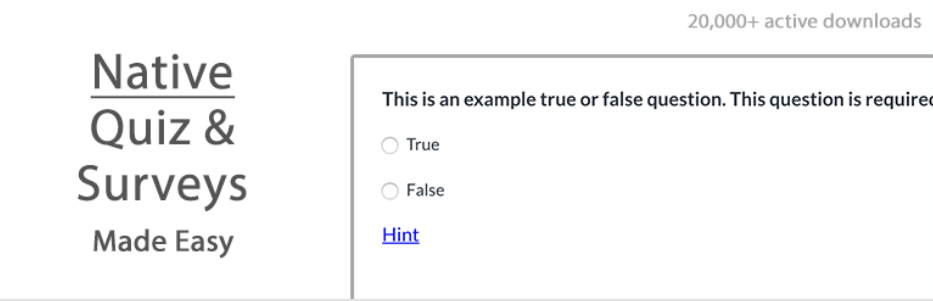 Quiz and Survey Master version 6.3.4 and below is vulnerable to an Authenticated Reflected XSS attack.
Quiz and Survey Master version 6.3.4 and below is vulnerable to an Authenticated Reflected XSS attack.
What You Should Do
The vulnerability has been patched, and you should update it to version 6.3.5.
3. 301 Redirects
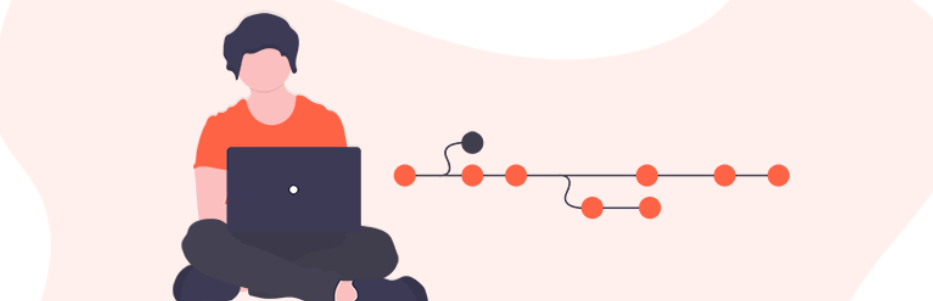 301 Redirects version 2.4.0 and below has multiple vulnerabilities, including Authenticated Arbitrary Redirect Injection and Modification, XSS, and CSRF.
301 Redirects version 2.4.0 and below has multiple vulnerabilities, including Authenticated Arbitrary Redirect Injection and Modification, XSS, and CSRF.
What You Should Do
The vulnerability has been patched, and you should update it to version 2.45.
4. Rencontre
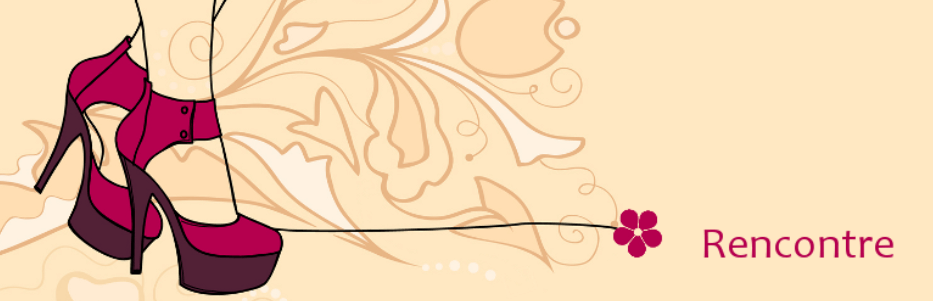 Rencontre version 3.2.2 and below includes multiple Cross-Site Request Forgery vulnerabilities.
Rencontre version 3.2.2 and below includes multiple Cross-Site Request Forgery vulnerabilities.
What You Should Do
The vulnerability has been patched, and you should update it to version 3.2.3.
5. Featured Image from URL
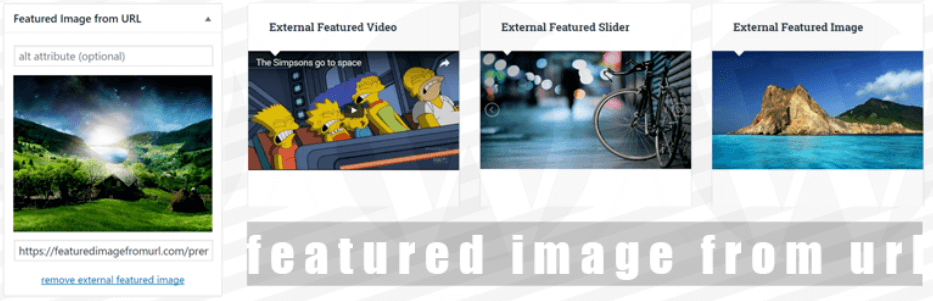 Featured Image from URL versions 2.7.7 and below is missing Access Controls on REST routes creating a Broken Authentication vulnerability.
Featured Image from URL versions 2.7.7 and below is missing Access Controls on REST routes creating a Broken Authentication vulnerability.
What You Should Do
The vulnerability has been patched, and you should update it to version 2.7.8.
6. bbPress Members Only
 bbPress Members Only versions 1.2.1 and below is vulnerable to a Cross-Site Request Forgery attack on the plugins Optional Settings page.
bbPress Members Only versions 1.2.1 and below is vulnerable to a Cross-Site Request Forgery attack on the plugins Optional Settings page.
What You Should Do
The vulnerability has been patched, and you should update it to version 1.3.1.
7. bbPress Login Register Links On Forum Topic Pages
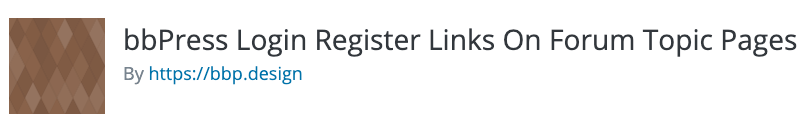 bbPress Login Register Links On Forum Topic Pages versions 2.7.5 and below includes a Cross-Site Request Forgery vulnerability that can lead to a Stored Cross-Site Scripting attack.
bbPress Login Register Links On Forum Topic Pages versions 2.7.5 and below includes a Cross-Site Request Forgery vulnerability that can lead to a Stored Cross-Site Scripting attack.
What You Should Do
The vulnerability has been patched, and you should update it to version 2.8.5.
8. GDPR Cookie Compliance
 GDPR Cookie Compliance versions 4.0.2 and below lacks a capabilities check and a security nonce which will allow an authenticated user to delete the plugin settings.
GDPR Cookie Compliance versions 4.0.2 and below lacks a capabilities check and a security nonce which will allow an authenticated user to delete the plugin settings.
What You Should Do
The vulnerability has been patched, and you should update it to version 4.0.3.
9. Photo Gallery
 Photo Gallery versions 2.0.6 and below is vulnerability to an Arbitrary Plugin Deactivation attack. The plugin doesn’t check capabilities and will allow subscribers to deactivate the plugin via the WordPress AJAX API.
Photo Gallery versions 2.0.6 and below is vulnerability to an Arbitrary Plugin Deactivation attack. The plugin doesn’t check capabilities and will allow subscribers to deactivate the plugin via the WordPress AJAX API.
What You Should Do
The vulnerability has been patched, and you should update it to version 2.0.7.
10. Minimal Coming Soon & Maintenance Mode
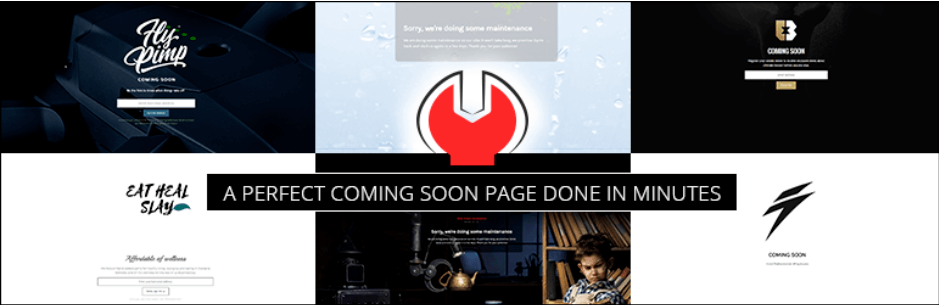 Minimal Coming Soon & Maintenance Mode versions 2.10 and below has multiple vulnerabilities, including an insecure permission flaw that could allow authenticated users to enable, disable, the plugin and import/export the settings. The plugin also includes a Cross-Site Forgery to Stored XSS and Settings Changes vulnerability.
Minimal Coming Soon & Maintenance Mode versions 2.10 and below has multiple vulnerabilities, including an insecure permission flaw that could allow authenticated users to enable, disable, the plugin and import/export the settings. The plugin also includes a Cross-Site Forgery to Stored XSS and Settings Changes vulnerability.
What You Should Do
The vulnerability has been patched, and you should update it to version 2.17.
11. WooCommerce Conversion Tracking
What You Should Do
The vulnerability has been patched, and you should update it to version 2.0.5.
12. Postie
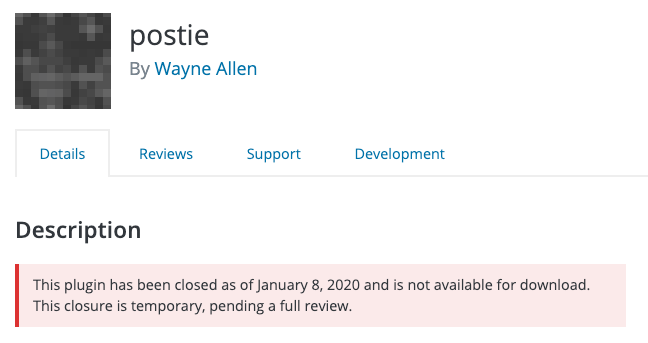 Postie versions 1.9.40 and below have a Post Spoofing and Stored XSS vulnerability that can lead to an unauthenticated user publishing a new post. This is a zero-day vulnerability and anyone can easily find instructions on exploiting the Postie plugin.
Postie versions 1.9.40 and below have a Post Spoofing and Stored XSS vulnerability that can lead to an unauthenticated user publishing a new post. This is a zero-day vulnerability and anyone can easily find instructions on exploiting the Postie plugin.
What You Should Do
WordPress.org closed Postie on January 8th, 2019, so I would suggest removing the plugin and finding a replacement.
13. Import Users From CSV with Meta
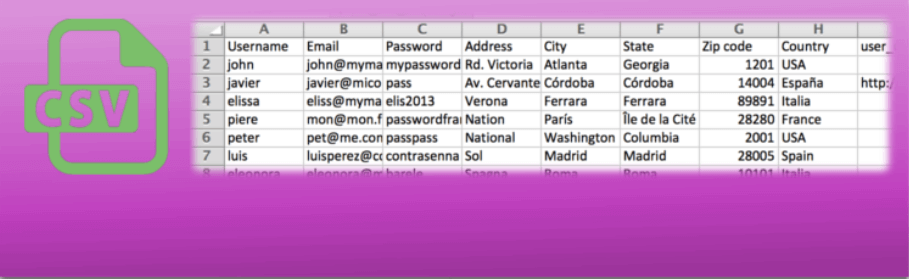 Import Users From CSV with Meta versions 1.15 has an Unauthorised Authenticated Users Export vulnerability. A missing capabilities check would allow an unauthorized user to export WordPress users.
Import Users From CSV with Meta versions 1.15 has an Unauthorised Authenticated Users Export vulnerability. A missing capabilities check would allow an unauthorized user to export WordPress users.
What You Should Do
The vulnerability has been patched, and you should update it to version 1.15.0.1.
14. Ultimate FAQ
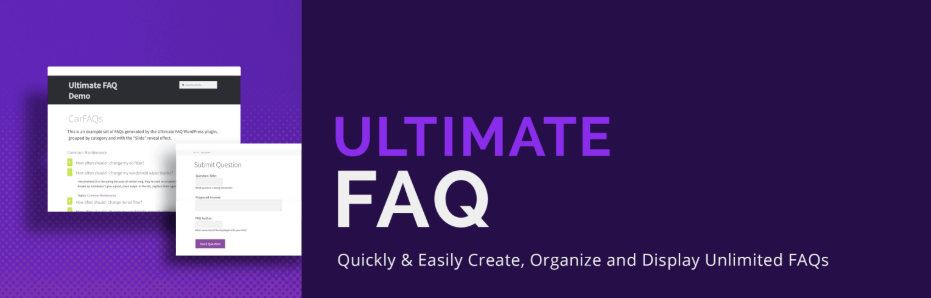 Ultimate FAQ versions 1.8.29 and below have an Unauthenticated Reflected XSS vulnerability. The FAQ shortcode does not sanitize the Display_FAQ GET parameter, which can lead to a Reflected Cross-Site Scripting attack on pages where the shortcode is displayed.
Ultimate FAQ versions 1.8.29 and below have an Unauthenticated Reflected XSS vulnerability. The FAQ shortcode does not sanitize the Display_FAQ GET parameter, which can lead to a Reflected Cross-Site Scripting attack on pages where the shortcode is displayed.
What You Should Do
The vulnerability has been patched, and you should update it to version 1.8.30.
15. WP Simple Spreadsheet Fetcher For Google
 WP Simple Spreadsheet Fetcher For Google versions 0.3.6 and below have a Cross-Site Forgery Request vulnerability that could allow an attacker to set and arbitrary API key.
WP Simple Spreadsheet Fetcher For Google versions 0.3.6 and below have a Cross-Site Forgery Request vulnerability that could allow an attacker to set and arbitrary API key.
What You Should Do
The vulnerability has been patched, and you should update it to version 0.3.7.
16. Backup and Staging by WP Time Capsule
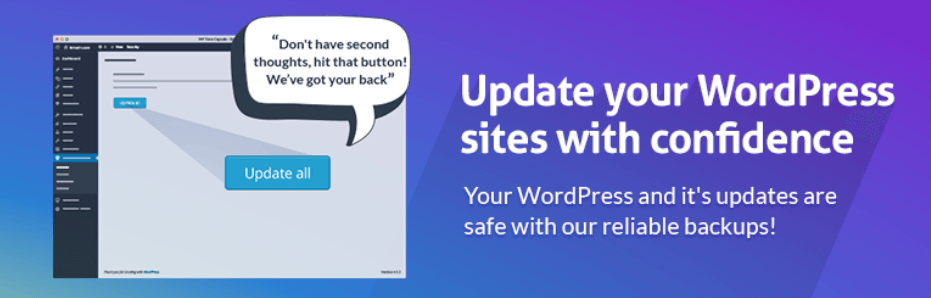 Backup and Staging by WP Time Capsule versions 1.21.15
and below have an Authentication Bypass vulnerability that would allow an attacker to login as an Admin user.
Backup and Staging by WP Time Capsule versions 1.21.15
and below have an Authentication Bypass vulnerability that would allow an attacker to login as an Admin user.
What You Should Do
The vulnerability has been patched, and you should update it to version 1.21.16.
17. InfiniteWP Client
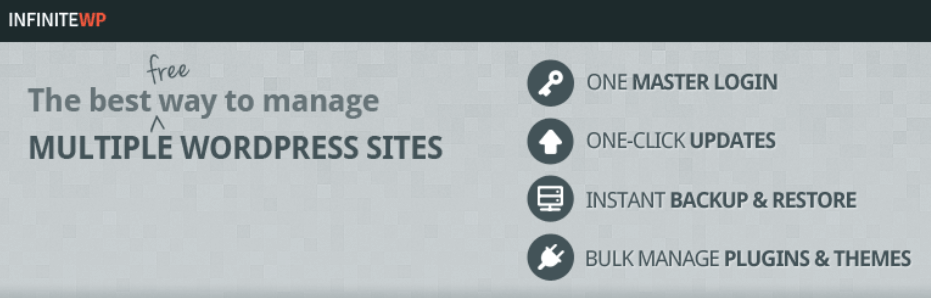 InfiniteWP Client versions 1.9.4.4 and below have an Authentication Bypass vulnerability that would allow an attacker to login as an Admin user.
InfiniteWP Client versions 1.9.4.4 and below have an Authentication Bypass vulnerability that would allow an attacker to login as an Admin user.
What You Should Do
The vulnerability has been patched, and you should update it to version 1.9.4.5.
18. Ultimate Auction
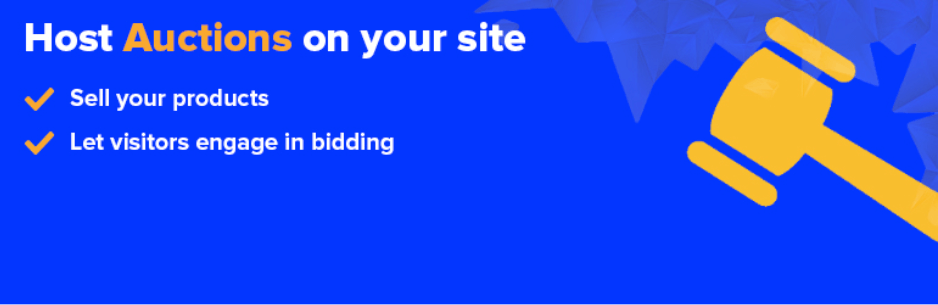 Ultimate Auction version 4.0.5 and below have multiple Cross-Site Request Forgery and Cross-Site Scripting vulnerabilities.
Ultimate Auction version 4.0.5 and below have multiple Cross-Site Request Forgery and Cross-Site Scripting vulnerabilities.
What You Should Do
The vulnerability has been patched, and you should update it to version 4.0.6.
19. WooCommerce – Store Exporter
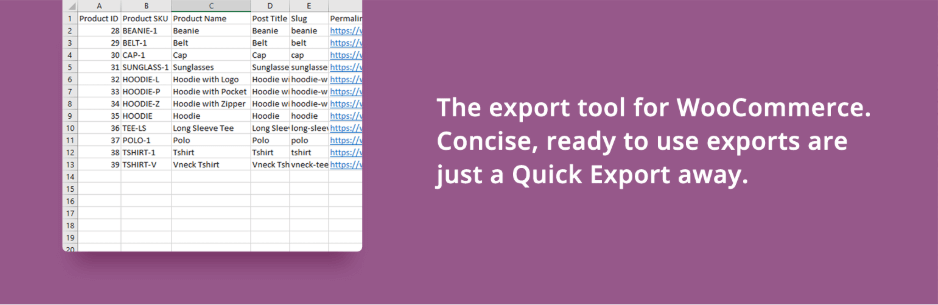 WooCommerce – Store Exporter version 2.3.1 and below is vulnerable to a CSV injection attack.
WooCommerce – Store Exporter version 2.3.1 and below is vulnerable to a CSV injection attack.
What You Should Do
The vulnerability has been patched, and you should update it to version 2.4.
20. Awesome Support
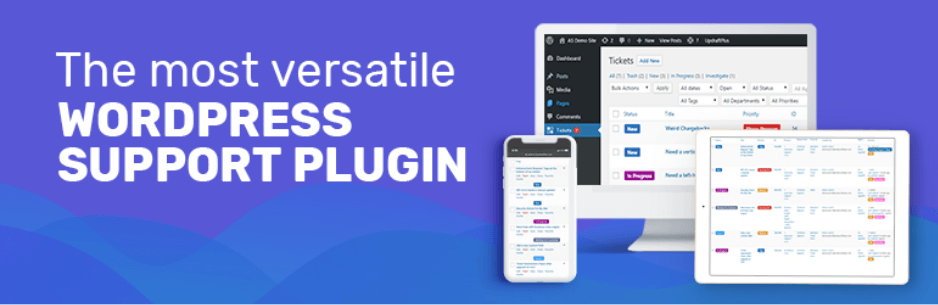 Awesome Support version 5.7.1 and below are vulnerable to a stored XSS attack.
Awesome Support version 5.7.1 and below are vulnerable to a stored XSS attack.
What You Should Do
The vulnerability has been patched, and you should update it to version 5.8.0.
21. Videos on Admin Dashboard
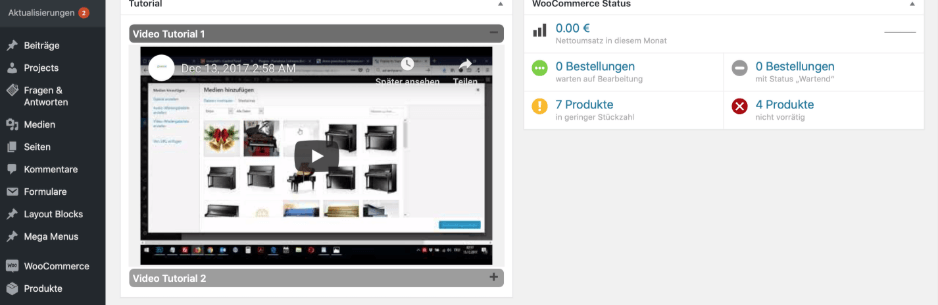 Videos on Admin Dashboard version 1.1.3 and below are vulnerable to an Authenticated Stored XSS attack.
Videos on Admin Dashboard version 1.1.3 and below are vulnerable to an Authenticated Stored XSS attack.
What You Should Do
The vulnerability has been patched, and you should update it to version 1.1.4.
22. Computer Repair Shop
 Computer Repair Shop version 1.0 is vulnerable to an Authenticated Stored XSS attack.
Computer Repair Shop version 1.0 is vulnerable to an Authenticated Stored XSS attack.
What You Should Do
The vulnerability has been patched, and you should update it to version 2.0.
23. LearnDash
 LearnDash version 3.1.1and below is vulnerable to a Reflected Cross-Site Scripting attack.
LearnDash version 3.1.1and below is vulnerable to a Reflected Cross-Site Scripting attack.
What You Should Do
The vulnerability has been patched, and you should update it to version 3.1.2.
WordPress Themes
1. ListingPro
 ListingPro versions 2.5.3 and below are vulnerable to an Unauthenticated Reflected XSS attack.
ListingPro versions 2.5.3 and below are vulnerable to an Unauthenticated Reflected XSS attack.
What You Should Do
The vulnerability has been patched, and you should update it to version 2.5.4.
2. Travel Booking
 Travel Booking versions 2.7.8.5 and below have a Reflected & Persistent XSS vulnerability.
Travel Booking versions 2.7.8.5 and below have a Reflected & Persistent XSS vulnerability.
What You Should Do
The vulnerability has been patched, and you should update it to version 2.7.8.6.
3. ElegantThemes Divi Builder
 ElegantThemes Divi, Divi Builder and Extra below versions 4.0.10 are vulnerable to an Authenticated Code Injection attack.
ElegantThemes Divi, Divi Builder and Extra below versions 4.0.10 are vulnerable to an Authenticated Code Injection attack.
What You Should Do
The vulnerability has been patched, and you should update it to version 4.0.10.
4. EasyBook
 EasyBook versions 1.2.1 and below have multiple vulnerabilities including, an Unauthenticated Reflected XSS, an Authenticated Persistent XSS, and an Insecure Direct Object Reference.
EasyBook versions 1.2.1 and below have multiple vulnerabilities including, an Unauthenticated Reflected XSS, an Authenticated Persistent XSS, and an Insecure Direct Object Reference.
What You Should Do
The vulnerability has been patched, and you should update it to version 1.2.2.
5. TownHub
 TownHub versions 1.0.5 and below have multiple vulnerabilities including, an Unauthenticated Reflected XSS, an Authenticated Persistent XSS, and an Insecure Direct Object Reference.
TownHub versions 1.0.5 and below have multiple vulnerabilities including, an Unauthenticated Reflected XSS, an Authenticated Persistent XSS, and an Insecure Direct Object Reference.
What You Should Do
The vulnerability has been patched, and you should update it to version 1.0.6.
6. CityBook
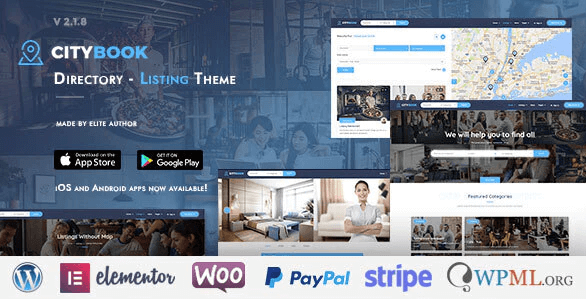 CityBook versions 2.9.4 and below have multiple vulnerabilities including, an Unauthenticated Reflected XSS, an Authenticated Persistent XSS, and an Insecure Direct Object Reference.
CityBook versions 2.9.4 and below have multiple vulnerabilities including, an Unauthenticated Reflected XSS, an Authenticated Persistent XSS, and an Insecure Direct Object Reference.
What You Should Do
The vulnerability has been patched, and you should update it to version 2.9.5.
7. Real Estate 7
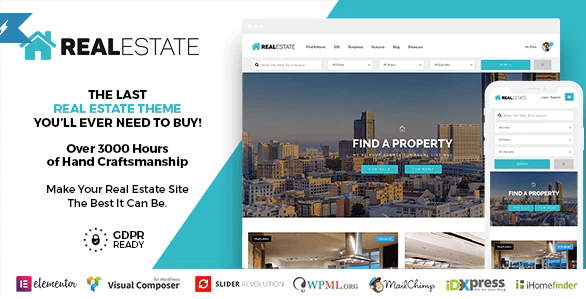 Real Estate 7 versions 2.3.3 and below have multiple vulnerabilities including, an Unauthenticated Reflected XSS, an Authenticated Persistent XSS, and an Insecure Direct Object Reference.
Real Estate 7 versions 2.3.3 and below have multiple vulnerabilities including, an Unauthenticated Reflected XSS, an Authenticated Persistent XSS, and an Insecure Direct Object Reference.
What You Should Do
The vulnerability has been patched, and you should update it to version 2.3.4.
How to Be Proactive About WordPress Theme & Plugin Vulnerabilities
Running outdated software is the number one reason WordPress sites are hacked. It is crucial to the security of your WordPress site that you have an update routine. You should be logging into your sites at least once a week to perform updates.Automatic Updates Can Help
Automatic updates are a great choice for WordPress websites that don’t change very often. Lack of attention often leaves these sites neglected and vulnerable to attacks. Even with recommended security settings, running vulnerable software on your site can give an attacker an entry point into your site. Using the iThemes Security Pro plugin’s Version Management feature, you can enable automatic WordPress updates to ensure you are getting the latest security patches. These settings help protect your site with options to automatically update to new versions or to increase user security when the site’s software is outdated.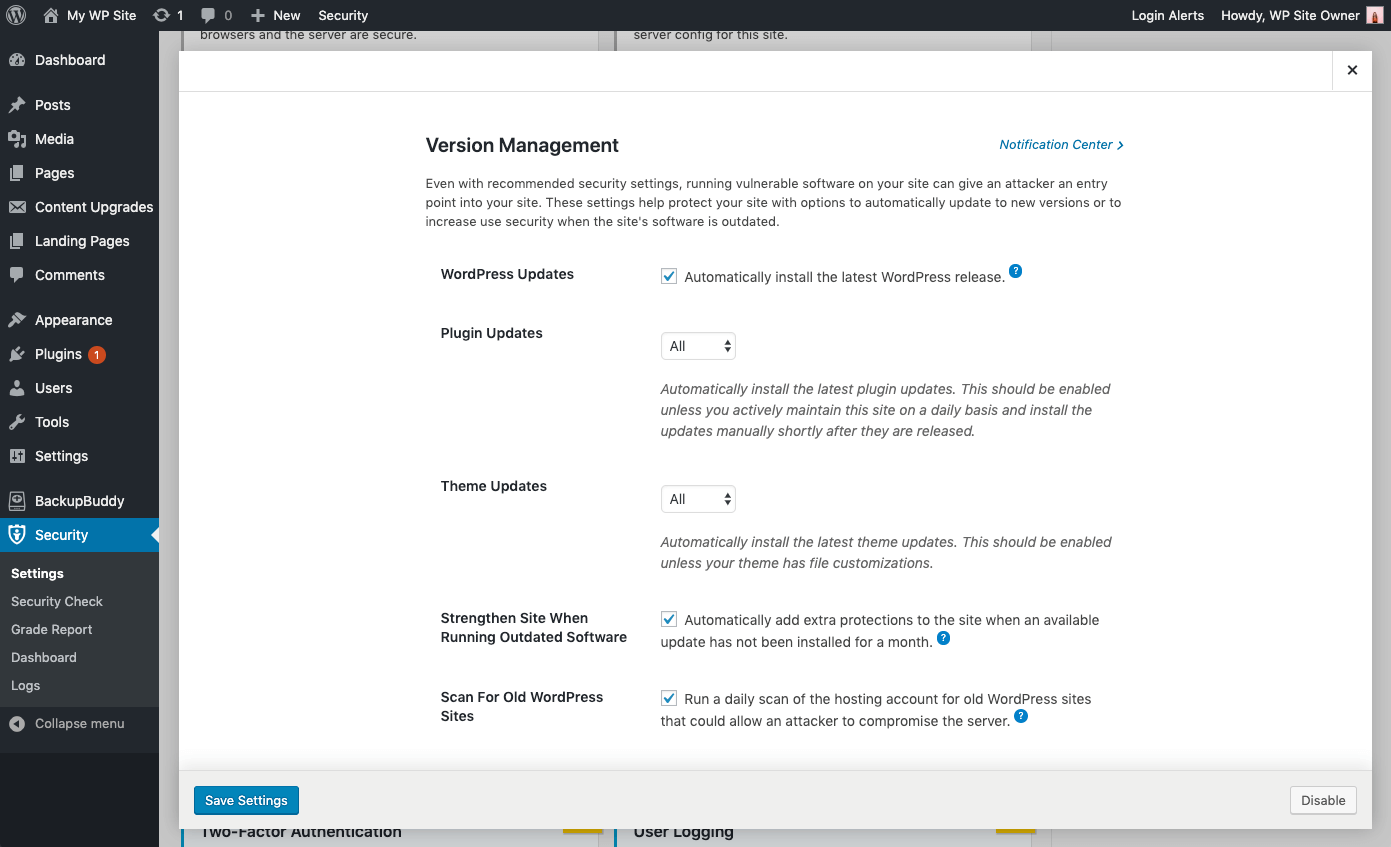
Version Management Update Options
- WordPress Updates –Automatically install the latest WordPress release.
- Plugin Automatic Updates – Automatically install the latest plugin updates. This should be enabled unless you actively maintain this site on a daily basis and install the updates manually shortly after they are released.
- Theme Automatic Updates – Automatically install the latest theme updates. This should be enabled unless your theme has file customizations.
- Granular Control over Plugin and Theme updates – You may have plugins/themes that you’d like to either manually update, or delay the update until the release has had time to prove stable. You can choose Custom for the opportunity to assign each plugin or theme to either update immediately (Enable), not update automatically at all (Disable) or update with a delay of a specified amount of days (Delay).
Strengthening and Alerting to Critical Issues
- Strengthen Site When Running Outdated Software – Automatically add extra protections to the site when an available update has not been installed for a month. The iThemes Security plugin will automatically enable stricter security when an update has not been installed for a month. First, it will force all users that do not have two-factor enabled to provide a login code sent to their email address before logging back in. Second, it will disable the WP File Editor (to block people from editing plugin or theme code), XML-RPC pingbacks, and block multiple authentication attempts per XML-RPC request (both of which will make XML-RPC stronger against attacks without having to turn it off completely).
- Scan for Other Old WordPress Sites – This will checks for other outdated WordPress installs on your hosting account. A single outdated WordPress site with a vulnerability could allow attackers to compromise all the other sites on the same hosting account.
- Send Email Notifications – For issues that require intervention, an email is sent to admin-level users.
Managing Multiple WP Sites? Update Plugins, Themes & Core At Once from the iThemes Sync Dashboard
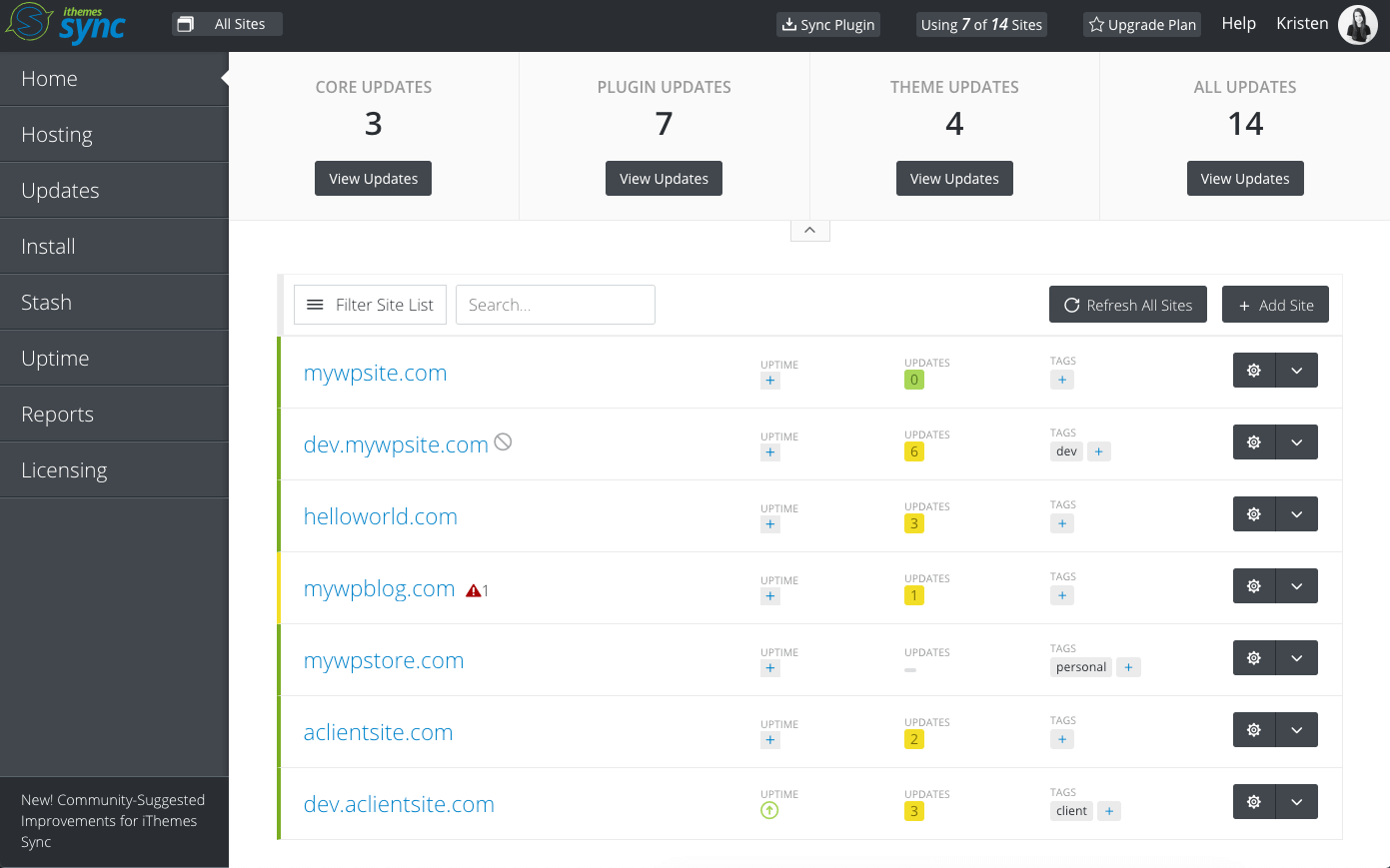 iThemes Sync is our central dashboard to help you manage multiple WordPress sites. From the Sync dashboard, you can view available updates for all your sites and then update plugins, themes, and WordPress core with one click. You can also get daily email notifications when a new version update is available.
iThemes Sync is our central dashboard to help you manage multiple WordPress sites. From the Sync dashboard, you can view available updates for all your sites and then update plugins, themes, and WordPress core with one click. You can also get daily email notifications when a new version update is available.
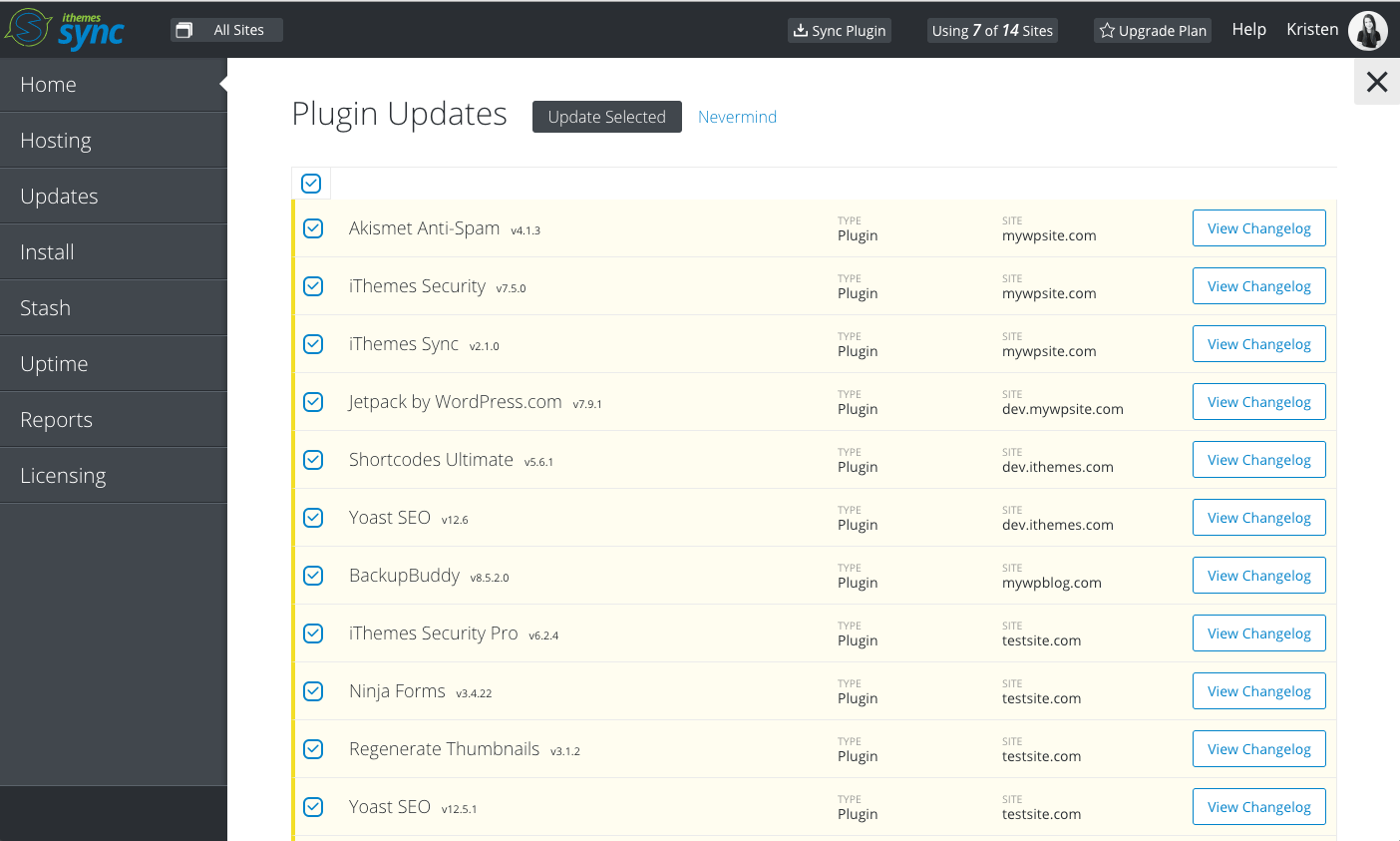 Try Sync FREE for 30 daysLearn more
Try Sync FREE for 30 daysLearn more
Breaches From Around the Web
We include breaches from around the web because it is essential to also be aware of vulnerabilities outside of the WordPress ecosystem. Exploits to server software can expose sensitive data. Database breaches can expose the credentials for the users on your site, opening the door for attackers to access your site.1. NSA Discovers Vulnerability in Windows 10
 The NSA found a dangerous Microsoft software flaw, so be sure you have the latest Windows Security Patch. The vulnerability is related to the Windows crypt32.dll, which handles certificates and cryptographic messaging functions. If exploited, a hacker could use the vulnerability to forge digital signatures.
The NSA found a dangerous Microsoft software flaw, so be sure you have the latest Windows Security Patch. The vulnerability is related to the Windows crypt32.dll, which handles certificates and cryptographic messaging functions. If exploited, a hacker could use the vulnerability to forge digital signatures.
Summary of WordPress Vulnerabilities for January 2020, Part 1
Type
Vulnerability
Fix
Core
No WordPress Core vulnerabilities were disclosed in the first half of January 2020.
Plugins
Donorbox versions 7.1 and 7.1.1 is vulnerable to a Stored Cross-Site Request Forgery attack.
The vulnerability has been patched, and you should update it to version 7.1.2.
Quiz and Survey Master version 6.3.4 and below is vulnerable to an Authenticated Reflected XSS attack.
The vulnerability has been patched, and you should update it to version 6.3.5.
301 Redirects version 2.4.0 and below has multiple vulnerabilities, including Authenticated Arbitrary Redirect Injection and Modification, XSS, and CSRF.
The vulnerability has been patched, and you should update it to version 2.45.
Rencontre version 3.2.2 and below includes multiple Cross-Site Request Forgery vulnerabilities.
The vulnerability has been patched, and you should update it to version 3.2.3.
Featured Image from URL versions 2.7.7 and below is missing Access Controls on REST routes creating a Broken Authentication vulnerability.
The vulnerability has been patched, and you should update it to version 2.7.8.
bbPress Members Only versions 1.2.1 and below is vulnerable to a Cross-Site Request Forgery attack on the plugins Optional Settings page.
The vulnerability has been patched, and you should update it to version 1.3.1.
bbPress Login Register Links On Forum Topic Pages versions 2.7.5 and below includes a Cross-Site Request Forgery vulnerability that can lead to a Stored Cross-Site Scripting attack.
The vulnerability has been patched, and you should update it to version 2.8.5.
GDPR Cookie Compliance versions 4.0.2 and below lacks a capabilities check and a security nonce which will allow an authenticated user to delete the plugin settings.
The vulnerability has been patched, and you should update it to version 4.0.3.
Photo Gallery versions 2.0.6 and below is vulnerability to an Arbitrary Plugin Deactivation attack
The vulnerability has been patched, and you should update it to version 2.0.7.
Minimal Coming Soon & Maintenance Mode versions 2.10 and below has multiple vulnerabilities
The vulnerability has been patched, and you should update it to version 2.17.
WooCommerce Conversion Tracking versions 2.04 and below is vulnerable to a Cross-Site Forgery Request leading to a Stored XSS attack.
The vulnerability has been patched, and you should update it to version 2.0.5.
Postie versions 1.9.40 and below have a Post Spoofing and Stored XSS vulnerability that can lead to an unauthenticated user publishing a new post. This is a zero-day vulnerability and anyone can easily find instructions on exploiting the Postie plugin.
WordPress.org closed Postie on January 8th, 2019, so I would suggest removing the plugin and finding a replacement.
Import Users From CSV with Meta versions 1.15 has an Unauthorised Authenticated Users Export vulnerability. A missing capabilities check would allow an unauthorized user to export WordPress users.
The vulnerability has been patched, and you should update it to version 1.15.0.1.
Ultimate FAQ versions 1.8.29 and below have an Unauthenticated Reflected XSS vulnerability. The FAQ shortcode does not sanitize the Display_FAQ GET parameter, which can lead to a Reflected Cross-Site Scripting attack on pages where the shortcode is displayed.
The vulnerability has been patched, and you should update it to version 1.8.30.
WP Simple Spreadsheet Fetcher For Google versions 0.3.6 and below have a Cross-Site Forgery Request vulnerability that could allow an attacker to set and arbitrary API key.
The vulnerability has been patched, and you should update it to version 0.3.7.
Backup and Staging by WP Time Capsule versions 1.21.15 and below have an Authentication Bypass vulnerability that would allow an attacker to login as an Admin user.
The vulnerability has been patched, and you should update it to version 1.21.16.
InfiniteWP Client versions 1.9.4.4 and below have an Authentication Bypass vulnerability that would allow an attacker to login as an Admin user.
The vulnerability has been patched, and you should update it to version 1.9.4.5.
Ultimate Auction version 4.0.5 and below have multiple Cross-Site Request Forgery and Cross-Site Scripting vulnerabilities.
The vulnerability has been patched, and you should update it to version 4.0.6.
WooCommerce – Store Exporter version 2.3.1 and below is vulnerable to a CSV injection attack.
The vulnerability has been patched, and you should update it to version 2.4.
Awesome Support version 5.7.1 and below are vulnerable to a stored XSS attack.
The vulnerability has been patched, and you should update it to version 5.8.0.
Videos on Admin Dashboard version 1.1.3 and below are vulnerable to an Authenticated Stored XSS attack.
The vulnerability has been patched, and you should update it to version 1.1.4.
Computer Repair Shop version 1.0 is vulnerable to an Authenticated Stored XSS attack.
The vulnerability has been patched, and you should update it to version 2.0.
LearnDash version 3.1.1and below is vulnerable to a Reflected Cross-Site Scripting attack.
The vulnerability has been patched, and you should update it to version 3.1.2.
Themes
ListingPro versions 2.5.3 and below are vulnerable to an Unauthenticated Reflected XSS attack.
The vulnerability has been patched, and you should update it to version 2.5.4.
Travel Booking versions 2.7.8.5 and below have a Reflected & Persistent XSS vulnerability.
The vulnerability has been patched, and you should update it to version 2.7.8.6.
ElegantThemes Divi, Divi Builder and Extra below versions 4.0.10 are vulnerable to an Authenticated Code Injection attack.
The vulnerability has been patched, and you should update it to version 4.0.10.
EasyBook versions 1.2.1 and below have multiple vulnerabilities including, an Unauthenticated Reflected XSS, an Authenticated Persistent XSS, and an Insecure Direct Object Reference.
The vulnerability has been patched, and you should update it to version 1.2.2.
TownHub versions 1.0.5 and below have multiple vulnerabilities including, an Unauthenticated Reflected XSS, an Authenticated Persistent XSS, and an Insecure Direct Object Reference.
The vulnerability has been patched, and you should update it to version 1.0.6.
CityBook versions 2.9.4 and below have multiple vulnerabilities including, an Unauthenticated Reflected XSS, an Authenticated Persistent XSS, and an Insecure Direct Object Reference.
The vulnerability has been patched, and you should update it to version 2.9.5.
Real Estate 7 versions 2.3.3 and below have multiple vulnerabilities including, an Unauthenticated Reflected XSS, an Authenticated Persistent XSS, and an Insecure Direct Object Reference.
The vulnerability has been patched, and you should update it to version 2.3.4.
A WordPress Security Plugin Can Help Secure Your Website
iThemes Security Pro, our WordPress security plugin, offers 30+ ways to secure and protect your website from common WordPress security vulnerabilities. With WordPress, two-factor authentication, brute force protection, strong password enforcement, and more, you can add an extra layer of security to your website. [content_upgrade cu_id=”50951″]Learn more about WordPress security with 10 key tips. Download the ebook now: A Guide to WordPress Security[content_upgrade_button]Download now[/content_upgrade_button][/content_upgrade]Get iThemes Security
Sign up now — Get SolidWP updates and valuable content straight to your inbox
Sign up
Placeholder text
Placeholder text
Get started with confidence — risk free, guaranteed