Getting Started with WordPress
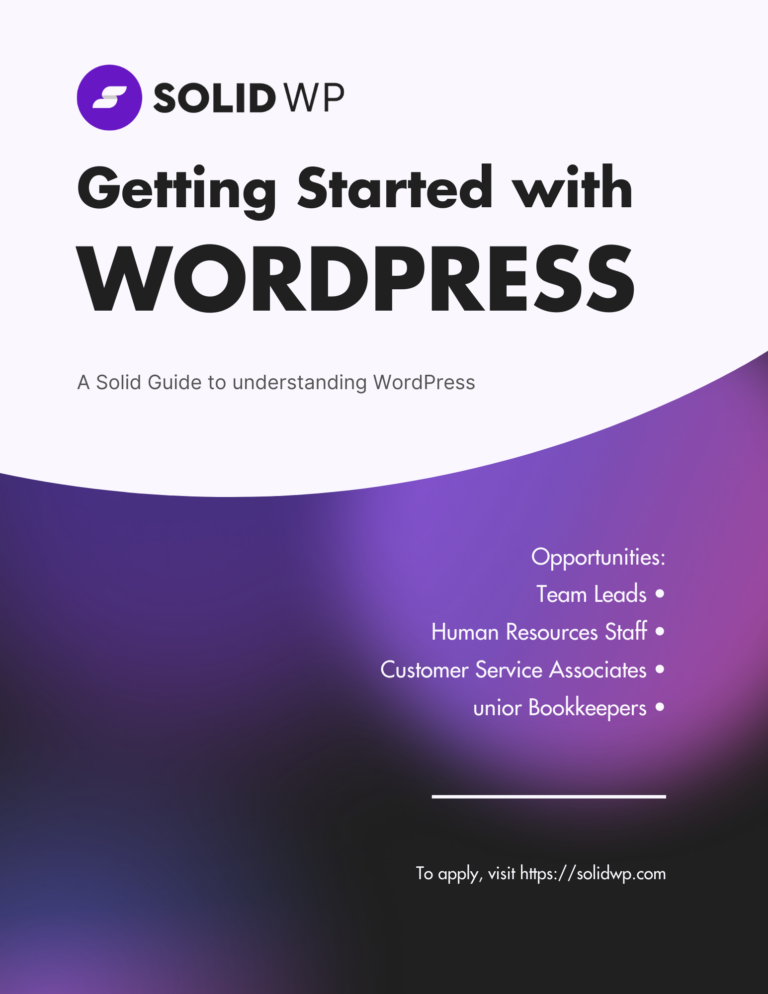
Getting started with WordPress is easy. This handbook for beginners offers an introduction to WordPress, the amazing open-source website platform. You’ll learn the benefits of using WordPress, as well as step-by-step instructions for getting familiar with the WordPress Dashboard. You’ll also learn about WordPress themes and plugins, how to create your first post or page, and optimize your site for search engines—all with helpful links to video tutorials.
New & expanded for WordPress 4.3+
What’s Inside?
- What Is WordPress?
- WordPress.com vs. WordPress.org
- Getting Started
- Your WordPress Login
- Exploring the WordPress Dashboard
- Using the WordPress Admin Bar
- Exploring WordPress Settings
- WordPress Posts vs. Pages
- Creating a WordPress Post
- Adding Links in WordPress
- Adding Images to Posts & Pages
- Using the WordPress Media Library
- Formatting WordPress Posts
- Scheduling WordPress Posts
- WordPress Categories & Tags
- Creating a WordPress Page
- Applying a WordPress Page Template
- What are WordPress Plugins?
- Installing WordPress Plugins
- What is a WordPress Theme?
- How to Install a WordPress Theme
- Using WordPress Widgets
- Creating a Custom Menu in WordPress
- Managing Comments in WordPress
- Creating Users in WordPress
- New! Search Engine Optimization (SEO) & WordPress
- New! WordPress Security
Get this Solid Guide for free
Explore other Solid Guides

A Guide to WordPress Security: 10 Things You Need to Know
How much would a cyber attack cost your business in time, money, and compromised reputation? Find out how to fill gaps in your WordPress security strategy and reduce your risk of hacks or breaches.
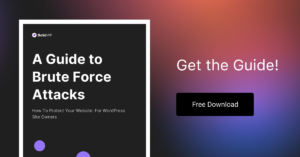
A Guide to Brute Force Attacks
What are WordPress brute force attacks and why should you care? In this ebook, we explain how brute force attacks work and why WordPress sites are at risk. We also offer tips on how to protect your website today from the most common form of attacks.

10 Point Ecommerce Website Security Audit
If you operate an eCommerce website it is an absolute MUST that you stay current with WordPress website security best practices. Your customers trust you with their personal data and access to their financials. Conduct an eCommerce website security audit today.