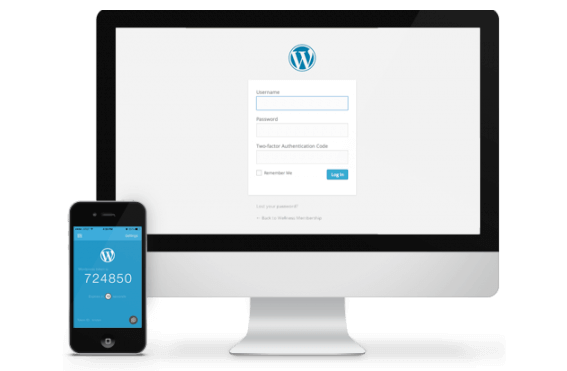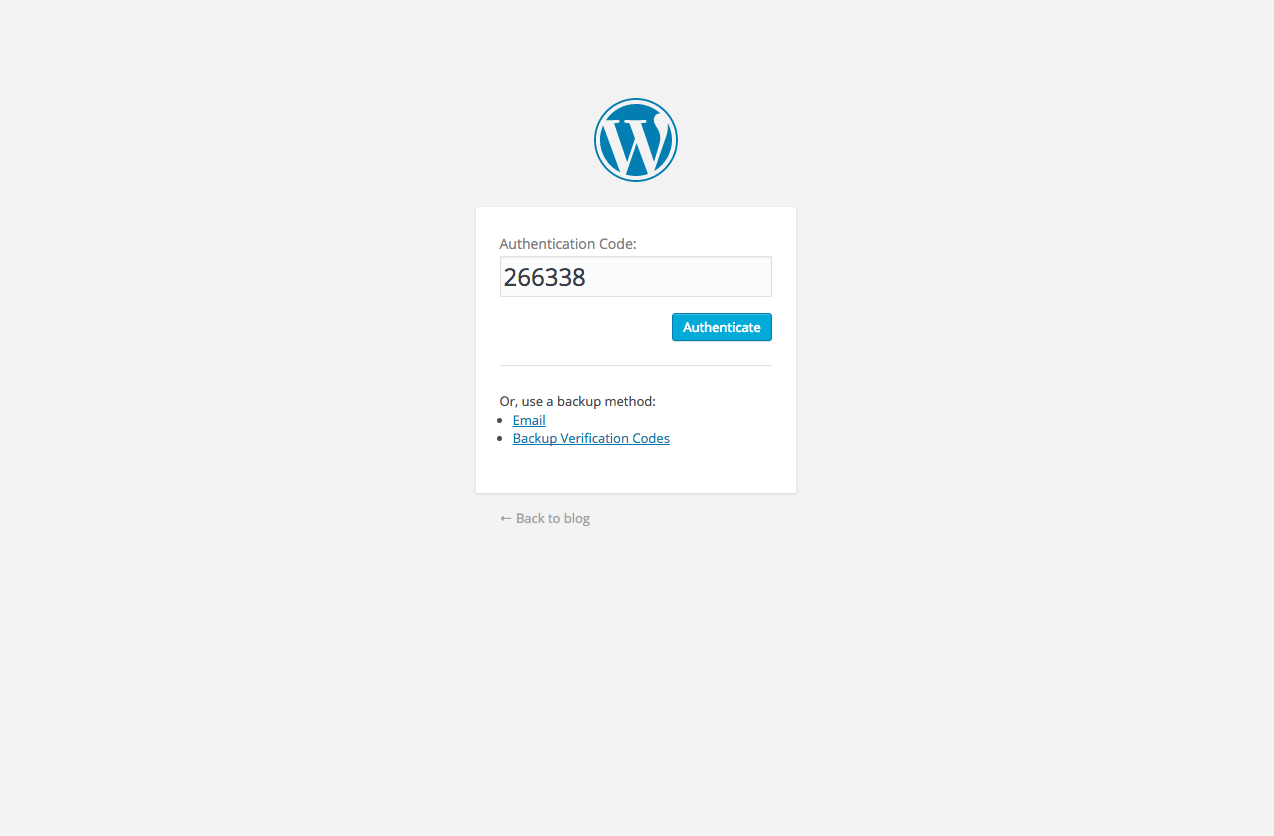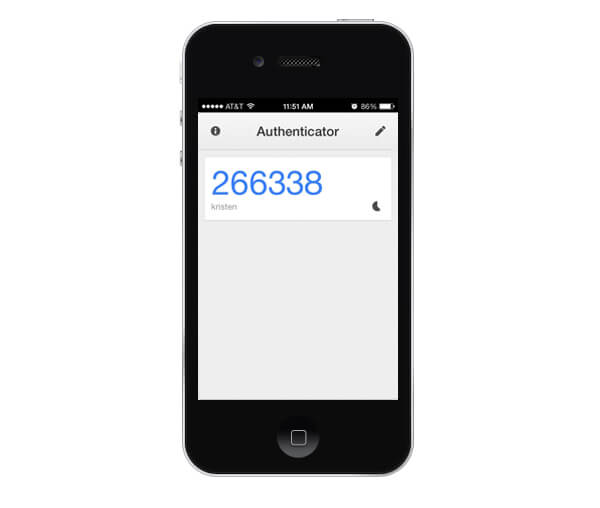WordPress Two Factor Authentication
The best way to enable two factor authentication on your WordPress website is with the iThemes Security Pro plugin. Once activated, users enter a password and a time-sensitive code sent to a secondary device login to your WordPress site.
What is WordPress Two Factor Authentication?
How WordPress Two Factor Authentication Works
Users must first setup two factor authentication with their user account on your website. This process associated their secondary device (like a smartphone) with their user account.
After two factor authentication is enabled, users will see a secondary prompt every time they login. This prompt asks them to enter a time-sensitive authentication code sent to their secondary device.
To access this code, they must use the device paired with their user profile during the WordPress two factor authentication setup process with a two-factor authentication app like Google Authenticator.
Works With Any Two Factor Authentication App That Supports TOTP
The iThemes Security plugin uses a standard called TOTP (time-based one-time password provider). Any two factor authentication app that supports TOTP can work with the iThemes Security plugin.

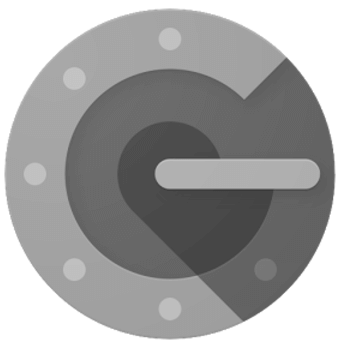

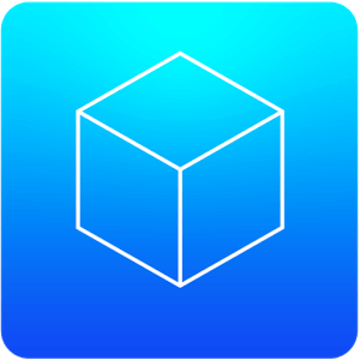
-
The most popular token generator apps for Android devices are the Authy, Google Authenticator, FreeOTP Authenticator, or Toopher apps.
-
The most popular token generator apps for iOS devices are the Authy, Google Authenticator, FreeOTP Authenticator, or Toopher.
How to Enable Two Factor Authentication for Your WordPress Site
Before you begin, you’ll need to complete these two steps:
- Download and install the iThemes Security Pro plugin.
- Install a two factor authentication app such as Google Authenticator or Authy on your smart phone. Learn how to enable two-factor authentication with Google Authenticator and manage WordPress keys with Authy.
After completing these steps, you’re ready to configure two-factor authentication using the iThemes Security Pro plugin. For complete instructions, check out this post: How to Set Up Two Factor Authentication for Your WordPress Site with iThemes Security Pro.