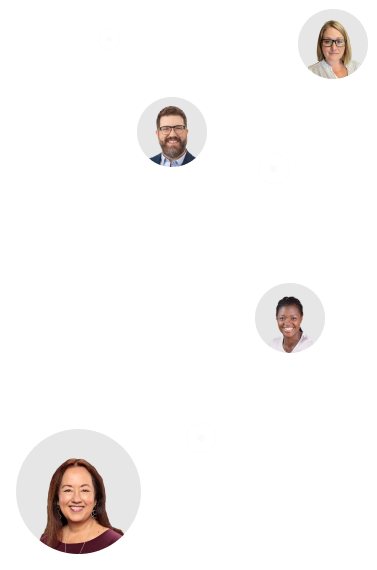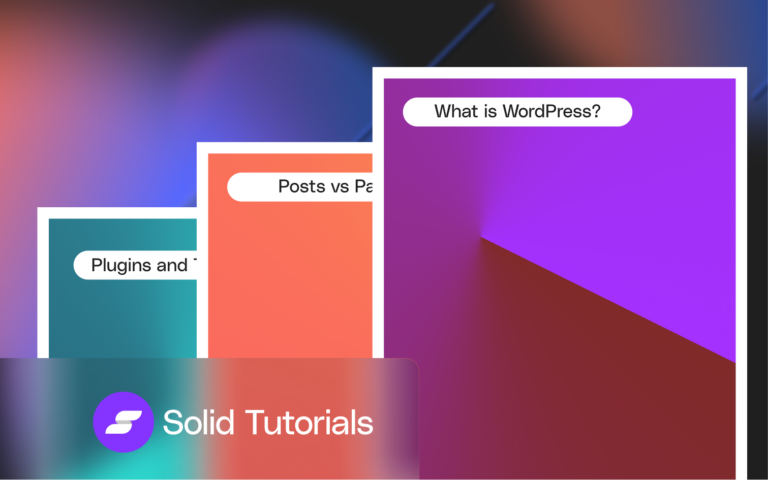Academy — benefits
Join an audience of your professional peers each month for a live session on Solid Academy’s YouTube channel. Get the latest WordPress news, plugin roundups, and training sessions on technology and business topics from AI to project management. You’ll also get the latest updates from StellarWP and the WordPress community. These live, public sessions are recorded and added to our library so you can watch them anytime.
Premium — benefits
Solid Academy Premium Courses
Solid Academy courses go beyond technical training to focus on the best practices for running an online business. These exclusive courses are only available to our Solid Suite customers with active subscriptions.
Solid Academy sessions are live, interactive training workshops led by reputable subject matter experts for WordPress professionals.
Solid Academy Premium Office Hours
Do you have questions about a WordPress project? Client situations? Business concerns? This informal, unstructured, live event allows you to submit questions in advance and get answers every week.
Grow With Other WordPress Professionals
A Solid Academy subscription holds the highest value for WordPress agency owners, freelancers, and other solopreneurs. With our free library of learning resources and live sessions, you’ll get a solid foundation in fundamental WordPress knowledge, site maintenance, and security. And once you’ve purchased the tools of the trade — Solid Suite — Solid Academy’s Premium content is open to you. You’ll learn how to grow your business with efficient processes and a supportive peer network.
As a Solid Academy Premium member, you get:
How Solid Academy Plans stack up
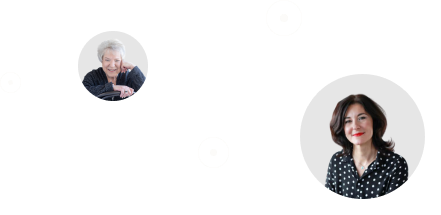
“I would not be where I am today without SolidWP. They’re a huge part of my success. It’s not just about the right tools and plugins, it’s about the coaching, training, and community that helps me feel confident and refine my process. I have this significant resource, this roadmap, to help solve any problems or struggles I face in my business.”
Tammie O’Neal, Founder at O’Neal Design
“I was using one of Solid Security’s competitors and we still got hacked! Since I’ve been using Solid Security our site has been rock solid! Love the products and the team.”
Erica Eide, Founder at EricaEide.com
“I have used Nathan Ingram’s training sessions weekly for several years now. It is SolidWP’s most valuable asset (along with Nathan) in my view. I’ve learnt and continue learning and staying up to date with our ever changing digital ecosystem.”
Lidija Hirsl, Founder at eMosaik.com
“Until I got involved in the Solid Academy community, there was nothing like that for me out there on the Internet.”
Doug van Wolde, Founder at WeGo.ca