WordPress.com vs WordPress.org
What is the difference between WordPress.com vs. WordPress.org? If you’re new to WordPress, you might be trying to understand how WordPress.org is different from WordPress.com. We know the difference between the two WordPress platforms may be confusing, so we’ll unpack all the differences for you.
In this guide, we’re going to take a close look at the differences between the two WordPress sites, including in-depth analysis on what sets each WordPress platform apart.
Before we dive in deeper, here’s a higher-level overview of what you should know:
What Is the Difference Between WordPress.com and WordPress.org?
WordPress.com is an all-encompassing platform for building your own website. The major benefits of WordPress.com are that it’s 100% free and external hosting (or even an external domain name) aren’t needed. All that’s required of you is to head to WordPress.com, sign up for your free account, and start building a professional-looking blog or website immediately.
Conversely, WordPress.org is better described as open-source software that’s used as the operating system for blogs and websites. The software is also completely free, but it’s relatively useless unless you pay for a hosting account that the software will ride on.
As a website owner, your user experience for both platforms will be similar and have a familiar feel. However, there are some major differences between how WordPress.com vs. WordPress.org delivers your website to users, as well as the customization abilities of each website platform.
(Here’s a more in-depth overview covering What is WordPress?)
WordPress.com vs WordPress.org Explained
WordPress.org is where you’ll find the free WordPress software that you can download and install on your own web server to create a website. With WordPress.org, YOU host your own blog or website.
WordPress.com takes care of all of the web hosting for you. You don’t have to download software, pay for hosting, or manage a web server. You will, however, be required to create an account on WordPress.com and many website features are paid upgrades.
To further explain how WordPress.org is different from WordPress.com, we’ll cover
- Price comparisons of both WordPress platforms
- The process of getting started with WordPress
- How many themes you’ll have to work with
- Number of WordPress plugins you’ll have at your fingertips
- Options for website customization
- WordPress security and backup options
- Options for monetization
Let’s take a look.
WordPress.org vs. WordPress.com Comparison Chart
Here’s a comparison chart to compare the major features of WordPress.org and WordPress.com.
| WordPress.org | WordPress.com (Free Plan) |
WordPress.com (Paid Plan) |
|
|---|---|---|---|
| Software or subscription | Software | Free Subscription | Subscription |
| Free | – ($4 – 45/month) | ||
| Requires a separate web hosting account | – | – | |
| Requires a WordPress.com account | – | ||
| Use a custom domain (URL) | – | ||
| Upload themes | – | ||
| Install plugins | – | ||
| Edit backend code (like CSS) | – | ||
| Free themes (templates) | |||
| Free plugins | |||
| Ecommerce capabilities | – | ||
| Accept payments | – | ||
| SSL Certificate | Depends on hosting plan | ||
| Storage space | Depends on hosting plan | 3GB | 6GB – 200GB |
| Advanced design customization | – | ||
| WordPress.com ads | – | – | |
| Remove WordPress.com branding | – | ||
| SFTP and Database access | – | ||
| Reliable hosting | Depends on hosting company | ||
| Support | Through hosting company | – | |
| Licensed under GPL | – | – |
WordPress Price Comparison
The first thing most people want to know when researching a new product or service such as WordPress is what it’s going to cost.
WordPress.com Pricing
WordPress.com will offer you a free plan to work with, but does allow you to upgrade to premium plans. And free here really does mean free, with not a single string attached.
- When you sign up for the WordPress.com free plan, you’ll be able to set up your own website with a WordPress.com subdomain (examplesite.wordpress.com). You don’t even need to spend money on your own domain name if you don’t want to.
- You’ll also be given up to 3 GB of free disk space to build your website on. The only caveat with the WordPress.com free plan is the ads.
- With the free plan, WordPress.com will sprinkle their own advertising messages into different areas of your website.
Premium WordPress.com plans will cost between $4 – $45/month (billed yearly) and have varying perks and features. When you opt for a premium plan, you’ll get a free domain name during your first year even if you choose the least expensive plan.
WordPress.org Pricing
The WordPress.org software is also completely free. However, that doesn’t give you a complete picture of what’s needed to launch a WordPress.org website.
To do so, you’ll need to purchase your own domain name and find a good WordPress hosting company, such as:
Of course, all of these will come with a price tag. But the cost might be worth considering, especially if full customization abilities of a WordPress.org site is important to you.
How the Price Comparison Between WordPress.com vs WordPress.org Works in Practice
What exactly is it going to cost you to start a basic WorPress website, with your own custom domain, on either of these platforms?
- On the WordPress.com Personal plan, you’ll be charged $4/month, billed immediately as $48 for the entire year. With this, you get to set up your own custom domain name.
- For WordPress.org, you can find an entry-level shared hosting plan for about $2.95/month, for a total of $35.40/year. However, to lock in that low monthly rate, you’ll need to pay for your first three years up front. That will be $106.20 cost to you. If you’d rather spend less now and sign up for a year, your monthly rate will increase. The entry-level plan also gives you a free custom domain.
For both platforms, keep in mind that your domain is only free for one year. After the initial year, you’ll need to pay for domain renewal, which is typically in the neighborhood of $15/year.
WordPress.com vs WordPress.org: Which is Less Expensive?
If you’re looking to start out with a basic website for personal use (such as a personal blog), WordPress.com will be the cheaper option. You can use it for free for as long as you want, then upgrade to a premium plan down the road.
In most other scenarios, WordPress.org is going to bring you more value and doesn’t need to cost much more than a premium WordPress.com site.
WordPress Setup Process Compared
Your initial steps of getting set up on WordPress.com couldn’t be much easier. All you have to do is head over to WordPress.com and click on “Start Your Website.” You’ll be on your way.
WordPress.com will then walk you through the step-by-step configuring of your new website in a highly intuitive way.
You’ll need to provide your email address, decide on a name for your website, then pick a theme (or design) from a number of pre-made options.
Within a few minutes, you’ll have a fully functional blog or site that you’ll be able to start adding content to immediately. You’ll also be able to tweak some of the design components so that the site feels more like your own.
Getting set up on WordPress.org requires some additional steps. If you’re brand new to creating websites on WordPress.org, a Solid Academy course would be highly beneficial.
With WordPress.org, it’s important to know that you’re not going to start building your site on that platform. Rather, you begin with research. Decide on the web host that you want to host your new site and sign up for their hosting services directly on their website.
During your new host’s setup process, you’ll see that they provide you direct access to at least one method to install the WordPress software to your hosting account.
If you’ve signed up with a WordPress hosting plan such as ours at iThemes, it will feature a one-click WordPress installer. This process is somewhat similar, and nearly as simple, as setting up your site on WordPress.com.
You provide your new site’s name, fill out the forms presented to you, and your website is set up and ready to customize.
Your setup experience might be different depending on the host you choose. Some hosts will give you a tool named Softaculous, which is a script installer, that is not as user-friendly as a one-click installer like iThemes.
WordPress.com vs WordPress.org: Which Has the Easier Setup Process?
The answer here is clearly WordPress.com. However, the right host can make the setup process for WordPress.org quite simple as well.
WordPress Theme Options Compared
If you’re not familiar with WordPress themes, they are all-in-one site design packages that create the look and feel of your WordPress blog or website. When you find the perfect theme for your project, you’ll be able to install it with just a few clicks.
- On WordPress.com, the plan you choose will determine how many theme options you’ll have direct access to. For users that stick with the Free or Personal plans, you’ll be able to choose from over 150 free themes. Users that opt for the Premium, Business, or eCommerce plans will have access to the same free themes, plus the ability to browse more than 200 additional premium (paid) themes. The paid themes are often much more robust than the free ones.
- As a WordPress.org user, you’ll have access to literally thousands of different free and premium website design themes. To start out, you’ll be able to choose from over 7,500 free themes that are in the official WordPress.org directory. You can also find free WordPress.org-compatible themes all over the Internet. In fact, there are probably too many options to count. There are thousands more premium WordPress themes on the web, including WordPress page builders.
WordPress.com vs WordPress.org: Which Is the King of Themes?
In this case, WordPress.org takes the easy victory for the sheer amount of WordPress theme options. It wasn’t really a fair competition.
WordPress Plugin Availability Compared
In WordPress language, a plugin is an installable software package that extends the functionality of your WordPress site.
On WordPress.com, you won’t be able to use any plugins if you’re on the following plans:
- Free
- Personal
- Premium
However, if you opt for the Business or eCommerce plan (at $300/year or $540/year, respectively), you’ll be able to access over 50,000 powerful plugins to really start customizing the functionality of your website.
WordPress.org will allow you to install as many new plugins as you’d like, no matter which website host you’ve chosen or how much you’re paying for your hosting account. Right from the very beginning, you’ll have access to all 50,000 plugins that are available with the WordPress.com Business and eCommerce plans. You can install them on your WordPress.org site for free. You’ll also be able to find thousands more free and premium plugins all over the Internet.
WordPress.com vs WordPress.org: Which Gives You Access To More Plugins?
This is another area where WordPress.org is the undisputed winner. Without spending an extra dollar, you can access over 50,000 free and premium WordPress plugins, as well as thousands more around the web.
WordPress Customization Options Compared
WordPress.com and WordPress.org both run the exact same native WordPress software. However, one of the main differences is that WordPress.com puts various interfaces, limitations and mechanisms on top of your dashboard.
The reality is that the customization levels that are available on WordPress.com sites are direct subsets of the customizations that can already be done on a website that’s running WordPress.org software.
WordPress.org is completely open-source. You’ll be able to dive into all of the details of your website design and code, including:
- Installation and configuration of individual plugins
- On-the-fly theme changes
- Writing and implementing customized code (or hiring a professional to do it for you)
When you’re running a WordPress.com site, you’ll only be able to do what the platform gives you access to. They limit the software based upon your subscription level.
With WordPress.org, you can pretty much do whatever you choose with the WordPress software.
WordPress.com vs WordPress.org: Who Is the Winner With Customization?
WordPress.org doesn’t limit any of your access to the WordPress software. This makes it the clear victor.
WordPress Security and Backup Options Compared
WordPress.com gives you basic security and backups that are available immediately when you launch your site.
Your site will be leaning on the internal security of WordPress.com and the security and backup mechanisms they’ve built for their service. In a way, it’s sort of like a black box. Although, no one has yet reported on any serious security break-ins or breaches on the platform.
WordPress.com also handles all software updates on their own, as needed.
WordPress.org software is built to adhere to all modern standards and security requirements. In fact, cleanly installed WordPress is quite secure on its own. It’s definitely not easy for a hacker to break into.
But if you truly value the security of your site, a WordPress security plugin like Solid Security will go a long way toward fully securing your site.
You’ll also need to take care of backups on your own when using a WordPress.org for your site. This can be done by downloading and installing a simple yet powerful WordPress backup plugin like Solid Backups.
WordPress.com vs WordPress.org: Which Has the Easier Maintenance?
In this case, WordPress.com is the winner for being the easiest to maintain. However, WordPress.org gives you customizable maintenance options to further secure your site against potential risks.
Blog Monetization Options Compared
It’s important to know that the Free and Personal plans on WordPress.com simply cannot be monetized. The built-in software restrictions simply won’t allow for it.
If you’re looking to monetize your site, you’ll have to upgrade to the Premium plan at a minimum.
Remember, on the Free plan, WordPress.com puts their ads directly on your website. You won’t be able to disable them and you won’t get paid for them no matter how much traffic you have.
Conversely, WordPress.org sites allow you to monetize however you wish. You aren’t limited in any way.
WordPress.com vs WordPress.org: Which Is Best for Monetization?
WordPress.org allows you to monetize your site in any way that you want, with no restrictions whatsoever. The same cannot be said with WordPress.com.
Get our security insights in your inbox!
Sign up
Subscribe now, your email is safe with us. Unsubscribe at any time.
WordPress.com vs WordPress.org: Which One Is the Best?
WordPress.com and WordPress.org both have pros and cons. It’s difficult to say which one is the best without knowing your personal needs and expectations for your website.
The best decision for you will also depend on your budget and the type of website you’re launching.
It may be best to choose WordPress.com if your site will be a:
- Personal blog
- Hobby website
- Un-monetized site
You’ll be able to start quickly without spending any money, the setup is painless, and they’ll handle all of the maintenance for you.
Strongly consider WordPress.org as your choice, however, if your site is:
- A professional site
- A business site
- A project site
- An eCommerce site
- Or any site that you want to make money from
Remember, WordPress.org gives you unlimited customization power.
Pros and Cons of WordPress.com vs WordPress.org
Both WordPress.org and WordPress.com have pros and cons, depending on your needs.
- If you’re not interested in paying for your own hosting, managing your own web server or paying someone else to handle that for you, you’ll probably want to use WordPress.com. It’s free and easy to set up and you have lots of options for customizing your site.
- A few of the cons of using WordPress.com include that your domain will, by default, include “WordPress.com.” You also can’t upload any custom themes, plugins or modify the PHP code behind your site.
- While WordPress.com is free to set up, they do offer several WordPress.com premium upgrades, including domain name registration (if you don’t want WordPress.com in your domain name), the ability to upload videos and if you want to use their premium themes.
- Using the downloaded version of WordPress from WordPress.org opens up more control and flexibility for your WordPress site, but it also means more responsibility. Using a self-hosted version of WordPress means you can use your own domain name, upload and install themes and plugins, edit the code behind your site and have access to your site’s database (or files).
- Most of the showcase sites you see on the WordPress site showcase are the self-hosted version of WordPress, since many of them have unique functionality or a custom-made design.
WordPress.com Pros
- Easy to set up; no messing with hosting, installation, or servers
- Easy to customize
- 100% Free
WordPress.com Cons
- Paid upgrades for advanced customization
- No plugin uploads
- Limited number of themes for free
WordPress.org Pros
- 100% free to download
- Upload custom plugins
- Use any theme
- Unlimited potential for customization; complete control over your files and code
WordPress.org Cons
- Pay for hosting
- Setup; you install WordPress yourself (or through your web hosting)
- You are responsible for managing for maintaining your website and server (although most web hosts handle basic tasks for you)
Download the Infographic: WordPress.com vs. WordPress.org
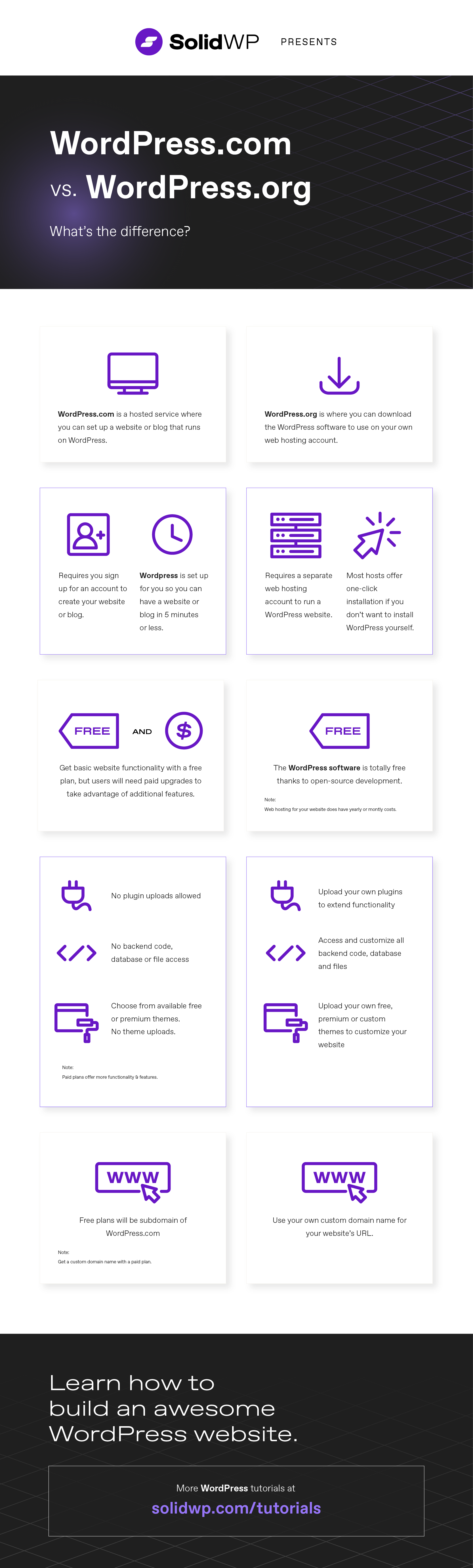
Is WordPress.com and WordPress.org the Same Company?
You may be surprised to learn that WordPress.com and WordPress.org are not technically the same company.
The two companies are often misconstrued as affiliates of each other because they share the same name, WordPress, a registered trademark of the WordPress Foundation.
Another point of confusion is that the co-founder of WordPress, Matt Mullenweg, is also the founder of Automattic, the company that owns WordPress.com. Many employees at Automattic also contribute regularly to WordPress.org.
Can I Transfer My WordPress.com Site To WordPress.org?
Yes. In fact, it’s quite a simple process for you to migrate a WordPress.com site to WordPress.org.
If you do it on your own, you won’t need to spend a dime on the process. When the migration is complete, you can start customizing and monetizing your site in any way that you wish.
Wrapping Up: Now You Know the Differences Between WordPress.com vs WordPress.org
There’s no longer any confusion about these two wildly popular website-building platforms. The only question that remains is which one you will choose for your next project.