How to Use Trello for Freelancers: Let’s Get Organized
Freelancers have to be organized. You’re juggling so many things and most of them are closely tied to you getting paid. So you can’t drop the ball. Project management is huge. We recently talked about doing project management with WordPress—which is great fun for us WordPress fanatics—but what if you just want to create something quickly and get back to work?
Freelancers have to be organized. You’re juggling so many things and most of them are closely tied to you getting paid. So you can’t drop the ball.
Project management is huge. We recently talked about doing project management with WordPress—which is great fun for us WordPress fanatics—but what if you just want to create something quickly and get back to work?
Say hello to Trello.
It’s a free organizational and project management system (with the option for premium upgrades). It started out as an internal tool for Fog Creek Software, but with 4.5 million users they just spun it off as its own company with a crisp $10 million in funding.
 Trello is a visual system based on cards. A card is the primary organizational system and contains all kinds of details—a description, checklists, file attachments, comments, due dates, members, etc.
Trello is a visual system based on cards. A card is the primary organizational system and contains all kinds of details—a description, checklists, file attachments, comments, due dates, members, etc.
 Then each card can be moved around among different columns, which function like lists (hence the “list of lists” concept) or stacks of cards. You can label these columns anything you want, which gives the system so much freedom. These columns are then on a board for an overall project. You can create multiple boards for whatever you’re doing, too.
So you’ve got boards, which contain cards, sorted into columns.
If it sounds like someone took the old corkboard with index cards and digitized it, you’d be right. Part of what makes Trello fun is the tactile joy of moving cards around, just like in the real world.
It’s a do-it-yourself organizational system. Trello recommends basic “To Do,” “Doing,” and “Done” labels for your columns, but you can change those labels to whatever you want and add as many columns as you need. The boards, stacks and cards can be whatever you want. So Trello is a very flexible organizational system. It can be as simple or as complicated as you want.
Then each card can be moved around among different columns, which function like lists (hence the “list of lists” concept) or stacks of cards. You can label these columns anything you want, which gives the system so much freedom. These columns are then on a board for an overall project. You can create multiple boards for whatever you’re doing, too.
So you’ve got boards, which contain cards, sorted into columns.
If it sounds like someone took the old corkboard with index cards and digitized it, you’d be right. Part of what makes Trello fun is the tactile joy of moving cards around, just like in the real world.
It’s a do-it-yourself organizational system. Trello recommends basic “To Do,” “Doing,” and “Done” labels for your columns, but you can change those labels to whatever you want and add as many columns as you need. The boards, stacks and cards can be whatever you want. So Trello is a very flexible organizational system. It can be as simple or as complicated as you want.



 Get the Book: The Ultimate Guide to Starting a Freelance Web Design Business
Whether you build websites as a hobby or already have a few clients, this book is the ultimate resource for starting a freelance web design business. We’ve combined the wisdom of successful freelance web designers into one go-to reference book.
Get the Book: The Ultimate Guide to Starting a Freelance Web Design Business
Whether you build websites as a hobby or already have a few clients, this book is the ultimate resource for starting a freelance web design business. We’ve combined the wisdom of successful freelance web designers into one go-to reference book.
So What is Trello?
In a nutshell, Trello is a list of lists. You can organize them in almost any way you want, which is the basis of its appeal. That makes it incredibly flexible—it can work for just about anyone, from freelance developers to teachers.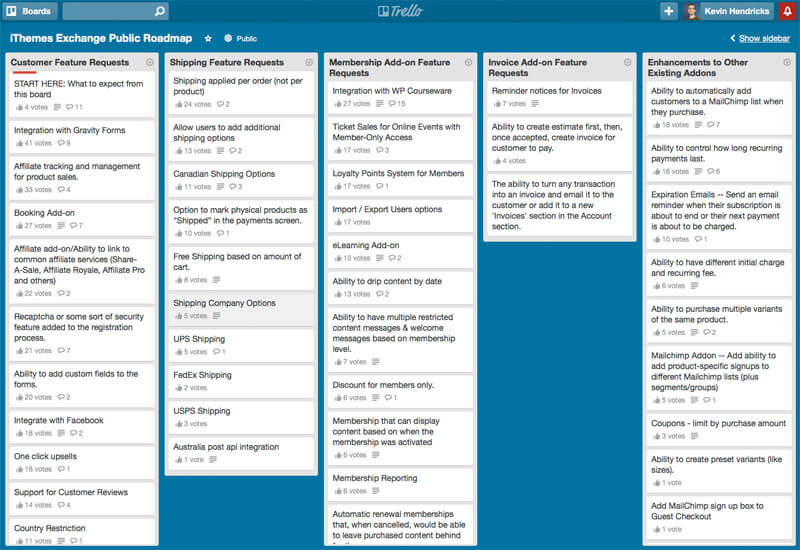 Trello is a visual system based on cards. A card is the primary organizational system and contains all kinds of details—a description, checklists, file attachments, comments, due dates, members, etc.
Trello is a visual system based on cards. A card is the primary organizational system and contains all kinds of details—a description, checklists, file attachments, comments, due dates, members, etc.
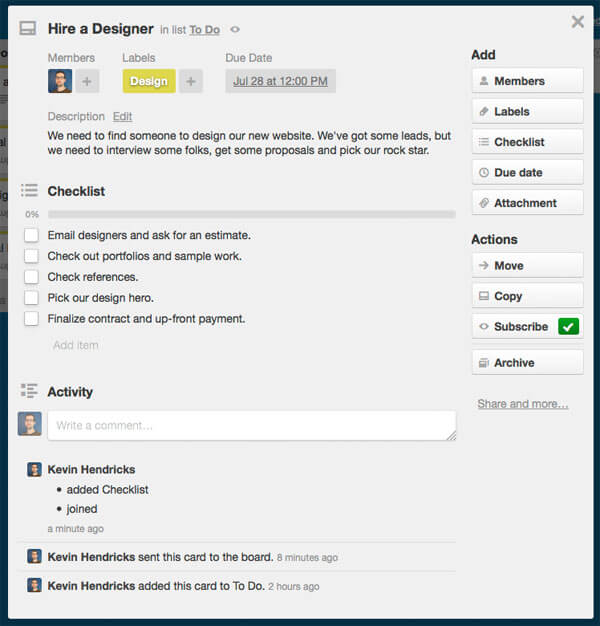 Then each card can be moved around among different columns, which function like lists (hence the “list of lists” concept) or stacks of cards. You can label these columns anything you want, which gives the system so much freedom. These columns are then on a board for an overall project. You can create multiple boards for whatever you’re doing, too.
So you’ve got boards, which contain cards, sorted into columns.
If it sounds like someone took the old corkboard with index cards and digitized it, you’d be right. Part of what makes Trello fun is the tactile joy of moving cards around, just like in the real world.
It’s a do-it-yourself organizational system. Trello recommends basic “To Do,” “Doing,” and “Done” labels for your columns, but you can change those labels to whatever you want and add as many columns as you need. The boards, stacks and cards can be whatever you want. So Trello is a very flexible organizational system. It can be as simple or as complicated as you want.
Then each card can be moved around among different columns, which function like lists (hence the “list of lists” concept) or stacks of cards. You can label these columns anything you want, which gives the system so much freedom. These columns are then on a board for an overall project. You can create multiple boards for whatever you’re doing, too.
So you’ve got boards, which contain cards, sorted into columns.
If it sounds like someone took the old corkboard with index cards and digitized it, you’d be right. Part of what makes Trello fun is the tactile joy of moving cards around, just like in the real world.
It’s a do-it-yourself organizational system. Trello recommends basic “To Do,” “Doing,” and “Done” labels for your columns, but you can change those labels to whatever you want and add as many columns as you need. The boards, stacks and cards can be whatever you want. So Trello is a very flexible organizational system. It can be as simple or as complicated as you want.
How to Use Trello for Freelancers
You can set up different boards for different projects. Add cards for all the tasks that need to be done for each project, adding specific details on each card. Then create columns for your process: “To Do,” “Doing,” “Review,” “Client Approval,” “Done.” Tada: simple project management. Add members to cards to assign tasks. Attach files or color code the cards to make things easier. Move things around as they’re finished. Use the checklist to check off specific tasks on each card as they’re completed (that always feels good). You can also create more complicated workflows. Add extra columns if you have a more drawn out system. Maybe you’re tracking clients through your sales funnel and you’ve got columns for “Prospects,” “Follow Up,” “Proposals,” “On Going,” “Closing.” Or maybe you’re tracking your content management and you’ve got “Ideas,” “Assignments,” “In Process,” “Draft Ready,” and “Publish.” The fun thing about Trello is that there’s no wrong way to use it. You figure out what works for you, and do it. Just like a pile of index cards on a corkboard.Trello Tips for Freelancers
Color Code Stuff
Maybe you break up your projects by design, development and writing. Tag each card with a different color, and label those colors so you don’t have to think about what’s what. Make it easier to see what’s happening at a glance. Plus, it’s pretty.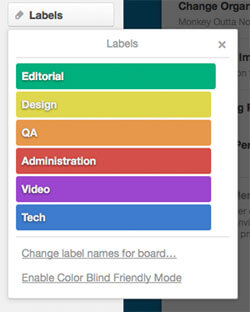
Add Images
Do some more beautifying by adding images to cards. Simply attach an image and it will become the card cover, appearing when you view it on the board and across the top of the card when you’re viewing individual cards. It’s a quick visual cue if you’re working with design, or it can just be another way to make things stand out.Make It Public
Have a project that could use some public interaction? Make your board public. At iThemes we use Trello to track the roadmap for our software and make it available to the public so anyone can suggest ideas and vote on upcoming features (here’s the roadmap for Exchange). It helps us see what people really want and deliver that first. Trello even gives tips for sharing a public roadmap.Notifications
Too much email? You can have all kinds of notifications with Trello, and if it’s too much just shut it off. If your team is using it all day long, those notifications can get insane. But if you’re tracking long-term projects with much less action, the notifications might be helpful.Calendar
If the simple view of cards in columns isn’t enough for you, turn on calendar mode. It’s an extra feature you have to enable—something they call power ups—but it gives you a calendar view. This makes it easy to see cards based on deadlines, and you can quickly swap back and forth between calendar view and the regular view.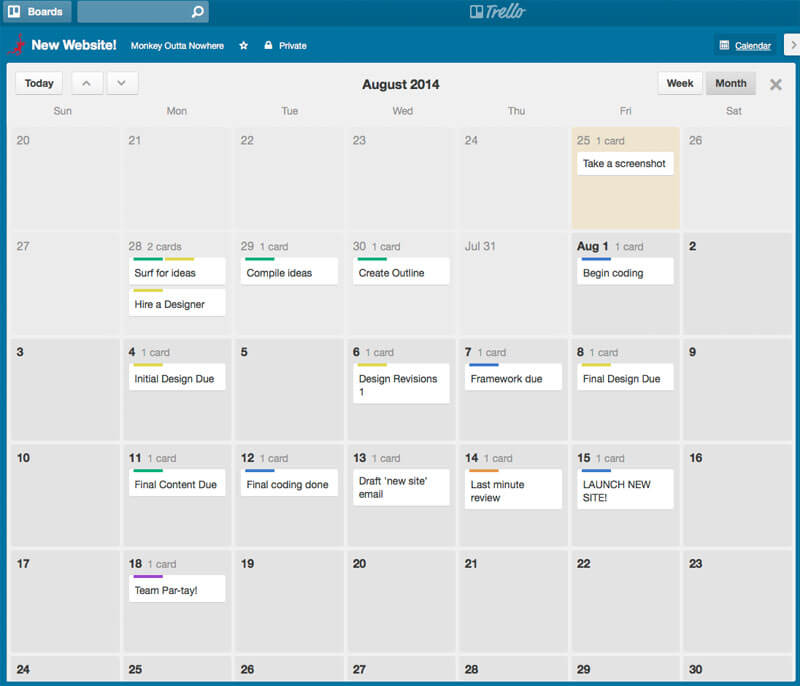
Filtering
Can’t find what you’re looking for? You can filter your cards based on labels, members and due dates. See only what you need: all the cards that you’re assigned to, only the cards relating to a specific client or all the cards due today.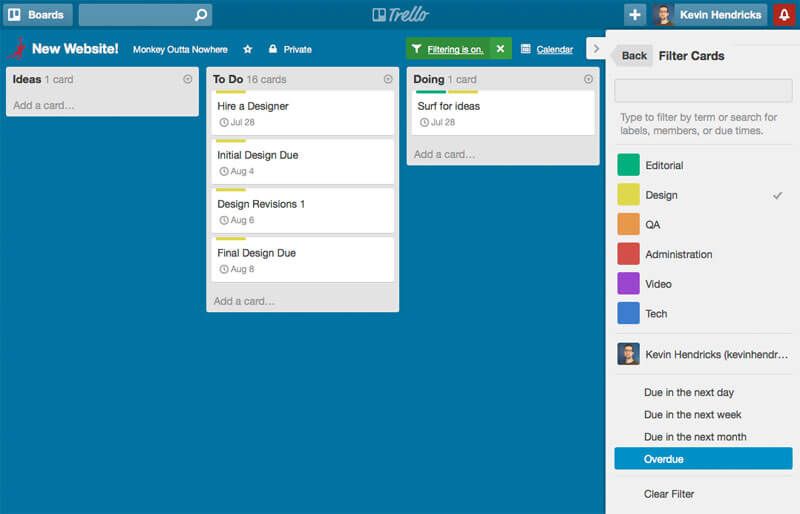
Let’s See Trello in Action
All kinds of organizations are using Trello, and many of them are sharing their process online. That’s pretty great for freelancers who want to see how it works.- How the University of St. Andrews switched from a whiteboard to Trello.
- How to use multiple boards for a flexible workflow.
- Here’s a developer sharing a complex Trello workflow (his company board uses 18 columns).
- You can use Trello to bring a new employee up to speed or track candidates.
- Or you can bring an engineering mindset to Trello.
- Check out how Brian Casel (we recently interviewed him about freelance tips) is using Trello as part of his sales system to track leads.
- See how Tint failed with Trello and then found a new system that worked.
- Forget collaboration. Here’s how to use Trello as your own personal task management system.
Trello for Freelancers
So clearly there are tons of ways to use Trello. It’s free, so why not give it a try and see if it can bring some organization to what you’re doing? Get the Book: The Ultimate Guide to Starting a Freelance Web Design Business
Whether you build websites as a hobby or already have a few clients, this book is the ultimate resource for starting a freelance web design business. We’ve combined the wisdom of successful freelance web designers into one go-to reference book.
Get the Book: The Ultimate Guide to Starting a Freelance Web Design Business
Whether you build websites as a hobby or already have a few clients, this book is the ultimate resource for starting a freelance web design business. We’ve combined the wisdom of successful freelance web designers into one go-to reference book.Sign up now — Get SolidWP updates and valuable content straight to your inbox
Sign up
Placeholder text
Placeholder text
Get started with confidence — risk free, guaranteed