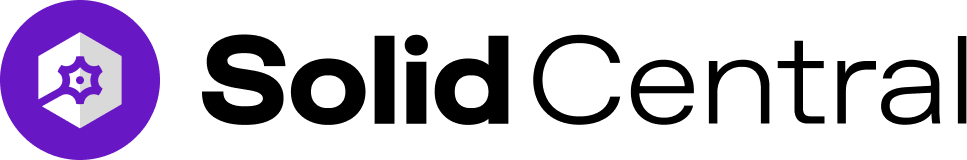
Built by WordPress security experts
Multi-site management simplified
Manage up to 100 sites (and more) for as low as $6.99 per YEAR per site
Make all your sites SOLID remotely, saving you time
Uptime monitoring and reporting
Manage multiple sites with ease and speed
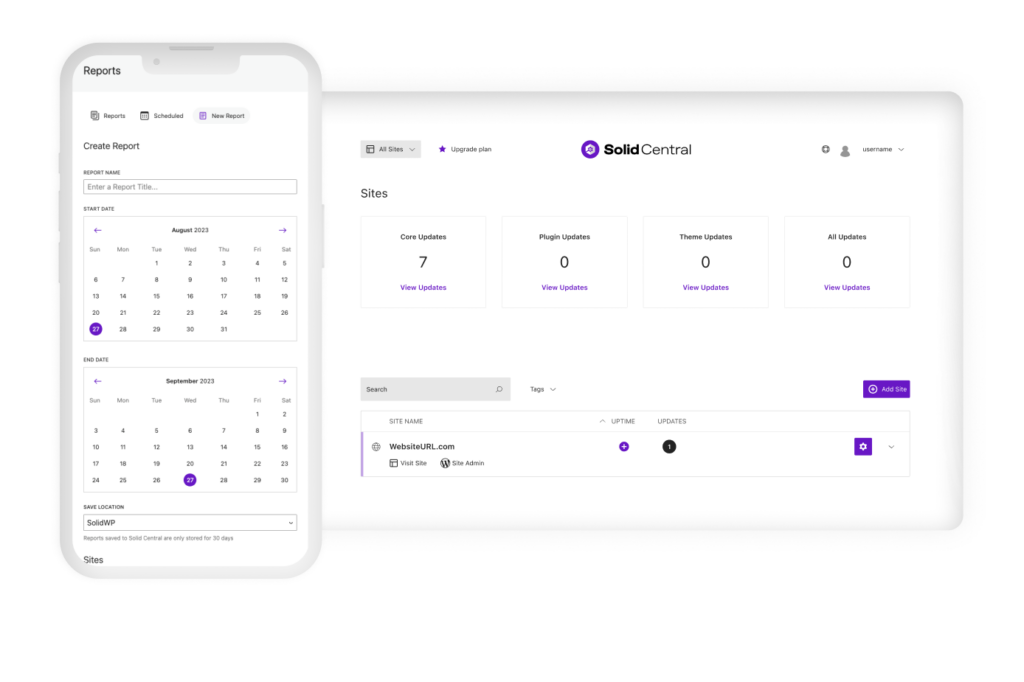
One location – All functions
Try Solid Suite — risk free
We are seriously committed to offering a superior product. If for any reason our products aren’t living up to your expectations, we offer a zero risk 30-day money back guarantee.
The cost of not maintaining a website? Your customers. Your business. Your brand.
20-40%
Of WordPress sites have vulnerable code right now
50%
Nearly half of all targeted cyberattacks prey on small- to medium-sized businesses
20%
Of businesses nearly faced bankruptcy after a cyber attack (2022)
2.98M
The average cost of a data breach for businesses with fewer than 500 employees was $2.98 million in 2021
Customer trust, business stability, and brand reputation are lost when your site is breached
1,779
Vulnerabilities disclosed in WordPress-related plugins, themes, and the core WordPress platform in 2022
57%
The United States saw a 57% jump in cyberattacks as hackers exploit vulnerable websites with unhardened security practices
Let’s make sure your website isn’t one of them
Trusted by thousands of businesses all over the world


“I really trust the solutions I’ve gotten from SolidWP, like Solid Central. It’s been one of the best tools to boost my productivity. Until I got involved in the Solid Academy community, there was nothing like that for me out there on the Internet.”
Doug van Wolde, Owner at WeGo.ca
“Without Solid Central and Security, the rest of our services become less reliable. Central helps us stay organized and keep communications with clients super clear. Central’s reporting helps bring visibility to the specific actions we’re taking to keep clients’ sites safe. Security complements that by doing work on our behalf 24/7, like blocking malicious login attempts or notifying us of security concerns that need our attention.”
D’nelle Dowis, Founder at Berry Interesting Productions
“Solid Central is a really good way to stay on top of the sites that you manage and make changes without any hassle.”
Claes Jonasson, Founder at ClaesJonasson.design